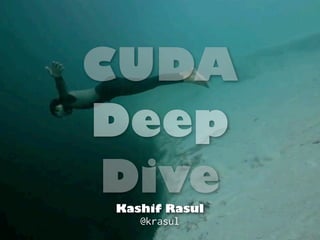
CUDA Deep Dive
- 1. CUDA Deep Dive Kashif Rasul @krasul
- 2. Hello my name is Kashif
- 4. Prerequisites 1
- 5. #include <cutil_inline.h> int main( void ) { int N = 50000; size_t size = N * sizeof(float); cudaSetDevice( cutGetMaxGflopsDeviceId() ); ... cutilSafeCall( cudaMalloc((void**)&d_A, size) ); cutilSafeCall( cudaMemcpy(d_A, h_A, size, cudaMemcpyHostToDevice) ); ... int threadsPerBlock = 256; int blocksPerGrid = (N + threadsPerBlock - 1) / threadsPerBlock; add<<<blocksPerGrid, threadsPerBlock>>>(d_A, d_B, d_C, N); ... cutilSafeCall( cudaMemcpy(h_C, d_C, size, cudaMemcpyDeviceToHost) ); cudaFree(d_A); ... cutilDeviceReset(); } blocks & threads
- 6. __global__ void dot( float *a, float *b, float *c ) { __shared__ float cache[threadsPerBlock]; int cacheIndex = threadIdx.x; ... // set the cache values cache[cacheIndex] = temp; // synchronize threads in this block __syncthreads(); ... } int main( void ) { ... dot<<<blocksPerGrid,threadsPerBlock>>>( d_a, d_b, d_c ); ... } shared memory
- 7. • thread coop. & shared mem. useful for reduction algorithms • avoid race conditions by using __syncthreads() • avoid bank conflicts • every thread in the block needs to call __syncthreads() keep in mind
- 8. Memory 2
- 9. __constant__ float constFloat; __device__ float getConstFloat() { return constFloat; } __global__ void addConstant(float *vec, int N) { int i = blockDim.x * blockIdx.x + threadIdx.x; if (i<N) vec[i] += getConstFloat(); } #include <cutil_inline.h> int main( int argc, char** argv) { float constValue = 4.0f; cutilSafeCall( cudaMemcpyToSymbol(constFloat, &constValue, sizeof(float), 0, cudaMemcpyHostToDevice) ); ... } constant mem.
- 10. • read-only, but conserves mem. bandwidth • a single read can be broadcasted and cached for additional reads • painfully slow when each thread reads a different address from constant memory keep in mind
- 11. // textures containing look-up tables texture<uint> edgeTex; texture<uint, 2> edge2dTex; int main(int argc, char** argv) { ... cutilSafeCall( cudaMalloc((void**) d_edgeTable, 256*sizeof(uint)) ); cutilSafeCall( cudaMemcpy((void *)*d_edgeTable, (void *)edgeTable, 256*sizeof(uint), cudaMemcpyHostToDevice) ); cutilSafeCall( cudaBindTexture(0, edgeTex, *d_edgeTable, 256*sizeof(uint)) ); // run kernel kernel<<<blocks, threads>>>(...) //cleanup cutilSafeCall( cudaUnbindTexture(edgeTex) ); } __global__ void kernel(...) { ... uint edge = tex1Dfetch(edgeTex, index*16 + i); ... } texture mem.
- 12. • read-only, like for const. mem. • great when memory access exhibits spatial locality, i.e. each thread reads a loc. near where the next or previous thread reads • comes in 1-D, 2-D and 3-D versions & typically used in finite diff. apps keep in mind
- 13. surface<void, 2> output_surface; __global__ void surfaceWrite(float* g_idata, int width, int height) { // calculate surface coordinates unsigned int x = blockIdx.x*blockDim.x + threadIdx.x; unsigned int y = blockIdx.y*blockDim.y + threadIdx.y; // read from global memory and write to cuarray (via surface reference) surf2Dwrite(g_idata[y*width+x], output_surface, x*4, y, cudaBoundaryModeTrap); } int main( int argc, char** argv) { ... cudaChannelFormatDesc channelDesc = cudaCreateChannelDesc(32, 0, 0, 0, cudaChannelFormatKindFloat); cudaArray* cu_array; cutilSafeCall( cudaMallocArray(&cu_array, &channelDesc, width, height, cudaArraySurfaceLoadStore) ); cutilSafeCall( cudaMemcpy( d_data, h_data, size, cudaMemcpyHostToDevice) ); cutilSafeCall( cudaBindSurfaceToArray(output_surface, cu_array) ); surfaceWrite<<<dimGrid, dimBlock>>>(d_data, width, height); ... cutilSafeCall( cudaFree(d_data) ); cutilSafeCall( cudaFreeArray(cu_array) ); } surface mem.
- 14. InterOp. 3
- 15. // OpenGL Graphics includes #include <GL/glew.h> #if defined (__APPLE__) || defined(MACOSX) #include <GLUT/glut.h> #else #include <GL/freeglut.h> #endif int main(int argc, char **argv) { // Initialize GL glutInit(&argc, argv); glutInitDisplayMode(GLUT_DOUBLE | GLUT_RGB); glutInitWindowSize(1000, 1000); // Create a window with rendering context and all else we need glutCreateWindow("CUDA Interop."); // initialize necessary OpenGL extensions glewInit(); // Select CUDA device with OpenGL interoperability if (cutCheckCmdLineFlag(argc, (const char**)argv, "device")) { cutilGLDeviceInit(argc, argv); } else { cudaGLSetGLDevice( cutGetMaxGflopsDeviceId() ); } } set device
- 16. // vbo variables GLuint vbo; struct cudaGraphicsResource *cuda_vbo_resource; void *d_vbo_buffer = NULL; // create buffer object glGenBuffers(1, vbo); glBindBuffer(GL_ARRAY_BUFFER, *vbo); // initialize buffer object unsigned int size = mesh_width * mesh_height * 4 * sizeof(float); glBufferData(GL_ARRAY_BUFFER, size, 0, GL_DYNAMIC_DRAW); glBindBuffer(GL_ARRAY_BUFFER, 0); // register this buffer object with CUDA cutilSafeCall(cudaGraphicsGLRegisterBuffer(cuda_vbo_resource, *vbo, cudaGraphicsMapFlagsWriteDiscard)); register data with CUDA
- 17. // map OpenGL buffer object for writing from CUDA float4 *dptr; cutilSafeCall( cudaGraphicsMapResources(1, cuda_vbo_resource, 0) ); size_t num_bytes; cutilSafeCall( cudaGraphicsResourceGetMappedPointer((void **)&dptr, &num_bytes, *cuda_vbo_resource) ); // run kernel kernel<<<blocks,threads>>>(dptr,...); // unmap buffer object cutilSafeCall( cudaGraphicsUnmapResources(1, cuda_vbo_resource, 0) ); pass data via shared buffers
- 18. • need to tell the CUDA runtime the device we intend to use for CUDA and OpenGL • initialize OpenGL first and then use the cudaGLSetGLDevice() method • DirectX interop. is nearly identical keep in mind
- 19. Pro Tip 4
- 20. ➜ git clone https://github.com/kashif/cuda-workshop.git Cloning into cuda-workshop... ... ➜ cd cuda-workshop ➜ cmake CMakeLists.txt -- The C compiler identification is GNU ... ➜ make Scanning dependencies of target cutil [ 5%] Building CXX object cutil/CMakeFiles/cutil.dir/src/bank_checker.cpp.o ... [100%] Built target matrixMul ➜ ./bin/matrixMul [ matrixMul ] bin/matrixMul Starting (CUDA and CUBLAS tests)... Device 0: "GeForce GTX 480" with Compute 2.0 capability ... install CMake, glut & glew
- 21. ➜ ls src/matrixMul CMakeLists.txt matrixMul.cu matrixMul.h matrixMul_gold.cpp matrixMul_kernel.cu ➜ cat src/matrixMul/CMakeLists.txt CUDA_ADD_EXECUTABLE( matrixMul matrixMul.cu matrixMul_gold.cpp ) TARGET_LINK_LIBRARIES( matrixMul cutil shrutil ${CUDA_CUBLAS_LIBRARIES} ) ➜ cmake -G "Visual Studio 10 Win64" CMakeLists.txt ... great for experimenting
- 22. Events & Timers 5
- 23. cudaEvent_t start, stop; float time; // initialize events cutilSafeCall( cudaEventCreate(&start) ); cutilSafeCall( cudaEventCreate(&stop) ); // warmup to avoid timing startup kernel<<<grid, threads>>>(d_odata, d_idata, size_x, size_y, 1); // take measurements for loop over kernel launches cutilSafeCall( cudaEventRecord(start, 0) ); for (int i=0; i < NUM_REPS; i++) { kernel<<<grid, threads>>>(d_odata, d_idata, size_x, size_y, 1); // Ensure no launch failure cutilSafeCall( cudaGetLastError() ); } cutilSafeCall( cudaEventRecord(stop, 0) ); cutilSafeCall( cudaEventSynchronize(stop) ); cutilSafeCall( cudaEventElapsedTime(&time, start, stop) ); // report effective bandwidth in GB/s (2.0f due to read + write) float bandwidth = 2.0f * mem_size/(1024*1024*1024)/(time/NUM_REPS); cutilSafeCall( cudaEventDestroy(stop) ); cutilSafeCall( cudaEventDestroy(start) ); events: GPU timestamp
- 24. #include <cutil_inline.h> ... unsigned int timer_matrixMul = 0; // start timing cutilCheckError( cutStartTimer(timer_matrixMul) ); // do some work kernel<<<grid, threads, mem_size>>>(d_idata, d_odata); cutilDeviceSynchronize(); // stop timer cutilCheckError( cutStopTimer(timer_matrixMul) ); double dSeconds = cutGetTimerValue(timer_matrixMul)/((double)nIter * 1000.0); double dNumOps = 2.0 * (double)uiWA * (double)uiHA * (double)uiWB; double gflops = 1.0e-9 * dNumOps/dSeconds; // destroy timer cutilCheckError( cutDeleteTimer(timer_matrixMul) ); os timers
- 25. • creating and recording events is tricky since some CUDA calls are asynch. • all kernel launches are asynch. • instruct the CPU to synch. on an event via cudaDeviceSynchronize() keep in mind
- 26. Bindings 6
- 27. ➜ cat hello_gpu.py import pycuda.driver as drv import pycuda.tools import pycuda.autoinit import numpy import numpy.linalg as la from pycuda.compiler import SourceModule mod = SourceModule(""" __global__ void multiply_them(float *dest, float *a, float *b) { const int i = threadIdx.x; dest[i] = a[i] * b[i]; } """) multiply_them = mod.get_function("multiply_them") a = numpy.random.randn(400).astype(numpy.float32) b = numpy.random.randn(400).astype(numpy.float32) dest = numpy.zeros_like(a) multiply_them( drv.Out(dest), drv.In(a), drv.In(b), block=(400,1,1)) print dest-a*b pycuda
- 28. ➜ python hello_gpu.py [ 0. 0. 0. 0. 0. 0. 0. 0. 0. 0. 0. 0. 0. 0. 0. 0. 0. 0. 0. 0. 0. 0. 0. 0. 0. 0. 0. 0. 0. 0. 0. 0. 0. 0. 0. 0. 0. 0. 0. 0. 0. 0. 0. 0. 0. 0. 0. 0. 0. 0. 0. 0. 0. 0. 0. 0. 0. 0. 0. 0. 0. 0. 0. 0. 0. 0. 0. 0. 0. 0. 0. 0. 0. 0. 0. 0. 0. 0. 0. 0. 0. 0. 0. 0. 0. 0. 0. 0. 0. 0. 0. 0. 0. 0. 0. 0. 0. 0. 0. 0. 0. 0. 0. 0. 0. 0. 0. 0. 0. 0. 0. 0. 0. 0. 0. 0. 0. 0. 0. 0. 0. 0. 0. 0. 0. 0. 0. 0. 0. 0. 0. 0. 0. 0. 0. 0. 0. 0. 0. 0. 0. 0. 0. 0. 0. 0. 0. 0. 0. 0. 0. 0. 0. 0. 0. 0. 0. 0. 0. 0. 0. 0. 0. 0. 0. 0. 0. 0. 0. 0. 0. 0. 0. 0. 0. 0. 0. 0. 0. 0. 0. 0. 0. 0. 0. 0. 0. 0. 0. 0. 0. 0. 0. 0. 0. 0. 0. 0. 0. 0. 0. 0. 0. 0. 0. 0. 0. 0. 0. 0. 0. 0. 0. 0. 0. 0. 0. 0. 0. 0. 0. 0. 0. 0. 0. 0. 0. 0. 0. 0. 0. 0. 0. 0. 0. 0. 0. 0. 0. 0. 0. 0. 0. 0. 0. 0. 0. 0. 0. 0. 0. 0. 0. 0. 0. 0. 0. 0. 0. 0. 0. 0. 0. 0. 0. 0. 0. 0. 0. 0. 0. 0. 0. 0. 0. 0. 0. 0. 0. 0. 0. 0. 0. 0. 0. 0. 0. 0. 0. 0. 0. 0. 0. 0. 0. 0. 0. 0. 0. 0. 0. 0. 0. 0. 0. 0. 0. 0. 0. 0. 0. 0. 0. 0. 0. 0. 0. 0. 0. 0. 0. 0. 0. 0. 0. 0. 0. 0. 0. 0. 0. 0. 0. 0. 0. 0. 0. 0. 0. 0. 0. 0. 0. 0. 0. 0. 0. 0. 0. 0. 0. 0. 0. 0. 0. 0. 0. 0. 0. 0. 0. 0. 0. 0. 0. 0. 0. 0. 0. 0. 0. 0. 0. 0. 0. 0. 0. 0. 0. 0. 0. 0. 0. 0. 0. 0. 0. 0. 0. 0. 0. 0. 0. 0. 0. 0. 0. 0. 0. 0.]
- 29. // Initialize the driver and create a context for the first device. cuInit(0); CUdevice device = new CUdevice(); cuDeviceGet(device, 0); CUcontext context = new CUcontext(); cuCtxCreate(context, 0, device); // Create the PTX file by calling the NVCC and load it String ptxFileName = preparePtxFile("JCudaVectorAddKernel.cu"); CUmodule module = new CUmodule(); cuModuleLoad(module, ptxFileName); // Obtain a function pointer to the "add" function. CUfunction function = new CUfunction(); cuModuleGetFunction(function, module, "add"); // Allocate the device input data float hostInputA[] = new float[numElements]; CUdeviceptr deviceInputA = new CUdeviceptr(); cuMemAlloc(deviceInputA, numElements * Sizeof.FLOAT); cuMemcpyHtoD(deviceInputA, Pointer.to(hostInputA), numElements * Sizeof.FLOAT); ... // Set up the kernel parameters Pointer kernelParameters = Pointer.to(Pointer.to(deviceInputA),...); // Call the kernel function int blockSizeX = 256; int gridSizeX = (int)Math.ceil((double)numElements / blockSizeX); cuLaunchKernel(function, gridSizeX, 1, 1, // Grid dimension blockSizeX, 1, 1, // Block dimension 0, null, // Shared memory size and stream kernelParameters, null); // Kernel- and extra parameters cuCtxSynchronize(); jcuda
- 30. ➜ ls License.txt jcuda-0.4.0-beta1.jar jcurand-0.4.0-beta1.jar libJCublas-apple-x86_64.dylib libJCudaRuntime-apple-x86_64.dylib libJCurand-apple-x86_64.dylib jcublas-0.4.0-beta1.jar jcufft-0.4.0-beta1.jar jcusparse-0.4.0-beta1.jar libJCudaDriver-apple-x86_64.dylib libJCufft-apple-x86_64.dylib libJCusparse-apple-x86_64.dylib JCudaVectorAdd.java JCudaVectorAddKernel.cu ➜ cat JCudaVectorAddKernel.cu extern "C" __global__ void add(float *a, float *b, float *sum, int n) { int i = blockIdx.x * blockDim.x + threadIdx.x; if (i<n) { sum[i] = a[i] + b[i]; } } ➜ javac -classpath jcuda-0.4.0-beta1.jar JCudaVectorAdd.java ➜ java -classpath jcuda-0.4.0-beta1.jar:. JCudaVectorAdd Executing nvcc -m64 -ptx JCudaVectorAddKernel.cu -o JCudaVectorAddKernel.ptx Finished creating PTX file Test PASSED
- 31. ➜ gem install sgc-ruby-cuda Successfully installed sgc-ruby-cuda-0.1.1 1 gem installed ➜ cat vector_add.rb ... # Prepare and load vadd kernel. kernel_lib_file = compile(vadd_kernel_src) CudaFunction.load_lib_file(kernel_lib_file.path) # Copy input buffers from host memory to device memory. memcpy_htod(da, ha, nbytes) memcpy_htod(db, hb, nbytes) # Invoke vadd kernel. nthreads_per_block = 256 block_dim = Dim3.new(nthreads_per_block, 1, 1) grid_dim = Dim3.new((N + nthreads_per_block - 1) / nthreads_per_block, 1, 1) CudaFunction.configure(block_dim, grid_dim) CudaFunction.setup(da, db, dc, N) f = CudaFunction.new("vadd") f.launch # Copy output buffer from device memory to host memory. memcpy_dtoh(hc, dc, nbytes) ... ➜ ruby vector_add.rb Vector Addition Verification completed. All matches? YES ruby-cuda
- 32. Libraries 7
- 33. cublasHandle_t handle; cublasStatus_t status = cublasCreate(&handle); float* h_A = (float*)malloc(N * N * sizeof(h_A[0])); ... /* Fill the matrices with test data */ ... /* Allocate device memory for the matrices */ cudaMalloc((void**)&d_A, N * N * sizeof(d_A[0])); ... /* Initialize the device matrices with the host matrices */ status = cublasSetVector(N * N, sizeof(h_A[0]), h_A, 1, d_A, 1); ... /* Performs Sgemm: C <- alphaAB + betaC */ status = cublasSgemm(handle, CUBLAS_OP_N, CUBLAS_OP_N, N, N, N, &alpha, d_A, N, d_B, N, &beta, d_C, N); /* Allocate host mem & read back the result from device mem */ h_C = (float*)malloc(N * N * sizeof(h_C[0])); status = cublasGetVector(N * N, sizeof(h_C[0]), d_C, 1, h_C, 1); /* Memory clean up */ cudaFree(d_A); ... /* Shutdown */ status = cublasDestroy(handle); cublas
- 34. cudaSetDevice( cutGetMaxGflopsDeviceId() ); // Allocate & init. host memory for the signal Complex* h_signal = (Complex*)malloc(sizeof(Complex) * SIGNAL_SIZE); ... // Pad signal Complex* h_padded_signal; ... // Allocate device memory for signal Complex* d_signal; cutilSafeCall( cudaMalloc((void**)&d_signal, mem_size) ); // Copy host memory to device cutilSafeCall( cudaMemcpy(d_signal, h_padded_signal, mem_size, cudaMemcpyHostToDevice) ); // CUFFT plan cufftHandle plan; cufftSafeCall( cufftPlan1d(&plan, new_size, CUFFT_C2C, 1) ); // Transform signal cufftSafeCall( cufftExecC2C(plan, (cufftComplex *)d_signal, (cufftComplex *)d_signal, CUFFT_FORWARD) ); // Destroy CUFFT context cufftSafeCall( cufftDestroy(plan) ); // Cleanup memory cutilSafeCall( cudaFree(d_signal) ); ... cutilDeviceReset(); cufft
- 35. cusparseHandle_t handle = 0; cusparseStatus_t status = cusparseCreate(&handle); // create a matrix description for the matrix M cusparseMatDescr_t descrM = 0; status = cusparseCreateMatDescr(&descrM); cusparseSetMatType ( descrM, CUSPARSE_MATRIX_TYPE_TRIANGULAR ); cusparseSetMatIndexBase ( descrM, CUSPARSE_INDEX_BASE_ZERO ); cusparseSetMatDiagType ( descrM, CUSPARSE_DIAG_TYPE_NON_UNIT ); cusparseSetMatFillMode ( descrM, CUSPARSE_FILL_MODE_LOWER ); // create & perform analysis info for the non-trans & trans case cusparseSolveAnalysisInfo_t info = 0, infoTrans = 0; cusparseCreateSolveAnalysisInfo(&info); cusparseCreateSolveAnalysisInfo(&infoTrans); cusparseScsrsv_analysis(handle, CUSPARSE_OPERATION_NON_TRANSPOSE, N, descrM, d_valsICP, d_rowPtrsICP, d_colIndsICP, info); cusparseScsrsv_analysis(handle, CUSPARSE_OPERATION_TRANSPOSE, N, descrM, d_valsICP, d_rowPtrsICP, d_colIndsICP, infoTrans); ... // Solve M z = H H^T z = r by first doing a forward solve: H y = r cusparseScsrsv_solve(handle, CUSPARSE_OPERATION_NON_TRANSPOSE, N, 1.0, descrM, d_valsICP, d_rowPtrsICP, d_colIndsICP, info, d_r, d_y); // and then a back substitution: H^T z = y cusparseScsrsv_solve(handle, CUSPARSE_OPERATION_TRANSPOSE, N, 1.0, descrM, d_valsICP, d_rowPtrsICP, d_colIndsICP, infoTrans, d_y, d_z); ... cusparseDestroy(handle); cusparse
- 36. cudaError_t cudaResult = cudaSuccess; // Allocate memory for points float *d_points = 0; cudaResult = cudaMalloc((void **)&d_points, 2 * m_numSims * sizeof(float)); // Generate random points in unit square curandStatus_t curandResult; curandGenerator_t qrng; curandResult = curandCreateGenerator(&qrng, CURAND_RNG_QUASI_SOBOL32); curandResult = curandSetQuasiRandomGeneratorDimensions(qrng, 2); curandResult = curandSetGeneratorOrdering(qrng, CURAND_ORDERING_QUASI_DEFAULT); curandResult = curandGenerateUniform(qrng, (float *)d_points, 2 * m_numSims); // Cleanup curandResult = curandDestroyGenerator(qrng); cudaFree(d_points); curand
- 37. // declare a host image object for an 8-bit grayscale image npp::ImageCPU_8u_C1 oHostSrc; // load gray-scale image from disk npp::loadImage(sFilename, oHostSrc); // declare a device image and copy from the host image to the device npp::ImageNPP_8u_C1 oDeviceSrc(oHostSrc); // create struct with box-filter mask size NppiSize oMaskSize = {5, 5}; // create struct with ROI size given the current mask NppiSize oSizeROI = {oDeviceSrc.width() - oMaskSize.width + 1, oDeviceSrc.height() - oMaskSize.height + 1}; // allocate device image of appropriately reduced size npp::ImageNPP_8u_C1 oDeviceDst(oSizeROI.width, oSizeROI.height); // set anchor point inside the mask to (0, 0) NppiPoint oAnchor = {0, 0}; // run box filter nppiFilterBox_8u_C1R(oDeviceSrc.data(), oDeviceSrc.pitch(), oDeviceDst.data(), oDeviceDst.pitch(), oSizeROI, oMaskSize, oAnchor); // declare a host image for the result npp::ImageCPU_8u_C1 oHostDst(oDeviceDst.size()); // and copy the device result data into it oDeviceDst.copyTo(oHostDst.data(), oHostDst.pitch()); npp
- 38. Streams 8
- 39. cudaStream_t stream; cutilSafeCall( cudaStreamCreate(&stream) ); // allocate page locked memory cutilSafeCall( cudaMallocHost((void**)&a, nbytes, cudaHostAllocDefault) ); // allocate device memory cutilSafeCall( cudaMalloc((void**)&d_a, nbytes) ); cutilSafeCall( cudaMemcpyAsync(d_a, a, nbytes, cudaMemcpyHostToDevice, stream) ); // run kernel and copy result back cutilSafeCall( cudaEventRecord(start, stream) ); kernel<<<N,M,0,stream>>>(&d_a, ... ); cutilSafeCall( cudaMemcpyAsync(a, d_a, nbytes, cudaMemcpyDeviceToHost, stream) ); // free cudaStreamDestroy(stream); cudaFreeHost(a); cudaFree(d_a); pinned memory
- 40. // loop over full data, in bite-sized chunks for (int i=0; i<FULL_DATA_SIZE; i+= N) { // copy the locked memory to the device, async cutilSafeCall( cudaMemcpyAsync(dev_a, host_a+i, N * sizeof(int), cudaMemcpyHostToDevice, stream) ); cutilSafeCall( cudaMemcpyAsync(dev_b, host_b+i, N * sizeof(int), cudaMemcpyHostToDevice, stream) ); kernel<<<N/256,256,0,stream>>>(dev_a, dev_b, dev_c); // copy the data from device to locked memory cutilSafeCall( cudaMemcpyAsync(host_c+i, dev_c, N * sizeof(int), cudaMemcpyDeviceToHost, stream) ); } // wait for all operations to finish cutilSafeCall( cudaStreamSynchronize(stream) ); chunked computation
- 41. cudaStream_t *streamArray = 0; streamArray = (cudaStream_t *)malloc(N * sizeof (cudaStream_t *)); ... for ( int i = 0; i < N ; i++) { cudaStreamCreate(&streamArray[i]); ... } ... for ( int i = 0; i < N ; i++) { cublasSetMatrix (..., devPtrA[i], ...); ... } ... for ( int i = 0; i < N ; i++) { cublasSetStream(handle, streamArray[i]); cublasSgemm(handle, ..., devPtrA[i], devPtrB[i], devPtrC[i], ...); } cudaThreadSynchronize(); batched computation
- 42. • use it to specify in which order operations get executed async. • idea is to use more than 1 stream • requires a new kind of mem. copy which in turn requires pinned: paged locked mem. • free pinned mem. when not needed keep in mind
- 43. // Allocate resources for( int i =0; i<STREAM_COUNT; ++i ) { cudaHostAlloc(&h_data_in[i], memsize, cudaHostAllocDefault); cudaMalloc(&d_data_in[i], memsize); ... } int current_stream = 0; // Do processing in a loop... { int next_stream = (current_stream + 1 ) % STREAM_COUNT; // Ensure that processing and copying of the last cycle has finished cudaEventSynchronize(cycleDone[next_stream]); // Process current frame kernel<<<grid, block, 0, stream[current_stream]>>>(d_data_out[current_stream], d_data_in[current_stream], N, ...); // Upload next frame cudaMemcpyAsync(d_data_in[next_stream], ..., cudaMemcpyHostToDevice, stream[next_stream]); // Download current frame cudaMemcpyAsync(h_data_out[current_stream], ..., cudaMemcpyDeviceToHost, stream[current_stream]); cudaEventRecord(cycleDone[current_stream], stream[current_stream]); current_stream = next_stream; } overlap kernel exec. & memcpy
- 44. • devices with CC 1.1 and above can overlap a kernel exec & memcpy as long as they are issued from different streams • kernels are serialized • queue in a way that independent streams can execute in parallel keep in mind
- 45. Multi-GPU 9
- 46. float *a, *d_a; ... /* Allocate mapped CPU memory. */ cutilSafeCall( cudaHostAlloc((void **)&a, bytes, cudaHostAllocMapped) ); ... /* Initialize the vectors. */ for(n = 0; n < nelem; n++) { a[n] = rand() / (float)RAND_MAX; ... } /* Get the device pointers for the pinned CPU memory mapped into the GPU memory space. */ cutilSafeCall( cudaHostGetDevicePointer((void **)&d_a, (void *)a, 0) ); ... /* Call the GPU kernel using the device pointers for the mapped memory. */ ... kernel<<<grid, block>>>(d_a, d_b, d_c, nelem); ... /* Memory clean up */ cutilSafeCall( cudaFreeHost(a) ); ... zero-copy host memory
- 47. //Create streams for issuing GPU command asynchronously and allocate memory for(int i = 0; i < GPU_N; i++) { cutilSafeCall( cudaStreamCreate(&stream[i]) ); cutilSafeCall( cudaMalloc((void**)&d_Data[i], dataN * sizeof(float)) ); cutilSafeCall( cudaMallocHost((void**)&h_Data[i], dataN * sizeof(float)) ); //init h_Data } //Copy data to GPU, launch the kernel and copy data back. All asynchronously for(int i = 0; i < GPU_N; i++) { //Set device cutilSafeCall( cudaSetDevice(i) ); // Copy input data from CPU cutilSafeCall( cudaMemcpyAsync(d_Data[i], h_Data[i], dataN * sizeof(float), cudaMemcpyHostToDevice, stream[i]) ); // Perform GPU computations kernel<<<blocks, threads, 0, stream[i]>>>(...) // Copy back the result cutilSafeCall( cudaMemcpyAsync(h_Sum_from_device[i], d_Sum[i], ACCUM_N * sizeof(float), cudaMemcpyDeviceToHost, stream[i]) ); } streams
- 48. // Process GPU results for(i = 0; i < GPU_N; i++) { // Set device cutilSafeCall( cudaSetDevice(i) ); // Wait for all operations to finish cudaStreamSynchronize(stream[i]); // Shut down this GPU cutilSafeCall( cudaFreeHost(h_Data[i]) ); cutilSafeCall( cudaFree(d_Data[i]) ); cutilSafeCall( cudaStreamDestroy(stream[i]) ); } // shutdown for(int i = 0; i < GPU_N; i++) { cutilSafeCall( cudaSetDevice(i) ); cutilDeviceReset(); } process the result
- 49. • can also control each GPU by a separate CPU thread • need to assign portable pinned memory if a different thread needs access to one thread’s memory • use the flag cudaHostAllocPortable to cudaHostAlloc() keep in mind
- 50. // Initialize MPI state MPI_CHECK( MPI_Init(&argc, &argv) ); // Get our MPI node number and node count int commSize, commRank; MPI_CHECK( MPI_Comm_size(MPI_COMM_WORLD, &commSize) ); MPI_CHECK( MPI_Comm_rank(MPI_COMM_WORLD, &commRank) ); if(commRank == 0) {// Are we the root node? //initialize dataRoot... } // Allocate a buffer on each node float * dataNode = new float[dataSizePerNode]; // Dispatch a portion of the input data to each node MPI_CHECK( MPI_Scatter(dataRoot, dataSizePerNode, MPI_FLOAT, dataNode, dataSizePerNode, MPI_FLOAT, 0, MPI_COMM_WORLD) ); // if commRank == 0 then free dataRoot... kernel<<<gridSize, blockSize>>>(dataNode, ...); // Reduction to the root node float sumNode = sum(dataNode, dataSizePerNode); float sumRoot; MPI_CHECK( MPI_Reduce(&sumNode, &sumRoot, 1, MPI_FLOAT, MPI_SUM, 0, MPI_COMM_WORLD) ); MPI_CHECK( MPI_Finalize() ); mpi + cuda
- 51. // Enable peer access cutilSafeCall(cudaSetDevice(gpuid_tesla[0])); cutilSafeCall(cudaDeviceEnablePeerAccess(gpuid_tesla[1], gpuid_tesla[0])); ... // Allocate buffers cudaSetDevice(gpuid_tesla[0]); cudaMalloc(&g0, buf_size); cudaSetDevice(gpuid_tesla[1]); cudaMalloc(&g1, buf_size); // Ping-pong copy between GPUs cudaMemcpy(g1, g0, buf_size, cudaMemcpyDefault); // Prepare host buffer and copy to GPU 0 cudaSetDevice(gpuid_tesla[0]); cudaMemcpy(g0, h0, buf_size, cudaMemcpyDefault); // Run kernel on GPU 1, reading input from the GPU 0 buffer, writing // output to the GPU 1 buffer: dst[idx] = src[idx] * 2.0f cudaSetDevice(gpuid_tesla[1]); kernel<<<blocks, threads>>>(g0, g1); cutilDeviceSynchronize(); // Disable peer access (also unregisters memory for non-UVA cases) cudaSetDevice(gpuid_tesla[0]); cudaDeviceDisablePeerAccess(gpuid_tesla[1]); cudaSetDevice(gpuid_tesla[1]); cudaDeviceDisablePeerAccess(gpuid_tesla[0]); cudaFree(g0); ... P2P & unified virtual address space
- 52. References
- 54. Thank you download slides (2MB pdf) from http://bit.ly/cuda-deep-dive