5 simple blackboard tips and tricks
•
1 recomendación•1,736 vistas
Denunciar
Compartir
Denunciar
Compartir
Descargar para leer sin conexión
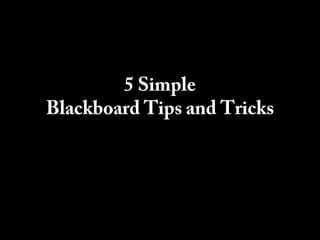
Recomendados
Recomendados
Más contenido relacionado
Similar a 5 simple blackboard tips and tricks
Similar a 5 simple blackboard tips and tricks (20)
Ten Bright Ideas for Accessibility - Brightspace Connections

Ten Bright Ideas for Accessibility - Brightspace Connections
Gormley mc dermott_how_to_incorporate_multiple_literacies_in_teaching_nysra_2011

Gormley mc dermott_how_to_incorporate_multiple_literacies_in_teaching_nysra_2011
Handout - Using Technology To Enhance Your Teaching

Handout - Using Technology To Enhance Your Teaching
Boost Engagement: Include Academic Content in Online Discussions

Boost Engagement: Include Academic Content in Online Discussions
Ten Bright Ideas for Improving Accessibility in Brightspace

Ten Bright Ideas for Improving Accessibility in Brightspace
Más de Kristen T
Más de Kristen T (20)
Talk given at UN to NGO: Education, Learning, and Literacy

Talk given at UN to NGO: Education, Learning, and Literacy
Último
https://app.box.com/s/7hlvjxjalkrik7fb082xx3jk7xd7liz3TỔNG ÔN TẬP THI VÀO LỚP 10 MÔN TIẾNG ANH NĂM HỌC 2023 - 2024 CÓ ĐÁP ÁN (NGỮ Â...

TỔNG ÔN TẬP THI VÀO LỚP 10 MÔN TIẾNG ANH NĂM HỌC 2023 - 2024 CÓ ĐÁP ÁN (NGỮ Â...Nguyen Thanh Tu Collection
Mehran University Newsletter is a Quarterly Publication from Public Relations OfficeMehran University Newsletter Vol-X, Issue-I, 2024

Mehran University Newsletter Vol-X, Issue-I, 2024Mehran University of Engineering & Technology, Jamshoro
Último (20)
Exploring_the_Narrative_Style_of_Amitav_Ghoshs_Gun_Island.pptx

Exploring_the_Narrative_Style_of_Amitav_Ghoshs_Gun_Island.pptx
TỔNG ÔN TẬP THI VÀO LỚP 10 MÔN TIẾNG ANH NĂM HỌC 2023 - 2024 CÓ ĐÁP ÁN (NGỮ Â...

TỔNG ÔN TẬP THI VÀO LỚP 10 MÔN TIẾNG ANH NĂM HỌC 2023 - 2024 CÓ ĐÁP ÁN (NGỮ Â...
Salient Features of India constitution especially power and functions

Salient Features of India constitution especially power and functions
HMCS Vancouver Pre-Deployment Brief - May 2024 (Web Version).pptx

HMCS Vancouver Pre-Deployment Brief - May 2024 (Web Version).pptx
Basic Civil Engineering first year Notes- Chapter 4 Building.pptx

Basic Civil Engineering first year Notes- Chapter 4 Building.pptx
Python Notes for mca i year students osmania university.docx

Python Notes for mca i year students osmania university.docx
UGC NET Paper 1 Mathematical Reasoning & Aptitude.pdf

UGC NET Paper 1 Mathematical Reasoning & Aptitude.pdf
21st_Century_Skills_Framework_Final_Presentation_2.pptx

21st_Century_Skills_Framework_Final_Presentation_2.pptx
Interdisciplinary_Insights_Data_Collection_Methods.pptx

Interdisciplinary_Insights_Data_Collection_Methods.pptx
5 simple blackboard tips and tricks
- 1. 5 Simple Blackboard Tips and Tricks
- 2. Pasting from Word… …not as straightforward as you think
- 3. Option #1 Make your Word document an attachment
- 4. Screen shot Click on the Paperclip icon to add your attachment within the item -OR- Click on “Browse”instead to attach your document above the item
- 5. Option #2 Copy from Word
- 6. into Notepad
- 7. Copy from Notepad into Blackboard
- 8. Copy from Notepad Copy from Word into Notepad into Blackboard
- 13. Collecting Threads 1. Open Discussion Forum 2. On the right side of the screen, click “Show Options” 3. Click with the mouse the boxes of the threads you want to open at once 4. Click the “Collect” Button
- 14. Embedding Video 1. Go to youtube.com and copy the “Embed Code” of the video you want to embed 2. Log into Blackboard and add an item in one of the content areas 3. Click the “<>” button on the toolbox editor 4. Paste the Embed Code of the youtube video 5. Click the “<>” button to toggle back to the visual editor
- 15. Course Copy and Archive Course
- 19. blackboard@fordham.edu ftc@fordham.edu RH (718) 817-2289 LC (212) 636-7788 ©2010 Fordham University icons via Iconspedia.com Created by Kristen A. Treglia
Notas del editor
- http://www.webdesignhot.com/free-vector-graphics/free-school-vector-set/ Course content doc
- http://www.webdesignhot.com/free-vector-graphics/free-school-vector-set/ Course content doc
- copying from word to blackboard
- copying from word to blackboard
- copying from word to blackboard
- copying from word to blackboard
- ** naming convention http://www.iconspedia.com/icon/notepad-1616.html
