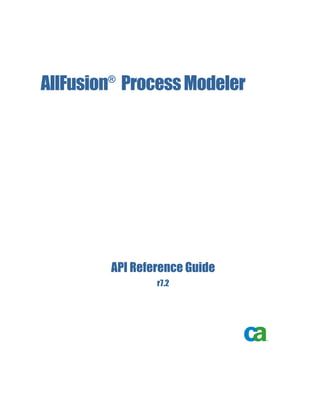
Pm api ref
- 2. This documentation and any related computer software help programs (hereinafter referred to as the “Documentation”) is for the end user’s informational purposes only and is subject to change or withdrawal by CA at any time. This Documentation may not be copied, transferred, reproduced, disclosed, modified or duplicated, in whole or in part, without the prior written consent of CA. This Documentation is confidential and proprietary information of CA and protected by the copyright laws of the United States and international treaties. Notwithstanding the foregoing, licensed users may print a reasonable number of copies of the Documentation for their own internal use, and may make one copy of the related software as reasonably required for back-up and disaster recovery purposes, provided that all CA copyright notices and legends are affixed to each reproduced copy. Only authorized employees, consultants, or agents of the user who are bound by the provisions of the license for the product are permitted to have access to such copies. The right to print copies of the Documentation and to make a copy of the related software is limited to the period during which the applicable license for the product remains in full force and effect. Should the license terminate for any reason, it shall be the user’s responsibility to certify in writing to CA that all copies and partial copies of the Documentation have been returned to CA or destroyed. EXCEPT AS OTHERWISE STATED IN THE APPLICABLE LICENSE AGREEMENT, TO THE EXTENT PERMITTED BY APPLICABLE LAW, CA PROVIDES THIS DOCUMENTATION “AS IS” WITHOUT WARRANTY OF ANY KIND, INCLUDING WITHOUT LIMITATION, ANY IMPLIED WARRANTIES OF MERCHANTABILITY, FITNESS FOR A PARTICULAR PURPOSE OR NONINFRINGEMENT. IN NO EVENT WILL CA BE LIABLE TO THE END USER OR ANY THIRD PARTY FOR ANY LOSS OR DAMAGE, DIRECT OR INDIRECT, FROM THE USE OF THIS DOCUMENTATION, INCLUDING WITHOUT LIMITATION, LOST PROFITS, BUSINESS INTERRUPTION, GOODWILL, OR LOST DATA, EVEN IF CA IS EXPRESSLY ADVISED OF SUCH LOSS OR DAMAGE. The use of any product referenced in the Documentation is governed by the end user’s applicable license agreement. The manufacturer of this Documentation is CA. Provided with “Restricted Rights.” Use, duplication or disclosure by the United States Government is subject to the restrictions set forth in FAR Sections 12.212, 52.227-14, and 52.227-19(c)(1) - (2) and DFARS Section 252.227- 7014(b)(3), as applicable, or their successors. All trademarks, trade names, service marks, and logos referenced herein belong to their respective companies. Copyright © 2006 CA. All rights reserved.
- 3. CA Product References This document references the following CA products: AllFusion® Process Modeler (AllFusion PM) AllFusion® ERwin Data Modeler (AllFusion ERwin DM) AllFusion® Model Manager (AllFusion MM) Contact Technical Support For online technical assistance and a complete list of locations, primary service hours, and telephone numbers, contact Technical Support at http://ca.com/support.
- 5. Contents Chapter 1: Introduction 9 Major Features ............................................................................... 10 Typical Use Cases ............................................................................ 11 Standalone Client ......................................................................... 11 Add-in Component ........................................................................ 11 Chapter 2: API Components 13 Overview .................................................................................... 13 Relationships of the API Interfaces ......................................................... 16 Object Identifiers ............................................................................. 17 Object Types and Property Types Codes .................................................... 18 Collections and Automation ................................................................... 18 NewEnum Property of a Collection Object................................................... 20 Unused Interfaces ........................................................................ 20 Chapter 3: API Tasks 21 Required File ................................................................................. 21 ISCApplication Object......................................................................... 21 Example: ISCApplication Object in C++ .................................................... 22 Example: ISCApplication Object in Visual Basic ............................................. 22 Application Properties ......................................................................... 22 ISCApplication Interface................................................................... 22 ISCApplicationEnvironment ................................................................ 23 Accessing a Model ............................................................................ 23 The API as an Add-in Tool ................................................................. 23 The API as a Standalone Executable........................................................ 27 Creating a Model.......................................................................... 27 Opening an Existing Model ................................................................ 30 Opening a Session ........................................................................ 31 Alternative Procedure to Create a Model .................................................... 35 Accessing Objects in a Model .................................................................. 37 Interfaces Used to Access Model Objects ................................................... 37 Accessing a Specific Object ................................................................ 39 Filtering Object Collections ................................................................ 41 Accessing Object Properties ................................................................... 44 ISCModelObject Interface ................................................................. 44 Contents 5
- 6. ISCModelPropertyCollection Interface ...................................................... 45 ISCModelProperty Interface ............................................................... 45 Accessing Scalar Property Values .......................................................... 47 Accessing Non-Scalar Property Values...................................................... 48 Accessing a Specific Property .............................................................. 53 Filtering Properties........................................................................ 55 Modifying the Model Using Session Transactions ................................................ 57 Begin Transaction......................................................................... 57 Commit Transaction....................................................................... 58 Creating Objects.............................................................................. 59 Interfaces Used to Create a New Object .................................................... 59 Setting Property Values ....................................................................... 61 Setting Scalar Property Values............................................................. 61 Setting Non-Scalar Property Values ........................................................ 62 Deleting Objects.............................................................................. 63 Interfaces Used to Delete Objects.......................................................... 63 Deleting Properties and Property Values........................................................ 64 Interfaces Used to Delete Properties and Property Values.................................... 64 Example: Delete Scalar Properties in C++ .................................................. 65 Example: Delete Scalar Properties in Visual Basic ........................................... 65 Example: Delete Non-Scalar Property Values in C++ ........................................ 65 Example: Delete Non-Scalar Property Values in Visual Basic ................................. 66 Saving the Model ............................................................................. 66 ISCPersistenceUnit Interface............................................................... 66 Accessing Metamodel Information ............................................................. 67 ISCSession Interface...................................................................... 68 Closing the API ............................................................................... 72 ISCSession Interface...................................................................... 72 ISCSessionCollection Interface............................................................. 73 ISCPersistenceUnitCollection Interface ..................................................... 73 Error Handling................................................................................ 74 Example: C++ Error Handling ............................................................. 74 Example: Visual Basic Error Handling....................................................... 75 Appendix A: API Interfaces Reference 77 API Interfaces ................................................................................ 77 ISCApplication ............................................................................ 77 ISCApplicationEnvironment ................................................................ 78 ISCModelObject .......................................................................... 79 ISCModelObjectCollection ................................................................. 81 ISCModelProperty......................................................................... 86 ISCModelPropertyCollection ............................................................... 90 6 API Reference Guide
- 7. ISCPersistenceUnit........................................................................ 93 ISCPersistenceUnitCollection............................................................... 96 ISCPropertyBag........................................................................... 99 ISCPropertyValue ........................................................................ 100 ISCPropertyValueCollection............................................................... 103 ISCSession .............................................................................. 104 ISCSessionCollection ..................................................................... 106 Enumerations ............................................................................... 107 errorERwin .............................................................................. 107 errorSCAPI .............................................................................. 110 SC_ModelObjectFlags .................................................................... 111 SC_ModelPropertyFlags .................................................................. 112 SC_SessionFlags......................................................................... 113 SC_SessionLevel......................................................................... 113 SC_ValueTypes .......................................................................... 113 Appendix B: AllFusion PM Metamodel 117 Object Hierarchy ............................................................................ 117 Valid Properties by Object.................................................................... 118 Datatype Definitions ..................................................................... 118 PMApplication Object..................................................................... 120 PMNewModelDefaults Object.............................................................. 120 PMModel Object.......................................................................... 126 PMActivity, PMDatastore, PMExternal, PMJunction, and PMReferent Activity Types ............ 139 PMActivityCost Object .................................................................... 143 PMArrow Object ......................................................................... 143 PMArrowLabel Object .................................................................... 144 PMArrowSegment Object ................................................................. 145 PMAssociation Object .................................................................... 146 PMBitmap Object ........................................................................ 146 PMBorder Object......................................................................... 147 PMBox Object ........................................................................... 147 PMColor Object .......................................................................... 150 PMCostCenter Object..................................................................... 151 PMCRUD Object.......................................................................... 151 PMDiagram and PMNodeTree Diagram Types (Includes Organization Charts)................. 152 PMERwinAttribute Object ................................................................. 158 PMERwinEntity Object .................................................................... 159 PMERwinModel Object.................................................................... 160 PMFont Object ........................................................................... 160 PMIRUN Object .......................................................................... 160 PMNode Object .......................................................................... 161 Contents 7
- 8. PMOrgChartBox Object ................................................................... 161 PMOrgChartRow Object .................................................................. 162 PMPalette Object......................................................................... 162 PMResource Object ...................................................................... 162 PMRole Object ........................................................................... 163 PMRoleGroup Object ..................................................................... 163 PMRRGAssociation Object ................................................................ 166 PMRuler Object .......................................................................... 166 PMTextBlock Object ...................................................................... 168 PMTunnel Object......................................................................... 168 PMUDPCategory Object................................................................... 169 PMUDPDefinition Object .................................................................. 169 PMUDPInstance Object ................................................................... 171 PMUDPValue Object ...................................................................... 171 Identifiers................................................................................... 172 Object Types ............................................................................ 172 Properties ............................................................................... 173 Appendix C: Access AllFusion PM Properties 199 Default Return Types of Property Types ....................................................... 199 Non-scalar Access ........................................................................... 201 Index 203 8 API Reference Guide
- 9. Chapter 1: Introduction The AllFusion PM Script Client API (AllFusion PM API) provides advanced customization capabilities that enable you to access and manipulate modeling data in AllFusion PM memory at runtime, as well as in models persisted in files. The AllFusion PM API interfaces are automation-compatible and provide extensive design and runtime facilities for third party integrators as well as users of script-based environments. The AllFusion PM API enables you to complement features in AllFusion PM with custom components. You can implement custom components using scripts, add-ins, and COM-based API technologies. Because of its flexibility the AllFusion PM API makes it possible for you to seamlessly integrate AllFusion PM modeling features in your client development cycle. This section contains the following topics: Major Features (see page 10) Typical Use Cases (see page 11) Introduction 9
- 10. Major Features Major Features The AllFusion PM API is a group of interfaces that include the following functionality: Active Model Data Objects (AMDO) Allows a third-party client to access model data through a COM automation-compatible API. This feature is the major component in the API functionality. All interfaces that comprise the AllFusion PM API are automation-based, and are therefore dual. These dual interfaces allow you faster access to methods and properties. Using dual interfaces, you can directly call the functions without using an Invoke() function. Collections and enumerators Facilitates programming constructions in script languages that target the AMDO automation features. Connection points Supports the sync event facilities of languages. The AllFusion PM API delivers a collection of connection points interfaces and support for the ITypeInfo2 interface. IErrorInfo interfaces Provide automation-rich error handling when they are exposed by the AllFusion PM API components. Active Scripting Hosts a scripting environment and provides an invocation mechanism for script and add-in components. A mechanism is provided to register add-ins and scriplets with the Active Scripting environment. 10 API Reference Guide
- 11. Typical Use Cases Typical Use Cases The AllFusion PM API provides a wide range of integration solutions for using AllFusion Process Modeler functionality with complex business processes. Many users of the AllFusion PM API are automation and script-based clients. These clients have very specific interface design requirements imposed by COM automation standards. For instance, they are often limited to a single incoming and outgoing interface exposed by any particular COM object. This limitation is due to the fact that the only recognizable interface type for pure automation is IDispatch and it renders the use of QueryInterface functionality unfit. The common technique to address the problem includes Alternate Identities and read-only properties that expose secondary interfaces. Another example of a targeted domain customer is one using alternative (not C++) languages to implement a client. The list includes Visual Basic, VB Script, Java Script, and so on. The list includes specially tailored language idioms to encapsulate language-COM binding, such as collections of objects, connection points, rich error handling, and so on. The AllFusion PM API combines a number of components and presents them as a set of interfaces accessible using COM. For information that describes the AllFusion PM API components, see the chapter, “API Components.” Standalone Client The AllFusion PM API can be used within a standalone executable. In this mode, the third-party customer activates the API as an in-process server. For more information on how to use this functionality, see the section Using the API as a Standalone Executable in the chapter, “API Tasks.” Add-in Component AllFusion PM provides the capability to host third-party add-in modules. In this mode, the API client is executed within the AllFusion PM application environment. Changes made by the API client can be observed in the AllFusion PM user interface. For more information on how to use this functionality, see the section Using the API as an Add-in Tool in the chapter, “API Tasks.” Introduction 11
- 13. Chapter 2: API Components This section contains the following topics: Overview (see page 13) Object Identifiers (see page 17) Collections and Automation (see page 18) Overview The API is a collection of COM interfaces. The main activities that are performed using the API are shown in the following diagram: Obtain model Start API Create session to access model Obtain model objects filter model objects Access object Obtain object properties Access property filter properties Obtain property values Access property value [non-scalar property] filter property values API Components 13
- 14. Overview The following table summarizes the interfaces and their descriptions for each API activity: Activity Interfaces Description Start API ISCApplication ISCApplicationEnvironment This is the entry point for the API. ISCApplication holds a list of available models (persistence units), and connections (sessions) between the API client and the models. ISCApplicationEnvironment contains the information about the runtime environment. Obtain model ISCPersistenceUnit ISCPersistenceUnitCollection In the API, models are represented as persistence units. An ISCPersistenceUnit is an active model within AllFusion PM. ISCPersistenceUnitCollection is a collection of persistence units and is maintained by the ISCApplication interface. Create session to access model ISCSession ISCSessionCollection An ISCSession is an active connection between the API client and a model. In order to access models, API clients create sessions and open them against persistence units. ISCSessionCollection is a collection of sessions and is maintained by the ISCApplication interface. Obtain model objects ISCModelObjectCollection ISCModelObjectCollection is a collection of objects in the model that is connected to the active session. Membership in this collection can be limited by establishing filter criteria. Access object ISCModelObject ISCModelObject represents an object in a model (for example, activity, data store, cost center, and so on). 14 API Reference Guide
- 15. Overview Activity Interfaces Description Obtain object properties ISCModelPropertyCollection ISCModelPropertyCollection is a collection of properties for a given model object. Membership in this collection can be limited by establishing filter criteria. Access property ISCModelProperty ISCModelProperty represents a property of a given object. Obtain property values ISCPropertyValueCollection ISCPropertyValueCollection is used to obtain property values, when certain properties in AllFusion PM can contain more than one value (for example, if the properties are non-scalar). Access property value ISCPropertyValue ISCPropertyValue is a single value of a given property. API Components 15
- 16. Overview Relationships of the API Interfaces The following shows the relationships of the AllFusion PM API: <<interface>> ISCPropertyBag <<interface>> ISCPersistenceUnit <<interface>> ISCPersistenceUnitCollection <<interface>> ISCApplication <<interface>> ISCApplicationEnvironment <<interface>> ISCSessionCollection <<interface>> ISCSession <<interface>> ISCModelObjectCollection <<interface>> ISCModelPropertyCollection <<interface>> ISCModelObject <<interface>> ISCModelProperty <<interface>> ISCPropertyValue <<interface>> ISCPropertyValueCollection assumes hascontains consists of employs accesses consists of accesses has consists of 0..* 0..* 0..* 0..*0..* consists of has consists of produces 16 API Reference Guide
- 17. Object Identifiers Object Identifiers The AllFusion PM API presents data in object/property form. For example, in an AllFusion PM model an activity is represented by an instance of a PMActivity object. The name of the activity is contained in the name property of the PMActivity object. Each object must bear an identifier-a value that uniquely identifies the object instance. Internally, object identifiers are 20 bytes long. They contain two components: a GUID (also known as a UUID) in the first 16 bytes, and a 32- bit unsigned integer suffix in the last 4 bytes. A GUID contains the following components: One 32-bit unsigned integer Two 16-bit unsigned integers Eight 8-bit unsigned integers (represented as unsigned characters) These components total 128 bits, or 16 bytes. Therefore, an object identifier contains an extra 32-bit unsigned integer (the 4 byte suffix) at the end for a total of 160 bits, or 20 bytes. To simplify working with object identifiers, and because of COM automation limitations on datatypes, the API uses a string to represent identifiers. The following table lists the aliases used in this guide and in the interface definitions: Type Name Format Use SC_OBJID {xxxxxxxx-xxxx-xxxx-xxxx-xxxxxxxxxxxx}+suffix Object identifier SC_CLSID {xxxxxxxx-xxxx-xxxx-xxxx-xxxxxxxxxxxx}+suffix Class (object, property type, and so on) identifier SC_MODELTYPE ID {xxxxxxxx-xxxx-xxxx-xxxx-xxxxxxxxxxxx}+suffix Model type identifier SC_CREATORID {xxxxxxxx-xxxx-xxxx-xxxx-xxxxxxxxxxxx} Creator identifier One set of object identifiers is predefined-those identifiers whose GUID component contains zero. If the final 4 bytes of the identifier also contain zero, the identifier represents a null identifier. Other values of the offset are reserved for future use. API Components 17
- 18. Collections and Automation Object Types and Property Types Codes The identifiers for object and property types in AllFusion PM are all longs and not GUIDs. The API uses GUIDs for all identifiers. To handle this situation, the following scheme is used. The first set of data in the GUID is the hexadecimal equivalent of the identifier for the object or property type. The rest of the fields in the GUID are zeros. For example, if the GUID for an object or a property type is: {000003E8-0000-0000-0000-000000000000}+00000000 The type identifier is 0x3E8 or 1000, which is a PMDiagram. Collections and Automation Automation defines the IEnumVARIANT interface to provide a standard method for the API clients to iterate over collections. Every collection interface in the API exposes a read-only property named _NewEnum to let the API clients know that the collection supports iteration. The _NewEnum property returns a pointer on the IEnumVARIANT interface. Collection IDispatch Enumerator IEnumVariant _NewEnum Property The IEnumVARIANT interface provides a way to iterate through the items contained by a collection. This interface is supported by an enumerator interface that is returned by the _NewEnum property of the collection, as shown in the above illustration. The IEnumVARIANT interface defines the following member functions: Next Retrieves one or more elements in a collection, starting with the current element. Skip Skips over one or more elements in a collection. Reset Resets the current element to the first element in the collection. Clone Copies the current state of the enumeration so you can return to the current element after using Skip or Reset. 18 API Reference Guide
- 19. Collections and Automation The IEnumVARIANT collection implements a Rogue Wave Software, Inc. style “advance and return” iteration. For this reason, the iterator has the following life cycle: Created BeforeStart InList AtEnd Deleted Create Create OK Next Next End IPtUCModelPropIter Life Cycle Reset Reset DeleteDelete Delete Next When the iterator is created, it enters the Created state. It then forces itself into the BeforeStart state. A successful advance drives the iterator into the InList state, while an unsuccessful advance drives it into the AtEnd state. A Reset drives the iterator back to the BeforeStart state, and deletion drives it into the Deleted state. The iterator is positioned over a member of the collection (that is, is associated with a current member) if and only if it is in the InList state. API Components 19
- 20. Collections and Automation NewEnum Property of a Collection Object The _NewEnum property identifies support for iteration through the IEnumVARIANT interface. The _NewEnum property has the following requirements: Named _NewEnum Returns a pointer to the enumerator IUnknown interface Dispatch identification for the property is: DISPID = DISPID_NEWENUM (-4) Unused Interfaces Both AllFusion ERwin Data Modeler and AllFusion Process Modeler use the same interfaces for their respective APIs. However, there are certain interfaces that are not used in the AllFusion PM API. The behavior of such interfaces is undefined. The following interfaces are not used in the AllFusion PM API: ISCApplicationServiceCollection ISCApplicationService ISCApplicationWindow ISCApplicationWindowCollection ISCModelDirectoryCollection ISCModelDirectory ISCModelDirectoryUnit ISCModelSet ISCModelSetCollection 20 API Reference Guide
- 21. Chapter 3: API Tasks This chapter describes how to perform basic tasks using the AllFusion PM API. Each task is documented with a table that lists the interfaces and methods needed for that task. In most cases, the table shows a subset of all the methods for the given interface. For a complete list of API interfaces and their respective methods, see the appendix “API Interfaces Reference.” This section contains the following topics: Required File (see page 21) ISCApplication Object (see page 21) Application Properties (see page 22) Accessing a Model (see page 23) Accessing Objects in a Model (see page 37) Accessing Object Properties (see page 44) Modifying the Model Using Session Transactions (see page 57) Creating Objects (see page 59) Setting Property Values (see page 61) Deleting Objects (see page 63) Deleting Properties and Property Values (see page 64) Saving the Model (see page 66) Accessing Metamodel Information (see page 67) Closing the API (see page 72) Error Handling (see page 74) Required File The API is packaged as a COM Dynamic Link Library (DLL) named PM_SCAPI.dll. When AllFusion PM is installed, PM_SCAPI.dll is copied to the Binaries directory (a subdirectory of the install directory). To use the API, the PM_SCAPI.dll file must be imported. ISCApplication Object The entry point into the interface hierarchy of the API is through the ISCApplication interface. The ISCApplication interface provides access to the persistence units and sessions. You must create an instance of ISCApplication prior to using any of the other interfaces in the API. The following examples illustrate how to create the ISCApplication object: API Tasks 21
- 22. Application Properties Example: ISCApplication Object in C++ #import "PM_SCAPI.dll" using namespace SCAPI; ISCApplicationPtr m_scAppPtr; HRESULT hr; hr = m_scAppPtr.CreateInstance(__uuidof(SCAPI::Application)); Example: ISCApplication Object in Visual Basic Dim m_scAppPtr As SCAPI.Application Set m_scAppPtr = CreateObject("ProcessModeler.SCAPI") Application Properties You can get information about the AllFusion PM application by using the following tables. ISCApplication Interface The following table contains information on the ISCApplication interface: Signature Description Valid Arguments BSTR Name() Modeling Application Title None BSTR Version() Modeling Application Version None BSTR ApiVersion() API version None ISCApplicationEnvironment ApplicationEnvironment() Reports attributes of runtime environment and available features such as add-in mode, user interface visibility, and so on None ISCSessionCollection *Sessions() Returns a collection of sessions created within the application None 22 API Reference Guide
- 23. Accessing a Model ISCApplicationEnvironment The following table contains information on the ISCApplication environment: Signature Description Valid Arguments ISCPropertyBag PropertyBag(VARIANT Category[optional], VARIANT Name[optional], VARIANT AsString[optional]) Populates a property bag with one or more property values as indicated by Category and Name Category: Empty - Complete set of features from all categories returned VT_BSTR - Features returned from the given category Name: Empty - All properties from the selected category are returned VT_BSTR - The property with the given name and category returned AsString: Empty - All values in the property bag are presented in their native type VT_BOOL - If set to TRUE, all values in the property bag are presented as strings Accessing a Model An API client can either be a standalone executable that runs outside the AllFusion PM environment or a DLL that is invoked from within the AllFusion PM environment by selecting Add-Ins from the Tools menu. The API as an Add-in Tool When the API client is a DLL that is invoked by selecting Add-Ins from the AllFusion PM Tools menu, the client runs within the environment of AllFusion PM. As a result, all the models that are currently open within AllFusion PM are populated in the PersistenceUnits property of the ISCApplication interface, when an instance of the interface is created. To iterate through the models that are currently open in AllFusion PM, you can use the ISCApplication interface, ISCPersistenceUnitCollection interface, and the ISCPersistenceUnit interface, which are described in the sections that follow. API Tasks 23
- 24. Accessing a Model ISCApplication Interface The following table contains information on the ISCApplication interface: Signature Description Valid Arguments ISCPersistenceUnitCollection PersistenceUnits() Returns a collection of all persistence units loaded in the application None ISCPersistenceUnitCollection Interface The following table contains information on the ISCPersistenceUnitCollection interface: Signature Description Valid Arguments ISCPersistenceUnit Item(VARIANT nIndex) Passes back a pointer for the PersistenceUnit component identified by its ordered position nIndex: VT_UNKNOWN - A pointer to a session. Retrieves the persistence unit associated with the session. VT_I4 - Index within the collection. Collection index is from 0 to size-1. Retrieves the persistence unit in the collection with the given index. long Count() Number of persistence units in the collection None ISCPersistenceUnit Interface The following table contains information on the ISCPersistenceUnit interface: Signature Description Valid Arguments BSTR Name() Returns the name of the persistence unit None SC_OBJID ObjectId() Returns an object identifier for the persistence unit None 24 API Reference Guide
- 25. Accessing a Model Signature Description Valid Arguments ISCPropertyBag PropertyBag(VARIANT List[optional], VARIANT AsString[optional]) Returns a property bag with the properties of the persistence unit List: VT_BSTR - Semicolon-separated list of property names. Returns a property bag with the unit properties in the given list. AsString: VT_BOOL - Returns a property bag with all values presented as strings if set to TRUE. Otherwise, the values are presented in its native format. VARIANT_BOOL HasSession() Returns TRUE if a unit has one or more sessions connected None VARIANT_BOOL IsValid() Returns TRUE if self is valid None Property Bag Members for a Persistence Unit The following table shows property names and descriptions for property bag members for a persistence unit: Property Name Type Read-only Description Locator BSTR TRUE Full path of the file that stores the model Active Model Boolean TRUE TRUE for the model of which the topmost diagram in the AllFusion PM application belongs ISCPropertyBag Interface The following table contains information on the ISCPropertyBag interface: Signature Description Valid Arguments long Count() Returns the number of properties None API Tasks 25
- 26. Accessing a Model Signature Description Valid Arguments VARIANT Value(VARIANT Property) Retrieves the indicated property name in the bag Property: VT_BSTR - Name of property. Value of the property with the given name in the property bag. BSTR Name(long PropertyIdx) Retrieves the indicated property name with the given index. Range of indices is from 0 to size-1. None The following examples illustrate how to use the API as an add-in tool to iterate through the open models: Example: The API as an Add-in Tool Using C++ void APIExample::IteratePersistenceUnits(ISCApplicationPtr m_scAppPtr) { ISCPersistenceUnitCollectionPtr m_scPUnitColPtr; m_scPUnitColPtr = m_scAppPtr->GetPersistenceUnits(); ISCPersistenceUnitPtr pxSCPUnit = 0; long lCnt = m_scPUnitColPtr->GetCount(); for(long i = 0; i < lCnt; i++) { pxSCPUnit = m_scPUnitColPtr->GetItem(i); CString csName = (LPSTR) pxSCPUnit->GetName(); // name of model ISCPropertyBagPtr pxPropBag = pxSCPUnit->GetPropertyBag ("Locator;Active Model"); long index = 0; CComVariant vPathName = pxPropBag->GetValue(ColeVariant(index)); // full path of model index = 1; CComVariant cActiveModel = pxPropBag->GetValue(COleVariant(index)); // true if active model // … } } 26 API Reference Guide
- 27. Accessing a Model Example: The API as an Add-in Tool Using Visual Basic Public Sub IteratePersistenceUnits(m_scAppPtr as SCAPI.Application) Dim m_scPersistenceUnitCol as SCAPI.PersistenceUnits Dim numUnits As Integer Dim persUnit As SCAPI.PersistenceUnit Set m_scPersistenceUnitCol = m_scAppPtr.PersistenceUnits ' Load open units numUnits = m_scPersistenceUnitCol.Count If (numUnits > 0) Then For Each persUnit In m_scPersistenceUnitCol Dim propBag As SCAPI.PropertyBag Set propBag = persUnit.PropertyBag("Locator") Debug.Print persUnit.Name ' name of model Debug.Print propBag.Value(0) ' full path of model ' … Next End If End Sub The API as a Standalone Executable When the API client is a standalone executable, the client runs outside the AllFusion PM environment. As a result, when the ISCApplication interface is created, the PersistenceUnits property is an empty collection. Even if AllFusion PM is running and there are open models, the PersistenceUnits property is still empty because the API environment is independent of the AllFusion PM environment. To get a valid persistence unit, the API client needs to either create a new model or open an existing model. Creating a Model To create a new model using the API, you first need to create a new instance of ISCPropertyBag. The ISCPropertyBag interface is a property bag that is used to hold the properties of the new model. The following properties are used in creating a new model: Property Name Type Purpose Name BSTR Name of the new model. API Tasks 27
- 28. Accessing a Model Property Name Type Purpose ModelType VT_I2 or BSTR Type of model. This determines what type of context activity to create. The valid values for ModelType are: 0 - IDEF0 (this is the default if none provided) 1 - DFD 2 - IDEF3 UseBlankModel Boolean If set to TRUE, a new AllFusion PM model is created with no default objects (such as fonts, colors, and so on). If set to FALSE, an AllFusion PM model with default objects is created. If UseBlankModel is not explicitly defined in the property bag, a model with default objects is created. Once the property bag is created and populated, a new persistence unit must be created within the persistence unit collection. The resulting persistence unit is a new model with default properties. ISCPersistenceUnitCollection Interface The following table contains information on the ISCPersistenceUnitCollection interface: Signature Description Valid Arguments ISCPersistenceUnit * Create(ISCPropertyBag * PropertyBag, VARIANT ObjectId [optional]) Creates a new unit, and registers the unit with the collection ObjectId: Empty - The AllFusion PM API assigns an ID to the new persistence unit. VT_BSTR - Object ID for the new persistence unit. The AllFusion PM API assigns the given ID to the new persistence unit. 28 API Reference Guide
- 29. Accessing a Model ISCPropertyBag Interface The following table contains information on the ISCPropertyBag interface: Signature Description Valid Arguments VARIANT_BOOL Add(BSTR Name, VARIANT Value) Adds a new property to the bag Value: All VARIANTs are valid. The function returns TRUE if the property was added to the bag, otherwise, it is FALSE. API Tasks 29
- 30. Accessing a Model The following examples illustrate how to create a new persistence unit: Example: New Persistence Unit Creation Using C++ void APIExample::CreatePersistenceUnit(ISCPersistenceUnitCollectionPtr m_scPUnitColPtr) { ISCPropertyBagPtr propBag; HRESULT hr =propBag.CreateInstance(__uuidof(SCAPI::PropertyBag)); if (FAILED(hr)) return; propBag->Add("Name", “Test Model”); propBag->Add("ModelType", “IDEF0”); ISCPersistenceUnitPtr m_scPUnitPtr = m_scPUnitColPtr->Create(propBag,vtMissing); // … } Example: New Persistence Unit Creation Using Visual Basic Public Sub CreateNewModel(PersUnitCol As SCAPI.PersistenceUnits) Dim propBag As New SCAPI.PropertyBag Dim scPersistenceUnit As SCAPI.PersistenceUnit bRetVal = propBag.Add("Name", "Test Model") bRetVal = propBag.Add("ModelType", 0) Set scPersistenceUnit = PersUnitCol.Create(propBag) End Sub Opening an Existing Model An existing AllFusion PM model is opened by adding a persistence unit to the persistence unit collection (ISCPersistenceUnitCollection). When the API client is an add-in tool, opening a model through the API also opens the model in the AllFusion PM user interface. 30 API Reference Guide
- 31. Accessing a Model ISCPersistenceUnitCollection Interface The following table contains information on the ISCPersistenceUnitCollection interface: Signature Description Valid Arguments ISCPersistenceUnit * Add(VARIANT Locator, VARIANT Disposition [optional]) Adds a new persistence unit to the unit collection Locator: VT_BSTR - Full path to the AllFusion PM model. This is the model that is loaded into the persistence unit. Disposition: Empty - This parameter is not used The following examples illustrate how to open an existing model: Example: Open an Existing Model in C++ void APIExample::OpenModel(ISCPersistenceUnitCollectionPtr m_scPUnitColPtr, CString csFullPath) { ISCPersistenceUnitPtr m_scPUnitPtr = m_scPUnitColPtr->Add(COleVariant(csFullPath)); // … } Example: Open an Existing Model in Visual Basic Public Function OpenModel(persUnitCol as SCAPI.PersistenceUnits, fullModelPath as String) _ As SCAPI.PersistenceUnit Set OpenModel = persUnitCol.Add(fullModelPath) End Sub Opening a Session Before the objects of a model can be accessed using the API, an ISCSession instance must first be established for the ISCPersistenceUnit of the model. To open a session for a persistence unit, add a new ISCSession to the ISCSessionCollection, and then open the ISCPersistenceUnit in the new session. API Tasks 31
- 32. Accessing a Model ISCSessionCollection Interface The following table contains information on the ISCSessionCollection interface: Signature Description Valid Arguments ISCSession * Add() Constructs a new, closed Session object, and adds it to the collection None ISCSession Interface The following table contains information on the ISCSession interface: Signature Description Valid Arguments VARIANT_BOOL Open(ISCPersistenceUnit * Unit, VARIANT Level [optional], VARIANT Flags [optional]) Binds self to the persistence unit identified by the Unit parameter Unit: Pointer to a persistence unit that was loaded. Attaches the persistence unit to the session. Level: Empty - Defaults to data level access (SCD_SL_M0) SCD_SL_M0-Data level access Flags: Empty - Defaults to SCD_SF_NONE SCD_SF_NONE - Specifies that other sessions can have access to the attached persistence unit SCD_SF_EXCLUSIVE - Specifies that other sessions cannot have access to the attached persistence unit The following examples illustrate how to open a session: 32 API Reference Guide
- 33. Accessing a Model Example: Open a Session in C++ void APIExample::OpenSession(ISCApplicationPtr m_scApplicationPtr, ISCPersistenceUnitPtr m_scPUnitPtr) { ISCSessionCollectionPtr m_scSessionColPtr = m_scApplicationPtr->GetSessions(); ISCSessionPtr m_scSessionPtr = m_scSessionColPtr->Add(); // add a new session CComVariant varResult = m_scSessionPtr->Open(m_scPUnitPtr, (long) SCD_SL_M0); // open unit if (varResult.vt == VT_BOOL && varResult.boolVal == FALSE) return; // … } Example: Open a Session in Visual Basic Public Sub OpenSession(scApp As SCAPI.Application, scPersistenceUnit As SCAPI.PersistenceUnit) Dim m_scSessionCol as SCAPI.Sessions Set m_scSessionCol = scApp.Sessions Set scSession = m_scSessionCol.Add 'new session bRetVal = scSession.Open(scPersistenceUnit, SCD_SL_M0) ' open the persistence unit End Sub Preservation of Object IDs When You Open a Model When an existing model is opened using the API, the API client may display the following message: API Tasks 33
- 34. Accessing a Model The object IDs that are used to identify the objects in a model from an external source are only generated when it is needed. In the context of the API, the ISCModelObject:: ObjectId() method returns this generated object ID. To persist these object IDs, the model must be saved. If the object IDs are not saved, a new set of IDs will be generated the next time the API client is executed. Examples of when the model should be saved to persist the generated object IDs include: The API client stores the object ID externally in a file or in a database. The API client needs the capability to access a specific object using its object ID. There are scenarios where persisting the generated IDs is not necessary. Some examples include: The API client does not store any model data externally. Prior to running the API client, a lot of changes were made to the model. When you are prompted to save the model to preserve the object IDs, the model is saved in its entirety if you click “Yes.” If the changes that you made to the model are only temporary, the object IDs should not be preserved so you can avoid saving unwanted changes. 34 API Reference Guide
- 35. Accessing a Model Alternative Procedure to Create a Model You can use the API to create a default model and then set all the PMModel properties. However, it may be easier to create a standard model with all the model properties set the way you want, and then use it as a starting point for the creation of new models. In addition, standard UDPs can also be defined in this model, as well as default text fonts and colors. The following describes how you can create a model: Open the product and create a new model. Click Model Properties from the Model menu to define general properties for the new model. Click Preferences from the Tools menu to define any additional default properties. Create standard UDP definitions and keywords. Create standard Bitmaps, Role Groups, and Roles. Make default shape assignments. Save the model and exit the product. Set the file attribute of the model to read-only. Once the template model is created, you can create a new model by opening the template model through the API and changing the PMFilename property of the PMModel object. The following examples illustrate how to open a template model: API Tasks 35
- 36. Accessing a Model Example: Open a Template Model in C++ void APIExample::OpenTemplateModel(ISCPersistenceUnitCollectionPtr m_scPUnitColPtr, ISCSessionCollectionPtr m_scSessionColPtr, CString csFullPath) { ISCPersistenceUnitPtr m_scPUnitPtr = m_scPUnitColPtr->Add(COleVariant(csFullPath); ISCSessionPtr m_scSessionPtr = m_scSessionColPtr->Add(); // add a new session CComVariant varResult = m_scSessionPtr->Open(m_scPUnitPtr, SCD_SL_M0); // open persistence //unit if (varResult.vt == VT_BOOL && varResult.boolVal == FALSE) return; ISCModelObjectCollectionPtr m_scModelObjColPtr = m_scSessionPtr->GetModelObjects(); ISCModelObjectPtr rootObj = m_scModelObjColPtr->GetRoot(); ISCModelPropertyCollectionPtr propColPtr = rootObj->GetProperties(); ISCModelPropertyPtr pxProp = propColPtr->GetItem("PMFilename"); VARIANT vtEmpty; vtEmpty.vt = VT_ERROR; vtEmpty.scode = DISP_E_PARAMNOTFOUND; pxProp->PutValue(vtEmpty, (long) SCVT_BSTR, csFullPath); // … } Example: Open a Template Model in Visual Basic Public Sub OpenTemplateModel(persUnitCol as SCAPI.PersistenceUnits, _ scSessionCol as SCAPI.Sessions, newFilePath as String ) Dim newModel As SCAPI.PersistenceUnit Dim modelObject As SCAPI.ModelObject Dim scSession As SCAPI.Session Dim fileNameProp as SCAPI.ModelProperty Set newModel = persUnitCol.Add(fullModelPath) ' open the template model Set scSession - scSessionCol.Add ' new session bRetVal = scSession.Open(scPersistenceUnit, SCD_SL_M0) ' connect to a session Set modelObject = scSession.ModelObjects.Root ' this is the PMModel object Set fileNameProp = scObj.Properties.Item("PMFilename") ' get the filename property fileNameProp.Value = newFilePath ' set the filename property to its new value '… End Sub 36 API Reference Guide
- 37. Accessing Objects in a Model Accessing Objects in a Model You can access model objects through the ModelObjects property in an active ISCSession instance. The ModelObjects property is a collection of all model objects associated with the persistence unit of the session. The ModelObjects property is an instance of the ISCModelObjectCollection. Iteration through an instance of ISCModelObjectCollection is done in a depth-first fashion, and returns instances of ISCModelObject. Interfaces Used to Access Model Objects The following sections describe the interfaces used to access model objects. ISCSession Interface The following table contains information on the ISCSession interface: Signature Description Valid Arguments ISCModelObjectCollection * ModelObjects() Creates a ModelObject collection for the session None ISCModelObjectCollection Interface The following table contains information on the ISCModelObjectCollection interface: Signature Description Valid Arguments long Count() Number of objects in the collection None IUnknown _NewEnum() Constructs an instance of the collection enumerator object None ISCModelObject Interface The following table contains information on the ISCModelObject interface: Signature Description Valid Arguments BSTR ClassName() Returns the class name of the current object None API Tasks 37
- 38. Accessing Objects in a Model Signature Description Valid Arguments SC_OBJID ObjectId() Uniquely identifies the current object None BSTR Name() Returns the name or a string identifier of the current object None SC_CLSID ClassId() Returns the class identifier of the current object None ISCModelObject * Context() Passes back the context (parent) of the object None The following examples illustrate how to access model objects: Example: Access Model Objects in C++ void APIExample::IterateObjects(ISCSessionPtr m_scSessionPtr) { ISCModelObjectCollectionPtr m_scModelObjColPtr = m_scSessionPtr->GetModelObjects(); IUnknownPtr _NewEnum = NULL; IEnumVARIANT* ObjCollection; _NewEnum = m_scModelObjColPtr ->Get_NewEnum(); if (_NewEnum != NULL) { HRESULT hr = _NewEnum->QueryInterface(IID_IEnumVARIANT, (LPVOID*) &ObjCollection); if (!FAILED(hr)) { COleVariant xObject; while (S_OK == ObjCollection->Next(1,&xObject,NULL)) { ISCModelObjectPtr pxItem = (V_DISPATCH (&xObject)); xObject.Clear(); // Process the Item CString csName = (LPSTR) pxItem->GetName(); CString csID = (LPSTR) pxItem->GetObjectId(); CString csType = (LPSTR) pxItem->GetClassName(); // … } } if (ObjCollection) ObjCollection->Release(); } } 38 API Reference Guide
- 39. Accessing Objects in a Model Example: Access Model Objects in Visual Basic Public Sub IterateObjects(scSession As SCAPI.Session) Dim scModelObjects As SCAPI.ModelObjects Dim scObj as SCAPI.ModelObject Set scModelObjects - scSession.ModelObjects For Each scObj In scModelObjects Debug.Print scObj.Name Debug.Print scObj.ObjectId Dubug.Print scObj.ClassName Next End Sub Accessing a Specific Object You can directly access model objects in an ISCModelObjectCollection instance by using the Item method of the interface. API Tasks 39
- 40. Accessing Objects in a Model ISCModelObjectCollection Interface The following table contains information on the ISCModelObjectCollection interface: Signature Description Valid Arguments ISCModelObject * Item(VARIANT nIndex, VARIANT Class [optional]) Returns an IUnknown pointer for a Model Object component identified by the nIndex parameter Index: VT_UNKNOWN - Pointer to the ISCModelObject interface. Given object is returned from the collection. VT_BSTR - ID of an object. The object with the given ID is returned from the collection. VT_BSTR - Name of an object. If the name of an object is used, the Class parameter must also be used. The object with the given name and given Class type is returned from the collection. Class: Empty - The object specified by nIndex is returned from the collection. VT_BSTR - Name of a class. Must be used if the nIndex parameter is the name of an object. Returns the object with the given name and given Class. See the Identifiers section in the appendix “AllFusion PM Metamodel” for valid object class names. VT_BSTR - Class ID of object type. Must be used if the nIndex parameter is the name of an object. Returns the object with the given name and given Class. See the Identifiers section in the appendix “AllFusion PM Metamodel” for valid object class IDs. The following examples illustrate how to access a specific object: 40 API Reference Guide
- 41. Accessing Objects in a Model Example: Access a Specific Object in C++ void APIExample::GetObject(ISCSessionPtr m_scSessionPtr, CString csID) { ISCModelObjectCollectionPtr m_scModelObjColPtr = m_scSessionPtr->GetModelObjects(); ISCModelObjectPtr scObj = m_scModelObjColPtr->GetItem(COleVariant(csID)); // … } Example: Access a Specific Object in Visual Basic Public Sub GetObject(scSession as SCAPI.Session, objID as String) Dim scObjCol as SCAPI.ModelObjects Dim scObj as SCAPI.ModelObject Set scObjCol = scSession.ModelObjects Set scObj = scObjCol.Item(objID) ' retrieves object with given object ID End Sub Filtering Object Collections You can create subsets of an instance of ISCModelObjectCollection by using its Collect method. The Collect method creates a new instance of ISCModelObjectCollection based on the filtering criteria specified in the parameters of the method. The filtering criteria is optional, and any number of combinations of criteria can be used. ISCModelObjectCollection Interface The following table contains information on the ISCModelObjectCollection interface: Signature Description Valid Arguments ISCModelObjectCollection * Collect(VARIANT Root, VARIANT ClassId [optional], VARIANT Depth [optional], VARIANT MustBeOn [optional], VARIANT MustBeOff [optional]) Creates a Model Objects collection, which represents a subcollection of itself Root: VT_UNKNOWN - ISCModelObject pointer of the root object. Returns the descendants of the given object. VT_BSTR - The ID of the root object. Returns the descendants of the object with the given ID. ClassId: VT_ARRAY|VT_BSTR - SAFEARRAY of class IDs. Returns the descendants of the root with the given object class IDs. For more information on valid object IDs, see the Identifiers section in the appendix “AllFusion PM Metamodel.” API Tasks 41
- 42. Accessing Objects in a Model Signature Description Valid Arguments VT_ARRAY|VT_BSTR - SAFEARRAY of class names. Returns the descendants of the root with the given object class name. For more information on valid object class names, see the Identifiers section in the appendix “AllFusion PM Metamodel.” VT_BSTR - Class ID. Returns the descendants of the root with the given object class ID. VT_BSTR - Semicolon delimited list of class IDs. Returns the descendants of the root with the given class IDs. VT_BSTR - Class name. Returns the descendants of the root with the given class name. VT_BSTR - Semicolon delimited list of class names. Returns the descendants of the root with the given class names. Empty - Returns all descendants regardless of class type. Depth: VT_I4 - Maximum depth. Returns the descendants of the root at a depth no more than the given depth. –1 represents unlimited depth. Empty - Returns all descendants of the root (unlimited depth). MustBeOn: VT_I4 - Returns the descendants of the root with the given object flags set. For more information about SC_ModelObjectFlags, see the Enumerations section in the appendix “API Interfaces Reference.” Empty - Defaults to SCD_MOF_DONT_CARE. MustBeOff: VT_I4 - Returns the descendants of the root that do not have the given object flags set. Empty - Defaults to SCD_MOF_DONT_CARE. The following sections show the code examples for the different filters. 42 API Reference Guide
- 43. Accessing Objects in a Model Example: Object Type Filter in C++ void APIExample::FilterObjects(ISCModelObjectPtr rootObj, ISCModelObjectCollectionPtr m_scModelObjColPtr, CString csType) { ISCModelObjectCollectionPtr scModelObjects; scModelObjects = m_scModelObjColPtr->Collect(rootObj->GetObjectId(), COleVariant(csType)); // … } Example: Object Type Filter in Visual Basic Public Sub FilterObjects(rootObj As SCAPI.ModelObject, objCollection As SCAPI.ModelObjects, objType as String) Dim scModelObjects As SCAPI.ModelObjects Set scModelObjects = objCollection.Collect(rootObj, objType as String) ' scModelObjects will contain only objects of type objType End Sub Example: Depth Filter in C++ void APIExample::FilterObjects(ISCModelObjectPtr rootObj, ISCModelObjectCollectionPtr m_scModelObjColPtr, CString csType, long depth) { ISCModelObjectCollectionPtr scModelObjects; scModelObjects = m_scModelObjColPtr->Collect(rootObj->GetObjectId(), COleVariant(csType), depth); // … } Example: Depth Filter in Visual Basic Public Sub FilterObjects(rootObj As SCAPI.ModelObject, objCollection As SCAPI.ModelObjects, objID As SC_OBJID, depth As Integer) Dim scModelObjects As SCAPI.ModelObjects Set scModelObjects = objCollection.Collect(rootObj, objID, depth) End Sub API Tasks 43
- 44. Accessing Object Properties Example: MustBeOn/MustBeOff Filter in C++ void APIExample::FilterObjects(ISCModelObjectPtr rootObj, ISCModelObjectCollectionPtr m_scModelObjColPtr, CString csType, long depth) { ISCModelObjectCollectionPtr scModelObjects; scModelObjects = m_scModelObjColPtr->Collect(rootObj->GetObjectId(), COleVariant(csType), depth, SCD_MOF_USER_DEFINED); // … } Example: MustBeOn/MustBeOff Filter in Visual Basic Public Sub FilterObjects(rootObj As SCAPI.ModelObject, objCollection As SCAPI.ModelObjects, objID As SC_OBJID, depth As Integer) Dim scModelObjects As SCAPI.ModelObjects Set scModelObjects = objCollection.Collect(rootObj, objID, depth, SCD_MOF_USER_DEFINED) End Sub Accessing Object Properties You can access the properties of an object through the Properties property of ISCModelObject. The Properties property is an instance of ISCModelPropertyCollection. The ISCModelPropertyCollection contains instances of ISCModelProperty. The following sections describe the interfaces involved with iteration of properties. ISCModelObject Interface The following table contains information on the ISCModelObject interface: Signature Description Valid Arguments ISCModelPropertyCollection * Properties() Returns a property collection of all available properties None 44 API Reference Guide
- 45. Accessing Object Properties ISCModelPropertyCollection Interface The following table contains information on the ISCModelPropertyCollection interface: Signature Description Valid Arguments long Count() Number of properties in the collection None IUnknown _NewEnum() Constructs an instance of the collection enumerator object None ISCModelProperty Interface The following table contains information on the ISCModelProperty interface: Signature Description Valid Arguments BSTR ClassName() Returns the class name of the property None SC_CLSID ClassId() Returns the class identifier of the property None long Count() Contains the number of values in the property None BSTR FormatAsString() Formats the property value as a string None The following examples illustrate iteration of properties: API Tasks 45
- 46. Accessing Object Properties Example: Iteration of Properties in C++ void APIExample::IterateObjectProperties(ISCModelObjectPtr objPtr) { ISCModelPropertyCollectionPtr propColPtr = objPtr->GetProperties(); // Iterate over the Collection IUnknownPtr _NewEnum = NULL; IEnumVARIANT* propCollection; _NewEnum = propColPtr->Get_NewEnum(); if (_NewEnum != NULL) { HRESULT hr = _NewEnum->QueryInterface(IID_IEnumVARIANT, (LPVOID*) &propCollection); if (!FAILED(hr)) { COleVariant xObject; while (S_OK == propCollection->Next(1,&xObject,NULL)) { ISCModelPropertyPtr pxProp = (V_DISPATCH (&xObject)); xObject.Clear(); if (pxProp.GetInterfacePtr()) { CString csPropName = (LPSTR) pxProp->GetClassName(); CString csPropVal= (LPSTR) pxProp->FormatAsString(); // … } } // property iteration } if (propCollection) propCollection->Release(); } } Example: Iteration of Properties in Visual Basic Public Sub IterateObjectProperties(scObj as SCAPI.ModelObject) Dim scObjProperties as SCAPI.ModelProperties Dim scObjProp As SCAPI.ModelProperty Set scObjProperties = scObj.Properties For Each scObjProp In scObjProperties Debug.Print scObjProp.ClassName Debug.Print scObjProp.Name Next End Sub 46 API Reference Guide
- 47. Accessing Object Properties Accessing Scalar Property Values A scalar property is a property that can be represented as a single value. In certain properties of AllFusion PM, the values can be expressed as a homogeneous array. In those cases, the property can be expressed as either a scalar property or a non-scalar property. For more information about accessing specific properties, see the appendix “Access AllFusion PM Properties.” The value of a scalar property is accessed through the Value property of the ISCModelProperty interface. ISCModelProperty Interface The following table contains information on the ISCModelProperty interface: Signature Description Valid Arguments long Count() Contains the number of values in the property None VARIANT Value(VARIANT ValueId [optional], VARIANT ValueType [optional]) Retrieves the indicated property value in the requested format ValueId: Empty VT_I2-0 - based index within a homogeneous array. The value of the member indicated by this index is returned. ValueType: Empty - For more information on default return values, see the appendix “Access AllFusion PM Properties.” SCVT_DEFAULT - For more information on default return values, see the appendix “Access AllFusion PM Properties.” SCVT_BSTR - Property value returned as a string. The following examples illustrate how to access scalar property values: API Tasks 47
- 48. Accessing Object Properties Example: Access Scalar Property Values in C++ void APIExample::IterateScalarProperties(ISCModelPropertyPtr scObjProp) { if (scObjProp->GetCount() <= 1) { _bstr_t bstrPropVal= scObjProp->FormatAsString(); // … } } Example: Access Scalar Property Values in Visual Basic Public Sub IterateScalarProperties(scObjProp as SCAPI.ModelProperty) If (scObjProp.Count <= 1) Then If (IsArray(scObjProp.Value)) Then For j = LBound(scObjProp.Value) To UBound(scObjProp.Value) Debug.Print CStr(scObjProp.Value(j)) Next Else CStr(scObjProp.Value) End If End If End Sub Accessing Non-Scalar Property Values The properties that contain multiple values (either homogeneous or heterogeneous) are non-scalar properties. For more information about specific properties in AllFusion PM, see the appendix, “Access AllFusion PM Properties.” To access the individual values of a non-scalar property, the PropertyValues member of the ISCModelProperty interface is used. The PropertyValues member is an instance of ISCPropertyValueCollection. Each member of ISCPropertyValueCollection is an instance of ISCPropertyValue. The ValueId member of the ISCPropertyValue interface identifies the individual property values in a non-scalar property. ValueId can either be a 0-based index or the name of the non-scalar property value member if the property type is a structure. 48 API Reference Guide
- 49. Accessing Object Properties ISCModelProperty Interface The following table contains information on the ISCModelProperty interface: Signature Description Valid Arguments ISCPropertyValueCollection * PropertyValues() Returns the values for the property None ISCPropertyValueCollection Interface The following table contains information on the ISCPropertyValueCollection interface: Signature Description Valid Arguments long Count() Number of values in the collection None IUnknown _NewEnum() Constructs an instance of the collection enumerator object None API Tasks 49
- 50. Accessing Object Properties ISCPropertyValue Interface The following table contains information on the ISCPropertyValue interface: Signature Description Valid Arguments VARIANT ValueId(VARIANT ValueType [optional]) Uniquely identifies the value in a non-scalar property. For more information about non- scalar property value IDs, see the appendix “Access AllFusion PM Properties.” ValueType: SCVT_I2 - If the property is non-scalar, the value of the property index is returned. SCVT_I4 - If the property is non-scalar, the value of the property index is returned. SCVT_BSTR - The name of the non-scalar property member if it is available, or else the index of the member is returned. SCVT_DEFAULT - If the property is non-scalar, the value of the property index is returned. Empty - Defaults to SCVT_DEFAULT. SC_CLSID PropertyClassId() Returns the class identifier of the current property None BSTR PropertyClassName() Returns the class name of the current property None 50 API Reference Guide
- 51. Accessing Object Properties Signature Description Valid Arguments VARIANT Value(VARIANT ValueType [optional]) Converts the current value to the passed value type ValueType: SCVT_DEFAULT - For more information on the returned value of a given property, see the appendix “Access AllFusion PM Properties.” SCVT_BSTR - String representation of the property value. VT_I4 - Type of property. For more information on the returned value of a given property, see the appendix “Access AllFusion PM Properties.” Empty - Defaults to SCVT_DEFAULT. SC_ValueTypes ValueType() Passes back the identifier of the value default type None SC_ValueTypes ValueIdType() Passes back the identifier of the value identifier default type None SC_ValueTypes * GetSupportedValueTypes() Groups a list of supported value types and returns it as a SAFEARRAY None SC_ValueTypes * GetSupportedValueIdTypes() Groups a list of supported value types for the current value identifier and returns it as a SAFEARRAY None The following examples illustrate how to access non-scalar property values: API Tasks 51
- 52. Accessing Object Properties Example: Access Non-Scalar Property Values in C++ void APIExample::IterateNonScalarProperties(ISCModelPropertyPtr scObjProp) { if (scObjProp->GetCount() > 1) { ISCPropertyValueCollectionPtr propVals = scObjProp->GetPropertyValues(); long numVals = propVals->GetCount(); for (long i = 0; i < numVals; i++) { ISCPropertyValuePtr propVal = propVals->GetItem(COleVariant(i)); VARIANT valType; V_VT(&valType) = VT_I4; V_I4(&valType) = SCVT_BSTR; bstr_t bstrPropVal = propVal->GetValue(valType); // To determine if the non-scalar property is a homogeneous array or not: SC_ValueTypes scIndexType = propVal->GetValueIdType(); BOOL bIsHomogeneousArray = ((int) scIndexType == SCVT_I4? TRUE:FALSE); // If the property value is not an array, its member name can be obtained by: _bstr_t bstrValueId = propVal->GetValueId(valType); // … } } } Example: Access Non-Scalar Property Values in Visual Basic Public Sub IterateNonScalarProperties(scObjProp as SCAPI.ModelProperty) Dim scPropValue as SCAPI.PropertyValue If (scObjProp.Count > 1) Then For Each scPropValue In scObjProp.PropertyValues If (IsArray(scPropValue.Value)) Then For j = LBound(scPropValue.Value) To UBound(scPropValue.Value) Debug.Print CStr(scPropValue.Value()(j)) Next Else If (scPropValue.ValueIdType = SCVT_BSTR) Then Debug.Print scPropValue.ValueId(SCVT_BSTR),": ", CStr(scPropValue.Value) Else Debug.Print CStr(scPropValue.Value) End If Next End If End Sub 52 API Reference Guide
- 53. Accessing Object Properties Accessing a Specific Property For non-scalar properties, you can directly access individual values by using the Item method of ISCPropertyValueCollection. ISCPropertyValueCollection Interface The following table contains information on the ISCPropertyValueCollection interface: Signature Description Valid Arguments ISCPropertyValue * Item(VARIANT ValueId) Returns a single value from the property value collection ValueId: VT_I2 - Index of the member in a non-scalar property. For more information on the return value, see the appendix “Access AllFusion PM Properties.” VT_BSTR - Name of a member in a non-scalar property. For more information on the return value, see the appendix “Access AllFusion PM Properties.” The following examples illustrate how to access a specific property: API Tasks 53
- 54. Accessing Object Properties Example: Access a Specific Property in C++ // This function retrieves a specific value with the given index from the property with the // given name. ISCPropertyValuePtr APIExample::GetPropValue(ISCModelPropertyPtr scObjProp, CString csName, intindex) { ISCModelPropertyCollectionPtr propColPtr = scObjPtr->GetProperties(); ISCModelPropertyPtr scObjProp = propColPtr->GetItem(COleVariant(csName)); ISCPropertyValueCollectionPtr propVals = scObjProp->GetPropertyValues(); return propVals->GetItem(COleVariant(index)); } // This function retrieves a specific value with the given member name from the property with the // given name. This function can only be used with a non-scalar property that has member names ISCPropertyValuePtr APIExample::GetPropValue2(ISCModelPropertyPtr scObjProp, CString csName, CString csMemName) { ISCModelPropertyCollectionPtr propColPtr = scObjPtr->GetProperties(); ISCModelPropertyPtr scObjProp = propColPtr->GetItem(COleVariant(csName)); ISCPropertyValueCollectionPtr propVals = scObjProp->GetPropertyValues(); return propVals->GetItem(COleVariant(csMemName)); } Example: Access a Specific Property in Visual Basic ' This function retrieves a specific value with the given index from the property with the ' given name. Public Function GetPropValue(scObj as SCAPI.ModelObject, propName as String, index as Integer) _ as SCAPI.PropertyValue Dim scProp as SCAPI.ModelProperty Set scProp = scObj.Properties.Item(propName) Set GetPropValue = scProp.PropertyValues.Item(index) End Function ' This function retrieves a specific value with the given member name from the property with the ' given name. This function can only be used with a non-scalar property that has member names Public Function GetPropValue2(scObj as SCAPI.ModelObject, propName as String, memName as String) _ as SCAPI.PropertyValue Dim scProp as SCAPI.ModelProperty Set scProp = scObj.Properties.Item(propName) Set GetPropValue2 = scProp.PropertyValues.Item(memName) End Function 54 API Reference Guide
- 55. Accessing Object Properties Filtering Properties Subsets of an instance of ISCModelPropertyCollection can be created by using its CollectProperties method of ISCModelObject. The CollectProperties method creates a new instance of ISCModelPropertyCollection based on the filtering criteria specified in the parameters of the method. By filtering the property collection, you can retrieve properties of a certain type, properties with specified flags set, or properties that do not have specified flags set. The filtering criteria is optional, and any number of combinations of criteria can be used. For more information about identifiers used in property types, see the section Identifiers in the appendix “AllFusion PM Metamodel.” For more information about specific property flags, see the section Enumerations in the appendix “API Interfaces.” ISCModelObject Interface The following table contains information on the ISCModelObject interface: Signature Description Valid Arguments ISCModelPropertyCollection * CollectProperties(VARIANT ClassIds [optional], VARIANT MustBeOn [optional], VARIANT MustBeOff [optional]) Returns a property collection of the type that you require ClassIds: Empty - All properties of the object are returned. VT_ARRAY|VT_BSTR - SAFEARRAY of property type IDs. Returns the properties with the given property type IDs. VT_ARRAY|VT_BSTR - SAFEARRAY of property names. Returns the properties with the given names. VT_BSTR - ID of a property type. Returns the property with the given property type ID. VT_BSTR - Name of a property. Returns the property with the given name. VT_BSTR - List of property type IDs delimited by semicolons. Returns the properties with the given property type IDs. VT_BSTR - List of property names delimited by semicolons. Returns the properties with the given names. API Tasks 55
- 56. Accessing Object Properties Signature Description Valid Arguments MustBeOn: Empty - Defaults to SCD_MPF_DONT_CARE and returns all properties. VT_I4-SC_ModelObjectFlags flags that must be on. Returns the properties with the specified flags set. MustBeOff: Empty - Defaults to SCD_MPF_NULL and returns all properties. VT_I4-SC_ModelObjectFlags flags that must be off. Returns the properties that do not have the specified flags set. The following examples illustrate how to filter properties: Example: Filter Properties in C++ ISCModelObjectPtr scObjPtr; ISCModelPropertyCollectionPtr propColPtr; propColPtr = scObjPtr->GetProperties(); // no filtering VARIANT vtEmpty; vtEmpty.vt = VT_ERROR; vtEmpty.scode = DISP_E_PARAMNOTFOUND; VARIANT valType; V_VT(&valType) = VT_I4; V_I4(&valType) = SCD_MPF_SCALAR; propColPtr = scObjPtr->CollectProperties(vtEmpty, valType, vtEmpty); // scalar properties only propColPtr = scObjPtr->CollectProperties(vtEmpty, vtEmpty, valType); // non-scalar properties only Example: Filter Properties in Visual Basic Dim scObj As SCAPI.ModelObject Dim scObjProperties As SCAPI.ModelProperties Set scObjProperties = scObj.Properties ' no filtering Set scObjProperties = scObj.CollectProperties(, SCD_MPF_SCALAR) ' scalar properties only Set scObjProperties = scObj.CollectProperties(, , SCD_MPF_SCALAR) ' non-scalar properties only 56 API Reference Guide
- 57. Modifying the Model Using Session Transactions Modifying the Model Using Session Transactions In order to make modifications to a model, session transactions must be used. Prior to making a modification, BeginTransaction() must be called. Once all the modifications are completed, CommitTransaction() must be called. Nested transactions and the ability to perform rollbacks are not supported. If BeginTransaction() is called while a transaction is active, it is viewed just as a continuation of the previous transaction. A session can have at most one active transaction. Begin Transaction To indicate that a modification to the model is about to occur, BeginTransaction() must be called. Since a session can have at most one active transaction, the transaction ID, which is the return value of this function, is the same as the ID of the session. ISCSession Interface The following table contains information on the ISCSession interface: Signature Description Valid Arguments VARIANT BeginTransaction() Opens a transaction on the session. Returns the identifier of the session as the ID of the transaction. None The following examples illustrate modifying the model using the Begin Transaction: Example: Use the Begin Transaction to Modify the Model in C++ variant_t m_transactionId; // transaction ID for the session // ISCSessionPtr m_scSessionPtr; // this is the pointer to the current session VariantInit(&m_transactionId); m_transactionId = m_scSessionPtr->BeginTransaction(); // … Example: Use the Begin Transaction to Modify the Model in Visual Basic Dim m_scTransactionId As Variant ' m_scSession As SCAPI.Session m_scTransactionId = m_scSession.BeginTransaction API Tasks 57
- 58. Modifying the Model Using Session Transactions Commit Transaction CommitTransaction() is used to commit the modifications to the in-memory model. Note that the Commit only applies to the in-memory model while the API is running. To persist the modifications, the model must be explicitly saved using the ISCPersistenceUnit::Save() function. ISCSession Interface The following table contains information on the ISCSession interface: Signature Description Valid Arguments VARIANT_BOOL CommitTransaction(VARIANT TransactionId) Commits the specified transaction The following examples illustrate modifying the model using the Commit Transaction: Example: Use the Commit Transaction to Modify the Model in C++ variant_t m_transactionId; // transaction ID for the session // ISCSessionPtr m_scSessionPtr; // this is the pointer to the current sessionVariantInit(&m_transactionId); m_transactionId = m_scSessionPtr->BeginTransaction(); // Make modifications to the model here …. m_scSessionPtr->CommitTransaction(m_transactionId); Example: Use the Commit Transaction to Modify the Model in Visual Basic Dim m_scTransactionId As Variant ' m_scSession As SCAPI.Session m_scTransactionId = m_scSession.BeginTransaction ' make modifications here … m_scSession.CommitTransaction m_scTransactionId 58 API Reference Guide
- 59. Creating Objects Creating Objects The first step in creating a new object is to retrieve the ISCModelObject instance of the parent of the new object. From the parent of the new object, retrieve its child objects in an instance of ISCModelObjectCollection. You then need to add the new object to the child objects collection. For information on valid child types of an object, see the appendix “AllFusion PM Metamodel.” For information on valid object class names and object type IDs, see the section Identifiers in the appendix “AllFusion PM Metamodel.” Interfaces Used to Create a New Object The following section describes the interface used to create new model objects. ISCModelObjectCollection Interface The following table contains information on the ISCModelObjectCollection interface: Signature Description Valid Arguments ISCModelObjectCollection * Collect(VARIANT Root, VARIANT ClassId [optional], VARIANT Depth [optional], VARIANT MustBeOn [optional], VARIANT MustBeOff[optional]) Creates a Model Objects collection, which represents a subcollection of itself Root: VT_UNKNOWN - ISCModelObject pointer of the root object. Returns the descendants of the given object. VT_BSTR - The ID of the root object. Returns the descendants of the object with the given ID. ClassId: Empty - Not needed when obtaining the children of an object. Depth: VT_I4 - Set depth to 1 when obtaining the immediate children of an object. MustBeOn: Empty - Not needed when obtaining the children of an object. MustBeOff: Empty - Not needed when obtaining the children of an object. API Tasks 59
- 60. Creating Objects Signature Description Valid Arguments ISCModelObject * Add(VARIANT Class, VARIANT ObjectId [optional]) Adds an object of type Class to the model Class: VT_BSTR - Name of a class. Creates an object of the given class name. VT_BSTR - Class ID of an object type. Creates an object of the type with the given ID. ObjectId: Empty - The API assigns an ID for a new object. VT_BSTR - ID for a new object. The API assigns the given ID to the new object. The following examples illustrate how to create objects: Example: Create Objects in C++ // NOTE: ISCSession::BeginTransaction() must be called prior to calling this function // ISCSession::CommitTransaction() must be called upon returning from this function void APIExample::CreateObject(CString csType, ISCModelObjectPtr parentObj) { VARIANT vtEmpty; vtEmpty.vt = VT_ERROR; vtEmpty.scode = DISP_E_PARAMNOTFOUND; ISCModelObjectCollectionPtr childObjs = m_scModelObjColPtr->Collect (parentObj->GetObjectId(),vtEmpty,(long)1); // get child objects // Add child object to collection ISCModelObjectPtr childObj = childObjs->Add(COleVariant(csType)); // … } Example: Create Objects in Visual Basic Public Sub AddNewObject(scSession as SCAPI.Session, parentObj as SCAPI.ModelObject, type as String) Dim scObj as SCAPI.ModelObject Dim m_scChildObjs As SCAPI.ModelObjects Dim transactionID as Variant transactionID = scSession.BeginTransaction m_scChildObjs = scSession.ModelObjects.Collect(parentObj, , 1) ' child objects collection Set scObj = m_scChildObjs.Add(type) ' add new object to the child object collection scSession.CommitTransaction transactionID End Sub 60 API Reference Guide
- 61. Setting Property Values Setting Property Values To set a property value of a model object, use the Value member of an instance of the ISCModelProperty interface. Setting Scalar Property Values The valid VARIANT types that can be used to set a scalar property value is dependent on the type of the property. For information, see the appendix “Access AllFusion PM Properties.” ISCModelProperty Interface The following table contains information on the ISCModelProperty interface: Signature Description Valid Arguments void Value(VARIANT ValueId [optional], VARIANT ValueType [optional], VARIANT Val ) Sets the indicated property value with the given value ValueId: Empty - Not used when setting scalar properties. ValueType: Empty - Not used. Val: Dependent upon the property type-For information on valid values, see the appendix “Accessing AllFusion PM Properties.” The following examples illustrate how to set scalar property values: Example: Set Scalar Property Values in C++ // NOTE: ISCSession::BeginTransaction() must be called prior to calling this function // ISCSession::CommitTransaction() must be called upon returning from this function void APIExample::SetNameProperty(ISCModelObjectPtr objPtr, CString csName) { ISCModelPropertyCollectionPtr propCol = objPtr->GetProperties(); CString csPropName = "Name"; ISCModelPropertyPtr nameProp = propCol->GetItem(COleVariant(csPropName)); if (nameProp != NULL) nameProp->PutValue(vtEmpty, (long) SCVT_BSTR, csName); } API Tasks 61
- 62. Setting Property Values Example: Set Scalar Property Values in Visual Basic ' NOTE: ISCSession::BeginTransaction() must be called prior to calling this function ' ISCSession::CommitTransaction() must be called upon returning from this function Public Sub SetScalarPropValue(modelProp as SCAPI.ModelProperty, val as Variant) modelProp.Value = val End Sub Setting Non-Scalar Property Values To set a non-scalar property value, you must identify the specific value that you want to set. This is done through the ValueId parameter. The ValueId can either be the 0-based index of the property value collection or the name of the member if the property is a structure. For more information on ValueIds, see the section Non-scalar Access in the appendix “Access AllFusion PM Properties.” The valid VARIANT types that can be used with the property values are also listed in this section. ISCModelProperty Interface The following table contains information on the ISCModelProperty interface: Signature Description Valid Arguments void Value(VARIANT ValueId [optional], VARIANT ValueType [optional], VARIANT Val ) Sets the indicated property value with the given value ValueId: VT_I4 - Index for a non-scalar property of which the given value is set. VT_BSTR - Name of a member in a non-scalar property of which the given value is set. ValueType: Empty - Not used. Val: Dependent upon the property type-See the appendix “Accessing AllFusion PM Properties” for valid values. The following examples illustrate how to set non-scalar property values: 62 API Reference Guide
- 63. Deleting Objects Example: Set Non-Scalar Property Values in C++ // ISCModelPropertyPtr dateProp; CString csMemberName = "year"; dateProp->PutValue(COleVariant(csMemberName),(long) SCVT_I4, (long) 2000); // name of member used csMemberName = "month"; dateProp->PutValue(COleVariant(csMemberName),(long) SCVT_I4, (long) 12); // name of member used dateProp->PutValue((long) 2,(long) SCVT_I4, (long) 25); // index 2 is day Example: Set Non-Scalar Property Values in Visual Basic modelProp.Value(index) = val ' index is used to access non-scalar property modelProp.Value(memberName) = val ' name of member is used to access non-scalar property Deleting Objects You can delete an object by removing the ISCModelObject interface instance of the object from the instance of ISCModelObjectCollection. You identify the object that you want to delete either by its pointer to the interface or by its object ID. Interfaces Used to Delete Objects The following section describes the interface used to delete model objects. ISCModelObjectCollection Interface The following table contains information on the ISCModelObjectCollection interface: Signature Description Valid Arguments VARIANT_BOOL Remove(VARIANT Object) Removes the specified model object from a model Object: VT_UNKNOWN - ISCModelObject * pointer to the object that you want to delete. Removes the given object. VT_BSTR - ID of the object. Removes the object with the given ID. The following examples illustrate how to delete objects: API Tasks 63
- 64. Deleting Properties and Property Values Example: Delete Objects in C++ CString csID; // ID of object to be removed // … CComVariant bRetVal = scObjCol->Remove(COleVariant(csID)); Example: Delete Objects in Visual Basic bRetVal = scObjCol.Remove(objID) Deleting Properties and Property Values Properties are deleted by removing the property from the instance of the ISCModelPropertyCollection interface. If the property is non-scalar, the individual property value can be removed by using the RemoveValue method of the ISCModelProperty interface. For more information on valid property names and property IDs, see the section Identifiers in the appendix “AllFusion PM Metamodel.” Interfaces Used to Delete Properties and Property Values The following sections describe the interfaces used to delete model properties and model property values. ISCModelPropertyCollection Interface The following table contains information on the ISCModelPropertyCollection interface: Signature Description Valid Arguments VARIANT_BOOL Remove(VARIANT ClassId) Removes the indicated property from the bound object ClassId: VT_UNKNOWN - ISCModelProperty pointer to the object that you want to remove. Removes the given property. VT_BSTR - Name of the property. Removes the property with the given name. VT_BSTR - ID of the property. Removes the property with the given ID. 64 API Reference Guide
- 65. Deleting Properties and Property Values ISCModelProperty Interface The following table contains information on the ISCModelProperty interface: Signature Description Valid Arguments VARIANT_BOOL RemoveValue(VARIANT ValueId [optional]) Removes the specified value from the property ValueId: Empty - For scalar properties only. VT_I4 - Index of a non-scalar property. Removes the value with the given index in a non-scalar property. VT_BSTR - Name of the property member in a non-scalar property. Removes the value of the non-scalar property member with the given name. VARIANT_BOOL RemoveAllValues() Remove all values from the property None Example: Delete Scalar Properties in C++ CString propName; // … CComVariant bRetVal = m_scObj->GetProperties()->Remove(COleVariant(propName)); Example: Delete Scalar Properties in Visual Basic bRetVal = m_scObj.Properties.Remove(propName) Example: Delete Non-Scalar Property Values in C++ CString propName; // name of non-scalar property // … CComVariant bRetVal = m_scObj->GetProperties()->Remove(COleVariant(propName)); // removes all vals long index; // index of a member in a non-scalar property // … bRetVal = m_scModelProperty->RemoveValue(index); // remove single value from the property API Tasks 65
- 66. Saving the Model Example: Delete Non-Scalar Property Values in Visual Basic bRetVal = m_scObj.Properties.Remove(propName) ' Remove all values from the property bRetVal = modelProp.RemoveValue(index) ' Remove single value from the property Saving the Model If modifications were made to the AllFusion PM model, the persistence unit must be saved in order to persist the changes. ISCPersistenceUnit Interface The following table contains information on the ISCPersistenceUnit interface: Signature Description Valid Arguments VARIANT_BOOL Save(VARIANT Locator [optional], VARIANT Disposition [optional] Persists model data to external storage Locator: VT_BSTR - Full path of the location to store the model. Empty - The location specified by the PMFilename property of the PMModel object is used to store the model. Disposition - Not used. The following examples illustrate how to save a model: Example: Save the Model in C++ // ISCPersistenceUnitPtr m_scPUnitPtr; ISCPropertyBagPtr propBagPtr = m_scPUnitPtr->GetPropertyBag ("Locator"); long index = 0; _bstr_t bstrFileName = propBagPtr->GetValue(COleVariant(index)); m_scPUnitPtr->Save(bstrFileName); Example: Save the Model in Visual Basic ' Dim scPUnit as SCAPI.PersistenceUnit Dim propBag As SCAPI.PropertyBag Set propBag = scPUnit.PropertyBag("Locator") ' gets the filename of the persistence unit scPUnit.Save propBag.Value(0) 66 API Reference Guide
- 67. Accessing Metamodel Information Accessing Metamodel Information You can obtain the metamodel using the API. The metamodel can be accessed in the same manner as a model with the following exceptions: A persistence unit that is associated with the session is NULL. The metamodel information cannot be modified. To indicate that a session will access metamodel information, the Level parameter of the Open method is set to SCD_SL_M1. In the metamodel, there are three classes of objects: Model Specifies the root of the metamodel objects. Model represents the AllFusion PM model. Model Object Specifies the different types of objects within AllFusion PM. Model Property Specifies the properties of the model objects. When you use the ISCModelObjectCollection::Collect function in the metamodel mode, the three classes listed above are the valid choices for the ClassId parameter. When you obtain properties using the ISCModelObject::Properties or ISCModelObject::CollectProperties functions, meta-properties of the given object type are returned. To obtain the properties associated with a given object type, you need to use the ISCModelObjectCollection::Collect function with the object as the root, and Model Property as the ClassId parameter. API Tasks 67
- 68. Accessing Metamodel Information ISCSession Interface The following table contains information on the ISCSession interface: Signature Description Valid Arguments VARIANT_BOOL Open(ISCPersistenceUnit * Unit, VARIANT Level [optional], VARIANT Flags [optional]) Binds self to the persistence unit identified by the Unit parameter Unit: Pointer to a NULL persistence unit Level: SCD_SL_M1 -Metamodel access Flags: Empty - Defaults to SCD_SF_NONE The following examples illustrate how to access metamodel information: Example: Access Metamodel Information in C++ void APITest::IterateMetaModel() { ISCPersistenceUnitPtr tempUnit = NULL; m_scSessionColPtr = m_scAppPtr->GetSessions(); m_scSessionPtr = m_scSessionColPtr->Add(); // add a new session CComVariant varResult = m_scSessionPtr->Open(tempUnit, (long) SCD_SL_M1); // meta-model level if (varResult.vt == VT_BOOL && varResult.boolVal == FALSE) return; m_scMetaObjColPtr = m_scSessionPtr->GetModelObjects(); PrintObjInfo(m_scMetaObjColPtr->GetRoot()); PrintChildObjs(m_scMetaObjColPtr->GetRoot()); } 68 API Reference Guide
- 69. Accessing Metamodel Information void APITest::PrintObjInfo(ISCModelObjectPtr scObj) { CString csName = (LPSTR) scObj->GetName(); CString csID = scObj->GetObjectId(); CString csType = (LPSTR) scObj->GetClassName(); TRACE("%s: %s (%s) n", csType, csName, csID); ISCModelPropertyCollectionPtr propColPtr = scObj->GetProperties(); // meta-properties IUnknownPtr _NewEnum = NULL; IEnumVARIANT* propCollection; _NewEnum = propColPtr->Get_NewEnum(); if (_NewEnum != NULL) { TRACE("Meta-properties: n"); HRESULT hr = _NewEnum->QueryInterface(IID_IEnumVARIANT, (LPVOID*) &propCollection); if (!FAILED(hr)) { COleVariant xObject; while (S_OK == propCollection->Next(1,&xObject,NULL)) { ISCModelPropertyPtr pxProp = (V_DISPATCH (&xObject)); xObject.Clear(); if (pxProp.GetInterfacePtr()) { CString csPropName = (LPSTR) pxProp->GetClassName(); CString csPropVal= (LPSTR) pxProp->FormatAsString(); TRACE(" %s: %s n", csPropName, csPropVal); } // meta-property iteration } if (propCollection) propCollection->Release(); } } CString csObjType = "Model Property"; // Print the properties of the object ISCModelObjectCollectionPtr propCol = m_scMetaObjColPtr->Collect(scObj->GetObjectId(), COleVariant(csObjType, (long) 1); API Tasks 69
- 70. Accessing Metamodel Information NewEnum = propCol->Get_NewEnum(); if (_NewEnum != NULL) { TRACE("Properties: n"); HRESULT hr = _NewEnum->QueryInterface(IID_IEnumVARIANT, (LPVOID*) &propCollection); if (!FAILED(hr)) { COleVariant xObject; while (S_OK == propCollection->Next(1,&xObject,NULL)) { ISCModelObjectPtr pxProp = (V_DISPATCH (&xObject)); xObject.Clear(); if (pxProp.GetInterfacePtr()) { CString csPropName = (LPSTR) pxProp->GetName(); TRACE(" %sn", csPropName); } // property iteration } if (propCollection) propCollection->Release(); } } } void APITest::PrintChildObjs(ISCModelObjectPtr rootObj) { IUnknownPtr _NewEnum = NULL; IEnumVARIANT* ObjCollection; CString csObjType = "Model Object"; ISCModelObjectCollectionPtr childObjs = m_scMetaObjColPtr->Collect(rootObj->GetObjectId(), COleVariant(csObjType)); _NewEnum = childObjs->Get_NewEnum(); if (_NewEnum != NULL) { HRESULT hr = _NewEnum->QueryInterface(IID_IEnumVARIANT, (LPVOID*) &ObjCollection); if (!FAILED(hr)) { COleVariant xObject; while (S_OK == ObjCollection->Next(1,&xObject,NULL)) { ISCModelObjectPtr pxItem = (V_DISPATCH (&xObject)); xObject.Clear(); PrintObjInfo(pxItem); } 70 API Reference Guide
- 71. Accessing Metamodel Information if (ObjCollection) ObjCollection->Release(); } } } Example: Access Metamodel Information in Visual Basic Dim m_scMetaModelSession As SCAPI.Session Dim m_scModelObjCol As SCAPI.ModelObjects Public Sub AccessMetaModel(m_scSessionCol As SCAPI.Sessions) Dim scTempPU As SCAPI.PersistenceUnit ' null persistence unit Dim objRoot As SCAPI.ModelObject Set m_scMetaModelSession = m_scSessionCol.Add ' new session bRetVal = m_scMetaModelSession.Open(scTempPU, SCD_SL_M1) ' Model objects Set m_scModelObjCol = m_scMetaModelSession.ModelObjects Set objRoot = m_scModelObjCol.Root ' root of collection is the PM model PrintObjInfo objRoot PrintChildObjs objRoot End Sub Sub PrintObjInfo(obj AS SCAPI.ModelObject) Dim ObjProperties As SCAPI.ModelObjects Dim childObjs As SCAPI.ModelObjects Debug.Print "Model Object: "; obj.Name Debug.Print " Class name: "; obj.ClassName; " (ID: "; obj.ClassId; ")" Debug.Print " Id: "; obj.ObjectId ' Output the properties of the object Set ObjProperties = m_scModelObjCol.Collect(obj, "Model Property", 1) Debug.Print " Properties: ("; ObjProperties.Count; ")" For Each ObjProperty In ObjProperties Debug.Print ObjProperty.Name; " - "; ObjProperty.ObjectId Next End Sub API Tasks 71
- 72. Closing the API Sub PrintChildObjs(rootObj As SCAPI.ModelObject) Dim objCol As SCAPI.ModelObjects Dim obj As SCAPI.ModelObject Dim chilObj As SCAPI.ModelObject Set objCol = m_scModelObjCol.Collect(rootObj, "Model Object") For Each obj In objCol ' iterate through child objects or the root PrintObjInfo obj ' Output the properties of the object Set ObjProperties = m_scModelObjCol.Collect(obj, "Model Property", 1) Debug.Print " Properties: ("; ObjProperties.Count; ")" For Each ObjProperty In ObjProperties Debug.Print ObjProperty.Name; " - "; ObjProperty.ObjectId Next ' Output the child objects Set childObjs = m_scModelObjCol.Collect(obj, "Model Object", 1) For Each childObj In childObjs Debug.Print " "; childObj.Name; " - "; childObj.ObjectId Next Next End Sub Closing the API When the client of the API has finished accessing the model, the sessions that were open must be closed, and the persistence unit collection must be cleared. ISCSession Interface The following table contains information on the ISCSession interface: Signature Description Valid Arguments VARIANT_BOOL Close() Disconnects self from its associated persistence unit None 72 API Reference Guide
- 73. Closing the API ISCSessionCollection Interface The following table contains information on the ISCSessionCollection interface: Signature Description Valid Arguments VARIANT_BOOL Remove(VARIANT SessionId) Removes a Session object from the collection SessionId: VT_UNKNOWN - Pointer to the ISCSession interface. Removes the given session from the collection. VT_I4-0 - based index in the session collection. Removes the session with the given index from the collection. The following examples illustrate how to close a session: Example: Close the Session in C++ // close the sessions m_scSessionPtr->Close(); // close a single session m_scSessionColPtr->Clear(); // clear the collection of sessions Example: Close the Session in Visual Basic For Each scSession In m_scSessionCol scSession.Close Next While (m_scSessionCol.Count > 0) m_scSessionCol.Remove (0) End ISCPersistenceUnitCollection Interface The following table contains information on the ISCPersistenceUnitCollection interface: Signature Description Valid Arguments VARIANT_BOOL Clear() Purges all units from the collection None The following examples illustrate how to clear persistence units: API Tasks 73
- 74. Error Handling Example: Clear Persistence Units in C++ // remove the persistence units m_scPUnitColPtr->Clear(); Example: Clear Persistence Units in Visual Basic m_scAppPtr.PersistenceUnits.Clear Error Handling The AllFusion PM API uses exception handling to handle errors. To ensure a stable application, it is recommended that API clients use exception handling to trap potential errors such as attempting to access an object that was deleted, or attempting to access an empty collection. The following examples illustrate error handling: Example: C++ Error Handling long APIExample::GetObjectProperties(ISCModelObjectPtr objPtr) { // Get the collection of Properties ISCModelPropertyCollectionPtr pxPropCol; try { pxPropCol = objPtr->GetProperties(); if (!pxPropCol.GetInterfacePtr()) { AfxMessageBox("Unable to Get Properties Collection"); return FALSE; } // … } catch(_com_error &error) { AfxMessageBox(error.Description()); } } 74 API Reference Guide
- 75. Error Handling Example: Visual Basic Error Handling Public Sub GetObject(scSession as SCAPI.Session, objID as String) Dim scObjCol as SCAPI.ModelObjects Dim scObj as SCAPI.ModelObject On Error GoTo ErrExit ' Exception Handling Set scObjCol = scSession.ModelObjects Set scObj = scObjCol.Item(objID) ' retrieves object with given object ID ErrExit: MsgBox ("PM_SCAPI Failure. " + Err.Description) End Sub API Tasks 75
