How to Search with Google ?
•Descargar como PPTX, PDF•
0 recomendaciones•539 vistas
How to Search for information on the internet using Google.
Denunciar
Compartir
Denunciar
Compartir
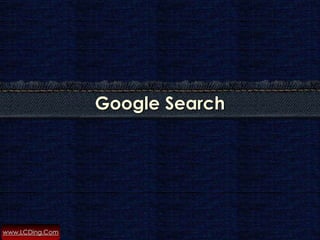
Recomendados
Más contenido relacionado
La actualidad más candente
La actualidad más candente (20)
Effective and efficient google searching power point tutorial

Effective and efficient google searching power point tutorial
Destacado
Destacado (6)
Similar a How to Search with Google ?
Similar a How to Search with Google ? (20)
SEO Code-Breaking: How Smarter Content Leads to Better Search Rankings

SEO Code-Breaking: How Smarter Content Leads to Better Search Rankings
Navigating AI Integration in SEO for 2023 and Beyond

Navigating AI Integration in SEO for 2023 and Beyond
Más de Satya Mahesh Kallakuru
Más de Satya Mahesh Kallakuru (20)
Opportunities challenges pharmacy_n_management_grads

Opportunities challenges pharmacy_n_management_grads
What is the size of each slide in my presentation ?

What is the size of each slide in my presentation ?
SFE, What every pharma sales professional should know ?

SFE, What every pharma sales professional should know ?
Último
Making communications land - Are they received and understood as intended? webinar
Thursday 2 May 2024
A joint webinar created by the APM Enabling Change and APM People Interest Networks, this is the third of our three part series on Making Communications Land.
presented by
Ian Cribbes, Director, IMC&T Ltd
@cribbesheet
The link to the write up page and resources of this webinar:
https://www.apm.org.uk/news/making-communications-land-are-they-received-and-understood-as-intended-webinar/
Content description:
How do we ensure that what we have communicated was received and understood as we intended and how do we course correct if it has not.Making communications land - Are they received and understood as intended? we...

Making communications land - Are they received and understood as intended? we...Association for Project Management
Mehran University Newsletter is a Quarterly Publication from Public Relations OfficeMehran University Newsletter Vol-X, Issue-I, 2024

Mehran University Newsletter Vol-X, Issue-I, 2024Mehran University of Engineering & Technology, Jamshoro
Último (20)
Making communications land - Are they received and understood as intended? we...

Making communications land - Are they received and understood as intended? we...
This PowerPoint helps students to consider the concept of infinity.

This PowerPoint helps students to consider the concept of infinity.
Python Notes for mca i year students osmania university.docx

Python Notes for mca i year students osmania university.docx
On National Teacher Day, meet the 2024-25 Kenan Fellows

On National Teacher Day, meet the 2024-25 Kenan Fellows
Basic Civil Engineering first year Notes- Chapter 4 Building.pptx

Basic Civil Engineering first year Notes- Chapter 4 Building.pptx
HMCS Max Bernays Pre-Deployment Brief (May 2024).pptx

HMCS Max Bernays Pre-Deployment Brief (May 2024).pptx
Micro-Scholarship, What it is, How can it help me.pdf

Micro-Scholarship, What it is, How can it help me.pdf
Interdisciplinary_Insights_Data_Collection_Methods.pptx

Interdisciplinary_Insights_Data_Collection_Methods.pptx
How to Search with Google ?
- 2. Basic Components of Google Search options web or Images or news etc. To change default Search box to key search settings in search words Advanced Search Regional Option language search options Automatically takes you to first search result of Google Results in multiple web page options to view
- 3. Start the search 1.Type KEY words to search 2. More words related to your topic will give better results for the purpose of 3. Use only KEY demonstration I words. Avoid will use the word sentences Manager
- 4. Understand the results 3 key Components Link to the web site and its title Click here to reach the site Brief contents of the web site. Scan through if it meets your Address of the search. website May give a brief idea of the content in the website
- 5. Select Options Use drop down for more options 1.Be specific 2. Each component gives varied Results 3. Use only KEY words. Avoid sentences
- 6. Search results of the options Web Images Books News
- 7. Options to narrow results Use exact Phrase to Narrow results 1.Advanced Search 2.Options to select Language 3.Options search file format to narrow search results
- 8. Saving search for reference If It is a web site, Option 1: Add to favorites for further reference Option 2: Save the file as .mht file File >>Save as >> Webarchive , singlefile file(*.mht) If File type is specified in advanced search, Right click and “ save target as”
- 9. Using words to search and… or… not Using AND between words shows Web pages with information using both words Using OR between words shows web pages with information using either of the words or both the words Using NOT between words excludes the word after NOT Use quotes to Search an exact Phrase Eg: “Manager worker” shows web sites with exact phrase Use wildcards like * for missing words Eg: “Harry potter and *” shows all the stories that start with “Harry potter and”
- 10. Using Commands to search Use these commands (without quotes) in the search window. “ intitle: ” Find sites with one search term in the title. “ allintitle: ” Find sites with all search terms in the title. “ filetype: ” Specify a type of document to search. Note that a colon : follows the command
- 11. Use of command – intitle: Results of using command gave me sites with manager in the web site name Use of command – allintitle: Results showed me web sites with both manager and worker in their site name Use of command – filetype: Here I gave filetype: as GIF so the results are the links to Gif with manager in the neme!
- 12. www.LCDing.Com
