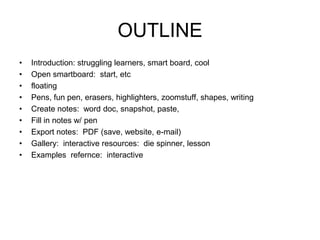
CEP Group project story board
- 1. OUTLINE Introduction: struggling learners, smart board, cool Open smartboard: start, etc floating Pens, fun pen, erasers, highlighters, zoomstuff, shapes, writing Create notes: word doc, snapshot, paste, Fill in notes w/ pen Export notes: PDF (save, website, e-mail) Gallery: interactive resources: die spinner, lesson Examples refernce: interactive
- 2. SmartBoard 101 by Laura Distelrath Jenna Kuess Lisa Kurtz and Steve Lawatsch
- 3. Introduction What is a Smart Board? What sets it apart from a traditional white board? What are some ways that I can use it to help my students? Clearly we need a BIGGER block S here, too bad we don’t have a lot of room. :)
- 4. What is a Smart Board? Minimally defined, it is a whiteboard that is attached to a computer. Content is added to the board via touch sensors within the screen. The computer senses the pressure and reacts by telling sending a signal to display or do a particular thing. Add image of smartboard in classroom.
- 5. Why is a Smart Board Different? Students think its fun! Save a copy of whatever is written. Interact with other applications. Reorganize ideas without having to erase. Add image of me using Nspire emmulator
- 6. How can I use it? A closer look at the basics of a Smart Board. Examples of what others are doing with it. Need Jenna’s topic Need Laura’s topic What can you do that is different? ***Consider this instead (from a slide of Lisa’s we’re getting rid of) Especially helpful for Assessment Review Absent Students Struggling Learners **This slide will all be said by us as we start the tutorials.
- 7. Title: Smart Board Basics TEXT ON SCREEN: none Screen Share of opening Smart from “Start” and by using the floating toolbar.
- 8. Title: Writing on the SmartBoard TEXT ON SCREEN: none already typed…Added to the screen by writing “I love math!” Use eraser Use special pen Show colors Use highlighter Zoom feature Shapes dragging feature Word recognition
- 9. Title: Creating Notes TEXT ON SCREEN: starts blank then word screen captures are added from Notes 9.2 “camera”, word, select, Smart, paste Show filling in blanks (text on screen from notes captured (see above))
- 10. Title: Using and Saving Notes TEXT ON SCREEN: starts blank then Smart Screen starts filling in notes Begin filling in notes Save as Smart file – save as, choose folder, title, save Export as PDF – Export, fullpage, save, choose folder, title, save Upload to any website or email necessary
- 11. Title: Gallery TEXT ON SCREEN: starts in blank Smart Notebook, go to gallery and insert Open gallery Dice (roll), spinner, vortex, MC Show how to type in and then drag and use
- 12. Lesson Example - VORTEX Final Product Editing
- 13. Multiple Choice Final Product Right or Wrong?
- 14. Koosh Example Home Screen Example Problems
- 15. Title: Conclusion TEXT ON SCREEN: Summary of Main Points Excellent for visual learners Ability to save and reuse material good for struggling learners and absent students Reviewed Basic Features: Opening Smart Using basic writing features Special Features – Shapes, special pens, word recognition Creating Notes & Saving as PDFs Gallery – Interactive Features and Lessons For Pictures here….should we insert pictures from our cameras of us and our students using the SmartBoard? And just scroll those? It may be good?
Notas del editor
- Audio/ScriptOnce you have filled in notes, Smart also offers the ability to save the Smart and export it as a PDF. In order to do this you need to go to “file” – “save as” and then choose the folder you want to save it to. Title your notes and hit save. Now if you want to export the Smart file as PDF you will go to “file” – “export” – “full page” – “save” and once again choose a folder, title the file and hit save. From here you can upload this file to any website or email necessary.
- Audio/ScriptIf you want to add more interactive activities into your lesson you may do so through a feature called the gallery. In order to get to the gallery you need to click on this picture. From here you can