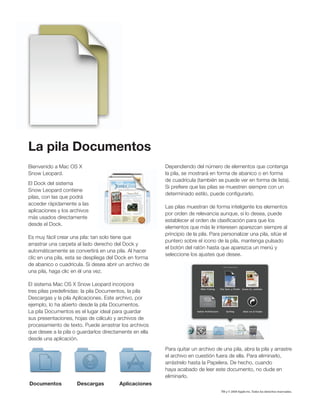
Pilas en Mac OS X Snow Leopard
- 1. La pila Documentos Bienvenido a Mac OS X Dependiendo del número de elementos que contenga Snow Leopard. la pila, se mostrará en forma de abanico o en forma de cuadrícula (también se puede ver en forma de lista). El Dock del sistema Si prefiere que las pilas se muestren siempre con un Snow Leopard contiene determinado estilo, puede configurarlo. pilas, con las que podrá acceder rápidamente a las Las pilas muestran de forma inteligente los elementos aplicaciones y los archivos por orden de relevancia aunque, si lo desea, puede más usados directamente establecer el orden de clasificación para que los desde el Dock. elementos que más le interesen aparezcan siempre al principio de la pila. Para personalizar una pila, sitúe el Es muy fácil crear una pila: tan solo tiene que puntero sobre el icono de la pila, mantenga pulsado arrastrar una carpeta al lado derecho del Dock y el botón del ratón hasta que aparezca un menú y automáticamente se convertirá en una pila. Al hacer seleccione los ajustes que desee. clic en una pila, esta se despliega del Dock en forma de abanico o cuadrícula. Si desea abrir un archivo de una pila, haga clic en él una vez. El sistema Mac OS X Snow Leopard incorpora tres pilas predefinidas: la pila Documentos, la pila Descargas y la pila Aplicaciones. Este archivo, por ejemplo, lo ha abierto desde la pila Documentos. La pila Documentos es el lugar ideal para guardar sus presentaciones, hojas de cálculo y archivos de procesamiento de texto. Puede arrastrar los archivos que desee a la pila o guardarlos directamente en ella desde una aplicación. Para quitar un archivo de una pila, abra la pila y arrastre el archivo en cuestión fuera de ella. Para eliminarlo, arrástrelo hasta la Papelera. De hecho, cuando haya acabado de leer este documento, no dude en eliminarlo. Documentos Descargas Aplicaciones TM y © 2009 Apple Inc. Todos los derechos reservados.
