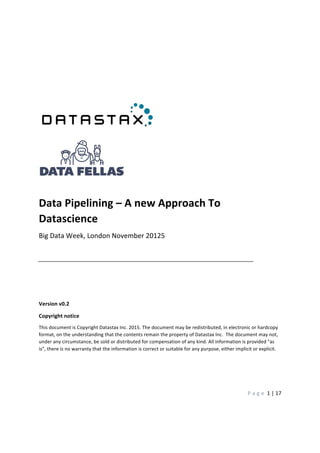
Big data week London Big data pipelining 0.2
- 1. P a g e 1 | 17 Data Pipelining – A new Approach To Datascience Big Data Week, London November 20125 Version v0.2 Copyright notice This document is Copyright Datastax Inc. 2015. The document may be redistributed, in electronic or hardcopy format, on the understanding that the contents remain the property of Datastax Inc. The document may not, under any circumstance, be sold or distributed for compensation of any kind. All information is provided "as is”, there is no warranty that the information is correct or suitable for any purpose, either implicit or explicit.
- 2. P a g e 2 | 17 Table of Contents 1 DOCUMENT INFORMATION AND HISTORY .............................................................................................. 3 1.1 DOCUMENT INFORMATION ............................................................................................................................. 3 1.2 VERSION HISTORY ......................................................................................................................................... 3 2 INTRODUCTION ....................................................................................................................................... 3 3 REFERENCES ............................................................................................................................................ 3 3.1 ADAM ....................................................................................................................................................... 4 3.2 SPARK NOTEBOOK ......................................................................................................................................... 4 4 BUILDING & RUNNING THE HUMAN GENOME BIG DATA PIPELINE DEMO ............................................... 4 4.1 GENERAL PRE-‐REQUISITES .............................................................................................................................. 4 4.2 GENERAL OS PRE-‐REQUISITES (UBUNTU) .......................................................................................................... 5 4.3 OS-‐SPECIFIC PRE-‐REQUISITES ......................................................................................................................... 7 4.4 INSTALL DOCKER ........................................................................................................................................... 7 4.5 CLONE THE PIPELINE GITHUB REPO .................................................................................................................. 8 4.6 CREATE THE DEVOXX CONTAINER IMAGE ........................................................................................................... 9 4.7 RUN THE DEVOXX IMAGE AS A CONTAINER ..................................................................................................... 10 4.8 SETUP THE DEVOXX DEMO ........................................................................................................................... 13 4.9 RUN THE DEVOXX BIG DATA PIPELINING DEMO ................................................................................................ 13 4.10 ACCESS CASSANDRA FROM OUTSIDE THE CONTAINER ...................................................................................... 16 4.11 VISUALISE THE DATA USING AKKA AND A REST INTERFACE ............................................................................... 17
- 3. P a g e 3 | 17 1 DOCUMENT INFORMATION AND HISTORY 1.1 DOCUMENT INFORMATION Document name: Big Data Week London -‐ Big Data Pipelining 0.2.Docx Document Authors: Simon Ambridge Original Date: 20/11/2015 Purpose: A description of the steps required to build and run the Human Genome Big Data Pipeline container created and distributed by Data Fellas, Belgium. 1.2 VERSION HISTORY Version Date Changed By Changes 0.1 20/11/2015 Simon Ambridge Initial draft 0.2 26/11/2015 Simon Ambridge First published draft (internal) 2 INTRODUCTION The objective for the one-‐hour presentation at Big Data Week 2015 in London, in conjunction with these notes, is to introduce the audience to a demonstration environment that was used as the basis of a half-‐day workshop presented by a team led by Andy Petrella from Data Fellas at Devoxx in November 2015. The takeaway at the end of this session will be a better understanding of how to build a data pipeline using modern distributed and scalable technologies, in conjunction with the Data Fellas Spark-‐Notebook, that demonstrates how to make use of a reproducible data pipelining approach. 3 REFERENCES
- 4. P a g e 4 | 17 3.1 ADAM Adam is described here: http://www.lexjansen.com/pharmasug/2014/DS/PharmaSUG-‐2014-‐DS11.pdf The Clinical Data Interchange Standards Consortium (CDISC) Analysis Data Model (ADaM) 3.2 SPARK NOTEBOOK From an interview with Andy Petrella by Typesafe Inc. “Spark-‐Notebook from Data Fellas lets you use Apache Spark in your browser and is purposed with creating reproducible analysis using Scala, Apache Spark and other technologies. Data science was originally focused on producing static products (reports, models, …) based on samples of the available data at the time of analysis. Nowadays, the results need to be reactive with the data flow, requiring new data types. Also, the data sizes can be really big. This explains the rise of distributed computing and online analysis, the union of which could bethought as the Reactive Data Science Pipeline. However, such a pipeline requires many skill sets, including data science, operations software engineering, domain knowledge, and others. At Data Fellas, we are building Shar3, the ultimate toolkit that aims to build Reactive data science pipelines by reducing the friction between the different building phases. Shar3 is composed of notable OSS technologies like Apache Avro, Apache Mesos, Apache Cassandra, Apache Spark, Typesafe Reactive Platform (Scala, Akka, Play), Spark Notebook and more. These components were chosen with a strong focus on scalability and the capacity to reactively adapt to their ever-‐changing production environments.” https://www.typesafe.com/blog/scala-‐and-‐spark-‐notebook-‐the-‐next-‐generation-‐data-‐ science-‐toolkit https://github.com/andypetrella/spark-‐notebook 4 BUILDING & RUNNING THE HUMAN GENOME BIG DATA PIPELINE DEMO 4.1 GENERAL PRE-‐REQUISITES
- 5. P a g e 5 | 17 Required machine spec: 3 cores, 5GB Provision a host • Linux machine http://www.ubuntu.com/download/desktop • Create a VM (e.g. Ubuntu) http://virtualboxes.org/images/ubuntu/ http://www.osboxes.org/ubuntu/ 4.2 GENERAL OS PRE-‐REQUISITES (UBUNTU) Task duration : 5 minutes These instructions taken from https://docs.docker.com/installation/ubuntulinux/ Docker’s apt repository contains Docker 1.5.0 and higher. To set apt to use packages from the new repository: 1. If you haven’t already done so, log into your Ubuntu instance. 2. Open a terminal window. 3. Add the new gpg key as a privileged user (e.g. as root or via sudo). $ sudo apt-‐key adv -‐-‐keyserver hkp://p80.pool.sks-‐keyservers.net:80 -‐-‐recv-‐ keys 58118E89F3A912897C070ADBF76221572C52609D 4. Identify your OS – for example on Ubuntu check the /etc/os_release file: 5. Open the docker.list file in your favourite editor and remove any existing entries. If the file doesn’t exist, create it.
- 6. P a g e 6 | 17 $ sudo vi /etc/apt/sources.list.d/docker.list 6. Add the appropriate entry for your OS e.g. for Precise # Ubuntu Precise 12.04 (LTS) deb https://apt.dockerproject.org/repo ubuntu-‐precise main # Ubuntu Trusty 14.04 (LTS) deb https://apt.dockerproject.org/repo ubuntu-‐trusty main # Ubuntu Vivid 15.04 deb https://apt.dockerproject.org/repo ubuntu-‐vivid main # Ubuntu Wily 15.10 deb https://apt.dockerproject.org/repo ubuntu-‐wily main 7. Save and close the /etc/apt/sources.list.d/docker.list file. 8. Update the apt package index $ apt-‐get update NB if you get a GPG error e.g. The following signatures couldn't be verified because the public key is not available: NO_PUBKEY <some key> Fix it using: $ sudo apt-‐key adv -‐-‐keyserver keyserver.ubuntu.com -‐-‐recv-‐keys <some key> And re-‐run apt-‐get update 9. Purge the old repo if it exists. $ sudo apt-‐get purge lxc-‐docker* 10. Verify that apt is pulling from the right repository. $ apt-‐cache policy docker-‐engine Henceforth apt-‐get upgrade will pull from the correct repository
- 7. P a g e 7 | 17 4.3 OS-‐SPECIFIC PRE-‐REQUISITES Task duration : configuration dependant For example, for Ubuntu Precise, Docker requires the 3.13 kernel version. If the kernel version is older than 3.13, it must be upgraded. Use the uname command: $ uname -‐r In my case the kernel version is OK: 4.4 INSTALL DOCKER Task duration : 5 minutes 1. Update the package index $ sudo apt-‐get update 2. Install docker package $ sudo apt-‐get install docker-‐engine 3. Start the docker daemon (should already be running) $ sudo service docker start 4. Check it is working correctly $ sudo docker run hello-‐world
- 8. P a g e 8 | 17 5. Add the login user to the docker group to avoid having to use sudo for each command: $ sudo useradd -‐G docker <myuserid> or if the user already exists: $ sudo usermod -‐aG docker <myuserid> 6. Log out and back in – check docker can be run without sudo $ docker run hello-‐world 4.5 CLONE THE PIPELINE GITHUB REPO Task duration : 2 mins
- 9. P a g e 9 | 17 Clone the pipeline repo $ mkdir ~/pipeline $ cd ~/pipeline $ git clone https://github.com/distributed-‐freaks/pipeline.git 4.6 CREATE THE DEVOXX CONTAINER IMAGE Task duration : 20 mins At this point we only have the ‘hello-‐world’ container locally. 1. Use the docker images command to list available images: $ docker images Docker images are stored locally under /var/lib/docker 2. Pull the Devoxx image from the Docker hub: $ docker pull xtordoir/pipeline
- 10. P a g e 10 | 17 Now check available images using the ‘docker images’ command: And we’ve used approx. 3GB disk space in /var/lib/docker: 4.7 RUN THE DEVOXX IMAGE AS A CONTAINER Task duration : 5 mins 1. To run the Devoxx image as a container in the foreground, we will use the following command: docker run -‐it -‐m 8g -‐p 30080:80 -‐p 34040-‐34045:4040-‐4045 -‐p 9160:9160 -‐p 9042:9042 -‐p 39200:9200 -‐p 37077:7077 -‐p 36060:6060 -‐p 36061:6061 -‐p 32181:2181 -‐p 38090:8090 -‐p 38099:8099 -‐p 30000:10000 -‐p 30070:50070 -‐p
- 11. P a g e 11 | 17 30090:50090 -‐p 39092:9092 -‐p 36066:6066 -‐p 39000:9000 -‐p 39999:19999 -‐p 36081:6081 -‐p 35601:5601 -‐p 37979:7979 -‐p 38989:8989 xtordoir/pipeline bash Where: -‐it : For interactive processes (like a shell), you must use –i –t together in order to allocate a tty for the container process. -‐m : Allow a maximum of 8 GB memory for the container -‐p : A list of port mappings xtordoir/pipeline : The image to run bash : The command to run in the container 2. For convenience place the run command in a script e.g. $ vi ./run_docker.sh Make it executable: $ chmod 755 ./run_docker.sh 3. Run the command or the script $ ./run_docker.sh 4. From now on we are inside the docker instance at the ‘#’ prompt. Ignore the warning message regarding lack of swap – this is what we want for Cassandra. Creating a container has used additional space in /var/lib/docker in the host: 5. We can list running containers using ‘docker ps’:
- 12. P a g e 12 | 17 6. If we exit the container it continues to exist, but stops running, and ‘docker ps’ returns nothing. We can see all containers with ‘docker ps –a’: 7. We don’t need the old copies of the hello-‐world container – we can delete them using their container name or container ID: 8. We can re-‐start the stopped container using ‘docker start’: $ docker start -‐a -‐i adoring_torvalds 9. We can attach to the running container using ‘docker attach’: 10. To detach the tty without exiting the shell, use the escape sequence Ctrl-‐p + Ctrl-‐q.
- 13. P a g e 13 | 17 4.8 SETUP THE DEVOXX DEMO Task duration : 2 mins Ensure that you are inside the container. 1. Setup the services $ cd pipeline $ source devoxx-‐setup.sh # ignore Cassandra errors 2. The cassandra.yaml file (at /root/apache-‐cassandra-‐2.2.0/conf/cassandra.yaml) is updated at container creation time with the necessary parameters, e.g. listen_address (localhost) and rpc_interface (eth0) necessary to make Cassandra available outside the container. The rpc port (9160) and native transport port (9042) are also mapped in the container run command. 3. After a little time, all services should be up, e.g. cassandra: $ cqlsh `hostname` NB At this point the pipeline keyspace does not yet exist in Cassandra. 4.9 RUN THE DEVOXX BIG DATA PIPELINING DEMO Task duration : 30 mins 1. Check that the Spark Notebook is available in the browser
- 14. P a g e 14 | 17 http://localhost:39000/tree/pipeline <-‐-‐ Spark Notebook http://localhost:36060/ <-‐-‐ Spark Master http://localhost:34040/ <-‐-‐ Spark Worker 2. Run through the Notebooks ‘AdamToDataframe’ and ‘AggregateAndSaveToCassandra’. At the end of the second notebook the data will be available in Cassandra. 3. We use the Dataframe save method to save data to Cassandra: allPopulations .withColumn("population", lit("ALL")) .withColumnRenamed("refCnt", "ref_cnt") .withColumnRenamed("altCnt", "alt_cnt") .write.format("org.apache.spark.sql.cassandra") .mode(org.apache.spark.sql.SaveMode.Append) .options(Map("keyspace" -‐> "pipeline", "table" -‐> "pop_allele_count")) .save() However we could instead have used the RDD ‘SaveToCassandra’ method: a. Convert Dataframes to RDD: val countsByPop = byPopulation.rdd.collect { case Row(pop: String, chr: String, start: Long, ref: String, alt: String, refcnt: Long, altcnt: Long) => PopAlleleCount(pop, chr, start, ref, alt, refcnt, altcnt)
- 15. P a g e 15 | 17 } val countAll = allPopulations.rdd.collect { case Row(chr: String, start: Long, ref: String, alt: String, refcnt: Long, altcnt: Long) => PopAlleleCount("ALL", chr, start, ref, alt, refcnt, altcnt) } b. Save RDD to Cassandra countsByPop.saveToCassandra("pipeline","pop_allele_count", SomeColumns("population","chromosome","start","ref","alt","refcnt"," altcnt")) countAll.saveToCassandra("pipeline","pop_allele_count", SomeColumns("population","chromosome","start","ref","alt","refcnt"," altcnt")) 4. We can then see the processed data in Cassandra from CQLSH inside the container: cqlsh> SELECT COUNT(*) FROM pop_allele_count; We can run a typical query on the data: cqlsh> SELECT * FROM pop_allele_count WHERE population = 'ALL' AND chromosome = '22' AND start >= 16500000 AND start < 16750000;
- 16. P a g e 16 | 17 4.10 ACCESS CASSANDRA FROM OUTSIDE THE CONTAINER Task duration : 20 mins Because we mapped the Cassandra ports when we started the container, we can also access the data in Cassandra from outside the container. 1. First we need to install a compatible version of Cassandra – we will use Datastax Community Edition 2.2.0 – we can get this from http://downloads.datastax.com/community 2. Unzip and extract the downloaded archive $ gunzip Downloads/dsc-‐cassandra-‐2.2.0-‐bin.tar.gz $ cd pipeline $ tar xvf ~/Downloads/dsc-‐cassandra-‐2.2.0-‐bin.tar 3. Run cqlsh and use the IP address of the container
- 17. P a g e 17 | 17 4.11 VISUALISE THE DATA USING AKKA AND A REST INTERFACE Task duration : 2 mins 1. In the terminal, cd ~/pipeline/rest-‐api && sed -‐i s/${IP_eth0}/${IP_eth0}/ src/main/resources/application.conf && sbt run This is starting the REST service in Akka HTTP reading data from Cassandra and serving them in JSON. 2. Open the Rest Call notebook and execute it. This one uses Akka HTTP (client now) to access the REST service and plot some data. (there is currently a bug in this step, under investigation) 3. Open the Rest Call (using HTML form) notebook. It's essentially the same as above but present the REST calls in an HTML form instead of query parameter in a String. Click "Range query over a population for a chromosome" and then click "Change"
