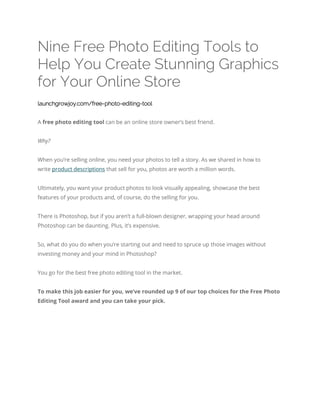
Nine free photo editing tools to help you create stunning graphics for your online store
- 1. Nine Free Photo Editing Tools to Help You Create Stunning Graphics for Your Online Store launchgrowjoy.com/launchgrowjoy.com/launchgrowjoy.com/launchgrowjoy.com/freefreefreefree----photophotophotophoto----editingeditingeditingediting----tooltooltooltool A free photo editing tool can be an online store owner’s best friend. Why? When you’re selling online, you need your photos to tell a story. As we shared in how to write product descriptions that sell for you, photos are worth a million words. Ultimately, you want your product photos to look visually appealing, showcase the best features of your products and, of course, do the selling for you. There is Photoshop, but if you aren’t a full-blown designer, wrapping your head around Photoshop can be daunting. Plus, it’s expensive. So, what do you do when you’re starting out and need to spruce up those images without investing money and your mind in Photoshop? You go for the best free photo editing tool in the market. To make this job easier for you, we’ve rounded up 9 of our top choices for the Free Photo Editing Tool award and you can take your pick.
- 2. The Ultimate Free Photo Editing Tool Roundup 1. Picmonkey Picmonkey is a favorite photo editing tool with many online store owners (and it’s one of our favorites, too)! It’s your go-to for quick edits like cropping a photo, adding a filter to it, or even text and overlays. Not only that, if you want to touch up models’ pho of tools for that as well. The Ultimate Free Photo Editing Tool is a favorite photo editing tool with many online store owners (and it’s one of our to for quick edits like cropping a photo, adding a filter to it, or even Not only that, if you want to touch up models’ photos, Picmonkey has a great easy The Ultimate Free Photo Editing Tool is a favorite photo editing tool with many online store owners (and it’s one of our to for quick edits like cropping a photo, adding a filter to it, or even tos, Picmonkey has a great easy-to-use range
- 3. It has both free and pro versions and the free version can give you some great tools at your fingertips. 2. GIMP
- 4. GIMP or GNU Image Manipulation Program is an open source image editor that has been around 20 years now. GIMP has several tools and can make editing photos almost as easy as it is with Photoshop, but it is slower. GIMP and also use it for basic graphic design needs. If you want to create a transparent or white background for your images (which we recommend), check out this great tutori 3. Pixlr or GNU Image Manipulation Program is an open source image editor that has been GIMP has several tools and can make editing photos almost as easy as it is with Photoshop, but it is slower. You can retouch, restore and even manipulate im GIMP and also use it for basic graphic design needs. If you want to create a transparent or white background for your images (which we great tutorial on how to do so quickly and easily using Gimp. or GNU Image Manipulation Program is an open source image editor that has been GIMP has several tools and can make editing photos almost as easy as it You can retouch, restore and even manipulate images with If you want to create a transparent or white background for your images (which we on how to do so quickly and easily using Gimp.
- 5. Pixlr is a web app free photo editing tool that gives you two easy options to choose from, depending on your needs. If you want to add a quick edit, like an overlay or border to your photos, the Pixlr Express is just fine. The Pixlr Editor gives you more advance transforming an image and more. 4. Ribbet Ribbet is a photo editor that gives you great basic functionalities like cropping, rotating, sharpening or lightening colors and exposure, as well as adding stickers, text and frames. PicMonkey, it comes with a free version and a pro version and some of the more fun overlays and features are premium. But for basic editing needs, this can definitely do the trick. Check out this ultimate #photoediting tool roundup by @AndreeaAyers. #smallbiz CLICK TO TWEET is a web app free photo editing tool that gives you two easy options to choose from, If you want to add a quick edit, like an overlay or border to your photos, the Pixlr Express is just fine. The Pixlr Editor gives you more advanced editing and manipulation options like replacing color, transforming an image and more. ves you great basic functionalities like cropping, rotating, sharpening or lightening colors and exposure, as well as adding stickers, text and frames. PicMonkey, it comes with a free version and a pro version and some of the more fun overlays tures are premium. But for basic editing needs, this can definitely do the trick. Check out this ultimate #photoediting tool roundup by @AndreeaAyers. #smallbiz is a web app free photo editing tool that gives you two easy options to choose from, If you want to add a quick edit, like an overlay or border to your d editing and manipulation options like replacing color, ves you great basic functionalities like cropping, rotating, sharpening or lightening colors and exposure, as well as adding stickers, text and frames. Like PicMonkey, it comes with a free version and a pro version and some of the more fun overlays tures are premium. But for basic editing needs, this can definitely do the trick. Check out this ultimate #photoediting tool roundup
- 6. 5. BeFunky This is a free web-based photo editing tool and, in many ways, feels a bit l with added superpowers. You can add layers, use a massive range of effects, overlays, textures, graphics and add text to images, too. It is very easy What I really liked is the interactive help menu that pops u feature. You can disable the tips, too. 6. Picfull based photo editing tool and, in many ways, feels a bit like Picmonkey, but You can add layers, use a massive range of effects, overlays, textures, graphics and add text to images, too. It is very easy-to-use and quite fun, too. What I really liked is the interactive help menu that pops up to give you tips when you try a new feature. You can disable the tips, too. ike Picmonkey, but You can add layers, use a massive range of effects, overlays, textures, p to give you tips when you try a new
- 7. This free online photo editing tool is great if you only want to apply filters to your photos for added impact. It’s web-based, too, so you don’t 7. Canva Canva is not so much an image editor as it is a image design tool, but I felt that many of us can use it to create social media image more. I use Canva to create all of the images on this blog! This free online photo editing tool is great if you only want to apply filters to your photos for based, too, so you don’t need to download anything. is not so much an image editor as it is a image design tool, but I felt that many of us can use it to create social media images, blog post images, eBook covers, flyers, ad banners and more. I use Canva to create all of the images on this blog! This free online photo editing tool is great if you only want to apply filters to your photos for is not so much an image editor as it is a image design tool, but I felt that many of us can s, blog post images, eBook covers, flyers, ad banners and
- 8. You can upload your own images too or choose from thousands of free and paid images in Canva itself. The images cost just a dollar and you Plus, there is a massive range of text and graphic overlays and a large number of preset image types to choose from as well. If you want to save A LOT of time and money, I highly recommend you with branded templates for your own online store and you can also resize images for the different social media networks. For example, you can create an image for Pinterest and click the Magic Resize button and it automatically creates the same image (but in a different size) for Facebook, Instagram, Twitter, etc. 8. SumoPaint SumoPaint, like Pixlr, has a Photoshop functionalities. It is web-based, so you don’t need to download it to your system. The only thing with SumoPaint, like other advanced image editors, is that there is a bit of a le isn’t as fun and easy as say, PicMonkey, Canva or BeFunky. You can upload your own images too or choose from thousands of free and paid images in The images cost just a dollar and you have 24 hours to edit them as well. Plus, there is a massive range of text and graphic overlays and a large number of preset image If you want to save A LOT of time and money, I highly recommend Canva for Work you with branded templates for your own online store and you can also resize images for the different social media networks. For example, you can create an image for Pinterest and click Resize button and it automatically creates the same image (but in a different size) for Facebook, Instagram, Twitter, etc. , like Pixlr, has a Photoshop-py feel to it with a large number of tools and based, so you don’t need to download it to your system. The only thing with SumoPaint, like other advanced image editors, is that there is a bit of a learning curve and it as fun and easy as say, PicMonkey, Canva or BeFunky. You can upload your own images too or choose from thousands of free and paid images in have 24 hours to edit them as well. Plus, there is a massive range of text and graphic overlays and a large number of preset image Canva for Work. It provides you with branded templates for your own online store and you can also resize images for the different social media networks. For example, you can create an image for Pinterest and click Resize button and it automatically creates the same image (but in a different size) for py feel to it with a large number of tools and based, so you don’t need to download it to your system. The only thing with arning curve and it
- 9. However, once you learn your way around it, you can use it 9. iPiccy This is an easy-to-use image editor that comes with a fair bit of functional fixes, resizing, cropping and altering brightness, colors and sharpening the image. However, once you learn your way around it, you can use it to edit images like a pro. use image editor that comes with a fair bit of functionality including, minor fixes, resizing, cropping and altering brightness, colors and sharpening the image. to edit images like a pro. ity including, minor fixes, resizing, cropping and altering brightness, colors and sharpening the image.
- 10. So, which free photo editing tool will you play with first? Or have you tried some of these already? Share your feedback and experiences with us in the comments below.
