Creating a Microsoft Excel Macro
•Descargar como PPTX, PDF•
5 recomendaciones•1,319 vistas
How to create a simple macro in Microsoft Excel 2010
Denunciar
Compartir
Denunciar
Compartir
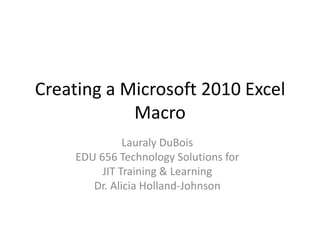
Recomendados
Recomendados
Más contenido relacionado
La actualidad más candente
La actualidad más candente (20)
Libre Office Writer Lesson 4: Working with tables and templates

Libre Office Writer Lesson 4: Working with tables and templates
Basics-of-microsoft-office-and-nudi-presentation-at-ATI-Mysore-by-Mohan-Kumar-G

Basics-of-microsoft-office-and-nudi-presentation-at-ATI-Mysore-by-Mohan-Kumar-G
Excel Tutorials - Finding & Removing the Duplicate Values

Excel Tutorials - Finding & Removing the Duplicate Values
Similar a Creating a Microsoft Excel Macro
Similar a Creating a Microsoft Excel Macro (20)
Recording and running macros in the office application

Recording and running macros in the office application
Último
Making communications land - Are they received and understood as intended? webinar
Thursday 2 May 2024
A joint webinar created by the APM Enabling Change and APM People Interest Networks, this is the third of our three part series on Making Communications Land.
presented by
Ian Cribbes, Director, IMC&T Ltd
@cribbesheet
The link to the write up page and resources of this webinar:
https://www.apm.org.uk/news/making-communications-land-are-they-received-and-understood-as-intended-webinar/
Content description:
How do we ensure that what we have communicated was received and understood as we intended and how do we course correct if it has not.Making communications land - Are they received and understood as intended? we...

Making communications land - Are they received and understood as intended? we...Association for Project Management
https://app.box.com/s/7hlvjxjalkrik7fb082xx3jk7xd7liz3TỔNG ÔN TẬP THI VÀO LỚP 10 MÔN TIẾNG ANH NĂM HỌC 2023 - 2024 CÓ ĐÁP ÁN (NGỮ Â...

TỔNG ÔN TẬP THI VÀO LỚP 10 MÔN TIẾNG ANH NĂM HỌC 2023 - 2024 CÓ ĐÁP ÁN (NGỮ Â...Nguyen Thanh Tu Collection
Último (20)
On National Teacher Day, meet the 2024-25 Kenan Fellows

On National Teacher Day, meet the 2024-25 Kenan Fellows
Making communications land - Are they received and understood as intended? we...

Making communications land - Are they received and understood as intended? we...
Russian Escort Service in Delhi 11k Hotel Foreigner Russian Call Girls in Delhi

Russian Escort Service in Delhi 11k Hotel Foreigner Russian Call Girls in Delhi
Unit-IV; Professional Sales Representative (PSR).pptx

Unit-IV; Professional Sales Representative (PSR).pptx
Jual Obat Aborsi Hongkong ( Asli No.1 ) 085657271886 Obat Penggugur Kandungan...

Jual Obat Aborsi Hongkong ( Asli No.1 ) 085657271886 Obat Penggugur Kandungan...
Food safety_Challenges food safety laboratories_.pdf

Food safety_Challenges food safety laboratories_.pdf
Micro-Scholarship, What it is, How can it help me.pdf

Micro-Scholarship, What it is, How can it help me.pdf
TỔNG ÔN TẬP THI VÀO LỚP 10 MÔN TIẾNG ANH NĂM HỌC 2023 - 2024 CÓ ĐÁP ÁN (NGỮ Â...

TỔNG ÔN TẬP THI VÀO LỚP 10 MÔN TIẾNG ANH NĂM HỌC 2023 - 2024 CÓ ĐÁP ÁN (NGỮ Â...
Unit-V; Pricing (Pharma Marketing Management).pptx

Unit-V; Pricing (Pharma Marketing Management).pptx
General Principles of Intellectual Property: Concepts of Intellectual Proper...

General Principles of Intellectual Property: Concepts of Intellectual Proper...
Creating a Microsoft Excel Macro
- 1. Creating a Microsoft 2010 Excel Macro Lauraly DuBois EDU 656 Technology Solutions for JIT Training & Learning Dr. Alicia Holland-Johnson
- 2. What is a macro • A macro is a set of recorded instructions that may be repeated using shortcut keys.
- 3. Why use a macro • I use macros to quickly repeat keystrokes that could take more time than I care to use to complete a task.
- 4. Step 1: Create the Macro Click on the Developer Category to reveal the Record Macro option
- 5. Step 2: Choose the macro type Click on the ‘Use Relative References’ option
- 6. Step 3: Name & shortcut key Type the name of the macro and assign a letter as the shortcut key
- 7. Step 4: Start Recording Macro Click on the Record Macro option
- 8. Step 5: Record keystrokes Now make the exact steps you want recorded in the macro In this example, we will start in B1, copy B1 & C1 Then move down to B2 and paste to B2 & B2
- 9. Step 6: Stop Recording Click on the ‘Stop Recording’ button
- 10. Step 7: Use Macro Remember that you assigned the Ctrl + d buttons to this macro? Place your cursor in the cell B2 Now press both the Ctrl and d keys on the keyboard at the same time Notice the 2nd row is copied down to the 3rd row Before After
