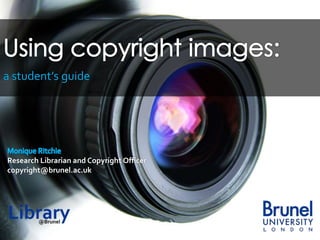
Using copyright images: a student's guide
- 1. a student’s guide Monique Ritchie Research Librarian and Copyright Officer Library, Brunel University
- 2. Reasons for wanting to use images…
- 3. An image is a form of artistic work
- 4. and might be found • online • in print • in published materials • in unpublished collections
- 5. WHAT THE LAW SAYS What does copyright law say about image copyright? Are there any exceptions and other legal issues? What does this mean for my use of images?
- 6. The law says • The creator is the first owner of copyright in an image, unless – the rights are transferred to a third party in an assignment of copyright, e.g. where the image has been commissioned – or the image is made by an employee in the course of employment, in the absence of any agreement stating otherwise
- 7. The law also says • The copyright owner enjoys exclusive rights to control the sale, publication, adaptation or other form of dissemination of their work. • The copyright owner also has independent exclusive rights to control the electronic communication of their work even where other forms of communication have been authorised.
- 8. Do any exceptions apply? • Yes.The fair dealing statutory exceptions in UK copyright law allows students to use copyright works, including images, without permission provided that use is non-commercial and is for the purposes of research and private study, or for criticism and review. You should be certain that you can justify your use under all the terms of the fair dealing exceptions. – Fair dealing exceptions: ss.29-30Copyright, Designs and Patents Act 1988 – See also the Library web pages on fair dealing: www.brunel.ac.uk/services/library/learning/copyright/fair-dealing
- 9. Do any exceptions apply? • Yes.The copying for instruction exception [ss.32 (1) and (2A)] in UK copyright law allows staff and students to copy images without permission provided you do the copying yourself, you have acknowledged the creator and owner, and is not copied by reprographic means (e.g. photocopied). • This means no multiple photocopying for handouts, but you can download a single copy to display in class or on a poster. You should be certain that you can justify your use under all the terms of the instruction exception. – Copying for the purposes of instruction and examination: s.32 http://www.jenkins.eu/copyright-(statutes)(1)/part-1-copyright-.asp#s32
- 10. Do any exceptions apply? • Yes.The examination exception [ss.32 (3)] in UK copyright law allows staff and students to copy images made available to the public without permission.You should acknowledge the source unless this is impractical. • Continuous assessment is unlikely to be considered an examination, however a discrete, graded unit of final assessment such as a final year project, dissertation or thesis or similar, should be covered.You should be certain that you can justify your use under all the terms of the examination exception. – Copying for the purposes of instruction and examination: s.32 http://www.jenkins.eu/copyright-(statutes)(1)/part-1-copyright-.asp#s32
- 11. Where are the statutory exceptions? • Statutory exceptions (or permissions) in the Copyright, Designs and Patents Act 1988 relevant to you: – Fair dealing: non-commercial private study or research s.29 – Fair dealing: criticism or review s.30 – Instruction or examinations s.32 www.jenkins.eu/copyright-(statutes)(1)/part-1-index.asp
- 12. Any other legal issues? • Third party content contained should be cleared for electronic dissemination to the public – exclusive right of copyright owners • Substantial use of third party content which is not cleared may need to be removed to avoid online infringement – Is it substantial or insubstantial? Substantial use requires written permission, while insubstantial use can often be left in if a statutory exception applies – but there is ALWAYS a risk
- 13. So what does this mean for images in…? • Your thesis • Your dissertation • Your coursework • Examinations • Posters and conferences • Blackboard Learn / intranet • Personal websites • Social media:Twitter, Facebook, blogs, etc.
- 15. Using images for aesthetics • Permission should be obtained if images are used purely for aesthetic purposes (perhaps as in this particular slide!) and do not add anything to the academic context or the understanding of the concept being illustrated.Tricky - this is highly subjective!
- 16. Images in posters and presentations • If they are used as part of your assessment or for research or private study or is the subject of critique or review, it is fine to use images which have been lawfully made available. • You will need permission to share them more widely. Image ©Brunel University
- 17. Images in conference materials • If the images are used in a non-commercial* academic or research context, it may be fine to show in a conference presentation, or in printed papers. See fair dealing for research purposes. • You will need permission to share them more widely online and in print, e.g. archiving on a conference website, publish in a repository or journal, for educational purposes. *You must not be paid and the conference must not be organised by or for a commercial organisation or for commercial purposes.
- 18. Images in Blackboard, blogs, social media • If your work is to be shared in Blackboard or shared University network, the public facing internet, including personal blogs or websites, social media, etc. you need to choose an image which can be shared freely (or remove it) to be sure you will not infringe.
- 19. GETTING PERMISSION When do I need permission and how do I get it? What if I’ve asked for permission and I don’t hear back? How do I reference and cite images?
- 20. When do I need permission? • You can make use of the exceptions for examination purposes (s.32), criticism and review (s.30) and fair dealing (s.29). • Any further use will require advance permission or a licence as it is an infringement to distribute material used under a statutory exception for any other purpose.
- 21. When do I need permission? • You need permission to share third party material if you are communicating the work to the public. • The definition of ‘public’ includes fellow students (except where they are part of the assessment), staff not involved in assessing your work, the general public, and any form of electronic archiving or dissemination accessible to anyone other than yourself – Blackboard, internet, social media, etc.
- 22. How do I get permission? • Just ask! – You may need to do some due diligence searching to find out who the rights owner is. • Be aware! – Images are some of the most pirated content on the web! So use reputable sources or try to check that the site really owns the image.
- 23. How do I get permission? • Make your request in writing (e-mail is OK) stating all intended purposes, where it will appear, for how long, and who will see it or have access to it. • If you intend to share the work containing the image electronically in any form; e.g. online, in Blackboard, or a personal website, you need to declare this. • Conference posters, papers, presentations are often published online, so you must ensure that your request asks for permission covering sharing in print and online.
- 24. What if I can’t get permission? • Allow enough time as rights owners may not always reply quickly…or may ignore you • NO means no,YES means yes and NO REPLY means NO! • If you can’t get permission, and you’re not covered by an exception, find a substitute or remove it from any versions archived or shared to avoid infringement.
- 25. How do I make sure I don’t infringe? • Be careful…statutory exceptions are legal defences only and can be challenged. • You should be able to demonstrate that your use meets the exception criteria. • If you answer yes to any of the following, you probably need permission. – Does your use damage the interests of the rights owner? – Is your use substantial in quality/quantity?
- 26. USING IMAGES How do I credit or cite images? How and where can I find cool images to use in my work? Where can I find more help?
- 27. Citing images: why and how • You need to cite images – So others can find the source / owner of the content for themselves. – To acknowledge the creator and/or copyright owner as required by copyright law under moral rights.
- 28. Crediting and referencing • Credit images appropriately. – This might be ‘newspaper style’ with image captions stating copyright owner and / or creator for a poster, or as ‘reference list’ by listing your sources at the end, or in a bibliography. • Cite according to the conventions of your chosen referencing style: Pears, R. Shields, G. (2013) Cite them right: an essential referencing guide, Palgrave Macmillan, (e-book) contains guidance on how to cite images according to your chosen referencing style. Library advice on referencing: www.brunel.ac.uk/services/library/learning/referencing
- 29. Internet for image searching • JISC Digital Media have developed a very useful tutorial specifically for the Higher Education sector on finding copyright cleared images for your work www.vtstutorials.ac.uk/tutorial/imagesearching/
- 30. Image sources: ClipArt • Try Microsoft Office ClipArt (From the Insert menu in Word, PowerPoint, etc.) • This is licensed to all staff and students under the University’s educational software licence. • Office ClipArt can be used online, in publications etc. under software licence! • Acknowledgement is not required, but a brief statement (eg at the end of a presentation) helps others know where your images are from.
- 31. Office ClipArt • Office ClipArt images can be modified under the educational software licence. • Search by keyword – you can limit your search to file types, e.g. to photographs, or illustrations. Use a common concept or generic term as a keyword, or be creative… • You can also search Office.com online to expand the image selection – they are added to all the time. Example of health related images found using OfficeClipArt
- 32. Office ClipArt • Modifying images normally requires permission, but this is covered under the software licence. • To modify an image easily in Word or PowerPoint: – After you insert an image double-click it to view the Adjust menu – Experiment: options allow you to change colour, blur, sharpen, add texture, etc.You can also use crop tools to crop an image to a shape, or cut out bits you don’t need.
- 33. Other cool image sources Flickr www.flickr.com/ • You can find lots of useful images here under free- to-use licences inThe Commons. • Not all images can be used freely, so you need to check carefully.You’ll need permission for All rights reserved; other licences may have conditions. • See this really useful guide to finding images on Flickr by Jisc Digital Media: www.jiscdigitalmedia.ac.uk/guide/finding-images-on-flickr
- 34. Some more image sources MorgueFile: www.morguefile.com/ • For more unusual free photographic images which can be used and shared in presentations, or for illustration / design purposes. • This site also contains stock photo images on from other providers which are not free. Browse or filter free images using the MorgueFile tab.
- 35. Even more image sources Getty Images: http://www.gettyimages.co.uk/ • 35 million images freely available for use on websites, blog posts and in social media. • By making them available, Getty hopes to make it easier for them and their photographers to get credit for images used online. • They will also be able to track usage and gain useful data on where, how and by whom images are used and shared.
- 36. Getty Images • To find images you can embed, search by keyword: http://www.gettyimages.co.uk/ • When you find an image you like, hover over it to see whether it is one of the free ones that you can embed – look for the embed symbol </>. • Click the symbol to reveal the embed code which you can then copy and paste into your content.
- 37. Paid images • You can also purchase images cheaply from stock photo providers either as a one-0ff, or through a subscription. • Getty Images (not all are free), Fotolia and iStockPhoto are among some of the most well- known providers. • You’ll need to observe any terms and conditions relating to usage and form of credit.
- 38. Best practice • Use copyright cleared image sources • Cite and reference images! • Ask yourself whether you can justify your use under fair dealing or other statutory exceptions if challenged. • Be ready to remove any material if you will be distributing it more widely, replacing with material you can use as soon as there is a complaint – even if you feel your use is justified.
- 40. It can be a minefield! For help get in touch: Monique Ritchie Research Librarian and Copyright Officer Library, Brunel University E-mail copyright@brunel.ac.uk Web www.brunel.ac.uk/library Copyright www.brunel.ac.uk/services/library/learning/copyright Twitter @brunelcopyright Research www.brunel.ac.uk/services/library/research Twitter @BrunelResComms This work is licensed under the Creative Commons Attribution-NonCommercial 4.0 International Licence. To view a copy of this license, visit http://creativecommons.org/licenses/by-nc/4.0/ Except where indicated, all images are obtained from Microsoft Office ClipArt under the terms of a Microsoft Office educational software licence. 2014 © Brunel University