Using Microsoft Publisher & OneNote
•Descargar como PPTX, PDF•
2 recomendaciones•4,233 vistas
A quick Intro to Publisher & OneNote 2010
Denunciar
Compartir
Denunciar
Compartir
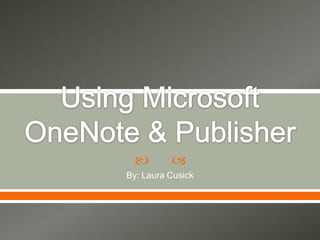
Recomendados
Recomendados
Más contenido relacionado
La actualidad más candente
La actualidad más candente (20)
Accessorizing Google Sheets - Tots & Technology 2015

Accessorizing Google Sheets - Tots & Technology 2015
Similar a Using Microsoft Publisher & OneNote
Similar a Using Microsoft Publisher & OneNote (20)
Más de lcusick
Más de lcusick (11)
25 interesting ways_to_use_voicethread_in_the_ (1)

25 interesting ways_to_use_voicethread_in_the_ (1)
Último
https://app.box.com/s/x7vf0j7xaxl2hlczxm3ny497y4yto33i80 ĐỀ THI THỬ TUYỂN SINH TIẾNG ANH VÀO 10 SỞ GD – ĐT THÀNH PHỐ HỒ CHÍ MINH NĂ...

80 ĐỀ THI THỬ TUYỂN SINH TIẾNG ANH VÀO 10 SỞ GD – ĐT THÀNH PHỐ HỒ CHÍ MINH NĂ...Nguyen Thanh Tu Collection
Último (20)
UGC NET Paper 1 Mathematical Reasoning & Aptitude.pdf

UGC NET Paper 1 Mathematical Reasoning & Aptitude.pdf
HMCS Vancouver Pre-Deployment Brief - May 2024 (Web Version).pptx

HMCS Vancouver Pre-Deployment Brief - May 2024 (Web Version).pptx
ICT role in 21st century education and it's challenges.

ICT role in 21st century education and it's challenges.
Kodo Millet PPT made by Ghanshyam bairwa college of Agriculture kumher bhara...

Kodo Millet PPT made by Ghanshyam bairwa college of Agriculture kumher bhara...
80 ĐỀ THI THỬ TUYỂN SINH TIẾNG ANH VÀO 10 SỞ GD – ĐT THÀNH PHỐ HỒ CHÍ MINH NĂ...

80 ĐỀ THI THỬ TUYỂN SINH TIẾNG ANH VÀO 10 SỞ GD – ĐT THÀNH PHỐ HỒ CHÍ MINH NĂ...
Unit 3 Emotional Intelligence and Spiritual Intelligence.pdf

Unit 3 Emotional Intelligence and Spiritual Intelligence.pdf
Salient Features of India constitution especially power and functions

Salient Features of India constitution especially power and functions
Fostering Friendships - Enhancing Social Bonds in the Classroom

Fostering Friendships - Enhancing Social Bonds in the Classroom
Jual Obat Aborsi Hongkong ( Asli No.1 ) 085657271886 Obat Penggugur Kandungan...

Jual Obat Aborsi Hongkong ( Asli No.1 ) 085657271886 Obat Penggugur Kandungan...
Using Microsoft Publisher & OneNote
- 1. Using Microsoft OneNote & Publisher By: Laura Cusick
- 2. Publisher 2010 Purpose: Desktop Publishing (Create, Edit, Print & Share) Newsletters Calendars Awards Programs Resumes
- 3. Word vs Publisher Word Intended for Word Processing Works with Text in a Linear Fashion Provides Tools for Citation and Grammar Ready-To-Use Templates Publisher Intended for Desktop Publishing Can Manipulate Text in Multiple Ways Provides More Complex Formatting Ready-To-Use Templates
- 4. The Ribbon Constant in the 2010 Office Suite Group Label: Categories of tools on each tab Backstage Tab Helps you manage and send the document Contextual Tab: Appears only when you need it
- 5. Classroom Applications Routines: Classroom Newsletters, Snack/Test Calendars, Programs for Concerts, Student Awards Curriculum:Travel Brochures for books or History topics, Newspapers related to Science topics, Postcards from one character to another, etc...
- 6. Let’s Play! Choose a template, insert and edit pictures, etc…
- 7. OneNote 2010 Purpose Personal Organization: Gather, Organize & Find Information Shared Organization: Share information across networks using SharePoint Uses Research Agendas Note Taking To-Do Lists Project Development
- 8. OneNote Interface Just like a binder, except DIGITAL! Notebook Names Notebook Dividers Pages in Each Section Work Space: Typed Notes, Hand written Drawings and notes, Pictures, Videos, Screen Clippings, etc…
- 9. Classroom Applications Teachers: Organize Lesson Plans, Syllabus and Course Materials in One Location Students: Learn to Organize Class Notes & Materials Digitally
- 10. Let’s Play! Create a notebook with dividers and individual pages. Insert Pictures and screen clippings, templates, to-do lists, etc…
- 11. Resources & Support This Presentation & Other Resources: http://wcssummertechnologyuniversity.blogspot.com/ Publisher Support: http://office.microsoft.com/en-us/publisher-help/ OneNote Support: http://office.microsoft.com/en-us/onenote-help/