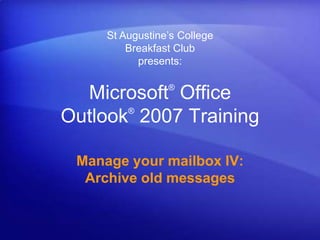
Training presentation outlook 2007 manage your mailbox 4-archive old messages
- 1. St Augustine’s CollegeBreakfast Clubpresents: Microsoft® Office Outlook®2007 Training Manage your mailbox IV: Archive old messages
- 3. Lesson 1: What’s that message all about?
- 4. Lesson 2: Get fancy with ArchiveEach lesson includes a list of suggested tasks and a set of test questions.
- 5. Manage your mailbox IV: Archive old messages Overview: Archive mysteries solved Are you perplexed every time Outlook asks you if you’re ready to archive your e-mail? Here’s your shot at illumination: This course will show you just how Archive works. Even better, you’ll find out how to make Archive work for you, exactly the way you want it to.
- 7. Archive messages automatically or at any time you choose.
- 9. Manage your mailbox IV: Archive old messages What’s that message all about? Is this message familiar? Do you feel guilty when you click No in this dialog box because you’re not really sure what AutoArchive does? Don’t worry. That’s what this course will help with. And once you know the details, you just may feel more like clicking Yes (or at least feel okay with saying No).
- 10. Manage your mailbox IV: Archive old messages Archive basics So how does Archive work? In this process, messages are moved automatically from your mailbox to a folder called Archive Folders. The picture shows more detail: To start the process, you’ll click Yes. Messages are moved from your mailbox… …to the Archive Folders folder.
- 11. Manage your mailbox IV: Archive old messages Step 1: Make sure it’s on; decide how often AutoArchive is turned on by default. You’ll know it’s working if you’re periodically prompted with the “Would you like to AutoArchive…” message introduced at the beginning of this course. If you don’t get those prompts, you can find out whether AutoArchive is turned on by looking in the AutoArchive dialog box.
- 12. Manage your mailbox IV: Archive old messages Step 1: Make sure it’s on; decide how often The picture shows the details. If the Run AutoArchive every check box is selected, AutoArchive is on. (And if you don’t like AutoArchive, you can turn it off from here by clearing the check box.) The number of days indicates the frequency with which AutoArchive will run.
- 13. Manage your mailbox IV: Archive old messages Step 2: Specify what “old” means With AutoArchive, the messages are moved after you see the prompt, if you’ve selected that check box. However, you do get to control a few things. AutoArchive has several default settings. And they’re yours to change. This means that you get to specify what “old” means.
- 14. Manage your mailbox IV: Archive old messages Step 2: Specify what “old” means For some people, mail may seem old after two weeks; for others, it may be two months. You choose the settings for when to archive messages in the AutoArchive dialog box, using the options shown in the picture. Each time AutoArchive runs, anything that meets the “old” criterion will be sent to the Archive Folders folder.
- 15. Manage your mailbox IV: Archive old messages Archive moves messages according to age As mentioned earlier, Archive automatically moves messages according to age. That is, messages move to an Archive folder when they achieve “maturity,” as determined by the setting you specify in the AutoArchive dialog box. Maturity is based on how long a message sits around without your touching it — in other words, a message’s last modified date.
- 16. Manage your mailbox IV: Archive old messages Archive moves messages according to age Numerous actions can change the modified date (and time) of a message and will therefore affect when that message is archived.
- 17. Manage your mailbox IV: Archive old messages Suggestions for practice Open the AutoArchive dialog box. Review your AutoArchive settings. Online practice (requires Outlook 2007)
- 18. Manage your mailbox IV: Archive old messages Test 1, question 1 Outlook determines whether to archive a message based on which of these properties? (Pick one answer.) Creation date. Last modified date. The date the message was received.
- 19. Manage your mailbox IV: Archive old messages Test 1, question 1: Answer Last modified date. The age of a message is determined by when it was last modified.
- 20. Manage your mailbox IV: Archive old messages Test 1, question 2 If you create a new subfolder in your mailbox, that subfolder will automatically be created in Archive Folders as soon as it contains messages that are old enough to be archived. (Pick one answer.) True. False.
- 21. Manage your mailbox IV: Archive old messages Test 1, question 2: Answer True. As soon as the subfolder contains messages that are old enough to be archived, Outlook will create the subfolder in the Archive Folders folder and move the old messages there.
- 22. Lesson 2 Get fancy with Archive
- 23. Manage your mailbox IV: Archive old messages Get fancy with Archive Archive can be very flexible. You don’t have to archive only at the selected time intervals; you can do it any time. And you don’t have to archive everything.
- 24. Manage your mailbox IV: Archive old messages Specify exceptions If you’d like to customize your archiving, Outlook makes it easy to take control. You can archive different folders at different intervals — or not at all. You can set up archiving rules on a folder-by-folder basis. You can also exclude entire folders from the process. It’s your choice.
- 25. Manage your mailbox IV: Archive old messages Specify exceptions You start by right-clicking the folder, clicking Properties, and specifying your custom settings, as the picture shows. After you choose these settings, AutoArchive will just happen. That’s what makes it so easy. Still, do remember to do periodic tune-ups. As you add folders, you’ll want to adjust their AutoArchive settings.
- 26. Manage your mailbox IV: Archive old messages Make it happen when you want Suppose your Inbox is getting messy or too full, and your regularly scheduled time for AutoArchive is a week away. What can you do? You can say, “Archive this now” by clicking Archive on the File menu. Any messages that have reached their maturity date will be archived on the spot.
- 27. Manage your mailbox IV: Archive old messages Archive calendar entries or other Outlook items AutoArchive works with more than e-mail; it works with items from the Calendar and for Tasks as well. And just as you can customize the Archive settings for e-mail, you can customize the settings for the Calendar folder or Tasks folder. Note that when it comes to people, the rules for archiving do not apply. In Outlook, you keep track of people with Contacts, and Contacts are not archived.
- 28. Manage your mailbox IV: Archive old messages Suggestions for practice See where you can customize the settings for a folder. See where to run Archive manually. See the Archive settings for your Calendar. Online practice (requires Outlook 2007)
- 29. Manage your mailbox IV: Archive old messages Test 2, question 1 It’s possible to have different AutoArchive settings for different folders in your mailbox. (Pick one answer.) True. False.
- 30. Manage your mailbox IV: Archive old messages Test 2, question 1: Answer True.
- 31. Manage your mailbox IV: Archive old messages Test 2, question 2 Which type of item is not archived? (Pick one answer.) Contacts. Tasks. E-mail messages.
- 32. Manage your mailbox IV: Archive old messages Test 2, question 2: Answer Contacts.
- 33. Manage your mailbox IV: Archive old messages Test 2, question 3 If you want to archive, you need to wait for the “Would you like to AutoArchive” prompt. (Pick one answer.) True. False.
- 34. Manage your mailbox IV: Archive old messages Test 2, question 3: Answer False. There are other ways to start the Archive process, such as the Archive command on the File menu.
- 35. Manage your mailbox IV: Archive old messages Quick Reference Card For a summary of the tasks covered in this course, view the Quick Reference Card.
- 36. USING THIS TEMPLATE See the notes pane or view the full notes page (View menu or tab) for detailed help on this template.
