Animoto For Teachers
•
0 recomendaciones•448 vistas
Professional learning resource created by Lezlie Harris to help teachers create student accounts for Animoto.
Denunciar
Compartir
Denunciar
Compartir
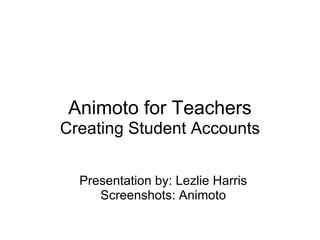
Recomendados
Más contenido relacionado
La actualidad más candente
La actualidad más candente (20)
Guide to signing up for a Coursemology account - eduLab@AST Gamification Work...

Guide to signing up for a Coursemology account - eduLab@AST Gamification Work...
Notre Dame College Moodle Training - Student self-enrollment

Notre Dame College Moodle Training - Student self-enrollment
How to Use Hootsuite to Broadcast a Single Message to Multiple Social Networks

How to Use Hootsuite to Broadcast a Single Message to Multiple Social Networks
Destacado
On October 16th 2014, Jim Gilbert, President of Gilbert Direct Marketing, Inc and the Author of The 9 Immutable Laws of Social Media Marketing, unveiled a new presentation exclusively for Catalog University.
This presentation focuses on how to use videos to drive social media engagement and sales.9 Immutable Laws of Social Media in action: Guerrilla Video, Video Plus Socia...

9 Immutable Laws of Social Media in action: Guerrilla Video, Video Plus Socia...Gilbert Direct Marketing, Inc.
Destacado (20)
Disruptive Innovation in Higher Education: Why business schools should be wel...

Disruptive Innovation in Higher Education: Why business schools should be wel...
9 Immutable Laws of Social Media in action: Guerrilla Video, Video Plus Socia...

9 Immutable Laws of Social Media in action: Guerrilla Video, Video Plus Socia...
The Political Economy of Renewable Energy Generation in Australia

The Political Economy of Renewable Energy Generation in Australia
Similar a Animoto For Teachers
Similar a Animoto For Teachers (20)
Animoto For Teachers
- 1. Animoto for Teachers Creating Student Accounts Presentation by: Lezlie Harris Screenshots: Animoto
- 2. Step 1: Go to the Animoto website and request a teacher account. At the bottom of the screen, click on the word "education." http://animoto.com/
- 3. Step 1 continued: You will need your school email and school website address. Then you should see this screen.
- 4. Step 2: Write down your unique code (found where I put the red box). You'll have to copy this for every student account you create.
- 5. Step 3: Let students create accounts with their gaggle email. They should type the code you were given in this If your students don't have or use box. gaggle, see slide 7. Each teacher can use this code for 50 students.
- 6. This is the next screen your students will see.
- 7. What if your students don't have a gaggle account? Create a gmail account for yourself only. Then you can add +1 or +33 or +99 to your user name. This creates a fake email for each student, but really belongs to you. All email from Animoto to your students will go to your gmail account. This is great because you can check the content of every movie.
- 8. Follow these steps to create your gmail account: Go to http://google.com/ and click on Gmail at the top.
- 9. From there click to create an account.
- 10. Fill in the required fields at the top of the page.
- 11. Fill in the fields at the bottom of the page. Don't forget to use your school email as your recovery email.
- 12. The last step is clicking on the button at the bottom. Now you are done and can login to your gmail account.
- 13. Go back to http://google.com/ and click on Gmail at the top of the page. Then you will see this screen. Note: You will have to set up this gmail account at home.
- 14. You will want your gmail account to forward to your school account so that you have access to email from all your Animoto student accounts. After logging in to your gmail account, click the words "Settings." Then type your school address in on the "Forwarding and POP/