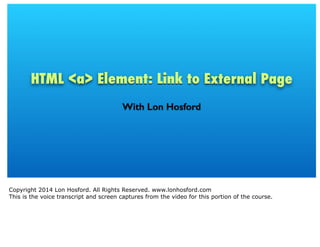
HTML a Element: Link to External Page
- 1. ! Copyright 2014 Lon Hosford. All Rights Reserved. www.lonhosford.com This is the voice transcript and screen captures from the video for this portion of the course. ! !
- 2. In this exercise we learn how to add external hyperlinks to text content in a web page. !
- 3. We will create links to the Wikipedia website. One to their World Wide Web page, and one to their Hyperlink web page. !
- 4. We use the anchor tag. Its tag name is simply the letter a. !
- 5. It requires the href attribute to specify the URL of the external web page. !
- 6. By default the external web page replaces our page in the web browser's tab window. We can also open the external page in a new web browser tab window. !
- 7. We do this using the target attribute set to the underscore blank value. !
- 8. And we will test and explore how these choices work the web browser. !
- 9. To follow along, here is how to get set up. !
- 10. This is our snippets file and starting HTML practice file. The HTML is simple, but lets take a fast tour. !
- 11. There is one h1 element for the page heading. !
- 12. And there are several p elements. They have informative content about the anchor element. !
- 13. The styling is internal to the document. It just covers the basic CSS we need. !
- 14. To start we are going to make the text, World Wide Web, in the first paragraph a hyperlink. ! !
- 15. We will link to the Wikipedia web page about the World Wide Web. !
- 16. Don't worry. We do not try to type other web site's URLs. We usually just copy them from the web browser address bar. !
- 17. Start with step 1 in the snippets file. Type before the text, the open angle bracket, the letter a for the anchor tag and a space. Then add the href attribute, the equals symbol and one double quote mark. !
- 18. Now we can copy and paste the URL from step 2. !
- 19. Then step 3 finishes the href attribute and the open "a" tag with a double quote and the close angle bracket. !
- 20. Next we need to add the close tag for the "a" element. That goes after the text we are using for the hyperlink. Follow step 4 and type the open angle bracket, the forward slash, the letter "a" and the close angle bracket. !
- 21. When you open your page in the web browser, you will see that the link text is underlined by default. !
- 22. If you have not visited the link before in the web browser that you are using, the default link text color is traditionally blue. !
- 23. When you hover the mouse over the link, the mouse pointer shows that the text can be clicked. !
- 24. Click the link and the Wikipedia web page will appear in the same tab window as your web page. !
- 25. When you examine the previous page button's drop down menu, you can see that your web page title element appears as the previous page. !
- 26. When you return to your web page, the link text shows the default color for a visited URL. Traditionally this is a purple color. !
- 27. This means that the URL for the hyperlink is in the web browser's history. One way to see that is to look at the drop down menu for the next page button. !
- 28. Next we are going to open the web page in a new tab window. Follow step 5 and after the ending double quote for the URL, add a space, then type the target attribute, and the equals symbol. The value is an underscore and the word blank inside of double quotes. !
- 29. Refresh the web page and click the hyperlink. !
- 30. Now you are not only taken to the Wikipedia page, but it will appear in a new tab window. This particular page also has links that can take the visitor onward to other pages. !
- 31. But your web page is still active in the original tab window. So the visitor can easily return to it regardless of what happens on the external web page's tab. You can leave both tabs open for now. !
- 32. Lets try one more for practice. This time we will make the word hyperlink a hyperlink. !
- 33. And we will link it to the Wikipedia page about hyperlinks. !
- 34. Type the code in step 6 before the word hyperlink. !
- 35. Next paste in the URL from step 7. !
- 36. Now step 8 finishes the href attribute with the double quote. Then add a space and the target attribute with the value of underscore blank enclosed by double quotes followed by the close angle bracket. !
- 37. Then the last step adds the close anchor element tag after the word hyperlink. You can save your work. !
- 38. Refresh the page. You will see the first hyperlink shows the visited color and our new hyperlink shows the unvisited color. These default styling behaviors can be changed using CSS. !
- 39. Click the new hyperlink and the Wikipedia page opens in a new tab. !
- 40. If you left the first Wikipedia page open, you see its tab is still available. !
- 41. Going back to your web page's tab, you see that the link text color is now showing that the page was visited, !
- 42. That does it for this exercise. You created the anchor element with link text. !
- 43. You learned to copy the external web page's URL and paste into your HTML code. That is a surefire way to avoid typos and headaches. !
- 44. The target attribute is useful for opening external web pages in other tab windows. This keeps your web page handy for your visitor's return. !
- 45. Our testing revealed the default styling. ! !
- 46. This included underlined text along with the traditional color states of visited and unvisited hyperlinks. !
- 47. The visited state merely means that the URL is in the web browser's history. !
- 48. The web browser may clear its history based on the user expiration preferences. Or the user can choose to clear the web browser's history. !
- 49. Finally we saw the linked web pages opened in new web browser tab windows. !
- 50. Copyright 2014 Lon Hosford. All Rights Reserved. www.lonhosford.com This is the voice transcript and screen captures from the video for this portion of the course.
