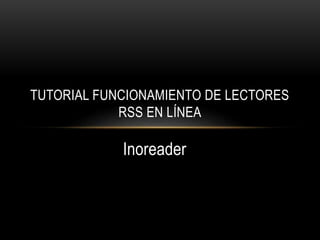
Inoreader RSS lector web completo
- 1. TUTORIAL FUNCIONAMIENTO DE LECTORES RSS EN LÍNEA Inoreader
- 2. INOREADER ES UN LECTOR RSS BASADO EN WEB MUY COMPLETO Y RÁPIDO
- 3. PODEMOS CREAR UNA NUEVA CUENTA EN LA PAGINA DONDE DICE CREAR CUENTA INGRESANDO UN CORREO ELECTRÓNICO, NOMBRE Y CONTRASEÑA Y CLIC EN CREAR CUENTA
- 4. AL CREAR LA CUENTA APARECE UNA VENTANA QUE DICE BUSCAR CONTENIDO PARA SUSCRIBIRSE, EN LA CUAL SE PUEDEN BUSCAR CONTENIDOS DE LOS CUALES SE DESEA TENER INFORMACIÓN
- 5. ES UN LECTOR DE NOTICIA POR EL CUAL SE PUEDE ACCEDER POR MEDIO DE UNA CUENTA DE FACEBOOK O GOOGLE O MEDIANTE EL REGISTRO TRADICIONAL POR MEDIO DE LA PAGINA HTTPS://WWW.INOREADER.COM EN ESTE INICIO SE PUEDE SELECCIONAR EL IDIOMA QUE SE ENCUENTRA EN LA PARTE INFERIOR DERECHA
- 6. NOS APARECEN VARIAS OPCIONES DONDE PODEMOS ESCOGER LA QUE SEA DE NUESTRA PREFERENCIA PARA TENER TODA LA INFORMACIÓN QUE DESEAMOS SOBRE ESA PAGINA NOS PODEMOS SUSCRIBIR A ESTAS PAGINA Y EN EL PANEL IZQUIERDO APARECEN ESTAS SUSCRIPCIONES
- 7. DE LO ULTIMO EN NOTICIAS SOBRE TU INTERÉS EN LA PARTE SUPERIOR DERECHA ENCONTRAMOS OPCIONES COMO ESCRITORIO, CANALES, FAVORITO, SUSCRIPCIONES, QUE SON HERRAMIENTAS NECESARIAS PARA TENER UNA MEJOR EXPERIENCIA ESTA LECTOR OFRECE CANTIDADES DE POSIBILIDADES PARA ESTAR INFORMADOS ADEMÁS DE SER SÚPER FÁCIL DE MANEJAR Y ÚTIL PARA TUS NECESIDADES DE ESTAR A LA VANGUARDIA
- 8. EN LA PARTE SUPERIOR SE ENCUENTRA LA OPCIÓN DE TODOS LOS ARTÍCULOS, MARCAR COMO LEÍDOS, NO LEÍDOS, OPCIONES DE TRANSMISIÓN, FLECHA DE ARTICULO ANTERIOR Y ARTICULO SIGUIENTE, OPCIONES DE LECTURA, PARA NOTIFICACIONES Y MENÚ DE PREFERENCIA DONDE EN ESTE PODEMOS ABANDONAR EL LECTOR