Denunciar
Compartir
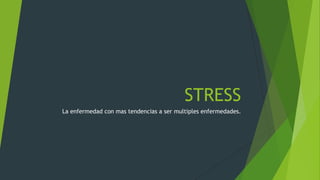
Más contenido relacionado
Destacado
Destacado (19)
Making powerpoint presentation effectively, resonate by Garima Tamrakar

Making powerpoint presentation effectively, resonate by Garima Tamrakar
How To Create a Hyperlink in Microsoft Office PowerPoint

How To Create a Hyperlink in Microsoft Office PowerPoint
Stress
- 1. STRESS La enfermedad con mas tendencias a ser multiples enfermedades.
- 2. Puede ser la causa de muerte más rápida y silenciosa que existe en los últimos tiempos.
- 3. Hay formas de evitar el stress y son: Masajes Terapias Practicar deportes
