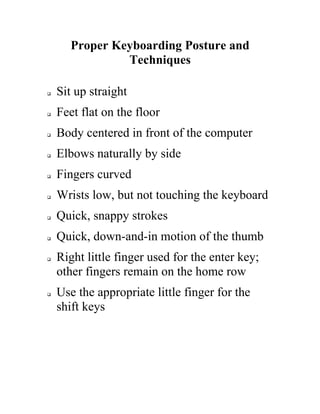
Proper Keyboard Posture and Techniques Guide
- 1. Proper Keyboarding Posture and Techniques Sit up straight Feet flat on the floor Body centered in front of the computer Elbows naturally by side Fingers curved Wrists low, but not touching the keyboard Quick, snappy strokes Quick, down-and-in motion of the thumb Right little finger used for the enter key; other fingers remain on the home row Use the appropriate little finger for the shift keys
- 2. HO 2 Work Area Arrangement • Keyboard directly in front of chair • Keyboard even with edge of desk • Monitor placed for easy viewing • Disk drives placed for easy access • Copy to the right of the keyboard
- 3. Posture and Technique Check List Rate yourself using the following rubric by writing 1, 2, or 3 for each item. 1 = always practiced 2 = sometimes practiced 3 = never practiced 1. Sitting with back straight. 2. Feet are flat on the floor. 3. Elbows are naturally by side, not too close. 4. Body centered in front of computer. 5. Fingers curved. 6. Wrists low but not touching the machine. 7. Quick, snapping strokes. 8. Quick, down-and-in motion of the thumb. 9. Right little finger used for enter key. 10. Used the appropriate little finger for the shift keys. Total Scoring Guide 10-12 = Excellent 13-20 = Good 21-25 = Fair 26-30 = Poor
- 4. TERM DEFINITION Technique Touch-method Posture Work area
- 5. Posture and Technique Review ACT 2 Name In the space to the left of each number, write the letter of the correct response to each statement. 1. Fingers in keying position are best described as a. curved. b. straight. c. semi-rigid. d. upright. 2. Posture is important to successful keying; the body should be well back in the chair with a. feet elevated. b. the back fairly straight. c. one arm higher than the other. d. feet hanging loosely. 3. When operating a keyboard, wrists should be a. touching the frame of the keyboard. b. low but not touching the frame of the keyboard. c. arched. d. curved over keyboard. 4. The best control of eyes while keying involves a. watching keys most of the time. b. watching screen most of the time. c. reading copy, then watching the keys. d. looking at the copy most of the time. 5. The form and keying style that a typist uses while operating the keyboard is called a. posture. b. technique. c. touch keyboarding. d. movement. 6. The correct keystroking technique is to use a.. slow, deliberate strokes. b. slow, down-and-in motion. c. quick, snappy strokes. d. any comfortable stroke. 7. Correct keyboarding posture requires that the body be a. reasonably erect in front of the keyboard. b. leaning over the keyboard. c. slightly to the right of the keyboard. d. slightly to the left of the keyboard. 8. The enter key is controlled by the a. left thumb. b. left little finger. c. right thumb. d. right little finger. 9. When a person is keying copy, the hands and arms should a. move forward and back as each key is struck. b. move from side to side as each key is struck. c. remain relatively stationary as each key is struck. d. be raised and lowered as each key is struck. 10. In proper work area arrangement, the copy should be a. to the right of the monitor and keyboard. b. to the left of the monitor and keyboard. c. directly in front of the keyboard. d. in any position where it can be read.
