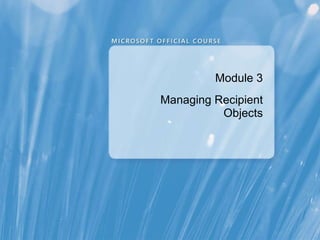
10135 a 03
- 1. Module 3 Managing Recipient Objects
- 6. Notes Page Over-flow Slide. Do Not Print Slide. See Notes pane.
- 9. Notes Page Over-flow Slide. Do Not Print Slide. See Notes pane.
- 11. Demonstration: How to Move Mailboxes In this demonstration, you will see how to move mailboxes by using Exchange Management Console
- 12. What Are Resource Mailboxes? To create a resource mailbox, you must: Types of mailboxes that represent meeting rooms or shared equipment, and that you can include as resources in meeting requests Configure resource properties Create a new mailbox as a room or as equipment Configure resource booking policies 2 1 3 Enable automatic calendar management 4
- 15. Notes Page Over-flow Slide. Do Not Print Slide. See Notes pane.
- 21. Notes Page Over-flow Slide. Do Not Print Slide. See Notes pane.
- 25. Notes Page Over-flow Slide. Do Not Print Slide. See Notes pane.
- 30. Notes Page Over-flow Slide. Do Not Print Slide. See Notes pane.
- 37. Notes Page Over-flow Slide. Do Not Print Slide. See Notes pane.
Notas del editor
- Module 3: Managing Recipient Objects Course 10135A Presentation: 60 minutes Lab: 60 minutes After completing this module, students will be able to: Manage mailboxes Manage other recipients Configure e-mail address policies Configure address lists Perform bulk recipient management tasks Required materials To teach this module, you need the Microsoft® Office PowerPoint® file 10135A_03.ppt. Important: We recommend that you use PowerPoint 2002 or a later version to display the slides for this course. If you use PowerPoint Viewer or an earlier version, all the features of the slides might not display correctly. Preparation tasks To prepare for this module: Read all of the materials for this module. Practice performing the demonstrations and the lab exercises. Work through the Module Review and Takeaways section, and determine how you will use this section to reinforce student learning and promote knowledge transfer to on-the-job performance. Note about the demonstrations : To prepare for the demonstrations, start the 10135A-VAN-DC1 virtual machine and log on to the server before starting the other virtual machines. To save time during the demonstrations, log on to the Exchange servers and open the Exchange Server management tools before starting the demonstrations. Additionally, connect to the Microsoft Outlook® Web App site on the Exchange servers, and then log on as Administrator. It can take more than a minute to open the management tools and Outlook Web App for the first time. Make sure that students are aware that the Course Companion CD has additional information and resources for the module.
- Module 3: Managing Recipient Objects Course 10135A
- Module 3: Managing Recipient Objects Course 10135A
- Lead a discussion about the types of Exchange recipients. It is important that the students know what each recipient type is, because creating and configuring recipients are common and fundamental tasks that Exchange administrators perform. You can also use this discussion to evaluate student knowledge and to encourage students to interact. Question: What are the various recipient types in Exchange Server? Answer: Exchange Server 2010 includes the following recipient types: User mailboxes Mail users or mail-enabled Active Directory® directory service users Resource mailboxes Mail contact or mail-enabled contacts Mail-enabled security and distribution groups Dynamic distribution groups Linked mailboxes Describe the functionality of each recipient object listed on the slide. Describe the concept of mail-enabled recipients and mailbox-enabled recipients. Explain that Exchange Server recipients are mail-enabled when they have e-mail addresses associated with them, but not mailboxes. For example, a contact that has been mail-enabled becomes a mail contact. You can use a mail-enabled user when Exchange Server 2010 is not responsible for sending and receiving mail for an Active Directory user, but you want that user to appear in the global address list (GAL). This often is done for remote sales people that prefer to use their own ISP-based e-mail. Mention that only universal security groups and universal distribution groups can be mail-enabled. Question: How is a mail-enabled contact different from a mail-enabled user? Answer: A mail-enabled contact does not have an Active Directory user account. This is used for people outside your organization that you want to include in the GAL. References Recipient Management in Exchange 2007 – Overview: http://go.microsoft.com/fwlink/?LinkId=179880 Exchange Server 2010 Help: Understanding Recipients Module 3: Managing Recipient Objects Course 10135A
- This demonstration’s goal, is to expose the students to both the graphical user interface (GUI) management tools and the command line. Show how to create a new user and mailbox by using the Exchange Management Console. While using the new mailbox wizard, be sure to discuss the main options that can be chosen and what they enable you to modify. After creating the user and mailbox, use the Exchange Management Console to remove and delete the mailbox and user account. Preparation Ensure that both the 10135A-DC1 and the 10135A-VAN-EX1 virtual machines are running. Log on to 10135A-VAN-EX1 as Administrator with the password of Pa$$w0rd . Demonstration Steps Use the Exchange Management Shell to mail-enable an existing user: On VAN-EX1, click Start , click Administrative Tools , and then open Active Directory Users and Computers . In Active Directory Users and Computers, expand Adatum.com , then click Users , and locate Daniel Brunner . Click Start , click All Programs , click Microsoft Exchange Server 2010 , and then click Exchange Management Shell . Run Enable-MailUser "Daniel Brunner" –externalemailaddress Daniel@contoso.com , and view the results. Run Disable-MailUser "Daniel Brunner" . Type Y . Close Exchange Management Shell . In Active Directory Users and Computers, verify Daniel Brunner still is present. Close Active Directory Users and Computers . Use the Exchange Management Console to create a new mail-enabled user: Click Start , click All Programs , click Microsoft Exchange Server 2010 , and then click Exchange Management Console . In the Console Tree, expand Microsoft Exchange On-Premises , expand Recipient Configuration , and then click Mailbox . In the Actions pane, click New Mailbox . Choose User Mailbox , and then click Next . Module 3: Managing Recipient Objects Course 10135A
- Choose New user , and then click Next . Fill in the following information: First Name : Kim Last Name: Akers User logon name (User Principal Name) : Kim Password : Pa$$w0rd Confirm password : Pa$$w0rd Click Next . Type Kim as the Alias . Select the Specify the mailbox database rather than using a database automatically selected check box, and click Browse . Click Accounting , click OK , and then click Next . Click Next . Click New . Click Finish . After completing the demonstration, consider these questions: Question: What tools do you prefer to use for managing mailbox users? Answer: Answers will vary. Typically, users prefer the graphical user interface (GUI) for small, nonrepetitive tasks, and then prefer the Exchange Management Shell for larger, repetitive tasks . Question: How does your organization delegate Exchange and Active Directory management tasks? Answer: Answers will vary. Usually, the help desk performs basic recipient-management tasks, while specialized Exchange Server administrators perform tasks that pertain to server support. Module 3: Managing Recipient Objects Course 10135A
- Discuss the configuration options available for a single mailbox. Many of the options might be familiar to those students who have had experience managing an Active Directory Domain Services environment. The configuration options include: General User Information Address and Phone Organization Account Member Of Since some of the students might be new to Exchange Server, discuss the options available in the following configuration sections. Ensure that you discuss why and when you would use these settings. Mail Flow Settings Mailbox Features Calendar Settings Mailbox Settings E-Mail Addresses Question: Why would you configure mailbox size limits on individual mailboxes? Answer: By configuring mailbox size limits, you can override the mailbox database defaults for specific users. Typically, this enables a specific user to have a higher storage limit than other users, when necessary. Module 3: Managing Recipient Objects Course 10135A
- In the demonstration, assign a user Full Access and Send As permissions to a mailbox by using Exchange Management Console. Ask the students if they can identify any reasons for assigning permissions to mailboxes. Preparation Ensure that both the 10135A-DC1 and the 10135A-VAN-EX1 virtual machines are running. Log on to 10135A-VAN-EX1 as Administrator with the password of Pa$$w0rd. Demonstration Steps Assign Wei Yu Send As permissions on Kim Akers’s mailbox 1. On VAN-EX1, if required, click Start , click All Programs , click Microsoft Exchange Server 2010 , and then click Exchange Management Console . 2. In the Console Tree, expand Microsoft Exchange On-Premises , expand Recipient Configuration , and then select Mailbox . 3. In the Results pane, select the Kim Akers mailbox, and then in the Actions pane, click Manage Send As Permission . 4. In the Manage Send As Permission wizard, click Add . You will notice that the SELF security principal, which enables a user to manage his permissions, already is assigned. It was assigned, by default, when the mailbox was created. 5. In the Select User or Group dialog box, choose Wei Yu , and then click OK . 6. Click Manage . 7. Click Finish . Wei Yu now can send e-mail as Kim Akers if he chooses to change the From address when composing a new e-mail message. Assign Wei Yu full access to Kim Akers mailbox. In the Results pane, select the Kim Akers mailbox, and then in the Actions pane, click Manage Full Access Permission . 9. In the Manage Full Access Permission wizard, click Add . You will notice that the SELF security principal, which enables a user to manage his permissions, already is assigned. It was assigned, by default, when the mailbox was created. 11. In the Select User or Group dialog box, choose Wei Yu , and then click OK . 12. Click Manage . 13. Click Finish . Module 3: Managing Recipient Objects Course 10135A
- Question When would more than one user need to access the same mailbox? Answer Providing access to multiple users for the same mailbox is useful for generic mailboxes, such as a help-desk mailbox, that is a queue from which all users can access and respond to messages. Question: What is the difference between Send on behalf of and Send As permissions? Answer Send As permissions allow you to impersonate another user. Send on behalf of permissions indicates that you are responding for that person. Module 3: Managing Recipient Objects Course 10135A
- Discuss the reasons behind moving mailboxes, and when it might be useful to do so. Discuss the New-MoveRequest cmdlet, and the scenarios when you should use it. Reference : Exchange Server 2010 Help: Understanding Mailbox Moves Module 3: Managing Recipient Objects Course 10135A
- Demonstration Steps Assign Wei Yu send as permissions on Kim Akers’s mailbox: Preparation Ensure that both the 10135A-DC1 and the 10135A-VAN-EX1 virtual machines are running. Log on to 10135A-VAN-EX1 as Administrator with the password of Pa$$w0rd . Demonstration Steps Move Kim Akers’s mailbox to Mailbox Database 1 : On VAN-EX1, if required, click Start , click All Programs , click Microsoft Exchange Server 2010 , and then click Exchange Management Console . In the Console Tree, expand Microsoft Exchange On-Premises , expand Recipient Configuration , and then select Mailbox . Select the Kim Akers mailbox, and then in the Actions pane, click New Local Move Request . In the New Local Move Request wizard, click Browse . Select Mailbox Database 1 , and then click OK . Click Next . Verify that Skip the mailbox is selected, and then click Next . The Skip the corrupted messages option moves the noncorrupt messages to the new database up to the threshold selected. You can use this option to move corrupted mailboxes, while preserving the valid data. Click New . Click Finish . Note: If the mailbox move fails, and the error indicates that no MRS service is available, start the Microsoft Exchange Mailbox Replication service, and try the mailbox move again. In the Console Tree, expand Recipient Configuration , and then select Move Request to view the status of the move request. Question: What is the benefit of scheduling mailbox moves? Answer: By scheduling mailbox moves, you can move mailboxes during off-peak hours when the users are not logged on. Users cannot be logged on when their mailbox moves. References Exchange Server 2010 Help: Understanding Mailbox Moves Module 3: Managing Recipient Objects Course 10135A
- Resource mailboxes are specific types of mailboxes that can represent meeting rooms or shared equipment, and that you can include as resources in meeting requests. The Active Directory user that is associated with a resource mailbox is a disabled account. Reference How to Create and configure a meeting room mailbox with Exchange Server 2007: http://go.microsoft.com/fwlink/?LinkId=179881 Module 3: Managing Recipient Objects Course 10135A
- A resource booking policy specifies: Who can schedule a resource. When the resource can be scheduled. What meeting information will be visible on the resource’s calendar. The response message that meeting organizers will receive. There are three values for Automate Processing: None, Booking Attendant (AutoAccept), and Calendar Attendant (AutoUpdate). By default, the Calendar Attendant is enabled on each resource mailbox. However, if you want the resource to process and accept meeting requests, you must enable the resource booking attendant. The slides shows three of a number of ways to configure the resource mailbox: Automatic Booking, Manual approval using delegates and Manual approval from the room mailbox. The settings required for each are listed in the table. Encourage the students to use real world examples on how they might want to configure resource mailboxes. Question: How will you use resource mailboxes in your environment? Answer: Answers will vary by student. Many businesses use resource mailboxes to track conference room usage and equipment such as projectors and video conference equipment. Module 3: Managing Recipient Objects Course 10135A
- In this demonstration, you will use Exchange Management Shell to create a resource mailbox, and then configure it to accept appointments as well as create a delegate for the resource. Preparation Ensure that both the 10135A-DC1 and the 10135A-VAN-EX1 virtual machines are running. Log on to 10135A-VAN-EX1 as Administrator with the password of Pa$$w0rd . Demonstration Steps On VAN-EX1, if required, click Start , click All Programs , click Microsoft Exchange Server 2010 , and then click Exchange Management Console. In the Console Tree, expand Microsoft Exchange On-Premises , expand Recipient Configuration , and then select Mailbox . In the Actions pane, click New Mailbox . In the New Mailbox wizard, select Room Mailbox , and then click Next . Verify New user is selected, and then click Next . Fill in the following information : Name : Conference Room 1. User logon name (User Principal Name) : ConferenceRoom1 Password : Pa$$w0rd Confirm Password : Pa$$w0rd Click Next . Type ConferenceRoom1 as the Alias , and then click Next . Verify Create an archive mailbox for this account is not selected, and then click Next . Click New . Click Finish . In the Results pane, select Conference Room 1 , and in the Actions pane, click Properties . Click the Resource General tab. Select the Enable the Resource Booking Attendant check box. If you do not enable this option, the resource will not process meeting requests, even if you configure other settings. Click OK . On VAN-EX1, click Start , click All Programs , and then click Internet Explorer . Type https://VAN-EX1.adatum.com/owa in the address bar. Log on to Outlook Web App as Adatum\\Administrator with the password of Pa$$w0rd . Module 3: Managing Recipient Objects Course 10135A
- In Outlook Web App, click the down arrow next to New , and then click Meeting Request . In the Untitled Meeting window, type Sales Meeting as the subject, type Administrator in the To field, and type Conference Room 1 in the Location field. Click the Scheduling Assistant tab. Select a Start time and an End time . Click the down arrow next to Select Rooms , and then click More . In the Address Book window, double-click Conference Room 1 , and then click OK . Click Send . Close Microsoft Internet Explorer® Close Exchange Management Console. After completing the demonstration, discuss the following questions: Question : How does your organization use resource mailboxes? Answer : Answers will vary. Many organizations need resource mailboxes to facilitate room bookings. Question : What attributes are useful for your resource mailboxes? Answer : You can use resource capacity to specify the maximum number of people a room can hold. Other properties will vary by the equipment type. References Exchange Server 2010 Help: Create a Room Mailbox Module 3: Managing Recipient Objects Course 10135A
- Module 3: Managing Recipient Objects Course 10135A
- Define mail contacts and mail users. Discuss how to configure them in Exchange Management Console. Question: When would you use mail-enabled contacts? Answer: You can use mail-enabled contacts to display a trusted partner or contract employee in the company address list or add them to a distribution group. You also can use mail-enabled contacts to forward e-mail from a local mailbox to a remote mail account. Question: Why would you use a mail-enabled contact rather than a mail-enabled user? Answer: A mail-enabled contact does not support authentication to Active Directory directory services, and is useful as a mechanism to add external users to the GAL. Creating mail-enabled users would be a security risk because the Active Directory accounts could be used to log on and access some system resources. Reference Exchange Server 2010 Help: Understanding Recipients Module 3: Managing Recipient Objects Course 10135A
- Discuss the various types of distribution groups and what they might be used for. Talk about the available group types: Security groups . Can be mail-enabled, and you can assign permissions outside of Exchange. Distribution groups . Are mail-enabled, and you can assign Exchange permissions for things like Public folders. The two types of distribution groups: Static Dynamic Public groups . These are distribution groups that end users can manage through the Exchange Control Panel. Moderated groups . These are distribution groups that allows the group manager to approve or reject either all messages sent to the group or from specific users. Explain how moderated and public groups function in Exchange Server 2010. Question: When would your organization use distribution groups? Answer: Answers will vary. Many organizations create distribution groups for each department and for each special project. Question: When would your organization use public and moderated groups? Answer: Answers will vary. Many organizations may allow department or project managers to create and manage public groups to reduce the information technology (IT) department administrative overhead in managing these groups. Module 3: Managing Recipient Objects Course 10135A
- Discuss how to create and configure a new distribution group. Although students will be familiar with managing groups, be sure to discuss following options. You can configure several options for Exchange Server distribution groups, including: Group membership Maximum message size The users who can send messages to the group Address list visibility Delivery of Out-of-Office messages Delivery of non-delivery reports E-mail addresses for the group Message Moderation Membership Approval Question: What is the advantage of enforcing a naming convention for distribution groups? Answer: Answers will vary. Naming conventions allow users to more easily identify distribution groups with their e-mail client. Module 3: Managing Recipient Objects Course 10135A
- Demonstration Steps Preparation Ensure that both the 10135A-DC1 and the 10135A-VAN-EX1 virtual machines are running. Log on to 10135A-VAN-EX1 as Administrator with the password of Pa$$w0rd . Demonstration Steps Add Kim Akers to the Recipient Management role group. On VAN-EX1, open Active Directory Users and Computers . Expand Adatum.com , and click Microsoft Exchange Security Groups , and then double-click Recipient Management . On the Members tab, add Kim Akers to the role group. Click OK , and close Active Directory Users and Computers. Log on to Exchange Control Panel as Kim Akers, and create a new Sales Group. 1. On VAN-EX1, click Start , click All Programs , click Internet Explorer . 2. Type https://van-ex1.adatum.com/ecp in the address bar. 3. Log on to Exchange Control Panel as Adatum\\kim with the password of Pa$$w0rd. Click OK . 4. Click Public Groups . 5. Under Public Groups , click New . 6. In the New Group window, in the Display Name box, type Sales . 7. Type Sales as the Alias . 8. Type Sales Department as the Description . 9. Expand the Membership section, and then click Add . 10. In the Select Members window, double-click the following mailboxes: Manoj Syamala Rohinton Wadia Paul West 11. Click OK . 12. Expand Membership Approval . 13. Click Owner Approval . This ensures that the group owner approves all requests that are added to the group. 14. Click Save . Module 3: Managing Recipient Objects Course 10135A
- Sign out of Exchange Control Panel. Log on to Exchange Control Panel as Wei Yu, and send request to join the Sales group. Click Start, click All Programs , and click Internet Explorer. 2. Type https://van-ex1.adatum.com/ecp in the address bar. 3. Log on to Exchange Control Panel as Adatum\\Wei with the password of Pa$$w0rd . Click OK . 4. In the left pane, select Groups . 5. In the Public Groups I Belong to section, click Join . 6. In the All Groups window, select Sales , and click Join . 7. Click Close . Sign out of Exchange Control Panel. Approve Wei Yu’s request to be added to the Marketing Group. 1. Click Start, click All Programs , and click Internet Explorer. 2. Type https://van-ex1.adatum.com/owa in the address bar. 3. Log on to Outlook Web App as Adatum\\kim with the password of Pa$$w0rd . 4. Double-click the Request to Join Distribution Group message in the Inbox. 5. In the Request to Join Distribution Group message pane, click Approve . 6. Close Outlook Web App. Question : When would you use public groups in your organization? Answer : Answers will vary. Some organization may use Public groups to allow users to create nonbusiness-critical or project-based groups so that the business owners can manage the groups. Module 3: Managing Recipient Objects Course 10135A
- Module 3: Managing Recipient Objects Course 10135A
- Discuss the reasoning for e-mail address policies with the students. E-mail address policies are useful for assigning e-mail addresses to mail-enabled objects in the directory. Mention that an accepted domain is created for any domains used in an e-mail address policy. Discuss the options available for creating an e-mail address policy. Include the filterable options, and explain how to customize the e-mail address creation. Resources Exchange Server 2010 Help file: Understanding E-mail Address Policies Module 3: Managing Recipient Objects Course 10135A
- Preparation Ensure that both the 10135A-DC1 and the 10135A-VAN-EX1 virtual machines are running. Log on to 10135A-VAN-EX1 as Administrator with the password of Pa$$w0rd. Demonstration Steps Create a new E-mail Address Policy for Fourth Coffee recipients. On VAN-EX1, if required, click Start , click All Programs , click Microsoft Exchange Server 2010 , and then click Exchange Management Console . In the Console Tree, expand Microsoft Exchange On-Premises , expand Organization Configuration , and then select Hub Transport . In the Actions pane, click New E-mail Address Policy . In the New E-Mail Address Policy wizard, type Fourth Coffee as the name of the policy. Click Browse . In the Select Organizational Unit dialog box, select Adatum.com , and then click OK . Verify that All Recipient types is selected, and then click Next . In the Step 1 box, check Recipient is in a Company . In the Step 2 box, click specified . In the Specify Company dialog box, type Fourth Coffee , and then click Add . You can add multiple names to this list, if needed. Click OK . In the New E-Mail Address Policy dialog box, click Next . Click Add , and then verify that E-mail address local part and Use Alias are selected. Click Select the accepted domain for the e-mail address , click Browse , select fourthcoffee.com , and then click OK . This list of domains comes from the list of accepted domains. To display a new domain in this list, you must add another accepted domain. Click OK . Click Next . Verify Immediately is selected, and then click Next . The schedule allows you to set the policy to not run, run immediately, or run at a later time. You can use this option if the policy affects a large number of recipients or if the change must occur during a defined change window. Click New . Click Finish . Module 3: Managing Recipient Objects Course 10135A
- Verify the E-mail Address Policy is being applied. In the Console Tree, expand Recipient Configuration , and then select Mailbox . In the Results pane, double-click Jane Dow . In the Properties dialog box for Jane Dow, click the E-Mail Addresses tab, and then view the current E-Mail addresses assigned. Click the Organization tab. Type Fourth Coffee for the Company, and then click Apply . In the Properties dialog box for Jane Dow, click the E-Mail Addresses tab, and view the current E-Mail addresses assigned. The new fourthcoffee.com e-mail address should have been assigned when the company change was made. Notice that the new addresses were added and the old addresses were not removed. Click OK . Close Exchange Management Console. References Exchange Server 2010 Help file: Managing E-mail Address policies Module 3: Managing Recipient Objects Course 10135A
- Module 3: Managing Recipient Objects Course 10135A
- Explain that address lists are recipient objects that are grouped together based on an Lightweight Directory Access Protocol (LDAP) query for specific Active Directory attributes. Mention that address lists sort the GAL into multiple views, which makes it easier to locate recipients. This is especially helpful for very large or highly segmented organizations. Explain that address lists are configured with recipient filters that determine which objects belong in each address list, much like how you configure e-mail address policies. The address lists are evaluated every time you modify a mail-enabled account, to determine on which address lists it should appear. Example 1 Consider a company that has two large divisions and one Exchange organization. One division, named Fourth Coffee, imports and sells coffee beans. The other division, Contoso, Ltd., underwrites insurance policies. Therefore, the employees rarely communicate with each other. To make it easier for employees to find recipients who exist only in their division, you can create two new custom address lists—one for Fourth Coffee and one for Contoso, Ltd. When searching for recipients in their division, these custom address lists allow employees to select only the address list that is specific to their division. However, if an employee is unsure about the division in which the recipient exists, the employee can search within the GAL, which contains all recipients in both divisions. Example 2 You can use subcategories of address lists called hierarchical address lists. For example, you can create an address list that contains all recipients in Vancouver and another that contains all Redmond recipients. You can also create another list called Research and Development within the Vancouver address list container that contains all employees who work in Vancouver's Research and Development department. This allows employees to more easily find the information they need. References Exchange 2010 Help file: Understanding Address Lists Module 3: Managing Recipient Objects Course 10135A
- Most small or medium organizations will not need to make changes to the default address lists, but it is useful for students to know how to do this. This is fairly common in large organizations. Discuss the questions below: Question: What are the reasons for creating multiple address lists? Answer: Although the answers may vary, common reasons are: Geographic organization. If a company has multiple physical locations, address lists could be based on country, state, city, or building. Departmental organization. A large company may want to create separate address lists for departments, such as accounting, marketing, or sales. Recipient type organization. To make booking meeting rooms easier, you might organize room mailboxes by physical location. Question: How do you use address lists in your organization? Answer: Answers will vary. Typically, users are organized by department or physical location. Question: How do you use a recipient filter and Active Directory attributes to create address lists? Is the necessary information already in Active Directory? Answer: Answers will vary. Recipient filters are a flexible way to create address lists, but Exchange Server 2010 does not support them through the GUI. You may need recipient filters to create address lists for individual buildings. The necessary information may not be in Active Directory accounts, depending on the organization. Module 3: Managing Recipient Objects Course 10135A
- Preparation Ensure that both the 10135A-DC1 and the 10135A-VAN-EX1 virtual machines are running. Log on to 10135A-VAN-EX1 as Administrator with the password of Pa$$w0rd. Be sure to have completed this module’s previous demonstrations. Demonstration Steps Create a new address list for Fourth Coffee recipients: 1. On VAN-EX1, if required, click Start , click All Programs , click Microsoft Exchange Server 2010 , and then click Exchange Management Console . 2. In the Console Tree, expand Organization Configuration , and then select Mailbox . 3. In the Results pane, click the Address lists tab. 4. In the Actions pane, click New Address List . 5. Type Fourth Coffee as the Name . 6. Type Fourth Coffee as the Display name . 7. Verify the container is \\. 8. Click Next . 9. Click Browse . 10. In the Select Organizational Unit dialog box, select Adatum.com , and then click OK . 11. Verify that All Recipient types is selected, and then click Next . 12. In the Step 1 box, check Recipient is in a Company . 13. In the Step 2 box, click specified . 14. In the Specify Company dialog box, type Fourth Coffee , and then click Add . You can add multiple values to this list. 15. Click OK . 16. Click Preview . This will list the estimated results of using the defined filter. 17. Click OK . 18. Click Next . 19. Verify Immediately is selected, and then click Next . The schedule can allow the policy to not run, run immediately, or run at a later time. You can use this when the policy will affect a large number of recipients or if change window is going to be honored. 20. Click New . 21. Click Finish . Module 3: Managing Recipient Objects Course 10135A
- Verify the new address list is working. 1. Log on to Outlook Web App as Adatum\\George with the password of Pa$$w0rd . 2. Click the Address book icon in the Outlook Web App toolbar. 3. In the Address Book window, click the Show other address lists button. 4. Click Fourth Coffee . View the members of the Fourth Coffee address list. 5. Close the Address Book window. Close Outlook Web App. References Exchange Server 2010 Help file: Managing Address Lists Module 3: Managing Recipient Objects Course 10135A
- Discuss the configuration options for deploying offline address books. The offline address book is used by Microsoft Office Outlook® when it is either configured to use a cached mode Outlook profile or if it is in offline mode. The default offline address book contains the entire GAL, but does not include any additional GALs that have been created. Also, note that, by default, the offline address book is only generated once each day. This means that any additions, deletions, or changes made to mail-enabled recipients are only committed to the offline address book once each day unless the schedule is modified to generate the offline address book more often. In many environments, the offline address book generation schedule is modified to accommodate the rate of change in a particular Exchange organization. References Exchange Server 2010 Help file: Understanding Offline Address Books Module 3: Managing Recipient Objects Course 10135A
- Discuss the distribution options for offline address book: Support for clients older than Outlook 2003 SP2 may require that you generate old versions of the offline address book. Outlook 2003 SP2 and higher use offline address book version 4. Only Versions 2, 3, and 4 are available to be generated by Exchange Server 2010 Mailbox server. You can publish the offline address book in a public folder, if available, to support versions of Outlook prior to Outlook 2007. You can publish the offline address book through HTTP on a Client Access server to support Outlook 2007 and later clients. If you need redundancy, you can use multiple Client Access servers. References Exchange Server 2010 help: Understanding Offline Address Books Module 3: Managing Recipient Objects Course 10135A
- Module 3: Managing Recipient Objects Course 10135A
- Exchange Management Shell cmdlets can be very powerful tools for managing multiple recipients simultaneously. The cmdlets use features such as pipelining and filtering to sort the results of one cmdlet and apply the result to another cmdlet. Windows PowerShell™ also is a very powerful scripting tool for managing multiple recipients simultaneously. Students who work for small organizations may not need to manage multiple recipients at one time. Students who work in medium or large organizations will find this information much more useful. This lesson does not go into great detail, but does focus on a couple of practical and easy-to-understand examples of what is possible with EMS and PowerShell scripting. Question: Describe situations where you need to create multiple recipients. Answers: Answers will vary. Some examples include: Schools importing users for the new school year. Importing contacts from a comma separated values (.csv) file. Importing users from a .csv file that has been exported from another system. Question: Describe situations where you need to modify multiple recipients. Answer: Answers will vary. Some examples include: A department is increasing users’ storage limits. A new naming standard is created for the organization’s groups. All subsidiary members need to be removed because the company has been sold. Module 3: Managing Recipient Objects Course 10135A
- In this demonstration, you will show how to use a simple sample script, and explain each section. Preparation Ensure that both the 10135A-DC1 and the 10135A-VAN-EX1 virtual machines are running. Log on to 10135A-VAN-EX1 as Administrator with the password of Pa$$w0rd. Be sure that you have completed the previous demonstrations in this module. Demonstration Steps Demonstrate how to use pipelining: On VAN-EX1, click Start , click All Programs , click Microsoft Exchange Server 2010 , and then click Exchange Management Shell . 2. Run: Get-User –filter {Company –eq “Fourth Coffee”} . 3. Run Disable-mailbox Jane . Type Y and then press ENTER. 4. Run Get-User –filter {Company –eq “Fourth Coffee”} | Enable-Mailbox –-database “Mailbox Database 1” . 5. Run Notepad D:\\ Labfiles\\DemoUsers.ps1 . Explain each section of the PowerShell script. Section 1. Creates a variable named $db that stores the name of the database and a variable named $upndom that stores the name of the UPN. Section 2. Imports a CSV file with user information. Section 3. Converts the plain text password into a secure stream. Section 4. Creates the mailboxes. 6. Run Notepad D:\\ Labfiles\\DemoUsers.csv . Review the contents of the file. 7. Run: D:\\Labfiles\\DemoUsers.ps1 D:\\Labfiles\\Demousers.csv . 8. Click Start , click All Programs , click Microsoft Exchange Server 2010 , and then click Exchange Management Console . 9. In the Console Tree, expand Microsoft Exchange On-Premises , expand Recipient Configuration , and then select Mailbox . 10. Verify that the users were created successfully.. References Microsoft Script Repository: http://go.microsoft.com/fwlink/?LinkId=179882 Module 3: Managing Recipient Objects Course 10135A
- In this lab, students will: Manage recipients. Configure e-mail address policies. Configure address lists. Perform recipient bulk management tasks. Exercise 1: Managing Recipients In this exercise, students will manage recipients in an Exchange Server organization. The main tasks for this exercise are as follows: Create and configure a mailbox for Adventure Works Questions mail. Create a resource mailbox and configure auto-accept settings for the Adventure Works Project Room. Move George Schaller ’s mailbox to VAN-EX1\\Mailbox Database 1. Create and configure a mail-enabled contact for Ian Palangio at Woodgrove Bank. Create a moderated distribution list for Adventure Works Project, and delegate an administrator . Exercise 2: Configuring E-mail Address Policies In this exercise, s tudents will configure e-mail address policies. The main tasks for this exercise are as follows: Create an e-mail address policy for Adventure Works users. Verify that addresses were applied to A. Datum users. Exercise 3: Configuring Address Lists In this exercise, s tudents will configure address lists. The main tasks for this exercise are as follows: Create an empty container address list named Companies. Create a new address list for Adventure Works recipients. Create a new address list for A. Datum recipients. Verify the new address list is available in Outlook. Create a new offline address book for the Adventure Works address list. Module 3: Managing Recipient Objects Course 10135A
- Exercise 4: Performing Recipient Bulk Management Tasks In this exercise, s tudents will perform recipient bulk management tasks. The main tasks for this exercise are as follows: Ad d a header line to the .csv file exported from the Human Resources (HR) system. Modify the CreateUsersLab.ps1 script to Adventure Works users from a .csv file. Run CreateUsersLab.ps1 to Adventure Works users from a .csv file. Define mailbox limits for all Adventure Works company users. Note : This lab exercise is designed to expose students to the functionality for those students that require the ability to automate management tasks. This will be the only lab exercise that focuses specifically on using EMS. In other lab exercises, we will use EMS only when required, but will provide example cmdlets that students can use. Before the students begin the lab, read the scenario associated with each exercise to the class. This will reinforce the broad issue that the students are troubleshooting and will help to facilitate the lab discussion at the end of the module. Remind the students to complete the discussion questions after the last lab exercise. Module 3: Managing Recipient Objects Course 10135A
- Module 3: Managing Recipient Objects Course 10135A
- Use the questions on the slide to guide the debriefing after students have completed the lab exercises. Question: What is the affect of creating an empty address list on the global address list? Answer: An empty address list can be used to organize other address lists, such as nesting additional address lists below any empty address list. Question: In your messaging environment, for which activities will you create scripts? Answer: Answers will vary by student. Some may suggest using scripts to create mailbox size reports or for updating user information based on data exported from a human resources database. Module 3: Managing Recipient Objects Course 10135A
- Review Questions How would you ensure that meeting requests to room mailboxes are validated manually before being approved? Answer: Assign a delegate for the resource and allow the delegated user to make the decision to approve or deny meeting requests that do not fall into standard policies. How would you give access to allow a user to send messages from another mailbox, without giving them access to the contents of the mailbox? Answer: Assign the user Send As permissions to the mailbox. What should you consider when configuring offline address book distribution? Answer: You should consider the clients that will be used. Outlook 2003 requires that the offline address book be available in a public folder, whereas Outlook 2007 and newer can access the offline address book in a public folder or through Web distribution. Common Issues Related to Desktop Application Support Identify the causes for the following common issues related to configuring offline address books, and fill in the troubleshooting tips. For answers, refer to relevant lessons in the module. Real-world Issues and Scenarios Best Practices Module 3: Managing Recipient Objects Course 10135A
