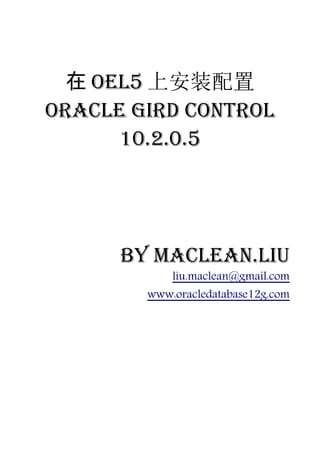
在Oel5上安装配置oracle gird control 10.2.0.5
- 1. 在 OEL5 上安装配置 Oracle Gird Control 10.2.0.5 by Maclean.liu liu.maclean@gmail.com www.oracledatabase12g.com
- 2. About Me l Email:liu.maclean@gmail.com l Blog:www.oracledatabase12g.com l Oracle Certified Database Administrator Master 10g and 11g l Over 6 years experience with Oracle DBA technology l Over 7 years experience with Linux technology l Member Independent Oracle Users Group l Member All China Users Group l Presents for advanced Oracle topics: RAC, DataGuard, Performance Tuning and Oracle Internal.
- 3. 早期的 Grid Control 问题实在太多了,以至于把 10.2.0.1 的 Grid Control 升级到 10.2.0.5 几乎是不可能完成的任 务;此外 10.2.0.5 以前的 gc 不支持 11g 作为 repository database 仓库数据库,不仅于此 10.2.0.1 版本是不支持 rhel5 或 OEL5 的,如果想安装的话 rhel/oel 4 是仅有理想的平台。这就这为我们制造了许多局限。如果是 Fresh Installation 的话似乎只安装软件(software only),而不在安装 10.2.0.1 阶段配置 oms,在升级到 10.2.0.5 后再进 行 oms 的 config 会是一种比较理想的安装方法。不过我们仍需要应付一个复杂的配置过程,写这个文档的目的是 帮助我们应付(包括已安装过的人,因为很容易忘记)这种窘况。 1.我们需要一个已经存在的 Oracle 数据库,当然它应当是纯净的(没有相关的 em repository),其版本最好是 10.2.0.5 或者 11.2.0.2;我们假设你的数据库已经满足了一切安装 grid control 的前提要求,这包括设置几个初始 化参数和装有 dbms_shared_pool 包等等。 2.其次你需要下载对应的软件,这包括了完全版本的 10.2.0.1 安装介质和 10.2.0.5 gc patchset,并且最好有 10.2.0.5 版的 agent(个人经验 agent 不太稳定,有时候需要重配,所以有介质的话会方便些): • Linux_Grid_Control_full_102010_disk1.zip • Linux_Grid_Control_full_102010_disk2.zip • Linux_Grid_Control_full_102010_disk3.zip • gc_x86_64_10205_part1of2.zip • gc_x86_64_10205_part2of2.zip • Linux_x86_64_Grid_Control_agent_download_10_2_0_5_0.zip 要下载这一大堆介质可能是我们安装过程中最麻烦的一件事情,特别是当你的网络状况欠佳的季节。 因为都是 zip 包,所以你只需要使用 unzip 命令将以上介质一一解压到合适目录就可以了。 3.配置 OMS 所在主机的内核参数和 rpm 包,下面给出了相关配置文件的示例值: /etc/sysctl.conf: kernel.shmall = 2097152 kernel.shmmax = 536870912 kernel.shmmni = 4096 kernel.sem = 250 32000 100 128
- 4. fs.file-max = 65536 # semaphores: semmsl, semmns, semopm, semmni net.ipv4.ip_local_port_range = 1024 65000 net.core.rmem_default = 262144 net.core.rmem_max = 262144 net.core.wmem_default = 262144 net.core.wmem_max = 262144 /* 注意以上参数并不一定适合你的主机,具体如何配置请参见 Metalink 文档 */ 同时修改/etc/security/limits.conf 参数文件: * soft nproc 2047 * hard nproc 16384 * soft nofile 1024 * hard nofile 65536 /* 星号换上你的安装用户名,如 oracle 或者其他 dba 组成员 */ 安装适当的 rpm 包,安装 database 时需要的包一律也都需要,此外请特别留意安装一下几个包: compat-libstdc++-296-2.96-138.i386 libstdc++-devel-4.1.2-48.el5.x86_64 libstdc++-devel-4.1.2-48.el5.i386 glibc-devel-2.5-49.x86_64 glibc-devel-2.5-49.i386 并建立下列符号连接: ln -s /usr/lib/libgdbm.so.2.0.0 /usr/lib/libdb.so.2 4.上述工作完成后我们需要修改 response 文件以满足安装的需要,在 10.2.0.1 安装介质的解压目录下操作: [root@nas media]# ls dcommon doc index.htm install libskgxn oms rdbms response runInstaller stage [root@nas media]# vi response/em_using_existing_db.rsp /* 修改 em_using_existing_db.rsp 响应文件 */ 包括以下参数需要从默认值修改为指定值: UNIX_GROUP_NAME="dba"
- 5. #dba 应当是有效的安装用户所在组 FROM_LOCATION="/s01/media/oms/Disk1/stage/products.xml" #FROM LOCATION 指向安装介质 stage 目录下的 products.xml 文件 BASEDIR="/s01/app/gc" #BASEDIR 指向 grid control 安装的基础目录 INSTALLATION_NAME="oms10g" #安装名 s_reposHost="rh3.oracle.com" #repository 数据库的主机名或 ip 地址 s_reposPort="1521" #repository 数据库的监听端口 s_reposSID="EMREP" #repository 数据库的 sid s_reposDBAPwd="maclean" #repository 数据库的 sys 用户密码 s_mgmtTbsName="/s01/orabase/oradata/EMREP/mgmt.dbf" #repository 数据库今后的 mgmt 表空间的数据文件名 s_ecmTbsName=s_mgmtTbsName="/s01/orabase/oradata/EMREP/mgmt_ecm.dbf" #repository 数据库今后的 ecm 表空间的数据文件名 s_securePassword="maclean" #agent 将来使用的 secure 密码 s_securePasswordConfirm="maclean" #确认上一步的密码 b_lockedSelected=false #确定 agent 交互是否被锁 s_reposPwd="maclean" #确定仓库数据库中模式拥有者(sysman)的密码 s_reposPwdConfirm="maclean"
- 6. #确认上一步的密码 5.以静默方式安装 grid control 10.2.0.1,但不配置 oms: [maclean@nas ~]$ export TMP=/tmp [maclean@nas ~]$ /s01/media/install/runInstaller -noconfig -silent -ignoreSysPrereqs -responseFile /s01/media/response/em_using_existing_db.rsp use_prereq_checker=false b_skipDBValidation=true -force 以上安装完成后,运行相关脚本: [maclean@nas ~]$ su - root -c "/home/maclean/oraInventory/orainstRoot.sh" [maclean@nas ~]$ su - root -c "/s01/app/gc/oms10g/allroot.sh" 并使用 opmonctl 命令关闭 http 等服务: [maclean@nas ~]$ /s01/app/gc/oms10g/opmn/bin/opmnctl stopall opmnctl: stopping opmn and all managed processes... 5.接下来我们需要安装 grid control 10.2.0.5 补丁集,同样的需要修改一个 response 响应文件: [maclean@nas 10205]$ unzip /tmp/gc_x86_64_10205_part2of2.zip Archive: /tmp/gc_x86_64_10205_part2of2.zip extracting: p3731593_10205_Linux-x86-64.zip [maclean@nas 10205]$ unzip p3731593_10205_Linux-x86-64.zip .............. [maclean@nas ~]$ cp /s01/10205/3731593/Disk1/response/patchset.rsp /s01/10205/3731593/Disk1/response/oms_patchset.rsp /* 对 oms_patchset.rsp 修改已有的参数为指定值 */ [maclean@nas ~]$ vi /s01/10205/3731593/Disk1/response/oms_patchset.rsp ORACLE_HOME="/s01/app/gc/oms10g"
- 7. b_softwareonly=true s_sysPassword="maclean" sl_pwdInfo={ "maclean" } oracle.iappserver.st_midtier:szl_InstanceInformation={ "maclean" } ORACLE_HOME_NAME="oms10g" #另外增加以上条目 [maclean@nas ~]$ /s01/10205/3731593/Disk1/runInstaller -noconfig -silent -responseFile /s01/10205/3731593/Disk1/response/oms_patchset.rsp /* 以上 10.2.0.5 补丁安装完成后,同样需要执行 root.sh */ [maclean@nas ~]$ su - root -c "/s01/app/gc/oms10g/root.sh" 6.完成上述安装后可以开始配置 OMS 了: [maclean@nas ~]$ export PERL5LIB=/s01/app/gc/oms10g/perl/lib/5.6.1 [maclean@nas ~]$ /s01/app/gc/oms10g/perl/bin/perl /s01/app/gc/oms10g/sysman/install/ConfigureGC.pl /s01/app/gc Base Directory: /s01/app/gc Starting ito execute Configuration Assistants: Running the configuration assistants using the following command: /s01/app/gc/oms10g/oui/bin/runConfig.sh INV_PTR_LOC=/s01/app/gc/oms10g/oraInst.loc ORACLE_HOME=/s01/app/gc/oms10g ACTION=configure MODE=perform COMPONENT_XML={encap_oms.1_0_0_0_0.xml} perform - mode is starting for action: configure 以上命令的具体形式为: <OMS ORACLE_HOME>/perl/bin/perl <OMS ORACLE_HOME>/sysman/install/ConfigureGC.pl <Parent Directory filepath> 配置会消耗大量的时间,建议通过.../oms10g/cfgtoollogs/oui/configActions<>.log.日志文件监控配置过 程: [root@nas oui]# cd /s01/app/gc/oms10g/cfgtoollogs/oui
- 8. [root@nas oui]# tail -f configActions2011-01-23_08-57-20-AM.log ... return status = 0 (success) Oracle JAAS [Sun Jan 23 08:57:43 CST 2011] $ORACLE_HOME/j2ee/home/config/jazn-data.xml is synchronized successfully to dcm repository. Please check the log file [/s01/app/gc/oms10g/cfgtoollogs/jaznca.log] for details. The plug-in Java Security Configuration Assistant has successfully been performed ------------------------------------------------------ ------------------------------------------------------ The plug-in Web Cache Configuration Assistant is running 2 Start traversing... got process-manager node got ias-instance node attrValue=IASPT attrValue=DSA attrValue=HTTP_Server attrValue=LogLoader attrValue=dcm-daemon attrValue=OC4J attrValue=WebCache Entity found. got ias-instance node Current status is : enabled Changing the value of port to enabled Modified ... Before After WaitForComplete After WaitForComplete Completed smiSetStatus Checking status ... enableconfiguration In ... getWebcachePort WebCache Default Port :7777
- 9. In ... updateApacheConf Apache Port Value : 7777 Apache Before WaitForComplete Apache After WaitForComplete Checking for Apache updation status Apache httpd.conf updated smiTearDown Will be checking the status ... Webcache Configuration finished successfully The plug-in Web Cache Configuration Assistant has successfully been performed ------------------------------------------------------ ------------------------------------------------------ The plug-in Oracle Application Server Instance Configuration Assistant is running The plug-in Oracle Application Server Instance Configuration Assistant has successfully been performed ------------------------------------------------------ ------------------------------------------------------ The plug-in OC4J Instance Configuration Assistant is running Reading ini file - '/s01/app/gc/oms10g/j2ee/deploy.ini' Adding web-app 'IsWebCacheWorkingWeb.war' for app 'IsWebCacheWorking'. Adding web-app 'wsrp-samples.war' for app 'portletapp'. Initializing DCM...done. OC4J instance 'home' already exists. Starting OC4J instance 'home'...done. Deploying application 'portletapp' to OC4J instance 'home'. Notification ==> Application Deployer for portletapp STARTS [ 2011-01- 23T08:58:00.972CST ] Notification ==> Undeploy previous deployment Notification ==> Removing files for app file:/s01/app/gc/oms10g/j2ee/home/applications/portletapp.ear Notification ==> Copy the archive to /s01/app/gc/oms10g/j2ee/home/applications/portletapp.ear Notification ==> Unpack portletapp.ear begins... Notification ==> Unpack portletapp.ear ends... Notification ==> Initialize portletapp.ear begins... Notification ==> Initialize portletapp.ear ends... Notification ==> Initialize wsrp-samples begins... Notification ==> Initialize wsrp-samples ends... Notification ==> deleting: /s01/app/gc/oms10g/j2ee/home/applications/portletapp.ear
- 10. Notification ==> deleting: /s01/app/gc/oms10g/j2ee/home/applications/portletapp/wsrp- samples.war Notification ==> Application Deployer for portletapp COMPLETES [ 2011-01- 23T08:58:01.319CST ] Deploying application 'IsWebCacheWorking' to OC4J instance 'home'. Notification ==> Application Deployer for IsWebCacheWorking STARTS [ 2011-01- 23T08:58:01.328CST ] Notification ==> Undeploy previous deployment Notification ==> Removing files for app file:/s01/app/gc/oms10g/j2ee/home/applications/IsWebCacheWorking.ear Notification ==> Copy the archive to /s01/app/gc/oms10g/j2ee/home/applications/IsWebCacheWorking.ear Notification ==> Unpack IsWebCacheWorking.ear begins... Notification ==> Unpack IsWebCacheWorking.ear ends... Notification ==> Initialize IsWebCacheWorking.ear begins... Notification ==> Initialize IsWebCacheWorking.ear ends... Notification ==> Initialize IsWebCacheWorkingWeb begins... Notification ==> Initialize IsWebCacheWorkingWeb ends... Notification ==> deleting: /s01/app/gc/oms10g/j2ee/home/applications/IsWebCacheWorking.ear Notification ==> deleting: /s01/app/gc/oms10g/j2ee/home/applications/IsWebCacheWorking/IsWebCacheWorkingWeb.war Notification ==> Application Deployer for IsWebCacheWorking COMPLETES [ 2011-01- 23T08:58:01.362CST ] Calling updateConfig to notify DCM of new deployments...done. Adding dependent libraries for application 'portletapp'...done. Adding OC4J mount points for application 'portletapp'...done. Adding OC4J mount points for application 'IsWebCacheWorking'...done. Calling SMI to save changes. SMISession.saveChanges succeeded. Binding web app 'wsrp-samples' to default-web-site for application 'portletapp' in OC4J instance 'home' Web app 'wsrp-samples' bound successfully. Binding web app 'IsWebCacheWorkingWeb' to default-web-site for application 'IsWebCacheWorking' in OC4J instance 'home' Web app 'IsWebCacheWorkingWeb' bound successfully. Calling updateConfig to notify DCM of new web-bindings...done. Adding application 'portletapp' to the DCM repository...done. Application 'portletapp' deployed successfully. Adding application 'IsWebCacheWorking' to the DCM repository...done. Application 'IsWebCacheWorking' deployed successfully. Stopping OC4J instance 'home'...done.
- 11. Calling SMI to retry init of failed plugins...done. Terminating DCM...done. Copying /s01/app/gc/oms10g/j2ee/deploy.ini to /s01/app/gc/oms10g/j2ee/deploy.ini.1295744298019.bak. Writing any undeployed entries back to /s01/app/gc/oms10g/j2ee/deploy.ini. Oc4jDeploy tool completed successfully! The plug-in OC4J Instance Configuration Assistant has successfully been performed ------------------------------------------------------ ------------------------------------------------------ The plug-in Register DCM Plug-Ins With EM is running Operation successful. The plug-in Register DCM Plug-Ins With EM has successfully been performed ------------------------------------------------------ ------------------------------------------------------ The plug-in DCM Repository Backup Assistant is running backup created: InstalledImage_EnterpriseManager0.nas The plug-in DCM Repository Backup Assistant has successfully been performed ------------------------------------------------------ ------------------------------------------------------ The plug-in EM Technology Stack Upgrade is running The plug-in EM Technology Stack Upgrade has successfully been performed ------------------------------------------------------ ------------------------------------------------------ The plug-in OMS Configuration is running Operation Stopping OPMN Processes is in progress. Operation EM Deploying is in progress. Operation Creating OMS Respository is in progress. Operation Configuring OMS is in progress. OMS is being Secured and Lock is set to false. Precompiling JSPs. Performing installation of CLI services for client. Operation Restarting OPMN Processes is in progress. The plug-in OMS Configuration has successfully been performed
- 12. ------------------------------------------------------ ------------------------------------------------------ The plug-in Agent Configuration Assistant is running Performing free port detection on host=nas Securing the agent Performing targets discovery and agent configuration The plug-in Agent Configuration Assistant has failed its perform method ------------------------------------------------------ The action configuration has failed its perform method ################################################### 7.如果以上 oms configuration 顺利完成那么 Grid Control 的网页界面已经可以登录了,但我们在本地服务器上的 agent 仍是 10.2.0.1 版本的(所以 Agent Configuration Assistant 失败了),这里我推荐将原 agent 目录删除后通过 10.2.0.5 的 agent 介质(Linux_x86_64_Grid_Control_agent_download_10_2_0_5_0.zip)重新安装并部署,这样可 以很大程度上避免出现问题
- 13. © 2011, www.oracledatabase12g.com. 版权所有.文章允许转载,但必须以链接方式注明源地址,否则追求法律责 任.
