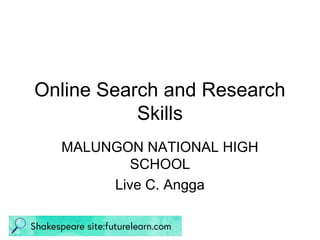
Online research and research skills
- 1. Online Search and Research Skills MALUNGON NATIONAL HIGH SCHOOL Live C. Angga
- 2. What are Search Engines • What's your favourite search engine? • For many of us, it is hard to imagine a world without search engines.
- 3. • Search engines help you to identify information online. With the help of complex algorithms, they provide you with a list of different sources from across the web, chosen by the key words that you have used. The resulting sources will be ordered by the search engine based on the key words from your ‘query’.
- 4. • Have your say: • Explain why you use your chosen search engine. What features do you like best about it? • Was there a search engine that you have found as a result of this exercise that you particularly like? What features of this search engine do you find useful?
- 5. • GOOGLE SCHOLAR • This Google service is free to use, and allows you to access millions of academic journal articles online. • GOOGLE BOOKS • This Google service is free to use, and allows you to access millions of books online. • BING IMAGES • Search for images across the web. One of the great features of the Bing image search is that it also gives you information about which images can be re-used in your own work, or online. • EUROPEANA COLLECTIONS • Use Europeana Collections to discover thousands of cultural artworks, artefacts, books, videos and sounds from across museums and galleries in Europe. • WORLDCAT • WorldCat offers a great worldwide service allowing you to search for information in more than 10,000 libraries worldwide. • REFSEEK • Refseek is a new service aiming to filter out general information from your web searches, and prioritise academic sources.
- 6. Understanding how to search • Search engines are powerful tools, and often a simple keyword search is all that is required to get the results you need.
- 7. • Sometimes your search may not return relevant results, or you might have to scan through pages of results to find something useful. There are a number of options to help you limit the responses to those most relevant to your search.
- 8. • We will consider some of the more advanced options in the next step but firstly it is important to understand how to ask the right questions of your search engine, to make your search as effective as it can be.
- 9. • Search engines and databases use ‘operators’ (AND, OR and NOT) to allow you to combine search terms in different combinations. • You may have seen these operators before as buttons or drop-down menus, especially in databases. These ‘operators’ are extremely powerful and using different combinations of them drastically change the results that are generated.
- 10. • Drawing on a topic that we will research later this week let’s take a look at some examples of how they work:
- 11. AND • AND reduces the number of results you retrieve and is usually used to combine different concepts to make your results more relevant. For example, when only wanting information about the Shakespearean play ‘Richard III’. • The shaded area in the middle represents what will be searched for when you combine two separate searches for Richard III AND Shakespeare. This search will only return sources where both Richard III and Shakespeare are referenced.
- 12. OR • OR increases the number of results you retrieve and is usually used to combine synonyms to make your results more comprehensive. For example, when wanting information about Richard III and the War of the Roses. • The shaded area inside both of these circles represents what will be searched for when you combine two separate searches for Richard III OR War of the Roses. This search will return all sources for Richard III and all sources for War of the Roses, including those instances where a source references both searches.
- 13. N O T NOT reduces the number of results you retrieve by excluding a search term. It should be used with caution in case you inadvertently exclude relevant references. For example, you may use this search when wanting information about Richard III but specifically not wanting information relating to the Shakespearean play ‘Richard III’. The shaded area represents what will be searched for when you search for Richard III NOT Shakespeare. This search will return all sources relating to Richard III except those that also reference Shakespeare. You may find that the search engine you use prefers a hyphen ( ) to‑ be used in place of the ‘NOT’ operator. For example, ‘Richard III -Shakespeare’.
- 14. Have a go: Many search engines will automatically use these ‘operators’ for you, but it is important to understand how they work. Enter your searches using the operators to see how it affects the results. Firstly recreate the searches illustrated in this step. Try the same searches across a few search engines to see how this changes your results too. Share your findings with your fellow learners. Since MNHS has no internet connections, then the output could be the possible querries entered in your search engine.
- 15. Objectives 1. To be able to identify feasible topic ideal for further study/research 2. To write possible querries as a result of using advance searching in the search engine
- 16. Advanced searching Most search engines provide a range of advanced search options. These advanced options allow you to create more targeted searches, helping you to find the most relevant information quickly. Here are just some of the more frequently used options. Site search You can restrict your search to within a specific website. You can do this directly from the search bar by typing site:yourwebsite.com or via the “site or domain” option on the advanced search page.
- 17. Exact phrase search • You can restrict your search results to the precise phrase that you enter. You can do this directly from the search bar by putting your search terms in quotation marks or via the “this exact word or phrase” option on the advanced search page.
- 18. Date restrictions • You can limit your search results to pages published or updated within a specific time-frame. You can do this by typing the years you want separated by “..”, or in Google from the “search tools” option directly beneath the search bar; then click “any time” -> “custom range”.
- 19. FILE TYPE • You can limit your search to results of a specific file type. You can do this directly from the search bar by typing (for example) filetype:pdf, or via the “file type” option on the advanced search page.
- 20. Wildcard characters • Wildcard characters can also prove useful - you can use the asterisk to search for words which begin with the same letters. • Truncation - econ* will find results with economy, economic, economical, economies.
- 21. The question mark wildcard is often used to search for alternative spellings. urbani?ation will find results which have either spelling – i.e.urbanization or urbanisation.
- 22. Have a go: Try the examples in this step using your chosen search engine, or one that you have recently discovered. Either type the search query into the search box or use the advanced search page. We have provided a handy reference sheet for the options included in this step. There is also a document detailing how to make the most of your keyword search, available in the Downloads section below.
- 23. Objectives 1. Identify experts in the locality 2. Familiarize the necessary requirements in identifying the source
- 24. Pretest In your group, select a number ( given by Sir Live). This is a fast forward quiz and will be scored. Each question has a corresponding point. Write the letter of your answer.
- 25. 25 Trial Q: What will you do when you like to research but there is no internet available? DEPARTMENT OF EDUCATION 109876543210 ANSWER IS: B C A. Use the chat group B. Go to the library C. Ask a friend D. Ask your teacher
- 26. 26 Q1. Worth 2 points. Q: What is referred when an expert is consulted? DEPARTMENT OF EDUCATION 109876543210 ANSWER IS: C C A. Relevance B. Timeliness C. Authority D. Validity
- 27. 27 Q2. Worth 4 points. Q: Which is a good source of knowledge ? DEPARTMENT OF EDUCATION 109876543210 ANSWER IS: C C A. Experts opinion B. Experiences and senses C. Reasoning D. Researching
- 28. 28 Q3. Worth 6 points. Q: In the question, "Has their work been cited by others ?" is a question needs to be answered to build ___. DEPARTMENT OF EDUCATION 109876543210 ANSWER IS: C C A. Authority B. Relevance C. Timeliness D. Accuracy
- 29. 8 minute- activity In this exercise you’ll consider the power of sharing your research with other learners. SOURCES OF KNOWLEDGE ADVANTAGES DISADVANTAGES Senses and Experiences Experts Opinion Reasoning Researching
- 30. Analysis • 1. How did you find the activity? • 2. What difficulties have you encountered? • 3. How did you solve the difficulty? • 4. What conclusion can you make? • 5. How did you search for an answer of the activity?
- 31. Using multiple sources Researching online is more than just reading an article. Abstraction:
- 32. • Having watched the video, • : create a richer foundation of knowledge than simply using a single source of information. • No Internet? • A book found in a library that has not been digitised • combine information from different sources, both online and offline – independent – critical thinker – good researcher • How to have a successful academic essay?
- 33. Let the experts say: • 1. Have a think about all the ways in which you use the internet. Do you already research through using information from several online sources? What situations do you do this for? • 2. Why do you think it is important to research in this way? • Share your ideas with your fellow learners orally.
- 34. • Opportunities: You can access government websites, broadcasts, YouTube videos, online newspapers and journals, blogs, TEDTalks, industry reports, industry campaign groups; the list goes on. • MSHS Blog: www.liveangga.wix.malungonshs • Group Chat: Can be a source for experts • Challenges: • :will give you very different answers to your questions • Yes! • help you to see different points of view, and come to your own decisions regarding the questions you have posed • build up a picture of the topic from different angles.
- 35. Have your say: Are there any sources that you use that haven’t been illustrated or mentioned in this step? Using multiple sources in this way is a great way to build your confidence as a researcher. In the next step you have the opportunity to have a go.
- 36. Write your 5 descriptions.
- 37. Let's investigate. • Title: Malungon: A Preview on Diabetes 1. Is the site will give you a confident informations? why? 2. How do you know that this site is valid?
- 38. Authority • How do you know if the information you find by searching the internet is valid? • Much of the information: placed without verification. • The authors of the different sources may well have copied or adapted information from each other.
- 39. Authority Let’s start by considering authority. 1. Who is the author? Questions to answer: a. Are they an expert? b. Have they produced other material on the subject? c. Has their work been cited by others? d. What organisation do they work for? e. Do they have controversial views on a particular subject?
- 40. Accuracy Use: reputable sources; Examples: websites, journals and other sources written by organisations or individuals who are respected within their discipline. feel confident using information: authority, objectivity and relevance
- 41. Have your say: Give an example of a website that you consider to be reputable. Why do you trust the information provided on this site?
- 42. Timeliness • The date when information is produced or published can be an important aspect of quality. • This exercise will help you to decide whether a source needs to be up to date in order to be of use.
- 43. Which of the following need to be up to date in order to be valid for research purposes: Choose as many as you like
- 44. In some cases it is difficult to ascertain the true ‘age’ of information: Problems to address: 1. No publication date 2. No indication of when the information was updated 3. The date of the publication may not reflect the date the information was produced, (it can take time for research to be reviewed before it is published) When evaluating the timeliness of information consider: 1. Is it clear when the information was produced? 2. Does the date of the information meet your requirements? 3. Is it obsolete (has it been superseded)?
- 45. Have your say: • In many cases it is important that the information you use is up to date, but on occasion you may specifically require historical information. • Share your experiences of searching for information from a specific time period; where did you search and was your search successful?
- 46. Relevance • It’s important to confirm that the resource you have selected is relevant to your needs before you invest valuable time reading it in detail. • Even if the information you find is of top academic quality, it does not mean that it is relevant or appropriate for your research.
- 47. • Take some time to skim read the information considering the following: • Is the information at the appropriate level of depth for your needs? • Is the emphasis of the topic appropriate for your needs? • Does it relate to areas that you are interested in? • Is it relevant in terms of geographical location (does it relate to countries/areas you are interested in)?
- 48. Have your say: You can waste precious time reading irrelevant texts; share your tips for ensuring that the information you select to read is relevant to your research.
- 49. Selecting what to read • As you have seen in the previous steps, when you search the internet there will be some information that can clearly be discounted. • However, you may still be left with a large number of possible sources to investigate. It is unlikely that you will have time to read all the relevant texts that you find about a topic, so you’ll often need to make choices and be selective about what you read in-depth.
- 50. Think about: • Quality and not quantity • Choosing reliable, up-to-date sources • Starting with a text that can give you an overview of a subject which is new to you. • In the next exercise you will consider four different texts and select what to read in a number of different circumstances. The example uses possible texts with information about the topic: “Is sugar bad for human health?” Click on the image or the link to assess this exercise.
- 57. Introducing critical thinking • In this video, staff and students from the University of Leeds talk about the importance of critical thinking as part of the research process. • Once you have evaluated and selected which resources to use in your research, you now need to ask critical questions of these information sources. This will allow you to fully utilise the information you have found, and provide context to your research so that you can draw your own conclusions. • You will learn more about critical thinking in the following steps.
- 58. Objectivity As a researcher, you need to be able to think critically about the resources and information you use in your work. You need to ask the right questions when reading the work of others; you need the ability to weigh up different arguments and perspectives and use evidence to help you form your own opinions, theories and ideas. Critical thinking is about questioning and learning with an open mind.
- 59. Ideally all information should present a balanced view and be objective; realistically some information comes from a particular point of interest, even if it is unintentional. It is important to consider why the information has been produced; is it to sell, persuade, inform or entertain? What is the primary purpose? Is it attempting to sell or persuade? Does this affect the way the information is presented? Has it been commissioned on behalf of an organisation? If so, does this affect the objectivity of the information? Are the author’s own assumptions apparent?
- 60. Have your say: Provide an example of some information that is biased. What made you decide that the information is not objective?
- 61. Evidence • As you have seen, it can be difficult to make decisions about the quality of the information you find. • Another factor to consider is the evidence that the author has provided. Academic work is usually based on evidence, whether on personal research or from published sources of information. • The evidence supports the information that the author is putting forward in their work and shows that it is based on accurate theories rather than hypotheses or assumptions. • In this exercise you are asked to consider the two extracts and decide which you would be more likely to trust. Click on the link or the image to access this exercise.
- 62. Consider the following two extracts and decide which you would be more likely to trust. • Extract A • Many more people prefer to shop online than go into cities. An increase in internet shopping has been seen over the last few years with the improved security measures put in place on many web sites. • One interviewee mentioned that she “did not enjoy the hustle and bustle of people fighting around each other in shops” and would much rather “sit in the comfort of [her] home” to do the shopping.
- 63. Extract B Several research projects (Hool, 2003; Ruby and Cartell, 2001; Frank, 2000) suggest there is a direct correlation between age and online shopping. Ruby and Cartell stated that 63% of young adults surveyed between the age of 18 and 30 enjoyed shopping online, while only 18% of adults over 50 enjoyed this activity
- 64. • Which source are you more likely to trust? • A. Extract A • B. Extract B
- 65. Supporting evidence can be: • References to documents that support the author’s arguments (look for bibliographies and footnotes) • Links in online information to sources of supporting evidence (e.g. other websites, electronic articles) • Results from a research project that support the argument that the author makes (data or diagrams)
- 66. Have your say: • Last week you carried out some research based on Richard III. How did you decide whether the information you found was correct? Did you take it at face value or did you verify its credibility by asking the questions posed this week?
- 67. An information journey • This week you have explored a number of ways in which you can assess, evaluate and critically analyse resources. • In this exercise you can put these skills into practice by finding a number of suitable sources that provide information about a topic over time. This will help you to develop your researching skills and help you to consider how the understanding of a topic can develop.
- 68. Have a go: Your task is to spend some time researching a topic of your choice and create a timeline
- 69. Assess your understanding Which of the following search criteria would be the best to use if you wanted to find information about Jupiter published on NASA’s website between 2000 and 2006? A. jupiter 2000-2006 nasa B. jupiter 2000..2006 site:nasa.gov C. jupiter 2000..2006 site:nasa D. “2000-2006” jupiter NASA
- 70. 3. • Which of these sites would be best to use if you wanted to find cultural artefacts? • • A. Europeana Collections • B. Bing images • C. WorldCat • D. Refseek
- 71. 4 • Which of these questions might you ask to establish the objectivity of a source? • A. Has the information gone through an editing process? • • B. What is the author’s primary purpose? • C. Is the information provided up to date?
- 72. 5 • When selecting a source it is important to ensure that: • A. The information is completely up to date • B. The information is written by a top academic • C. The information is produced by a reputable organisation or individual
- 73. • that is correct. The best way to ensure that the information you find is accurate is to only use reputable sources. For example, use websites, journals and other sources written by organisations or individuals who are known to you and respected within their discipline.
- 74. 6 • Which of the following are good pieces of advice when selecting what to read? Select all that apply: A. Read as much as you can B. Don’t read any texts that don’t come from academic sources • C. Choose sources written by experts in the area • D. Start by reading a text that will give you an overview of the topic
- 75. • It is important to remember that using a variety of different sources will help provide rich context for your work, but you must make sure you are selective: quality over quantity is the key!
- 76. End! References: Futurelearn.com Live C. Angga University of Leeds United Kingdom UL professors and students