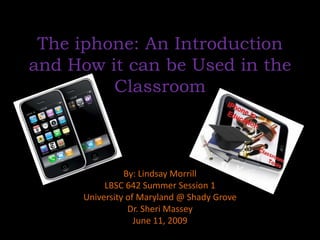
The I Phone Presentation (Ten Minute Teaching Experience)
- 1. The iphone: An Introduction and How it can be Used in the Classroom By: Lindsay Morrill LBSC 642 Summer Session 1 University of Maryland @ Shady Grove Dr. Sheri Massey June 11, 2009
- 2. PURPOSE To introduce some features of the iPhone and how to get started using your iPhone To apply the iPhone to the classroom and explain its possible uses To explain how to access “Help” if you should need to troubleshoot the iPhone
- 3. Check out these websites to view features, apps, and for support with your iPhone! www.iphone.com http://www.apple.com/iphone/guidedtour/tour/small.html
- 4. Getting Started Prerequisites- Familiarity with cell phone features Access to a computer Access to the internet Relevance- a cell phone first mobile device for computing easily accessible and handheld for use in the classroom Home Screen and customizing Features and Application (“Apps”) Uses in the classroom
- 5. Visit YouTube and type in the below title to search for the video to introduce you to using your iPhone! “A Closer Look at the iPhone”
- 6. Home Screen and Customizing Features-Home Screen Phone Mail Safari Internet Browser iPod SMS (text messages) Maps with GPS iTunes Music Store App Store Calendar You Tube Photos + Camera Stocks, Weather, Notes Calculator
- 7. Applications (“Apps”) Apps Categories-FREE or PAY What’s New-The newest app releases available Books-Ex: Bible Business-Ex: PDF Reader, recorder Education-Ex: Flash cards, graphing calculator, IQ test Entertainment-Ex: Free ringtone recorder, Fandango, drinking games Finance-Tip calculator, checkbook, stockwatch Games-Ex: “Who wants to be a Millionaire? or Checkers Healthcare and Fitness-Ex: Calorie tracker, pedometer Lifestyle-5800 drink recipes, 12 steps AA companion, jokes Medical-Ex: Police scanner, cat first aid, medical terminology Music-Ex: Pandora, finger piano Navigation-Ex: GPS, compass, traffic reports News-Ex: horoscopes, newspaper, TV news Photography-Night camera, wallpapers Productivity-Ex: typing program Reference-Ex: Wiki Mobile, iSpeak Spanish, periodic table Social Networking-Ex: Facebook , Twitter, AIM, Sports-Ex: Live Sportz or Score Mobile Travel-Ex: Flight tracker, rest area stops, airfare Utilities –Ex: flashlight, level Weather-Ex: Weather Bug
- 8. Uses in the Classroom The iPhone is a fantastic teaching and course management tool. From portable media, to grading and evaluation, to class communication Carry practically everything in one small and handy package. Take students and classroom technology anywhere Take the classroom wherever you go and get things done in those small windows of opportunity that we have.
- 9. Uses in the Classroom Audio Files Still and Video Images Class Participation and Competitions Marking Papers Reading Grading
- 10. Audio Files
- 11. Still and Video Images
- 12. Class Participation and Competitions App called TallyCount
- 13. Marking Papers App called PDF Annotator
- 14. Reading Programs such as AirSharing or FileMagnet Connect wirelessly to your computer and allow you to transfer PDF Word Excel PowerPoint RTF html files etc. to your iPhone
- 16. Pros Sleek design (touch screen)-was the first of its kind Access to the web, e-mail, audio, and video files and the ability to play them Could be useful in the classroom (even if it’s only for the teacher) Available apps allow access to almost anything from checking the weather to traveling to the latest news and sports scores
- 17. Limitations/Cons Keyboard typing The keyboard is very sensitive when typing a text message or web address and many times will mistakenly choose a letter that you didn’t mean to touch. EXPENSIVE! Does not play Flash Player video This is the major limitation I found, because many videos and applications on the Internet use the flash player. Since I got the iPhone, I have come across this limitation several times trying to see a video using flash player, and it will not play on the iPhone. GOOD NEWS: There are supposedly programs that will soon be able to or already may be able to install a type of player that will play flash video.
- 18. Conclusion May not be popular yet in the classroom but could be wave of the future to use mobile devices in the classroom? Not only can I take students and many elements of classroom technology anywhere, but I can also take my classroom with me, in one convenient device that I am going to carry around anyway. “It is like the ultimate educational Swiss-army knife.” http://fitsnews.wordpress.depauw.edu/2008/11/17/the-mobile-classroom-and-the-iphonetouch/