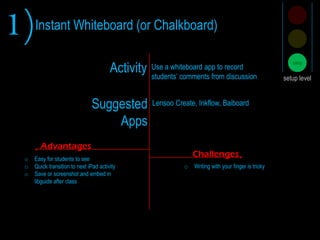
Teaching with the Lonely Tablet
- 1. Instant Whiteboard (or Chalkboard) 1) setup level easy Use a whiteboard app to record students’ comments from discussion Activity Suggested Apps Lensoo Create, Inkflow, Baiboard Advantages Challenges oWriting with your finger is tricky oEasy for students to see oQuick transition to next iPad activity oSave or screenshot and embed in libguide after class
- 2. Instant Class Feedback 2) setup level medium Use a quiz app to get instant responses from students Activity Suggested Apps Socrative, Kahoot (web-based), Poll Everywhere Advantages Challenges oWhile the links make it relatively simple for students to participate, some might still find it difficult to navigate a new system. oGet a quick idea of what a class knows oSave data for assessment oAllow students to respond anonymously or non-anonymously oStudents only need a link to respond
- 3. Paper to Digital 3) setup level supereasy Have students do a paper-based activity and share their work with the class using the iPad camera Activity Suggested Apps Camera Advantages Challenges oiPad projection can go a little crazy switching from landscape to portrait as students pass the device around. It’s best to lock the screen so it can’t turn during this activity. oCreates an instant visual while students explain their work oAllows students to take the lead in the class
- 4. Collective Writing and Editing 4) setup level Have the entire class make notes on a document (such as a page from a journal article), or put students in groups and have each group edit a document Activity Suggested App Groupboard Advantages Challenges oGroupboard does not function on a tablet without the app installed, so it is best for students to use a laptop or desktop oA max of five users can edit a groupboard at a time oThere is no way to undo erasing oAllows students to work together and contribute to the discussion even without speaking oThis activity is similar to collectively editing a Google Doc, but Groupboard has a freewriting pen tool instead of being text-based oCreate an unlimited number of Groupboards and easily generate links for students to access the editing interface difficult
- 5. Collective Mind Mapping 5) setup level medium Draw a basic mind map about a topic on A Web Whiteboard, then give small groups of students each a subtopic and have them add to the mind map. Activity Suggested Apps A Web Whiteboard (web-based, works well on a tablet) Advantages Challenges oA Web Whiteboard is relatively easy to use, but you might have to spend a couple minutes showing students how to type and draw on it. oQuick activity oPromotes discussion of topic and keyword development oAllows students to work together
- 6. Original Content from Students 6) setup level medium Have students take pictures or videos on their own devices, share them via email or Instagram, and use hashtags to describe. Use instructor iPad to display and discuss. Activity Suggested Apps Mail, Instagram Advantages Challenges oYou either have to ask students to use their own account (where they might not want to post nerdy library pictures), or have them log out of their account and log into the library’s account on their own device. oAllow student s to take ownership of the session by taking pictures oVersatile in terms of what you ask students to take pictures of and the platform they use to share oCan engage with forms of social media students already use
- 7. Apps to Prompt Discussion 7) setup level easy App(s) Discussion Topic Twitter or Instagram Hashtags ≈ Controlled Vocabulary Yik Yak What does Yik Yak have in common with scholarly conversations? Article Search, JSTOR, Wiley Spotlight Apps How do database apps compare to traditional library databases? Issues of accessibility and the Open Access Movement
- 8. Apps for Flips and Follow-ups 8) setup level easy App Use ThingLink Create an interactive picture of anything, including a screenshot or a page of an article. Embed it in a Libguide as a tutorial. Animoto After an activity where students take pictures, combine them into a class video and post on a Libguide or library social media. Tackk Have students anonymously post questions to an online bulletin board before or after class. Answer with text or video. All questions and answers are visible to everyone with the link.
