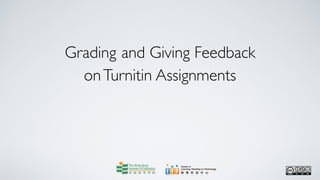
Grading and giving feedback on turnitin assignments
- 1. Grading and Giving Feedback on Turnitin Assignments
- 2. Centre for Learning, Teaching and Technology Turnitin Series: Grading and Giving Feedback on Turnitin Assignments After logging in to Moodle, click on the course in which you want to grade and give feedback on the Turnitin assignment. In this case, we click on Demo Course.
- 3. Centre for Learning, Teaching and Technology Turnitin Series: Grading and Giving Feedback on Turnitin Assignments Click on Assignment 1 Learning Strategies.
- 4. Centre for Learning, Teaching and Technology Turnitin Series: Grading and Giving Feedback on Turnitin Assignments Then click on the Submission Inbox tab.
- 5. Centre for Learning, Teaching and Technology Turnitin Series: Grading and Giving Feedback on Turnitin Assignments On the Submission Inbox page, enrolled students are listed on the left of the page.
- 6. Centre for Learning, Teaching and Technology Turnitin Series: Grading and Giving Feedback on Turnitin Assignments If you want to view the submission details of a particular student, click the Expand icon ( ) next to the student’s name. In this case, we click the Expand icon next to STUDENT02, LTTC.
- 7. Centre for Learning, Teaching and Technology Turnitin Series: Grading and Giving Feedback on Turnitin Assignments Details like submission date, similarity percentage, etc. are shown.
- 8. Centre for Learning, Teaching and Technology Turnitin Series: Grading and Giving Feedback on Turnitin Assignments If you want to grade the student’s submission, click the Edit icon ( ) in the Grade column.
- 9. Centre for Learning, Teaching and Technology Turnitin Series: Grading and Giving Feedback on Turnitin Assignments You can then enter a mark in the Grade field. In this case, we enter 75.
- 10. Centre for Learning, Teaching and Technology Turnitin Series: Grading and Giving Feedback on Turnitin Assignments Click on the Complete icon ( ) to finish.
- 11. Centre for Learning, Teaching and Technology Turnitin Series: Grading and Giving Feedback on Turnitin Assignments To save the grade, you must wait until this synchronization process is finished.
- 12. Centre for Learning, Teaching and Technology Turnitin Series: Grading and Giving Feedback on Turnitin Assignments When the synchronization is completed, the grade will be shown in the Grade column.
- 13. Centre for Learning, Teaching and Technology Turnitin Series: Grading and Giving Feedback on Turnitin Assignments If you want to give feedback on the student’s submission, click on the number in the Feedback column. In this case, we click on (0).
- 14. Centre for Learning, Teaching and Technology Turnitin Series: Grading and Giving Feedback on Turnitin Assignments The Comments and Feedback page appears. You can type in your feedback in the text box.
- 15. Centre for Learning, Teaching and Technology Turnitin Series: Grading and Giving Feedback on Turnitin Assignments In this example, we type in “Well done”.
- 16. Centre for Learning, Teaching and Technology Turnitin Series: Grading and Giving Feedback on Turnitin Assignments Click on the Add/Edit Comment button to finish.
- 17. Centre for Learning, Teaching and Technology Turnitin Series: Grading and Giving Feedback on Turnitin Assignments Your feedback is then added and shown on the upper part of the page.
- 18. Centre for Learning, Teaching and Technology Turnitin Series: Grading and Giving Feedback on Turnitin Assignments Click on the Submission Inbox tab to go back to the submission page.
- 19. Centre for Learning, Teaching and Technology Turnitin Series: Grading and Giving Feedback on Turnitin Assignments The number of feedback is then changed from zero to one, meaning that one feedback has been given.
- 20. Centre for Learning, Teaching and Technology Turnitin Series: Grading and Giving Feedback on Turnitin Assignments If you want to view the overall grade report of your course, click on Grades at the Administration block.
- 21. Centre for Learning, Teaching and Technology Turnitin Series: Grading and Giving Feedback on Turnitin Assignments A Grader report is shown, listing all your students’ grades and an overall average grade of the course.
- 22. Centre for Learning, Teaching and Technology Turnitin Series: Grading and Giving Feedback on Turnitin Assignments Web page: http://www.ied.edu.hk/lttc Email: lttc@ied.edu.hk This learning series numbered TUT24-12.08.v2 of the Centre for Learning, Teaching and Technology (LTTC) is licensed under a Creative Commons Attribution-NonCommercial- NoDerivs 3.0 Hong Kong License.