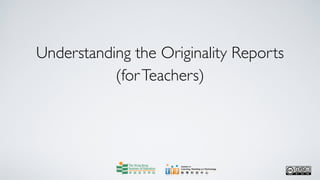
Understanding the originality reports (for teachers)
- 1. Understanding the Originality Reports (for Teachers)
- 2. Centre for Learning, Teaching and Technology Turnitin Series: Understanding the Originality Reports (for Teachers) After logging in to Moodle, click on the course in which you want to view the Originality Reports of your students. In this case, we click on Demo Course.
- 3. Centre for Learning, Teaching and Technology Turnitin Series: Understanding the Originality Reports (for Teachers) Click on Assignment 1 Learning Strategies.
- 4. Centre for Learning, Teaching and Technology Turnitin Series: Understanding the Originality Reports (for Teachers) Then click on the Submission Inbox tab to check the submission status of your students.
- 5. Centre for Learning, Teaching and Technology Turnitin Series: Understanding the Originality Reports (for Teachers) c On the Submission Inbox page, enrolled students are listed on the left of the page.
- 6. Centre for Learning, Teaching and Technology Turnitin Series: Understanding the Originality Reports (for Teachers) If you want to view the submission details of a particular student, click the Expand icon ( ) next to the student’s name. In this case, we click the Expand icon next to STUDENT02, LTTC.
- 7. Centre for Learning, Teaching and Technology Turnitin Series: Understanding the Originality Reports (for Teachers) Details like submission date, similarity index, etc. will be shown. The similarity index indicates the overall percentage of similarity of the submitted text with sources stored in Turnitin. In this case, the percentage is 70%.
- 8. Centre for Learning, Teaching and Technology Turnitin Series: Understanding the Originality Reports (for Teachers) To view the Originality Report, click on the percentage and a new window will open.
- 9. Centre for Learning, Teaching and Technology Turnitin Series: Understanding the Originality Reports (for Teachers) rk d wo list mi tte sou rc es sub h e d atc in al M O rig The left side shows the original submitted work and the right side shows a list of matching sources that the content of the submitted work is to be matched against.
- 10. Centre for Learning, Teaching and Technology Turnitin Series: Understanding the Originality Reports (for Teachers) The matching sources are listed in order of the percentage of similarity from high (top) to low (bottom).
- 11. Centre for Learning, Teaching and Technology Turnitin Series: Understanding the Originality Reports (for Teachers) In this example, the source which has the highest percentage of similarity is a “Publication”. The similarity report indicates that 39% of the text is similar to the content of a book written by Perry den Brok. The category “Publication” includes commercial pages from books, newspapers and journals.
- 12. Centre for Learning, Teaching and Technology Turnitin Series: Understanding the Originality Reports (for Teachers) The second highest percentage is 14% and the source is from a public accessible “Internet source”, www.rainbowskill.com.
- 13. Centre for Learning, Teaching and Technology Turnitin Series: Understanding the Originality Reports (for Teachers) “Student paper” indicates that the submitted work is similar to another student’s paper. The name of the university where the student paper is from will also be shown.
- 14. Centre for Learning, Teaching and Technology Turnitin Series: Understanding the Originality Reports (for Teachers) The corresponding text in the original submitted work is numbered and highlighted in the same colour as the matching source.
- 15. Centre for Learning, Teaching and Technology Turnitin Series: Understanding the Originality Reports (for Teachers) View Match Breakdown Mouse over a matching source, say “2 www.rainbowskill.com”, and click on the arrow (View Match Breakdown) to view the matching details.
- 16. Centre for Learning, Teaching and Technology Turnitin Series: Understanding the Originality Reports (for Teachers) The Match Breakdown of 2 “www.rainbowskill.com” is shown.
- 17. Centre for Learning, Teaching and Technology Turnitin Series: Understanding the Originality Reports (for Teachers) View source in web page Then mouse over a source, say “www.rainbowskill.com”, and click on the arrow (View source in web page) to view the matching text on the left.
- 18. Centre for Learning, Teaching and Technology Turnitin Series: Understanding the Originality Reports (for Teachers) View/edit filters and settings By default, the Similarity Index, which is 70% in this case, includes quotes and bibliography. To change this setting, click on the View/edit filters and settings ( ) button.
- 19. Centre for Learning, Teaching and Technology Turnitin Series: Understanding the Originality Reports (for Teachers) Check the boxes “Exclude Quotes” and “Exclude Bibliography”, then click the Apply Changes button.
- 20. Centre for Learning, Teaching and Technology Turnitin Series: Understanding the Originality Reports (for Teachers) Note that the new similarity index (61% in this case) is shown for your reference only. The similarity index of the Originality Report will not be changed.
- 21. Centre for Learning, Teaching and Technology Turnitin Series: Understanding the Originality Reports (for Teachers) Web page: http://www.ied.edu.hk/lttc Email: lttc@ied.edu.hk This learning series numbered TUT26-12.08.v2 of the Centre for Learning, Teaching and Technology (LTTC) is licensed under a Creative Commons Attribution-NonCommercial- NoDerivs 3.0 Hong Kong License.