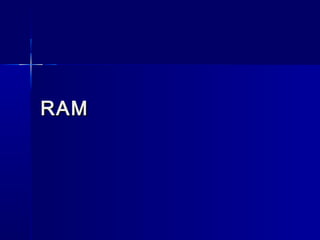
RAM
- 1. RAMRAM
- 2. RAM on the MotherboardRAM on the Motherboard Loses all data when PC is turned offLoses all data when PC is turned off (except data stored on CMOS chip)(except data stored on CMOS chip) Two categoriesTwo categories – Static RAM (SRAM)Static RAM (SRAM) FastFast Used as a memory cacheUsed as a memory cache – Dynamic RAM (DRAM)Dynamic RAM (DRAM) Slower; requires constant refreshingSlower; requires constant refreshing
- 3. DRAMDRAM
- 4. SRAMSRAM
- 6. How SRAM Is Used inHow SRAM Is Used in Different MemoryDifferent Memory CachesCaches
- 7. How Memory CachingHow Memory Caching WorksWorks
- 8. Dynamic RAMDynamic RAM TechnologiesTechnologies Stored on DIMM, RIMM, or SIMMStored on DIMM, RIMM, or SIMM modules (plug directly intomodules (plug directly into motherboard)motherboard) Differences among these modules:Differences among these modules: – Width of data path that each typeWidth of data path that each type accommodatesaccommodates – The way data moves from system bus toThe way data moves from system bus to module
- 9. Examples of MemoryExamples of Memory ModulesModules
- 12. DRAMDRAM SIMM technologiesSIMM technologies – Can use either EDO or FPM technologyCan use either EDO or FPM technology DIMM technologiesDIMM technologies – Can use either BEDO (burst EDO) orCan use either BEDO (burst EDO) or synchronous RAM (SDRAM)synchronous RAM (SDRAM) RIMM technologiesRIMM technologies – Each socket must be filled to maintainEach socket must be filled to maintain continuitycontinuity
- 13. Identifying the DIMMIdentifying the DIMM ModuleModule
- 15. Error Checking andError Checking and ParityParity ParityParity – Error-checking procedure in which every byteError-checking procedure in which every byte has an even number of ones or an oddhas an even number of ones or an odd number of onesnumber of ones – Older method of testing integrity of bitsOlder method of testing integrity of bits Stored in RAM or secondary mediumStored in RAM or secondary medium Sent over a communications deviceSent over a communications device Error-correcting code (ECC)Error-correcting code (ECC) – Current method of error checking that canCurrent method of error checking that can detect and correct an error in a single bitdetect and correct an error in a single bit
- 16. ParityParity
- 17. Other Memory FeaturesOther Memory Features CAS (column access strobe) latencyCAS (column access strobe) latency RAS (row access strobe) latencyRAS (row access strobe) latency Both CAS and RAS refer to theBoth CAS and RAS refer to the number of clock cycles it takes to writenumber of clock cycles it takes to write or read a column or row of dataor read a column or row of data
- 18. Memory Speeds: FactorsMemory Speeds: Factors to Considerto Consider Speed of memory in ns, MHz, or PC ratingSpeed of memory in ns, MHz, or PC rating How much memory is installedHow much memory is installed Memory technology usedMemory technology used CL (CAS Latency) ratingCL (CAS Latency) rating ECC/parity or non-ECC/nonparityECC/parity or non-ECC/nonparity CL- the number of clock cycles between the time a read command is sent and the data is available
- 19. Factors That ContributeFactors That Contribute to Memory Speedto Memory Speed
- 20. Upgrading MemoryUpgrading Memory What to look for when buying memoryWhat to look for when buying memory chips and moduleschips and modules How much and what kind of memoryHow much and what kind of memory to buyto buy Reading ads about memory modulesReading ads about memory modules Installing memoryInstalling memory
- 21. What to Look for WhenWhat to Look for When Buying Memory ChipsBuying Memory Chips and Modulesand Modules Use type, size, density, and fastestUse type, size, density, and fastest speed supported by the motherboardspeed supported by the motherboard Match tin leads to tin connectors andMatch tin leads to tin connectors and gold leads to gold connectorsgold leads to gold connectors Beware of remanufactured and re-Beware of remanufactured and re- marked memory chipsmarked memory chips
- 22. How Much and WhatHow Much and What Kind of Memory to BuyKind of Memory to Buy Determine how much memory youDetermine how much memory you have and needhave and need Identify the number, type, and size ofIdentify the number, type, and size of memory modules supported by yourmemory modules supported by your motherboardmotherboard Determine how much memory can youDetermine how much memory can you affordafford
- 23. Using MotherboardUsing Motherboard Documentation to SelectDocumentation to Select MemoryMemory
- 24. Using MotherboardUsing Motherboard Documentation to SelectDocumentation to Select Memory (Memory (continuedcontinued ))
- 26. Installing MemoryInstalling Memory Protect chips against static electricityProtect chips against static electricity Usually modules pop into place easilyUsually modules pop into place easily and are secured by spring catches onand are secured by spring catches on both endsboth ends
- 27. Installing a SIMMInstalling a SIMM ModuleModule
- 28. Installing a DIMMInstalling a DIMM ModuleModule
- 29. Installing a DIMMInstalling a DIMM Module (Module (continuedcontinued ))
- 30. Installing a RIMMInstalling a RIMM ModuleModule
- 31. Types of RAM SDRAM – Systems use some form of synchronous DRAM (SDRAM) Still DRAM, but it is synchronous – SDRAM DIMMs came in a wide variety of pin sizes Desktops were the 168-pin variety. Laptop DIMMs came in 68-pin, 144-pin
- 32. RDRAM Replace SDRAM with a very fast, new type of RAM developed byRambus, Inc. called Rambus DRAM, or simply RDRAM Came in two sizes: – A 184-pin for desktops – A 160-pin SO-RIMM for laptops
- 33. DDR SDRAM Double Data Rate SDRAM (DDR SDRAM) DDR SDRAM for desktops comes in 184- pin DIMMs DDR SDRAM for laptopscomes in either 200-pin SO-DIMMs or 172-pin micro- DIMMs
- 34. DDR2 Run at a blistering PC4800. 4.8 gigabytes per second (GBps) of data throughput DDR2 uses a 240-pin DIMM that’s not compatible with DDR
- 35. Latency A delay in RAM’s response time is called its LatencyLatency RAM with a lower latency such as CL2 is faster than RAM with a higher latency such as CL3 because it responds more quickly