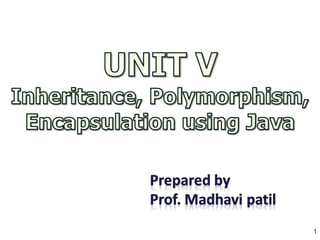
packages and interfaces
- 1. 1
- 2. 2 Introduction Java is a true OO language and therefore the underlying structure of all Java programs is classes. Anything we wish to represent in Java must be encapsulated in a class that defines the “state” and “behavior” of the basic program components known as objects. Classes create objects and objects use methods to communicate between them. They provide a convenient method for packaging a group of logically related data items and functions that work on them. A class essentially serves as a template for an object and behaves like a basic data type “int”. It is therefore important to understand how the fields and methods are defined in a class and how they are used to build a Java program that incorporates the basic OO concepts such as encapsulation, inheritance, and polymorphism.
- 3. 3 Classes A class is a collection of fields (data) and methods (procedure or function) that operate on that data. The basic syntax for a class definition class ClassName [extends SuperClassName] { [fields declaration] [methods declaration] } Data Name Data fields Methods
- 4. 4 Bare bone class – no fields, no methods Adding fields The fields (data) are also called the instance variables. public class Circle { // my circle class } public class Circle { public double x, y; // centre coordinate public double r; // radius of the circle }
- 5. 5 Adding Methods A class with only data fields has no life. Objects created by such a class cannot respond to any messages. Methods are declared inside the body of the class but immediately after the declaration of data fields. The general form of a method declaration is type MethodName (parameter-list) { Method-body; }
- 6. 6 public class Circle { public double x, y; // centre of the circle public double r; // radius of circle //Methods to return circumference and area public double circumference() { return 2*3.14*r; } public double area() { return 3.14 * r * r; } } Method Body
- 7. 7 Declaring Objects Objects are instances of class. Blocks of memory gets allocated for these instance variables. Object is the physical as well as logical entity whereas class is the logical entity only. For creating objects in Java the operator new is used For example test obj; obj=new test(); An object has three characteristics: state: represents data (value) of an object. behavior: represents the behavior (functionality) of an object such as deposit, withdraw etc. identity: Object identity is typically implemented via a unique ID. The value of ID is not visible to the external user. But, it is used internally by the JVM to identify each object uniquely
- 8. 8 Instance variable in Java A variable which is created inside the class but outside the method, is known as instance variable. Instance variable doesn't get memory at compile time. It gets memory at run time when object(instance) is created. That is why, it is known as instance variable. new keyword in Java The new keyword is used to allocate memory at run time. All objects get memory in Heap memory area.
- 9. Assigning object reference variables We can assign value of reference variable to another reference variable. Reference Variable is used to store the address of the variable. Assigning Reference will not create distinct copies of Objects. All reference variables are referring to same Object. 9
- 10. Adding methods to class In java, a method is like function i.e. used to expose behavior of an object. Advantage of Method 1. Code Reusability 2. Code Optimization Syntax class class_name { declaration of member variables; definition of methods {……..} } 10
- 11. 11 Object and Class Example: main within class In this example, we have created a Student class that have two data members id and name. We are creating the object of the Student class by new keyword and printing the objects value. Here, we are creating main() method inside the class. Example class Student{ int id;//field or data member or instance variable String name; public static void main(String args[]){ Student s1=new Student();//creating an object of Student System.out.println(s1.id);//accessing member through reference v ariable System.out.println(s1.name);
- 12. 12 } } Output 0 null Object and Class Example: main outside class We can have multiple classes in different java files or single java file. If you define multiple classes in a single java source file, it is a good idea to save the file name with the class name which has main() method.
- 13. 13 class Student{ int id; String name; } class TestStudent1{ public static void main(String args[]){ Student s1=new Student(); System.out.println(s1.id); System.out.println(s1.name); } }
- 14. 14 Ways to initialize object There are 3 ways to initialize object in java. 1. By reference variable 2. By method 3. By constructor 1. Object and Class Example: Initialization through reference Initializing object simply means storing data into object. class Student{ int id; String name; } class TestStudent2{
- 15. 15 public static void main(String args[]){ Student s1=new Student(); s1.id=101; //initializing objects s1.name="Sonoo"; System.out.println(s1.id+" "+s1.name); //printing members with a white space } } Output 101 Sonoo We can also create multiple objects and store information in it through reference variable. s1.id=101; s1.name="Sonoo"; s2.id=102; s2.name="Amit";
- 16. 16 Object and Class Example: Initialization through method In this example, we are creating the two objects of Student class and initializing the value to these objects by invoking the insertRecord method. Here, we are displaying the state (data) of the objects by invoking the displayInformation() method. class Student{ int rollno; String name; void insertRecord(int r, String n){ rollno=r; name=n; } void displayInformation(){System.out.println(rollno+" "+name);} }
- 17. 17 class TestStudent4{ public static void main(String args[]){ Student s1=new Student(); Student s2=new Student(); s1.insertRecord(111,"Karan"); s2.insertRecord(222,"Aryan"); s1.displayInformation(); s2.displayInformation(); } } Output:111 Karan 222 Aryan
- 18. 18 Object and Class Example: Initialization through constructor class Student4{ int id; String name; Student4(int i,String n){ // Constructor id = i; name = n; } void display(){System.out.println(id+" "+name);} public static void main(String args[]){ Student4 s1 = new Student4(111,"Karan"); Student4 s2 = new Student4(222,"Aryan"); s1.display(); s2.display(); } }
- 19. 19 What are the different ways to create an object in Java? There are many ways to create an object in java. They are: 1. By new keyword 2. By newInstance() method 3. By clone() method 4. By deserialization 5. By factory method etc.
- 20. 20 returning a value Method can return a value by using “return” keyword. Return Type can be “Void” means it does not return any value. There are some important things to understand about returning values 1. The type of data returned by a method must be compatible with the return type specified by the method. 2. The variable receiving the value returned by a method must also be compatible with the return type specified for the method. 3. Parameters should be passed in sequence and they must be accepted by method in the same sequence
- 21. 21 constructors Constructor in java is a special type of method that is used to initialize the object. Java constructor is invoked at the time of object creation. It constructs the values i.e. provides data for the object that is why it is known as constructor. Rules for creating java constructor 1. Constructor name must be same as its class name 2. Constructor must have no explicit return type Types of java constructors 1. Default constructor (no-argument constructor) 2. Parameterized constructor 3. Copy constructor
- 22. 22 this keyword In java, this is a reference variable that refers to the current object. Usage of java this keyword 1. this can be used to refer current class instance variable. 2. this can be used to invoke current class method (implicitly) 3. this() can be used to invoke current class constructor. 4. this can be passed as an argument in the method call. 5. this can be passed as argument in the constructor call. 6. this can be used to return the current class instance from the method.
- 23. 23 Garbage Collection In java, garbage means unreferenced objects. Garbage Collection is process of reclaiming the runtime unused memory automatically. In other words, it is a way to destroy the unused objects. To do so, we were using free() function in C language and delete() in C++. But, in java it is performed automatically. So, java provides better memory management. Advantage of Garbage Collection a. It makes java memory efficient because garbage collector removes the unreferenced objects from heap memory. b. It is automatically done by the garbage collector(a part of JVM) so we don't need to make extra efforts. How can an object be unreferenced? 1. By nulling the reference 2. By assigning a reference to another 3. By anonymous object etc.
- 24. 24 Finalize() method The finalize() method is invoked each time before the object is garbage collected. This method can be used to perform cleanup processing. This method is defined in Object class as: protected void finalize(){} The Garbage collector of JVM collects only those objects that are created by new keyword. So if you have created any object without new, you can use finalize method to perform cleanup processing .
- 25. 25 Overloading methods a class has multiple methods having same name but different in parameters, it is known as Method Overloading. If we have to perform only one operation, having same name of the methods increases the readability of the program. Suppose you have to perform addition of the given numbers but there can be any number of arguments, if you write the method such as a(int,int) for two parameters, and b(int,int,int) for three parameters then it may be difficult for you. So, we perform method overloading to figure out the program quickly. Method overloading increases the readability of the program. Different ways to overload the method There are two ways to overload the method in java 1. By changing number of arguments 2. By changing the data type
- 26. 26 Argument Passing There is only call by value in java, not call by reference. If we call a method passing a value, it is known as call by value. The changes being done in the called method, is not affected in the calling method. Note: When a simple type is passed to a method, it is done by call-by-value. Objects are passed by call-by-reference
- 27. 27 Object as parameter We can pass Object of any class as parameter to a method in java. We can access the instance variables of the object passed inside the called method. Different Ways of Passing Object as Parameter : Way 1 : By directly passing Object Name Way 2 : By passing Instance Variables one by one Way 3 : We can pass only public data of object to the Method
- 28. 28 Returning objects Passing objects to a method indirectly makes call by reference mechanism. Even though java is having only "call by value" mechanism, we can achieve "call reference" by passing objects. A method can return any type of data, including class types that you create. If you have to reuse the object, you can pass it through method or constructor call. In such case, object can be used in multiple methods or classes.
- 29. 29 Access Control Access control specifies the accessibility of code. By using these you can specify the scope of data, method, class etc. There are 4 types of java access modifiers: 1. private 2. default 3. protected 4. public There are many non-access modifiers such as static, abstract, synchronized, native, volatile, transient etc. Here, we will learn access modifiers.
- 30. 30 Static The static keyword in java is used for memory management mainly. We can apply java static keyword with variables, methods, blocks and nested class. The static keyword belongs to the class than instance of the class. The static can be: a. variable (also known as class variable) b. method (also known as class method) c. block d. nested class
- 31. 31 Final The final keyword in java is used to restrict the user. The java final keyword can be used in many context. Final can be: a. variable b. method c. class The final keyword can be applied with the variables, a final variable that have no value it is called blank final variable or uninitialized final variable. It can be initialized in the constructor only. The blank final variable can be static also which will be initialized in the static block only. We will have detailed learning of these. Let's first learn the basics of final keyword.
- 32. 32 Nested and Inner classes In Java, just like methods, variables of a class too can have another class as its member. Writing a class within another is allowed in Java. The class written within is called the nested class, and the class that holds the inner class is called the outer class. Java inner class or nested class is a class i.e. declared inside the class or interface. We use inner classes to logically group classes and interfaces in one place so that it can be more readable and maintainable. Advantage of java inner classes 1) Nested classes represent a special type of relationship that is it can access all the members (data members and methods) of outer class including private. 2) Nested classes are used to develop more readable and maintainable code because it logically group classes and interfaces in one place only. 3) Code Optimization: It requires less code to write.
- 33. 33 Command line arguments The java command-line argument is an argument i.e. passed at the time of running the java program. The arguments passed from the console can be received in the java program and it can be used as an input. So, it provides a convenient way to check the behavior of the program for the different values. You can pass N (1,2,3 and so on) numbers of arguments from the command prompt.
- 34. 34 Variable-length arguments The varrags allows the method to accept zero or muliple arguments. Before varargs either we use overloaded method or take an array as the method parameter but it was not considered good because it leads to the maintenance problem. If we don't know how many argument we will have to pass in the method, varargs is the better approach. Advantage of Varargs: We don't have to provide overloaded methods so less code. Syntax of varargs: The varargs uses ellipsis i.e. three dots after the data type. Syntax is as follows: return_type method_name(data_type... variableName){}
- 35. 35 Inheritance Inheritance in java is a mechanism in which one object acquires all the properties and behaviors of parent object. The idea behind inheritance in java is that you can create new classes that are built upon existing classes. When you inherit from an existing class, you can reuse methods and fields of parent class, and you can add new methods and fields also. Inheritance represents the IS-A relationship, also known as parent-child relationship. Why use inheritance in java? 1. For Method Overriding (so runtime polymorphism can be achieved). 2. For Code Reusability.
- 36. 36 Syntax of Java Inheritance class Subclass-name extends Superclass-name { //methods and fields } The extends keyword indicates that you are making a new class that derives from an existing class. The meaning of "extends" is to increase the functionality. In the terminology of Java, a class which is inherited is called parent or super class and the new class is called child or subclass. Note: Multiple inheritance is not supported in java through class.
- 38. 38 Using Super The super keyword in java is a reference variable which is used to refer immediate parent class object. Whenever you create the instance of subclass, an instance of parent class is created implicitly which is referred by super reference variable. Usage of java super Keyword 1. super can be used to refer immediate parent class instance variable. 2. super can be used to invoke immediate parent class method. 3. super() can be used to invoke immediate parent class constructor.
- 40. 40 Constructor Call Sequence public class SequenceInputStream extends InputStream Constructors of SequenceInputStream class Constructor Description SequenceInputStream (InputStream s1, InputStream s2) creates a new input stream by reading the data of two input stream in order, first s1 and then s2. SequenceInputStream (Enumeration e) creates a new input stream by reading the data of an enumeration whose type is InputStream.
- 41. 41 Dynamic method dispatch Runtime polymorphism or Dynamic Method Dispatch is a process in which a call to an overridden method is resolved at runtime rather than compile-time. In this process, an overridden method is called through the reference variable of a superclass. The determination of the method to be called is based on the object being referred to by the reference variable.
- 43. 43 Abstract Classes Abstraction is a process of hiding the implementation details and showing only functionality to the user. Another way, it shows only important things to the user and hides the internal details for example sending sms, you just type the text and send the message. You don't know the internal processing about the message delivery. Abstraction lets you focus on what the object does instead of how it does it. A class that is declared as abstract is known as abstract class. It needs to be extended and its method implemented. It cannot be instantiated. Syntax abstract class class_name{} Abstract method is declared as abstract and does not have implementation is known as abstract method. Example: abstract void printStatus();//no body and abstract
- 44. 44 Object Class The Object class is the parent class of all the classes in java by default. In other words, it is the topmost class of java. The Object class is beneficial if you want to refer any object whose type you don't know. Notice that parent class reference variable can refer the child class object, know as upcasting. Methods of object class Method Description public final Class getClass() returns the Class class object of this object. The Class class can further be used to get the metadata of this class. public int hashCode() returns the hashcode number for this object. public boolean equals(Object obj) compares the given object to this object.
- 45. 45 Method Description protected Object clone() throws CloneNotSupportedException creates and returns the exact copy (clone) of this object. public String toString() returns the string representation of this object. public final void notify() wakes up single thread, waiting on this object's monitor. public final void notifyAll() wakes up all the threads, waiting on this object's monitor. public final void wait(long timeout)throws InterruptedException causes the current thread to wait for the specified milliseconds, until another thread notifies (invokes notify() or notifyAll() method). public final void wait(long timeout,int nanos)throws InterruptedException causes the current thread to wait for the specified milliseconds and nanoseconds, until another thread notifies (invokes notify() or notifyAll() method). public final void wait()throws InterruptedException causes the current thread to wait, until another thread notifies (invokes notify() or notifyAll() method). protected void finalize()throws Throwable is invoked by the garbage collector before object is being garbage collected.
- 47. A java package is a group of similar types of classes, interfaces and sub-packages. Package in java can be categorized in two form, built-in package and user-defined package. There are many built-in packages such as java, lang, awt, javax, swing, net, io, util, sql etc. Here, we will have the detailed learning of creating and using user- defined packages. Advantage of Java Package 1) Java package is used to categorize the classes and interfaces so that they can be easily maintained. 2) Java package provides access protection. 3) Java package removes naming collision. 47
- 48. 48
- 49. 49 Defining a package The package keyword is used to create a package in java. For example package mypack; public class Simple{ public static void main(String args[]){ System.out.println("Welcome to package"); } } How to compile java package If you are not using any IDE, you need to follow the syntax given below: javac -d directory javafilename For example javac -d . Simple.java
- 50. The -d switch specifies the destination where to put the generated class file. You can use any directory name like /home (in case of Linux), d:/abc (in case of windows) etc. If you want to keep the package within the same directory, you can use . (dot). How to run java package program You need to use fully qualified name e.g. mypack.Simple etc to run the class. To Compile: javac -d . Simple.java To Run: java mypack.Simple Output:Welcome to package The -d is a switch that tells the compiler where to put the class file i.e. it represents destination. The . represents the current folder. 50
- 51. 51 Finding Package and CLASSPATH In Java, Packages are mirrored directories i.e. the source program and the generated .class file are saved in the folders which have the same name similar to the package name. There are three ways how java run-time system find a package in Java program. First: By default the java run-time system considers the current directory which you are working as starting directory and checks for the package defined and finds it if it is present that directory. Second: To specify the directory path by setting the CLASSPATH environment variable. Third: Using -classpath option while compiling and running the java program to specify the path to your classes. The following program shows the above three ways how a java run-time system finds the package.
- 52. To display the current CLASSPATH variable, use the following commands in Windows and UNIX (Bourne shell) − In Windows → C:> set CLASSPATH In UNIX → % echo $CLASSPATH To delete the current contents of the CLASSPATH variable, use − In Windows → C:> set CLASSPATH = In UNIX → % unset CLASSPATH; export CLASSPATH To set the CLASSPATH variable − In Windows → set CLASSPATH = C:usersjackjavaclasses In UNIX → % CLASSPATH = /home/jack/java/classes; export CLASSPATH 52
- 53. 53 Access Protection Access modifiers define the scope of the class and its members (data and methods). For example, private members are accessible within the same class members (methods). Java provides many levels of security that provides the visibility of members (variables and methods) within the classes, subclasses, and packages. Packages are meant for encapsulating, it works as containers for classes and other sub-packages. Class acts as containers for data and methods. There are four categories, provided by Java regarding the visibility of the class members between classes and packages: 1. Subclasses in the same package 2. Non-subclasses in the same package 3. Subclasses in different packages 4. Classes that are neither in the same package nor subclasses
- 54. The three main access modifiers private, public and protected provides a range of ways to access required by these categories. 54
- 55. 55 Importing packages import keyword is used to import built-in and user-defined packages into your java source file. So that your class can refer to a class that is in another package by directly using its name. There are 3 different ways to refer to class that is present in different package 1. Using fully qualified name (But this is not a good practice.) Example :class MyDate extends java.util.Date { //statement; } 2. import the only class you want to use Example : import java.util.Date; class MyDate extends Date { //statement. } 3. import all the classes from the particular package Example : import java.util.*; class MyDate extends Date { //statement; }
- 56. 56 Static import static import is a feature that expands the capabilities of import keyword. It is used to import static member of a class. Using static import, it is possible to refer to the static member directly without its class name. There are two general form of static import statement. 1. The first form of static import statement, import only a single static member of a class Syntax: import static package.class-name.static-member-name; Example: import static java.lang.Math.sqrt; //importing static method sqrt of Math class 2. The second form of static import statement, imports all the static member of a class Syntax: import static package.class-type-name.*; Example: import static java.lang.Math.*; //importing all static member of Math class
- 57. 57 Interfaces Interface is a pure abstract class. They are syntactically similar to classes, but you cannot create instance of an Interface and their methods are declared without any body. Interface is used to achieve complete abstraction in Java. When you create an interface it defines what a class can do without saying anything about how the class will do it. Syntax : interface interface_name { } Example of Interface interface Moveable { int AVERAGE-SPEED=40; void move(); }
- 58. Why use Java interface? 1. There are mainly three reasons to use interface. They are given below. 2. It is used to achieve abstraction. 3. By interface, we can support the functionality of multiple inheritance. 4. It can be used to achieve loose coupling. Interface fields are public, static and final by default, and methods are public and abstract. 58
- 59. Understanding relationship between classes and interfaces As shown in the figure given below, a class extends another class, an interface extends another interface but a class implements an interface. 59
- 60. Java Interface Example interface printable{ void print(); } class A6 implements printable{ public void print(){System.out.println("Hello");} public static void main(String args[]){ A6 obj = new A6(); obj.print(); } } Output: Hello 60
- 61. Rules for using Interface o Methods inside Interface must not be static, final, native or strictfp. o All variables declared inside interface are implicitly public static final variables(constants). o All methods declared inside Java Interfaces are implicitly public and abstract, even if you don't use public or abstract keyword. o Interface can extend one or more other interface. o Interface cannot implement a class. o Interface can be nested inside another interface. 61
- 62. Abstract class Interface Abstract class is a class which contain one or more abstract methods, which has to be implemented by its sub classes. Interface is a Java Object containing method declaration but no implementation. The classes which implement the Interfaces must provide the method definition for all the methods. Abstract class is a Class prefix with an abstract keyword followed by Class definition. Interface is a pure abstract class which starts with interface keyword. Abstract class can also contain concrete methods. Whereas, Interface contains all abstract methods and final variable declarations. Abstract classes are useful in a situation that Some general methods should be implemented and specialization behavior should be implemented by child classes. Interfaces are useful in a situation that all properties should be implemented. 62 Difference between an interface and an abstract class?
- 63. 63 Variables in Interfaces Same as access protection point of packages Access modifiers (public, private, protected)
- 64. 64 Extending Interfaces An interface can extend another interface in the same way that a class can extend another class. The extends keyword is used to extend an interface, and the child interface inherits the methods of the parent interface. Extending Multiple Interfaces A Java class can only extend one parent class. Multiple inheritance is not allowed. Interfaces are not classes, however, and an interface can extend more than one parent interface. The extends keyword is used once, and the parent interfaces are declared in a comma-separated list. For example, if the Hockey interface extended both Sports and Event, it would be declared as − Example public interface Hockey extends Sports, Event
- 65. 65 Instance of operator The java instanceof operator is used to test whether the object is an instance of the specified type (class or subclass or interface). The instanceof in java is also known as type comparison operator because it compares the instance with type. It returns either true or false. If we apply the instanceof operator with any variable that has null value, it returns false. Simple example of java instanceof class Simple1{ public static void main(String args[]) { Simple1 s=new Simple1(); System.out.println(s instanceof Simple1);//true } } Output:true