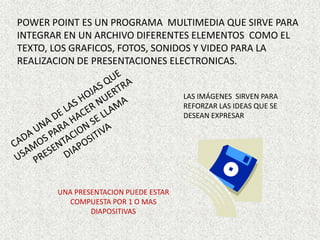
Power point introduccion
- 1. POWER POINT ES UN PROGRAMA MULTIMEDIA QUE SIRVE PARA INTEGRAR EN UN ARCHIVO DIFERENTES ELEMENTOS COMO EL TEXTO, LOS GRAFICOS, FOTOS, SONIDOS Y VIDEO PARA LA REALIZACION DE PRESENTACIONES ELECTRONICAS. LAS IMÁGENES SIRVEN PARA REFORZAR LAS IDEAS QUE SE DESEAN EXPRESAR UNA PRESENTACION PUEDE ESTAR COMPUESTA POR 1 O MAS DIAPOSITIVAS
- 2. AL CONSTRUIR UNA PRESENTACIONES PODEMOS UTILIZAR ALGUNAS HERRAMIENTAS QUE FACILITEN EL ENTENDIMIENTO DEL TEMA EXPRESADO EL VIDEO PUEDE EXPRESAR MEJOR CUALQUIER TIPO DE MENSAJE
- 3. ACTIVIDAD EN CLASE ELABORA UNA PEQUEÑA PRESENTACION EN TU CUADERNO DONDE PUEDAS EXPRESAR LA IDEA DE UN TEMA DE TU AGRADO. DEBES UTILIZAR 5 DIAPOSITIVAS COMO MINIMO. PUEDES USAR IMÁGENES