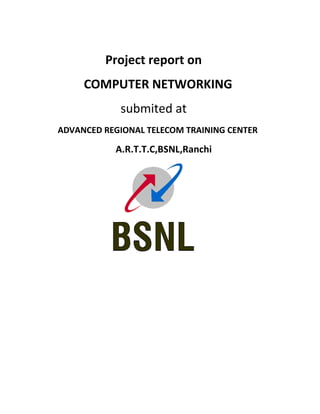
Computer Networking Project Report
- 1. Project report on COMPUTER NETWORKING submited at ADVANCED REGIONAL TELECOM TRAINING CENTER A.R.T.T.C,BSNL,Ranchi
- 2. CERTIFICATE This is to certify that Mr. Manas Chatterjee passout student of Electronics & communication Engineering from DIT school of Engineering, greater Noida (part of AMITY group) has sucessfully completed project on "COMPUTER NETWORKING" from 2/5/2016 to 10/6/2016 at ADVANCED REGIONAL TELECOM TRAINING CENTER (A.R.T.T.C),Ranchi under my guidance and supervision. wish him all sucess for future! Date: (R.K.Ram) DE (TX&GE) A.R.T.T.C,BSNL,RANCHI
- 3. TABLE OF CONTENT 1. Introduction to NetworkingDefinitionRequirement of Networking 2. Types of Network LAN (Local Area Network)WAN (Wide Area Network) 3. Network Models OSI Model 4. CablesTwisted CableCoaxial CableFibre Optic 5. Networking Devices Network Interface CardHubSwitchRouter 6. IP AddressingIntroductionPrivate IPMasking 7. Router Internal ComponentsNetwork InterfacesConfiguringConfiguring using
- 4. ConsoleRouting ProtocolsRIPIGRPAccess List 8. Basic concept of Virtual LAN (VLAN) creating VLAN in Switch INTRODUCTION TO NETWORKING Definition :- A network is a system that transmits any combination of voice, video and/or databetween users. A network can be defined by its geographical dimensions and bywhich the user’s PC access it.A network consists of a: • The network operating system ( Windows NT/2000 TM /Xp) on the user’sPC (client) and server. • The cables connecting all network devices (user’s PC, server,peripherals, etc.).
- 5. • All supporting network components (hubs, routers and switches, etc.). Computer Network means an interconnected collection of autonomous computers . Requirement of Networking Resource sharing - To make all programs, equipment, and especially dataavailable to anyone on the network without regard to the physical location of theresource and the user. High reliability - As all files could be replicated on two or three machines, so if one of them is unavailable (due to hardware failure), the other copies could beused. Scalability - It is the ability to increase system performance gradually as theworkload grows just by adding more processors.A computer network can provide a powerful communication medium alongwidely separated employees.The use of networks to enhance human-to-human communication will probablyprove more important than technical goals such as improved reliability.These are the requirement with respect to companies but computer networking isrequired even in the normal day to day life as we have to access the internet toget information about what all new happening in the world, to havecommunication with people staying far away using the e mail service.These are the reasons that forced the inventerors to invent the networkingdevices, models and protocols etc.And the birth of Networking took place in 1844.when for the first timeSamuel Morse send the first telegraph message.
- 6. TYPES OF NETWORKS LAN (LOCAL AREA NETWORK) These are privately owned networks within a single building or campus of up to afew a kilometers in size.LAN’s are distinguished from other networks by three characteristics:1) Their size.2) Their transmission technology.3) Their topology.LAN’s are restricted in size, which means that the worst-case transmission timeis bounded and known in advance.LAN’s often use a transmission technology consisting of a single cable to whichall the machines are attached.LANs run at speeds of 10 to 100 Mbps, have low delays, and make very fewerrors. LAN SETUP IEEE has produced several standards for LANs. These standards collectivelyknown as
- 7. IEEE 802 .IEEE802.3 (Ethernet), IEEE802.4 (Token Bus), IEEE802.5 (Token Ring) WAN (WIDE AREA NETWORK) It is a Computer network that spans a relatively large geographical area, often acountry or continent. Typically a WAN consists of two or more Local AreaNetwork.Computers connected to WAN are often connected through public networks suchas telephone systems. They can also be connected through leased lines or satellites. The largest WAN in existence is Internet.WANs run at speed of maximum 2 to 10 Mbps. WAN SETUP For most WANs, the long distance bandwidth is relatively slow: on the order of kilobits per second (kbps) as opposed to megabits per second (Mbps) for local-area networks (LANs). For example, an Ethernet LAN has a 10 Mbpsbandwidth; a WAN using part or all of a T1 carrier has a bandwidth of 1.544Mbps .Three types of approaches are used to connect WANs:1) Circuit switching, which provides a fixed connection (at least for the duration of a call or session), so that each packet takes the same path. Examples of thisapproach include ISDN, Switched 56, and Switched T1.2) Packet switching, which establishes connections during the transmissionprocess so that different packets from the same transmission may take differentroutes and may arrive
- 8. out of sequence at the destination. Examplesof this approach are X.25, frame relay, and ATM.3) Leased lines, which can provide a dedicated connection for private use NETWORK MODELS Layering Concepts and Benefits Many benefits can be gained from the process of breaking up the functions or tasks of networking into smaller chunks, called layers, and defining standardinterfaces between these layers. The layers break a large, complex set of concepts and protocols into smaller pieces, making it easier to talk about, toimplement with hardware and software, and to troubleshoot.The following list summarizes the benefits of layered protocol Specifications:Humans can more easily discuss and learn about the many details of a protocolspecification.Standardized interfaces among layers facilitate modular engineering.A better environment for interoperability is created. One vendor can writesoftware that implements higher layers—for example, a Web browser—andanother can write software that implements the lower layers—for example,Microsoft’s built-in TCP/IP software in its operating systems.Reduced complexity allows easier program changes and faster productevolution.One layer uses the services of the layer immediately below it. Therefore,remembering what each layer does is easier. (For example, the network layer needs to deliver data from end to end. To do this, it uses data links to forwarddata to the next successive device along that end-to-end path.) OSI NETWORK MODEL The OSI model describes how information makes its way from applicationprograms through a network medium to another application program in other computer. It divides one big problem in to seven smaller problems . Eachproblem is addressed by one of the seven layers of the OSI model.
- 9. Functions of Network Layers in Brief: APPLICATION LAYER • Used for applications specifically written to run over the network • Allows access to network services that support applications; • Directly represents the services that directly support user applications • Handles network access, flow control and error recovery • Example apps are file transfer, e-mail, Net BIOS-based applications
- 10. PRESENTATION LAYER • Translates from application to network format and vice-versa • All different formats from all sources are made into a common uniformformat that the rest of the OSI model can understand • Responsible for protocol conversion, character conversion, dataencryption / decryption, expanding graphics commands, data compression • Sets standards for different systems to provide seamless communicationfrom multiple protocol stacks • Not always implemented in a network protocol SESSION LAYER • Establishes, maintains and ends sessions across the network • Responsible for name recognition (identification) so only the designatedparties can participate in the session • Provides synchronization services by planning check points in the datastream => if session fails, only data after the most recent checkpoint needbe transmitted • Manages who can transmit data at a certain time and for how long • Examples are interactive login and file transfer connections, the sessionwould connect and re-connect if there was an interruption; recognizenames in sessions and register names in history TRANSPORT LAYER • Additional connection below the session layer • Manages the flow control of data between parties across the network • Divides streams of data into chunks or packets; the transport layer of thereceiving computer reassembles the message from packets
- 11. • "Train" is a good analogy => the data is divided into identical units • Provides error-checking to guarantee error-free data delivery, with onlosses or duplications • Provides acknowledgment of successful transmissions; requestsretransmission if some packets don’t arrive error-free • Provides flow control and error-handlingTCP, ARP, RARP; NETWORK LAYER • Translates logical network address and names to their physical address(e.g. computer name ==> MAC address) • Responsible for addressing and determining routes for sending • Managing network problems such as packet switching, data congestionand routing • If router can’t send data frame as large as the source computer sends, thenetwork layer compensates by breaking the data into smaller units. At thereceiving end, the network layer reassembles the data • Think of this layer stamping the addresses on each train car IP ; ARP; RARP, ICMP; RIP; OSFP DATA LINK LAYER • Turns packets into raw bits 100101 and at the receiving end turns bits intopackets. • Handles data frames between the Network and Physical layers • The receiving end packages raw data from the Physical layer into dataframes for delivery to the Network layer • Responsible for error-free transfer of frames to other computer via thePhysical Layer • This layer defines the methods used to transmit and receive data on thenetwork. It consists of the wiring, the devices use to connect the NIC tothe wiring, the signaling
- 12. involved to transmit / receive data and the abilityto detect signaling errors on the network media Logical Link Control • Error correction and flow control • Manages link control and defines SAPs PHYSICAL LAYER • Transmits raw bit stream over physical cable • Defines cables, cards, and physical aspects • Defines NIC attachments to hardware, how cable is attached to NIC • Defines techniques to transfer bit stream to cable DATA LINK LAYER • Turns packets into raw bits 100101 and at the receiving end turns bits intopackets. • Handles data frames between the Network and Physical layers • The receiving end packages raw data from the Physical layer into dataframes for delivery to the Network layer • Responsible for error-free transfer of frames to other computer via thePhysical Layer • This layer defines the methods used to transmit and receive data on thenetwork. It consists of the wiring, the devices use to connect the NIC tothe wiring, the signaling involved to transmit / receive data and the abilityto detect signaling errors on the network media Logical Link Control
- 13. • Error correction and flow control • Manages link control and defines SAPs PHYSICAL LAYER • Transmits raw bit stream over physical cable • Defines cables, cards, and physical aspects • Defines NIC attachments to hardware, how cable is attached to NIC • Defines techniques to transfer bit stream to cable IP ADDRESSING Every machine on the internet has a unique identifying number, called an IPAddress. A typical; IP address looks like this:216.27.61.45IP ADDRESS is a 32-bit number, usually written in dotted decimal form, thatuniquely identifies an interface of some computer. This 32-bit number is dividedinto 4 octets each separated by a decimal. Out so many values certain valuesare restricted for use as typical IP address. For example, the IP address 0.0.0.0is reserved for the default network and the address 255.255.255.255is used for broadcast. Each IP address is split into 2 sections: 1)Network address 2)Host address Individual IP address in same network all have a different value in the host part of address, but they have identical value in network part, just as in town there aredifferent street address but same ZIP code.There are five IP classes: Class A – This class is for very large networks, such as a major internationalcompany. IP addresses with a first octet from 1 to 126 are part of this class. Theother three octets
- 14. are each used to identify each host.Net Host or Node54. 24.54.43 Loopback - The IP address 127.0.0.1 is used as the loopback address. Thismeans that it is used by the host computer to send a message back to itself. It iscommonly used for troubleshooting and network testing. Class B - Class B is used for medium-sized networks. A good example is a largecollege campus. IP addresses with a first octet from 128 to191 are part of thisclass. Class B addresses also include the second octet as part of the Netidentifier. The other two octets are used to identify each host.Net Host or Node145.24 53.198 Class C - Class C addresses are commonly used for small to mid-size business.IP addresses with a first octet from192 to 223 are part of this class. Class Caddresses also include the second and third octets as part of Net identifier. Thelast octet is used to identify each host.Net Host or Node196.54.34 86 Class D - It is used for multicast. It has first bit value of 1, second bit value of 1,third bit value of 1 and fourth bit value of 0. The other 28 bits are used to identifythe group of computers the multicast messages is intended for.Net Host or Node224 24.54.145 Class E - It is used for experimental purpose only.Net Host or Node240. 23.45.105 Private IP It is not necessary that every time we make a network we are connected to someISP (Internet Service Provider). So in that case we require some private IP alsowhich can be used in indigenous networks .In each class a range of IPaddresses have been defined for this purposeCLASS A 10.0.0.1 to 10.255.255.244CLASS B 172.16.0.1 to 172.34.255.254CLASS C 192.168.0.0/16
- 15. MASKING Computers use a mask to define size of network and host part of an address.Mask is a 32-bit number written in dotted decimal form. It provides us the networkaddress when we perform a Boolean AND of mask with the IP address. It alsodefine number of host bits in an address.Classof addressSize of networkPart of address,in bitsSize of HostPart of address,in bitsDefault Maskfor EachClass of NetworkA824255.0.0.0B1616255.255.0.0C248 255.255.255.0 SUBNETTING Basically it is a process of subdividing networks into smaller subnets.In case we have 2-3 small networks but we cant buy IP address for each andevery network. So here we use the basic concept of SUBNETTING i.e using onepublic IP address we will give them IP address and make them independentnetworks. For this we take some bits of host address and use them for networkaddress so we have different independent networksAddress Format when Subnetting Is Used (class A,B,C resp.):8 24-x xNetwork Subnet Host16 16-x xNetworkSubnet Host24 8-x xNetworkSubnet HostAnd due to this mask changes to subnet mask and now the network address alsoincludes subnet address. Example If subnet mask is 255.255.240.0And an IP address for a computer is given as 142.16.52.4142.16.0.0 is network address0.0.48.0 is the subnet address0.0.4.4 is the host address of the computer 10001110.00010000.00110100.00000100 is ANDed with11111111.11111111.11110000.00000000and output is 10001110.00010000.00110000.00000000here first two octets represents Network address and third octet representssubnet address.It can be compared with a postal address as there is only one ZIP code (Networkaddress), different streets (Subnet address), and different house number (Hostaddress). the IEEE. Locally administered address: Through configuration, anaddress that is used instead of the burned-in address.
- 16. Unicast address: Fancy term for a MAC that represents asingle LANinterface. CABLES There are different Cabling options depending on the access method : Twisted pair The wires are twisted around each other tominimize interference from other twisted pairs in the cable.Twisted pair cables are available unshielded (UTP)or shielded (STP). UTP is the most common typeand uses a RJ-45 Connector.Typical lengths are up to 100m.Twisted pair network uses a star topology. Coaxial Coaxial cable uses BNC connectors.The maximum cable lengths are around 500m.Coaxial networks use a single bus topology
- 17. Fiber Optic UTP and Co-axial cables are not capable for driving the data signals for longdistance i.e. UTP is capable of transmitting up to a distance 100 meters only Byusing the Fiber cables it is possible to send the data about 10 kilometers. Fiber optic cable uses SC, ST, LC connectors (most common in use is SC connector)In fiber cables the data is converted to light signals and the signal is made topropagate through the fiber cable. There are two types of Fibre optic cableavailable.1. Single mode: In this mode typical length is up to 12km and data rate is1000Mbps. The core diameter is about 9.25 nm cable is known as 1000 base LXcable.2. Multi mode: This mode is further categorised in two:1) SX: Typical length is up to 500m and data rate is 1000Mbps.2) FX: Typical length is up to 220m and data rate is 100Mbps. NETWORKING DEVICES Networking devices do various kind of jobs like transferring the data to signals,providing connectivity to different network devices, transferring the data in form of packets or frames form one device to other. These are the central connectionsfor all the network equipments and handles a data type known as frame or packet. Actually frames/ packet contain data and the destination address of where it is going. When a frame is received, it is amplified and then transmittedon to port of destination PC. But different
- 18. networking components do this job indiff form at diff layers . NETWORK INTERFACE CARD A Network Interface Card (NIC) is a circuit board that plugs into both clients andservers and controls the exchange of data between them (A specific software“driver” must be installed depending on the make of the NIC. A physicaltransmission medium, such as twisted pair or coaxial cable interconnects allnetwork interface cards to network hubs or switches. Ethernet and Token Ringare common network interface cards. Today’s cards supports 10baseT and100baseT with automatic recognition . HUB When the need for interconnecting more then 2 devices together then a deviceknown as hub comes to picture. Basically hub is a layer one device. i.e. itoperates on the physical layer of the OSI model. It is designed to dobroadcasting i.e when it gets any frame it broadcasts it to every port irrespectivethat whether it is destined for that port or not. Hub has no way of distinguishingwhich port a frame should be sent. Broadcasting results in lot of traffic on thenetwork which lead to poor network response. If two PC simultaneously transmitthere data packets and both are connected to a HUB, then collision will occur, sowe can say, it creates a single collision domain. On the other hand all PCsconnected to a hub will get a same message so a single broadcast domain willbe created.A 100/1000 Mbps hub must share its bandwidth with each and every one of itsports. So when only one PC is broadcasting, it will have access to the maxavailable bandwidth. If, however, multiple PC’s are broadcasting, then thatbandwidth will need to be divided between all of these systems, which willdegrade the performance. They are usually Half-Duplex in nature. SWITCH Hubs are capable of joining more than two PC but having some demerits like if two PC would want to communicate at a time then there would be a collision andthe both PC would have to send the data once again. This shortcoming of Hub isovercame by
- 19. Switches. Switches are intelligent devices which work on theLayer2 of the OSI model. Basically a switch keeps a record of MAC addresses of all the devices connected to it. Using this information, it builds a MAC addresstable. So when a frame is received, it knows exactly which port to send it to,which increases the network response time.Basic Working Principle of Switch. 1. At the time of initializing the switch the MAC address table is yet to be builtup. When a frame is send by some of the PC, it recognises the sourceMAC address and update the MAC address table. 2. If the destination is available in the MAC table then forward to thecorresponding PC. 3. If the destination MAC address is not present in the table then forwards inall the port available expect the incoming one. The designated PC willrespond for the data and it will send the acknowledge for the datareceived. This acknowledged data will be examined by the switch and theMAC address table would be up dated accordingly. If two PC simultaneously transmit there data packets and both are connected toa SWITCH, then collision will not occur, so we can say, it creates a multiplecollision domain.The switch supports broadcast. Hence we can call switches create singlebroadcast domain and multiple collision domains.A 100/1000Mbps switch will allocate a full 100/1000 Mbps to each of its ports. Soregardless of the no of PC’s transmitting user will always have access to maxamt of bandwidth. They are usually Full- Duplex in nature.Switches are of two types 1)Managed 2)UnmanagedManaged switch supports SNMP (Simple Network Management Protocol) ROUTER Switch and the Hub can only interconnect devices in a single LAN. For interconnecting two LAN or two or more different networks anther device knownas router is used. Its main job is to route ( sends ) packets to other networks andto do the routing ( establishing paths between networks ) it uses the IP address.A router is typically connected to at least two networks, commonly two LAN’s or WAN’s or a LAN and its ISP’s network. Routers are located at gateways, theplaces where two or more networks connect. Routers to determine the best pathfor forwarding the packet are using forwarding tables.It is a layer 3 device i.e it operates at network layer of OSI model. The workingprinciple of the router is totally different from a switch. Router makes a tableknown as
- 20. routing table, which contains all the IP address in the network, theinformation for IP address router obtains directly ( all configured IP address on it )or indirectly ( from neighbour routers ). When a packet is received it comparesthe destination IP address of the packet with the available IP addresses in itsRouting table. If the IP address is not available in the routing table then it simplydiscard the packet instead of flooding in all the ports like a switch. (DetailedInformation about router in chap ) ROUTER INTERNAL COMPONENTS Like a computer, a router has a CPU that varies in performance and capabilitiesdepending upon router platform. It has typically 4 types of memory in it.: ROM - It is used to store the router’s bootstrap startup program, operating systemsoftware, and power-on diagnostic tests programs. We can also upgrade our ROM FLASH MEMORY - It holds operating systems image(s). Flash memory iserasable, reprogrammable ROM. Our IOS software is present in this memory andwe can upgrade it also. Flash content is retained even when we switch off or restart the router. RAM - It is used to store operational information such as routing tables, router’srunning configuration file. RAM also provides caching and packet bufferingcapabilities. Its content is lost when we switch off or restart the router. When weconfigure the router at that time actually we are writing in RAM. NVRAM - It is used to store the router’s startup configuration file. It does not losedata when power is switched off. So the contents of startup configuration files aremaintained even when we switch off or restart the router. ROUTER’S NETWORK INTERFACES
- 21. Ethernet or Token Ring interface are configured to allow connection to a LAN. Synchronous serial interfaces are configured to allow connections to WANs. ISDN BRI interfaces - are configured to allow connection to an ISDN WAN.All cisco routers have a console port - that provides an EIA/TIA-232asynchronous serial connection. Console port can be connected to computersserial connection to gain terminal access to router.Most routers also have an auxiliary port - that is very similar to console port but,is typically used for modem connection for remote router management. CONFIGURING THE ROUTER
- 22. There are three methods for configuring the router: 1)Through console port:- The console port is used for configuring a router locally with the help of a PC or a Laptop. The console port of the router isconnected to the serial i.e COM port of the router. The detailedconfiguration is given in the section. 2) Through the AUX port:- The aux ( auxiliary ) port is accessed from amodem located faraway from a router through the PSTN ( Public SwitchedTelephone Network ) and the configuration is done. 3)Through Telnet:- Line vty ( virtual terminal ) 0 to 4 are used for theconfiguring the router by telnet. Configuring Router through Console port We use HyperTerminal Program to open a console session and log into therouter locally. This console connection allows to connect to and to communicatewith router without having to connect to the network to which it belongs. Now, thePC becomes the console that allows to enter commands and communicatedirectly with the router. To set up a console session, we use the workstation’sWindows HyperTerminal (terminal emulation) program. Now first of all weconfigure the COM port settings, then log into the router to interact with the IOScommand line interface (CLI). These are the com port settings:96008N1On/off After pressing enter or OK to accept these settings, we came across a blankwindow. This is a session window.The Following steps are adopted to access a router through the console port witha Windows based PC.Access Hyper terminal:- Start Menu >Programs >Accessories> communication > hyperterminal
- 25. After connecting the router that will boot and after booting the followingprocedures will be adopted.Router> enable Now automatically prompt asking for password will appear on the screen like this: Password: Now write password over here. This is done to secure access to router. After this Router# will appear on the screen this shows that we are in privileged mode and now wetry to enter in configuration mode. Router# configure terminal This is done to enter configuration mode.Now starts the configuration of router Now we will assign IP address to each and very interface connected to router.Subnet mask should be given with a proper care. Following steps are to befollowed:For configuring ethernet interface :
- 26. Router#config terminal Router (config)# interface ethernet 0 Router (config-if)# ip address 223.8.151.1 255.255.255.0 Router (config-if)# no shutdown Router (config-if)# exit For configuring serial interface Router (config)# interface serial 0 Router (config-if)# ip address 204.204.7.1 255.255.255.0 Router (config-if)# no shutdown Router (config-if)# exit Router (config)#interface serial 1 Router (config-if)# ip address 199.6.13.2 255.255.255.0 Router (config-if)#no shutdown Router(config-if)#exit ROUTING PROTOCOLS ROUTING INFORMATION PROTOCOL (RIP) RIP is a dynamic, distance vector routing protocol. RIP uses UDP port 520 for route updates. RIP calculates the best route based on hop count. This makesRIP very fast to convergeRIP sends full table updates at regular intervals specified by the route- updatetimer (30 seconds is the default). This means that a RIP router summarizes allroutes it knows along classful boundaries and sends the summary information toall other RIP routing devices. RIP updates can contain up to 25 messages. RIP TIMERS TIMER DEFAULT CONTROLS update 30 sec. Interval between route update advertisements timeout 180 sec. Interval a route should stay 'live' in the routing table.This counter
- 27. is reset every time the router hears an update for thisroute. Flush 240 sec. How long to wait from the time the route wasreceived to delete a route (60 seconds after timeout).The routing-update timer controls the time between routing updates. Default isusually 30 seconds, plus a small random delay to prevent all RIP routers fromsending updates simultaneously.The route-timeout timer controls when a route is no longer available. The defaultis usually 180 seconds. If a router has not seen the route in an update during thisspecified interval, it is dropped from the router's announcements. The route ismaintained long enough for the router to advertise the route as down (hop countof 16).The route-flush timer controls how long before a route is completely flushed fromthe routing table. The default setting is usually 120 seconds. BASIC RIP CONFIGURATION According to the recollection of InetDaemon, configuring a Cisco router for abasic RIP configuration would look something like this: router> enablePassword: router# conf router(config)#interface ethernet 0 router(config-if)# ip address 192.168.42.1 router(config-if)# interface ethernet 1 router(config-if)# ip address 192.168.43.1 router(config-if)# exit router(config)# router rip router(config-router)# network 192.168.42.0 router(config-router)# network 192.168.43.0 router(config-router)# exit router(config-router)# ^z router# The example above assumes that the interfaces that will be running RIP have IPaddresses on them that fall within the 192.168.42.0, and 192.168.43.0 class Cranges. IGRP
- 28. IGRP is a distance-vector routing protocol that considers a composite metricwhich, by default, uses bandwidth and delay as parameters instead of hop count.IGRP is not limited to the 15-hop limit of RIP. IGRP has a maximum hop limit of 100, by default, and can be configured to support a network diameter of 255.With IGRP, routers usually select paths with a larger minimum-link bandwidthover paths with a smaller hop count. Links do not have a hop count. They areexactly one hop.IGRP is available only on Cisco routersIGRP will load-balance traffic if there are several paths with equal cost to thedestinationIGRP sends its routing table to its neighbors every 90 seconds. IGRP's defaultupdate period of 90 seconds is a benefit compared to RIP, which can consumeexcessive bandwidth when sending updates every 30 seconds. IGRP uses aninvalid timer to mark a route as invalid after 270 seconds (three times the updatetimer). As with RIP, IGRP uses a flush timer to remove a route from the routingtable; the default flush timer is set to 630 seconds (seven times the update periodand more than 10 minutes).If a network goes down or the metric for the network increases, the route isplaced in holddown. The router accepts no new changes for the route until theholddown timer expires. This setup prevents routing loops in the network. Thedefault holddown timer is 280 seconds (three times the update timer plus 10seconds). IGRP Timer Default Time Update 90 seconds Invalid 270 seconds Holddown 280 seconds Flush 630 seconds Concept of VLAN A virtual LAN (VLAN) abstracts the idea of the LAN; A VLAN might comprise a subset of the ports on a single switch or subsets of ports on multiple switches. By default, systems on one VLAN don't see the traffic associated with systems on other VLANs on the same network. VLANs allow network administrators to partition their networks to match the functional and security requirements of their systems without having to run new cables or make major changes in their current network infrastructure. IEEE 802.1Q is the standard
- 29. defining VLANs; the VLAN identifier or tag consists of 12 bits in the Ethernet frame, creating an inherent limit of 4,096 VLANs on a LAN. creating VLAN switch>enable switch# configure terminal switch(config)# interface f0/1 switch(config-if)#switchport mode access switch(config-if)#switchport access vlan 10 switch(config-if)#no shut switch(config-if)#exit switch(config)# similarly for interface f0/2 switch(config)# interface f0/2 switch(config-if)#switchport mode access
- 30. switch(config-if)#switchport access vlan 20 switch(config-if)#no shut switch(config-if)#exit switch(config)# and so on