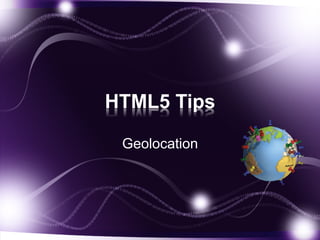
Html5 tips
- 2. Geolocation API • Hay más de una forma de saber donde estas, no necesariamente se ocupa un GPS. • IP, wireless network, torre de telefono, GPS
- 3. Geolocation API • El usuario puede decidir compartir su ubicación con sitios de confianza. • Se hace usando Javascript!
- 4. Geolocation API • Compatibilidad Actual
- 5. Geolocation API • Pasos: 1. Revisar compatibilidad 2. Pedir permiso al usuario 3. Ubicar!
- 6. Geolocation API • Compatibilidad: if (Modernizr.geolocation) { // esta al dia!, ver si quiere usarlo? } else { // salado el usuario , no tiene un mejor browser.. }
- 7. Geolocation API • Permiso se pide automático: if (Modernizr.geolocation) { // esta al dia!, ver si quiere usarlo? navigator.geolocation.getCurrentPosition(show_map); } else { // salado el usuario, no tiene un mejor browser.. Reirse del mae. } Esto muestra una alerta en el browser, y el usuario DEBE dar permiso.
- 8. Geolocation API • Si el mae no dio Permiso L: if (Modernizr.geolocation) { // esta al dia!, ver si quiere usarlo? navigator.geolocation.getCurrentPosition( show_map, handle_error); } else { // salado el usuario , no tiene un mejor browser.. } Ni modo hay que manejar errores.
- 9. Geolocation API • Si el mae no dio Permiso L: function handle_error(err) { if (err.code == 1) { // user said no! } if (err.code == 2) { // No se pudo ubicar por algun error de red u otro… } if (err.code == 3) { // el famoso TimeOut … } }
- 10. Geolocation API • Si tenemos permiso y ubicación J: function show_map(position) { var latitude = position.coords.latitude; var longitude = position.coords.longitude; // let's show a map or do something interesting! } Ademas, se puede tener dependiendo: Altitutud, velocidad, vista al norte, nivel de exactitud..
- 11. Geolocation API • MEGA DEMO
- 12. Como? • Chrome uses Google Location Services. • Firefox on Windows uses Google Location Services. • Firefox on Linux uses GPSD http://catb.org/gpsd/. I’m not sure if this includes Android. I haven’t had a chance to test it yet. • Internet Explorer 9+ uses the Microsoft Location Service. • Safari on iOS uses Apple Location Services for iPhone OS 3.2+.
