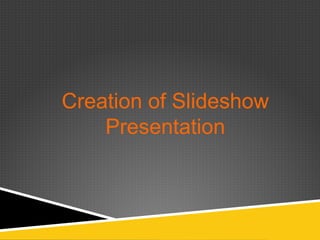
Microsoft power point
- 1. Creation of Slideshow Presentation
- 2. What is Microsoft PowerPoint? It is a program designed in creating presentations. It is debated to be beneficial for it is widely among different industries especially in both business and academics. And it is the most effective tool in lectures and seminars.
- 3. It uses graphical approaches to presentations in the form of slide shows that accompany the oral delivery of the topic. By this program, it allows user to choose the type of layout content in creating Presentations.
- 4. HISTORY It is originally designed by the Macintosh and its first release is called the PRESENTER. This is developed by Dennis Austin and Thomas Rudkin of Forethought, Inc. In 1987, it is renamed into PowerPoint due to the problem of trademarks.
- 5. In August 1987, Forethought, Inc. was bought by the Microsoft and it became MS Graphics Business Unit which continued to developed the software further. And the program was officially launched on May 22,1990,thsame day that Microsoft released MS Windows 3.0
- 6. What are its elements? The basic designs New slides and contents Layouts Design templates Animation Slide transitions
- 7. The basic design of MS PowerPoint
- 8. It allows users to start making Presentation through the basic design before proceeding in applying the slide designs offered by these program. Familiarity is one of the key in attaining the knowledge of making slides.
- 10. New Presentation Task Pane A window within an Office application that provides commonly used commands. Its location and its size allows users to use the commands while still working on your files. It gives range in letting users to know about the creating Presentation.
- 11. Existing Presentation This command creates a copy of an existing file in order to do changes and add-ons on your presentation.
- 12. Design Template It encloses the design concept of slides, fonts, color schemes and layouts. Allows users to create artistic views on their presentation Through this application, it made slides as a form of motivation especially when animations and transitions are put up together
- 13. Templates with suggested content Use the Auto content Wizard to apply a design template that includes suggestions for text on your slides.
- 14. Template on Web A kind of template that let users to use the Web to create a presentation
- 15. Microsoft.com Template The offered access of the program that allows users to choose templates from the Microsoft Office’s Template Gallery. These kind of templates are arranged according on what type of presentation a user will be making.
- 16. Tips in Creating Presentation Familiarize the usages of the program Allow yourself to operate rather than letting others do it for yourself. In making presentations, choose slide designs that will make your viewers be interested on your topic.
- 17. Thank you!!