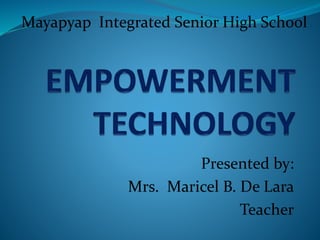
Lesson 1 Empowerment Technology
- 1. Presented by: Mrs. Maricel B. De Lara Teacher Mayapyap Integrated Senior High School
- 2. • Create foundation of understanding of the world of ICT; • understand and demonstrate the proper etiquette in using ICT; • demonstrate appropriate skills in using several computer applications; • discover opportunities where one can use these skills in real-world scenarios; and • collaboratively create an online portal.
- 3. • Improves their knowledge on how ICT affects their everyday lives and the state of our nation; • compare and contrast the differences between online platforms, sites, and content; • understand the future of the World Wide Web through Web 3.0; • learn the different trends in ICT and use them to their advantage.
- 4. • ICT deals with the use of different communication technologies such as mobile phones, telephone, Internet, etc. to locate, save, send, and edit information. • Example: when we make a video call, we use internet.
- 5. • Philippines as the “ICT Hub of Asia”. • huge growth of ICT related jobs around the country, one of which is call center or BPO (Business Process Outsourcing) centers.
- 6. • According to 2013 edition of Measuring the Information Society by the International Telecommunication Union, there are 106.8 cellphones per 100 Filipinos in the year 2012.
- 7. •In a data gathered by the Annual Survey of Philippines Business and Industries in 2010, the ICT industry shares 19.3% of the total employment population.
- 8. •Time magazines declared Makati City, Philippines-Rank 1 as the “Selfiest Cities around the world, and Rank 9 is Cebu City.
- 9. •When WWW was invented, most web pages were static. Static (also known as flat page or stationary page) in the same that the page “as is” and cannot be manipulated by the user. This referred to as Web 1.0.
- 10. •Social Networking sites •Blogs •Wikis •Video sharing sites
- 11. •Web 2.0 allows the user to interact with the page known as DYNAMIC PAGE; instead of just reading a page, the user may be able to comment or create a user account. Dynamic page refers to the web pages that are affected by user input or preference.
- 12. • Folksonomy – allows users to categorize and classify/arrange information using freely chosen keywords (e.g. tagging). Popular social networking sites such as Twitter, Instagram, Facebook, etc. use tags that start with a pound sign (#) or hashtag.
- 13. • Rich User Interface – content is dynamic and is responsive to user’s input. An example would be a website that shows local content. In the case of social networking sites, when logged on, your account is used to modify what you see in their website.
- 14. • User Participation– the owner of website is not the only one who is able to put content. Others are able to place a content on their own by means of comments, reviews, and evaluation.
- 15. • Long Tail – services are offered on demand rather than on a one-time purchase. This is synonymous to subscribing to a data plan that charges you for the amount of time you spent on Internet or a data plan that charges you for the amount of bandwidth you used.
- 16. • Semantic Web– is a movement led by the World Wide Web Consortium(W3C). The semantic web provides a framework that allows data to be shared and reuse to deliver web content specifically targeting the user.
- 17. • Compatibility-HTML files and current web browsers could not support Web 3.0. •Security – The user’s security is also question since the machine is saving his or her preferences.
- 18. • Vastness-The World Wide Web already contains billions of web pages. •Vagueness – Certain words are imprecise. The words “old” and “small” would depend to the user.
- 19. • Logic- since machines use logic, there are certain limitations for a computer to be able to predict what the user is referring to at a given time.
- 20. 1. Convergence– is the synergy of technological advancements to work on a similar goal or task. For example, besides using your personal computer to create word documents, you can now use your smartphone.
- 21. 2. Social Media– is a website, application, or online channel that enables web users to create, co-create, discuss, modify, and exchange user generated content.
- 22. a) Social Networks – These are sites that allows you to connect with other people with the same interests or background. Once the user creates his/her account, he/she can set up a profile, add people, share content, etc. Example : Facebook and Google+
- 24. b) Bookmarking Sites– These are sites that allow you to store and manage links to various website and resources. Most of these sites allow you to create a tag allows you to and others easily share them. Ex. : StumbleUpon/Pinterest
- 26. c) Social News– These are sites that allow users to post their own news items or links to other news sources. The users can also comment on the post and comments may also be rank. Example: reddit and Digg
- 28. d) Media Sharing – These are sites that allow you to upload and share media content like images, music and video. Example: Flickr, Youtube and Instagram.
- 30. e) Microblogging– These are sites that focus on short updates from the user. Those that subscribed to the user will be able to receive these updates. Example: Twitter and Plurk
- 32. f) Blogs and Forums– These websites allow user to post their content. Other users are able to comment on the said topic. Example: Blogger, WordPress and Tumblr
- 34. 3. Mobile Technologies – The popularities of smartphones and tablets has taken a major rise over the years. This is largely because of the devices capability to do the tasks that were originally found in PCs.
- 35. 3. Mobile Technologies – Several of these devices are caple of using high-speed internet. Today the latest model devices use 4G Networking(LTE), which is currently the fastest mobile network.
- 36. iOS– use in apple devices such as iPhone and iPad. Android – an open source OS developed by Google. Being open source means mobile phone companies use this OS for free.
- 37. Blackberry OS– use in Blackberry devices. Windows Phone OS – a closed source and proprietary operating system developed by Microsoft.
- 38. Symbian– the original smartphone OS; used by Nokia devices. WebOS– originally used in smartphones; now used in smartTVs.
- 39. Windows Mobile – developed by Microsoft for smartphones and pocket PCs.
- 40. 4. Assistive Media – is a non- profit service designed to help people who have visual and reading impairments. A database of audio recordings is used to read to the user.
- 41. • Web 1.0 – static websites without interactivity. • Web 2.0 – websites that contain dynamic content. • Web 3.0 – a concept of the World Wide Web that is designed to cater to the individual user. •Static – refers to the web that are the same regardless of the user.
- 42. • Dynamic – refers to the that are affected by user input or preference. • Folksonomy – allows user to categorize and classify/arrange information. • Hashtag # – used to “categorize” posts in a website. •Convergence – the synergy of technological advancements to work a similar goal or task.
- 43. • Social Media – websites, applications or online channels that enable users to co- create, discuss, modify, and exchange user- generated content.
- 44. 1) Web 2.0 is classified as dynamic webpage. 2) People Magazine conducted the research on “The Selfiest Cities in the World”. 3) Web 2.0 introduced static web pages that allow users to interact with the web page.
- 45. 4) Folksonomy allows user to categorize and locate information. 5) Technological convergence is the synergy of technological advancement to work on a similar goal or task. 6) According to Nielsen, users who use the Internet spend more time in social media sites than in any other type of site.
- 46. 7) Blogging sites are sites that focus on short updates from the user. 8) Android is a mobile operating system for Apple devices. 9) Assistive media is a nonprofit service designed to help people who have visual and reading impairments.
- 47. 10) ICT deals with the use of diff. comm. Tech. to locate, send, save & edit info. 11) Semantic web means that the page is stationary or flat page.
- 48. 1) Facebook 2) Plurk 3) Twitter 4) Tumblr 5) reddit
- 49. 6) Google+ 7) Instagram 8) Pinterest 9) Blogger 10) StumbleUpon
- 50. 11) Wordpress 12) Digg 13) Youtube 14) Flicker
- 52. 1) T 2) F 3) F 4) T 5) T 6) T 7) F 8) F 9) T 10) T 11) F
- 53. 1) SO 2) MI 3) Youtube 4) Flicker
