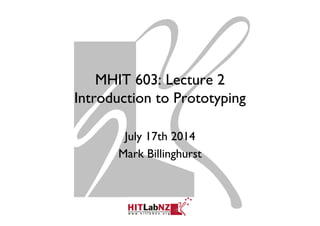
MHIT 603: Introduction to Prototyping
- 1. MHIT 603: Lecture 2 Introduction to Prototyping July 17th 2014 Mark Billinghurst
- 3. Interaction Design Process MHIT 602 MHIT 603
- 6. Elaboration and Reduction Elaborate - generate solutions. These are the opportunities Reduce - decide on the ones worth pursuing Repeat - elaborate and reduce again on those solutions Source: Laseau,P. (1980) Graphic Thinking for Architects & Designers. John Wiley and Sons
- 7. Elaboration vs. Reduction Elaboration: Sketching/Storytelling Creation, exploration Quick, conceptual Reduction: Prototyping/Testing Functional Idea presentation Decision making
- 8. The Design Funnel Alternate generation of ideas and convergence until resolution Modified from Pugh, S. (1990) Total design: Integrated methods for successful products engineering. Addison-Wesley. P. 75
- 9. Sketching Sketching is not about drawing It is about design. Sketching is a tool to help you: - express - develop, and - communicate design ideas Sketching is part of a process: - idea generation, - design elaboration - design choices, - engineering
- 10. Figure 41: A Sketch of a Dialogue with a Sketch The “conversation” between the sketch (right bubble) and the mind (left bubble). A sketch is created from current knowledge (top arrow). Reading, or interpreting the resulting representation (bottom arrow), creates new knowledge. The creation results from what Goldschmidt calls “seeing that” reasoning, and the extraction of new knowledge results from what she calls “seeing as.” sketch representation mind (new) knowledge Create (seeing that) Read (seeing as) Sketching is about the activity not the result – Bill Buxton 10
- 11. Why is sketching useful? Early ideation Think through ideas Force you to visualize how things come together Communicate ideas to others to inspire new designs Active brainstorming
- 12. Prototyping Create physical form of ideas Allow people to experience and interact with them Why Prototyping? Empathy gaining- deepen understanding of design space Exploration – build to think Testing – test solutions with end users Inspiration – help others catch your vision
- 13. Early Nintendo Wii Prototypes
- 14. Early Nintendo Wii Prototypes
- 15. From Sketches to Prototypes Sketches: early ideation stages of design Prototypes: capturing /detailing the actual design
- 16. Sketch vs. Prototype Sketch Prototype Invite A)end Suggest Describe Explore Refine Ques;on Answer Propose Test Provoke Resolve Tenta;ve, non commi)al Specific Depic;on The primary differences are in the intent
- 19. Google Glass
- 21. View Through Google Glass Always available peripheral information display Combining computing, communications and content capture
- 24. The Road to Glass
- 27. 27 What is a prototype? In interaction design it can be (among other things): • a series of screen sketches • a storyboard, i.e. a cartoon-like series of scenes • a Powerpoint slide show • a video simulating the use of a system • a lump of wood (e.g. PalmPilot) • a cardboard mock-up • a piece of software with limited functionality
- 28. Why Prototype? ▪ Quick visual design ▪ Capture key interactions ▪ Focus on user experience ▪ Communicate design ideas ▪ “Learn by doing/experiencing” ▪ Supports user evaluation
- 29. Goals of Prototyping Learn Solve Disagreements Reduce miscommunication Start a conversation Fail quickly and cheaply Test ideas without spending time and money Manage the solution building process Break large problem into smaller testable parts
- 30. Benefits of RAPID Prototyping Fast and inexpensive Identifies problems before they re coded Elicits more and better feedback from users Helps developers think creatively Gets users involved early in the process Fosters teamwork and communication Avoids opinion wars Helps decide design directions
- 31. How to Prototype? Build a prototype of the basic functionality, especially the interface Test the prototype, which will uncover design errors Correct the errors Repeat until you have a clean design Prototyping is a major tool for improving usability Heavily used in industry 31
- 32. General Features of Prototyping Enables the designer to quickly build or create examples of :- - The data entry form - The menu structure and order - The dialogue styles - Error messages Should be inexpensive to develop – intention is to discard/modify it Should not require programming skills 32
- 33. Prototyping for Usability Usability = ease of use of an application Design typical user task scenarios Identify tasks based on the scenarios Use “Real Users” to test Watch user performing task Iterate design based on test 33
- 34. Cost of Prototyping Cheaper than not doing it...... Cost of repairing an error made in analysis and design phase can cost up to 100x the original cost Usability work should amount for 5-10% of a project’s budget Testing early, iterating often makes the product cheaper. Prototyping offers a cheap means of testing usability early in the lifecycle 34
- 35. How can we quickly design and prototype interactive experiences?
- 37. Sketching
- 39. Wireframes
- 43. Palm Pilot
- 45. From Sketches to Prototypes Early design Late design Brainstorm different ideas and representations Choose a representation Rough out interface style Multitude of sketches Sketch variations and details Sketch or low fidelity prototypesTask centered walkthrough and redesign Fine tune interface, screen design Heuristic evaluation and redesign Usability testing and redesign Low to medium fidelity prototypes Limited field testing Alpha/Beta tests High fidelity prototypes Working systems
- 46. Typical Development Steps ▪ Sketching ▪ Storyboards ▪ UI Mockups ▪ Interaction Flows ▪ Video Prototypes ▪ Interactive Prototypes ▪ Final Native Application Increased Fidelity & Interactivity
- 47. Prototyping
- 48. Prototyping Tools ▪ Static/Low fidelity ▪ Sketching ▪ User interface templates ▪ Storyboards/Application flows ▪ Interactive/High fidelity ▪ Wireframing tools ▪ Mobile prototyping ▪ Native Coding
- 49. Advantages/Disadvantages 49 Prototype Advantages Disadvantages Low-fidelity prototype - low developmental cost - evaluate multiple design concepts - limited error checking - navigational and flow limitations High-fidelity prototype - fully interactive - look and feel of final product - clearly defines navigational scheme - more expensive to develop - time consuming to build - developers are reluctant to change something they have crafted for hours
- 50. Paper Prototyping (Low Fidelity) Quick and simple means of sketching interfaces Use office materials Easier to criticize, quick to change Creative process (develop in team) Can also use for usability test (focus on interaction flow) Used a lot to test out concepts before real design begins.
- 52. Paper Proto: Create Widgets
- 53. 53www.id-book.com Card-based prototypes • Index cards (3 X 5 inches) • Each card represents one screen or part of screen • Often used in website development
- 54. ESP
- 64. The Basic Materials for Low-Fi Post-its 5x8 in. index cards Scissors, X-acto knives Overhead transparencies Large, heavy, white paper (11 x 17) Tape, stick glue, correction tape Pens & markers (many colors & sizes)
- 65. Pop - https://popapp.in/ Combining sketching and interactivity on mobiles Take pictures of sketches, link pictures together
- 66. Using Pop
- 68. Wireframes Wireframes are created for the purpose of arranging elements to best accomplish a particular purpose. The wireframe depicts the layout or arrangement of the content interface elements, navigational systems
- 71. Balsamiq - http://balsamiq.com/ Create and test UI wireframes quickly Can’t focus on fonts, alignment, colors
- 73. UXPin UXPin Wireframing Tool http://uxpin.com/ Web based UI templates Design patterns
- 74. UXpin
- 75. Wireframe vs. Prototype vs. Mockup Wireframe Low fidelity representation of design What UI elements, where UI are placed Prototype Medium to high fidelity Supports user interaction Mockup High fidelity static design Visual design draft
- 82. How do we describe what users do? Visualize the experience Show every steps to complete a talks Show every click Preview the experience – see how everything flows together Using screen flows
- 83. Screen Flows Flash as Design Tool A screen flow represents a sequence of user- driven software processes that are presented as a series of graphical user interfaces.
- 85. Transitions
- 87. Transition Design Patterns Yahoo design patterns library http://developer.yahoo.com/ypatterns/
- 89. Pidoco
- 90. Pidoco Features Drag and drop wireframing Publish to web Collaboration
- 91. Proto.io - http://www.proto.io/ Web based mobile prototyping tool Features Prototype for multiple devices Gesture input, touch events, animations Share with collaborators Test on device
- 94. ▪ Series of still photos in a movie format. ▪ Demonstrates the experience of the product ▪ Discover where concept needs fleshing out. ▪ Communicate experience and interface ▪ You can use whatever tools, from Flash to iMovie. Video Sketching
- 95. Video Sketch
- 96. Making a Video Sketch Decide Type Stills with voice over Stop motion with voice over Live action video Process Plan the shoot Make and set-up shoot Shoot scenario Evaluate and edit
- 97. See https://vine.co/v/bgIaLHIpFTB Example: Video Sketch of Vine UI
- 99. Tool Summary
- 100. Assignment One Design a mobile application for tourist guiding Components Map view, AR view, Panorama view Deliverable Sketch interface using Pop Screen mockups using Uxpin/Proto.io Video prototype Due: Friday August 1st
