Google Search Tips
•Descargar como PPT, PDF•
3 recomendaciones•3,675 vistas
How to better use a search engine
Denunciar
Compartir
Denunciar
Compartir
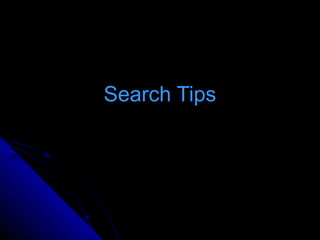
Recomendados
Recomendados
Más contenido relacionado
La actualidad más candente
La actualidad más candente (20)
BrightonSEO March 2021 | Dan Taylor, Image Entity Tags

BrightonSEO March 2021 | Dan Taylor, Image Entity Tags
Destacado
Destacado (8)
Extreme Googling: Tips & Tricks For Expert Searching

Extreme Googling: Tips & Tricks For Expert Searching
Was it a wild card or just our blindness to gradual change

Was it a wild card or just our blindness to gradual change
Similar a Google Search Tips
Similar a Google Search Tips (20)
Powerful Resume Strategies to Land The Interview - Part 2 - Keyword Research ...

Powerful Resume Strategies to Land The Interview - Part 2 - Keyword Research ...
Keyword Research Guide using Google Keyword Planner Tool

Keyword Research Guide using Google Keyword Planner Tool
SharePoint Search Zero to Search Hero - SPSNL 2016

SharePoint Search Zero to Search Hero - SPSNL 2016
Más de Mark Rotondella
Más de Mark Rotondella (16)
Último
Último (20)
Boost PC performance: How more available memory can improve productivity

Boost PC performance: How more available memory can improve productivity
Strategies for Unlocking Knowledge Management in Microsoft 365 in the Copilot...

Strategies for Unlocking Knowledge Management in Microsoft 365 in the Copilot...
Boost Fertility New Invention Ups Success Rates.pdf

Boost Fertility New Invention Ups Success Rates.pdf
Mastering MySQL Database Architecture: Deep Dive into MySQL Shell and MySQL R...

Mastering MySQL Database Architecture: Deep Dive into MySQL Shell and MySQL R...
08448380779 Call Girls In Civil Lines Women Seeking Men

08448380779 Call Girls In Civil Lines Women Seeking Men
From Event to Action: Accelerate Your Decision Making with Real-Time Automation

From Event to Action: Accelerate Your Decision Making with Real-Time Automation
Scaling API-first – The story of a global engineering organization

Scaling API-first – The story of a global engineering organization
Presentation on how to chat with PDF using ChatGPT code interpreter

Presentation on how to chat with PDF using ChatGPT code interpreter
08448380779 Call Girls In Greater Kailash - I Women Seeking Men

08448380779 Call Girls In Greater Kailash - I Women Seeking Men
How to Troubleshoot Apps for the Modern Connected Worker

How to Troubleshoot Apps for the Modern Connected Worker
08448380779 Call Girls In Friends Colony Women Seeking Men

08448380779 Call Girls In Friends Colony Women Seeking Men
Raspberry Pi 5: Challenges and Solutions in Bringing up an OpenGL/Vulkan Driv...

Raspberry Pi 5: Challenges and Solutions in Bringing up an OpenGL/Vulkan Driv...
Exploring the Future Potential of AI-Enabled Smartphone Processors

Exploring the Future Potential of AI-Enabled Smartphone Processors
Powerful Google developer tools for immediate impact! (2023-24 C)

Powerful Google developer tools for immediate impact! (2023-24 C)
Strategies for Landing an Oracle DBA Job as a Fresher

Strategies for Landing an Oracle DBA Job as a Fresher
Google Search Tips
- 1. Search Tips
- 2. Google
- 3. Google 1. Explicit Phrase: Lets say you are looking for content about internet marketing. Instead of just typing internet marketing into the Google search box, you will likely be better off searching explicitly for the phrase. To do this, simply enclose the search phrase within double quotes. Example: "internet marketing"
- 4. Google 2. Must Include Words: If you want to enforce which words must appear in the search results add a plus sign Example Search: internet marketing +advertising
- 5. Google 3. Exclude Words: Lets say you want to search for content about internet marketing, but you want to exclude any results that contain the term advertising. To do this, simply use the "-" sign in front of the word you want to exclude. Example Search: internet marketing -advertising
- 6. Google 4. Site Specific Search: Often, you want to search a specific website for content that matches a certain phrase. Even if the site doesn’t support a built-in search feature, you can use Google to search the site for your term. Simply use the "site:somesite.com" modifier. Example: "internet marketing" site:www.smallbusinesshub.com
- 7. Google 5. Similar Words and Synonyms: Let’s say you are want to include a word in your search, but want to include results that contain similar words or synonyms. To do this, use the "~" in front of the word. Example: "internet marketing" ~professional
- 8. Google 6. Specific Document Types: If you’re looking to find results that are of a specific type, you can use the modifier "filetype:". For example, you might want to find only PowerPoint presentations related to internet marketing. Example: "internet marketing" filetype:ppt
- 9. Google 7. This OR That: By default, when you do a search, Google will include all the terms specified in the search. If you are looking for any one of one or more terms to match, then you can use the OR operator. (Note: The OR has to be capitalized). Example: internet marketing OR advertising
- 10. Google 8. Calculator: The next time you need to do a quick calculation, instead of bringing up the Calculator applet, you can just type your expression in to Google. Example: 48512 * 1.02
- 11. Google 9. Word Definitions: If you need to quickly look up the definition of a word or phrase, simply use the "define:“ command. Example: define: plethora
- 12. Search for a Word in a Webpage Select [Edit] [Find] In Explorer a Window will appear In Firefox this appears at the bottom of the page
- 13. Type in what you are looking for and Click on [Find Next] or [Next] The browser will find the first example of the search and highlight it. Click on [Find Next] or [Next] to find the next occurrence.
