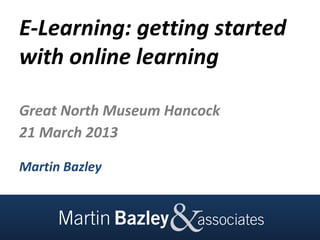
E learning getting started with online learning reduced for uploading
- 1. E-Learning: getting started with online learning Great North Museum Hancock 21 March 2013 Martin Bazley
- 2. Overview Looking at some websites Why do we need to learn to write for the web? Introducing Wordpress.com Digital video - why do it? Digital video -how do it? Other useful stuff, cheap or free and easy to do
- 3. Header inc banner ––establishes visual identity Header inc banner establishes visual identity Main navigation ––contents summary, links to sections Main navigation contents summary, links to sections Section (context- Section (context- sensitive) sensitive) Right hand column –– Right hand column navigation –– navigation links to relevant links to relevant contents summary contents summary items within site, items within site, Main content area Main content area and links and links sometimes outside it sometimes outside it
- 5. People use the web differently…
- 6. … from the way they use books, object labels, magazines, newspapers, information screens, etc
- 7. For most people the web is a predominantly visual medium
- 8. We are all different and some people like to read all the text on a web page before deciding what to do next, even though a lot of it might be pretty redundant but most people – or at least most regular users of the web – rather than just reading through them in detail scan the web pages they are using, or at least the ones where they are still trying to work out where to go next
- 10. • Users won't read your text thoroughly word-by-word. Exhaustive reading is rare, especially when browsing. Yes, some people will read more, but most won't.
- 11. • The first two paragraphs must state the most important information . There's some hope that users will actually read this material – though they'll probably read more of the first paragraph than the second.
- 12. • Start subheadings, paragraphs, and bullet points with information- carrying words that users will notice when scanning down the left side of your content in the final stem of their F- behaviour. They'll read the third word on a line much less often than the first two words.
- 13. If they have to work at it for example if they cannot see what they are looking for, or if it doesn’t make sense to them at first glance then most people – or at least many people who do a lot of searching or browsing on the web just decide that this particular site is not for them, and anyway they have a long list of other search results or ideas to try and so they go elsewhere
- 14. Exercise: Make this web page better
- 16. About website structure, ways people use the web and implications for writing for the web
- 17. Certain types of websites impose linear user journeys: TheTrainline.com Cinema ticket bookings Self assessment tax return online
- 18. In most websites, although there are some linear elements …
- 20. … people like to have other pathways available to them…
- 21. … and most journeys are very non-linear
- 22. Also, most people reach your website via Google Only 20% arrive at your website on the home page
- 23. Most may not have had your site in mind when searching
- 24. 30% of them go to home page to ‘try and work out what this site is about’
- 25. So each page on the site must quickly: (a) engage users and (b) give sense of what site is about – otherwise most will leave
- 26. ‘Writing for the web’ is not just about text…
- 27. … but also choosing the right images … layouts … graphical look and feel …website structure etc etc
- 28. Key point of Image clearly paragraph/ related to text section Broken into short paras
- 29. Short video guides • http://www.youtube.com/watch? v=AoU2yANNxRs&eurl=http://inside.123- reg.co.uk/archives/video-writing-your-web-copy • Writing web headlines http://www.youtube.com/watch?v=zBg7dJIfHM0
- 30. Home page: key functions • Offer overview: – Show user what the site can do for them – Show user what is in the site: • The structure at a glance • Content highlights or samples • Engagement: – make user want to continue browsing – www.manchestergalleries.org/
- 31. Article page: key functions • Engage the user – make them want to consume the article • Signposting: – Show user what else is nearby in the site • The structure at a glance – Show user what else the site offers them – www.mylearning.org/overview.asp?journeyid=73 – www.manchestergalleries.org/
- 35. Home page: key functions • Offer overview: – Show user what the site can do for them – Show user what is in the site: • The structure at a glance • Content highlights or samples • Engagement: – make user want to continue browsing
- 36. Article page: key functions • Engage the user – make them want to consume the article • Signposting: – Show user what else is nearby in the site • The structure at a glance – Show user what else the site offers them – www.mylearning.org/overview.asp?journeyid=73 – www.manchestergalleries.org/
- 37. Website users
- 38. Website users • Who uses your website? • Why would they want to use it? • How would they find it? • What do they get out of it? • What do they dislike about it?
- 39. How do you get it right for everyone? • Answer: • You can’t get it right for everyone. • You have to make choices, and stick to them: • Who is it for? • What.. • How…
- 40. Who for…? What for? How will they use it?
- 41. Learning resource: iterative planning content curriculum (find a match) Learning activities Learning outcomes (find a match) Filtered by your specific audience needs
- 42. Who for…? What for? How will they use it?
- 43. Who for what for ... • Who for? (audience) Need to be clear from start • mum + 2 children looking for something to do this weekend • teachers of yr5/6 in local area with whiteboards • men interested in gadgets
- 44. Who for what for ... • What ‘real-world’ outcomes? What will they do as a result of using the site? • make a donation • plan a visit to a museum • buy a train ticket • think differently about learning disability
- 45. Who for what for ... • How will they use it? (user experience) What do they actually do on the site? • browse and read articles • working alone or in pairs? (learning resources) • lean forward or sit back? • Browsing, following, searching… • Also Where, When and Why?
- 46. Examples of teacher feedback • Vimeo videos • http://vimeo.com/18888798 Key ideas • http://vimeo.com/18892401 Lesson starter • http://vimeo.com/18867252 Timesaver
- 47. Who for what for ... • Website appraisal – For each example note first impressions • Who is it for? • What does it offer them? • How will they use it?
- 48. Elements of online learning resources These are the first Increasing cost and complexity Increasing cost and complexity things to provide, and Image(s) + caption(s) do not require high levels of IT expertise or Key question(s) / short activities investment Background teacher notes / pupil activity sheets Zoomable images First two can be done quite easily The others will mean investment Video of money and /or expert time Two case studies: Interactive 1. with interactive 2. with video aet r o u es u t s o M aet r of ll uf es u t s o M More complex functionality f f
- 49. How can we get a sense of who our online visitors are and what they do with our online content? How do we gather data to help us improve what we do? How do we measure success from the user's point of view, and / or against our own objectives and constraints? For example, how justify investment (or lack of it) in social networks etc?
- 50. Reasons for doing audience research: Evaluation • Did your project/product/service do what you wanted it to do? • Provide information for stakeholders • Gauge audience satisfaction
- 51. Reasons for doing audience research: Promotion • Improve your offer for your target audiences • Increase usage • Widen access
- 52. Reasons for doing audience research: Planning • Inform development of a new product/service • Inform business planning • Prove interest in a related activity
- 53. Data gathering tools • Qualitative: focus groups, “free text” questions in surveys, interviews • Quantitative: web statistics, “multiple choice” questions in surveys, visitor tracking • Observational: user testing, ethnographic
- 54. Define audience Plan methodology research goal Use results to guide Collect data changes Analyse data
- 55. Define audience research Plan methodology goal Use results to guide Collect data changes Analyse data
- 56. Define audience research Plan methodology goal Use results to guide Collect data changes Analyse data
- 57. Define audience research Plan methodology goal Use results to guide Collect data changes Analyse data
- 58. Define audience research Plan methodology goal Use results to guide Collect data changes Analyse data
- 59. Define audience Plan methodology research goal Use results to guide Collect data changes Analyse data
- 60. Strengths and weaknesses of different data gathering techniques
- 61. Data gathering techniques User testing - early in development and again near end Online questionnaires – emailed to people or linked from website Focus groups - best near beginning of project, or at redevelopment stage Visitor surveys - link online and real visits Web stats - useful for long term trends /events etc
- 62. Need to distinguish between: Diagnostics – making a project or service better Reporting – to funders, or for advocacy
- 63. Online questionnaires (+) once set up they gather numerical and qualitative data with no further effort – given time can build up large datasets (+) the datasets can be easily exported and manipulated, can be sampled at various times, and structured queries can yield useful results (–) respondents are self-selected and this will skew results – best to compare with similar data from other sources, like visitor surveys (–) the number and nature of responses may depend on how the online questionnaire is displayed and promoted on the website
- 64. Focus groups (+) can explore specific issues in more depth, yielding rich feedback (+) possible to control participant composition to ensure representative (–) comparatively time-consuming (expensive) to organise and analyse (–) yield qualitative data only - small numbers mean numerical comparisons are unreliable
- 65. Visitor surveys (+) possible to control participant composition to ensure representative (–) comparatively time-consuming (expensive) to organise and analyse (–) responses can be affected by various factors including interviewer, weather on the day, day of the week, etc, reducing validity of numerical comparisons between museums
- 66. Web stats (+) Easy to gather data – can decide what to do with it later (+) Person-independent data generated - it is the interpretation, rather than the data themselves, which is subjective. This means others can review the same data and verify or amend initial conclusions reached
- 67. Web stats (–) Different systems generate different data for the same web activity – for example no of unique visits measured via Google Analytics is generally lower than that derived via server log files (–) Metrics are complicated and require specialist knowledge to appreciate them fully
- 68. Web stats (–) As the amount of off-website web activity increases (e.g. Web 2.0 style interactions) the validity of website stats decreases, especially for reporting purposes, but also for diagnostics (–) Agreeing a common format for presentation of data and analysis requires collaborative working to be meaningful
- 69. Online surveys SurveyMonkey www.surveymonkey.com
- 71. Learn GA: short intro videos etc https://www.google.com/analytics/iq.html
- 72. The best way to learn GA is to use it: www.google.com/analytics/
- 73. Web stats: Focus on trends rather than absolute values
- 74. The ‘long tail’ An example of a power law graph showing popularity ranking. To the right is the long tail; to the left are the few that dominate. Notice that the areas of both regions match. [Wikipedia: Long Tail]
- 75. The ‘long tail’ The tail becomes bigger and longer in new markets (depicted in red). In other words, whereas traditional retailers have focused on the area to the left of the chart, online bookstores derive more sales from the area to the right.[Wikipedia: Long Tail]
- 76. SCA guidance http://sca.jiscinvolve.org/wp/audience-publications/ Good overview Step by step approach Culture 24 Let’s Get Real http://weareculture24.org.uk/projects/action-research/
- 77. Using New Media to engage with audiences - handbook Quick overview of techniques
- 78. More information / advice / ideas Martin Bazley 0780 3580 737 www.martinbazley.com
Notas del editor
- Instead of What will they do, used to say how will they useit: - nicer symmetry but too easy to dismiss using answer to What for question. Answering one question often helps clarify in respect of another, e.g. sometimes find multiple uses envisaged, which can lead to improved audience definition
- Instead of What will they do, used to say how will they useit: - nicer symmetry but too easy to dismiss using answer to What for question. Answering one question often helps clarify in respect of another, e.g. sometimes find multiple uses envisaged, which can lead to improved audience definition
- Instead of What will they do, used to say how will they useit: - nicer symmetry but too easy to dismiss using answer to What for question. Answering one question often helps clarify in respect of another, e.g. sometimes find multiple uses envisaged, which can lead to improved audience definition
- Instead of What will they do, used to say how will they useit: - nicer symmetry but too easy to dismiss using answer to What for question. Answering one question often helps clarify in respect of another, e.g. sometimes find multiple uses envisaged, which can lead to improved audience definition
