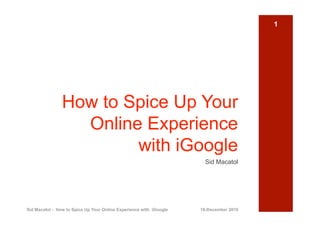
How to Spice Up Your Online Experience with iGoogle
- 1. 1 How to Spice Up Your Online Experience with iGoogle Sid Macatol Sid Macatol - How to Spice Up Your Online Experience with iGoogle 18-December 2010
- 2. 2 What in the world is iGoogle? Sid Macatol - How to Spice Up Your Online Experience with iGoogle 18-December 2010
- 3. 3 Imagine having your own entrance to your internet world Sid Macatol - How to Spice Up Your Online Experience with iGoogle 18-December 2010
- 4. 4 Photo Credit: “Theatre Breaks London” by Andy Roberts (http://www.flickr.com/photos/aroberts/) Sid Macatol - How to Spice Up Your Online Experience with iGoogle 18-December 2010
- 5. iGoogle is a page containing 5 all your links and reminders Sid Macatol - How to Spice Up Your Online Experience with iGoogle 18-December 2010
- 6. 6 You decide what goes into it Sid Macatol - How to Spice Up Your Online Experience with iGoogle 18-December 2010
- 7. 7 You alone have access to it. It’s fully yours Sid Macatol - How to Spice Up Your Online Experience with iGoogle 18-December 2010
- 8. 8 A banner that inspires you Sid Macatol - How to Spice Up Your Online Experience with iGoogle 18-December 2010
- 9. 9 Daily quotes to motivate you Sid Macatol - How to Spice Up Your Online Experience with iGoogle 18-December 2010
- 10. 10 Links to your favorite sites Sid Macatol - How to Spice Up Your Online Experience with iGoogle 18-December 2010
- 11. Clocks to keep you abreast of 11 the time around the world Sid Macatol - How to Spice Up Your Online Experience with iGoogle 18-December 2010
- 12. Ever ready currency 12 converter of your choice Sid Macatol - How to Spice Up Your Online Experience with iGoogle 18-December 2010
- 13. 13 A snapshot of your Gmail Sid Macatol - How to Spice Up Your Online Experience with iGoogle 18-December 2010
- 14. Weather reports from the 14 cities of your choice Sid Macatol - How to Spice Up Your Online Experience with iGoogle 18-December 2010
- 15. 15 Ever ready units converter Sid Macatol - How to Spice Up Your Online Experience with iGoogle 18-December 2010
- 16. Ever ready Document to PDF 16 converter Sid Macatol - How to Spice Up Your Online Experience with iGoogle 18-December 2010
- 17. 17 Jokes to humor you Sid Macatol - How to Spice Up Your Online Experience with iGoogle 18-December 2010
- 18. Tropical storm tracking to 18 alert you Sid Macatol - How to Spice Up Your Online Experience with iGoogle 18-December 2010
- 19. 19 The choices are almost endless Sid Macatol - How to Spice Up Your Online Experience with iGoogle 18-December 2010
- 20. 20 By choices, I mean your choices Sid Macatol - How to Spice Up Your Online Experience with iGoogle 18-December 2010
- 21. 21 There are hundreds of gadgets for you to choose from Sid Macatol - How to Spice Up Your Online Experience with iGoogle 18-December 2010
- 22. 22 Go to google.com/ig Sid Macatol - How to Spice Up Your Online Experience with iGoogle 18-December 2010
- 23. 23 Sign in Sid Macatol - How to Spice Up Your Online Experience with iGoogle 18-December 2010
- 24. Enter your own Email and 24 Password Sid Macatol - How to Spice Up Your Online Experience with iGoogle 18-December 2010
- 25. If you’re using someone 25 else’s computer, uncheck this Sid Macatol - How to Spice Up Your Online Experience with iGoogle 18-December 2010
- 26. 26 Click the ‘Sign in’ button Sid Macatol - How to Spice Up Your Online Experience with iGoogle 18-December 2010
- 27. 27 Let’s change the theme Sid Macatol - How to Spice Up Your Online Experience with iGoogle 18-December 2010
- 28. 28 Choose a category here Sid Macatol - How to Spice Up Your Online Experience with iGoogle 18-December 2010
- 29. 29 Or, type the keyword Sid Macatol - How to Spice Up Your Online Experience with iGoogle 18-December 2010
- 30. 30 Click ‘Next’ for more options Sid Macatol - How to Spice Up Your Online Experience with iGoogle 18-December 2010
- 31. 31 Click ‘Add it now’ Sid Macatol - How to Spice Up Your Online Experience with iGoogle 18-December 2010
- 32. 32 Click ‘x’ Sid Macatol - How to Spice Up Your Online Experience with iGoogle 18-December 2010
- 33. 33 Relish your new theme Sid Macatol - How to Spice Up Your Online Experience with iGoogle 18-December 2010
- 34. 34 It’s time add stuff to your page Sid Macatol - How to Spice Up Your Online Experience with iGoogle 18-December 2010
- 35. 35 Click this button Sid Macatol - How to Spice Up Your Online Experience with iGoogle 18-December 2010
- 36. 36 Click ‘Add a tab’ Sid Macatol - How to Spice Up Your Online Experience with iGoogle 18-December 2010
- 37. 37 Type a tab name Sid Macatol - How to Spice Up Your Online Experience with iGoogle 18-December 2010
- 38. 38 You can have separate tabs for your business, social network, personal interests, etc. Sid Macatol - How to Spice Up Your Online Experience with iGoogle 18-December 2010
- 39. 39 Uncheck this for now Sid Macatol - How to Spice Up Your Online Experience with iGoogle 18-December 2010
- 40. 40 Click ‘OK’ Sid Macatol - How to Spice Up Your Online Experience with iGoogle 18-December 2010
- 41. 41 Click ‘Look for new stuff’ Sid Macatol - How to Spice Up Your Online Experience with iGoogle 18-December 2010
- 42. This is where we look for 42 gadgets Sid Macatol - How to Spice Up Your Online Experience with iGoogle 18-December 2010
- 43. 43 At this point, I suggest you make a list of things you want in your iGoogle Page Sid Macatol - How to Spice Up Your Online Experience with iGoogle 18-December 2010
- 44. 44 With the number of Gadgets available, you can be overwhelmed Sid Macatol - How to Spice Up Your Online Experience with iGoogle 18-December 2010
- 45. 45 So, better start with a list of what what you want Sid Macatol - How to Spice Up Your Online Experience with iGoogle 18-December 2010
- 46. 46 Write your iGoogle Wish List Sid Macatol - How to Spice Up Your Online Experience with iGoogle 18-December 2010
- 47. 47 You just listed ten items. That’s enough at this point. Sid Macatol - How to Spice Up Your Online Experience with iGoogle 18-December 2010
- 48. 48 Let’s start with Gmail Sid Macatol - How to Spice Up Your Online Experience with iGoogle 18-December 2010
- 49. 49 Click ‘Search’ Sid Macatol - How to Spice Up Your Online Experience with iGoogle 18-December 2010
- 50. Here are the results. Scroll 50 down for more Sid Macatol - How to Spice Up Your Online Experience with iGoogle 18-December 2010
- 51. 51 Note who created the gadget Sid Macatol - How to Spice Up Your Online Experience with iGoogle 18-December 2010
- 52. 52 Note how many users Sid Macatol - How to Spice Up Your Online Experience with iGoogle 18-December 2010
- 53. I think the higher this number 53 the better for you Sid Macatol - How to Spice Up Your Online Experience with iGoogle 18-December 2010
- 54. Let’s stick to Google-made 54 gadget for Gmail at this time Sid Macatol - How to Spice Up Your Online Experience with iGoogle 18-December 2010
- 55. 55 Click ‘Add it now’ Sid Macatol - How to Spice Up Your Online Experience with iGoogle 18-December 2010
- 56. 56 Click ‘Back to iGoogle home’ Sid Macatol - How to Spice Up Your Online Experience with iGoogle 18-December 2010
- 57. 57 There’s your Gmail gadget Sid Macatol - How to Spice Up Your Online Experience with iGoogle 18-December 2010
- 58. 58 We’ve done 1 of 10 in the list Sid Macatol - How to Spice Up Your Online Experience with iGoogle 18-December 2010
- 59. 59 Let’s go the 2nd item Sid Macatol - How to Spice Up Your Online Experience with iGoogle 18-December 2010
- 60. 60 Click ‘Add stuff’ Sid Macatol - How to Spice Up Your Online Experience with iGoogle 18-December 2010
- 61. 61 Type ‘Tony Robbins’ Sid Macatol - How to Spice Up Your Online Experience with iGoogle 18-December 2010
- 62. 62 Click ‘Search’ Sid Macatol - How to Spice Up Your Online Experience with iGoogle 18-December 2010
- 63. We’re looking for quotes, 63 so scroll down Sid Macatol - How to Spice Up Your Online Experience with iGoogle 18-December 2010
- 64. This looks like the one you 64 want Sid Macatol - How to Spice Up Your Online Experience with iGoogle 18-December 2010
- 65. 65 Click ‘Add it now’ Sid Macatol - How to Spice Up Your Online Experience with iGoogle 18-December 2010
- 66. 66 Click ‘Back to iGoogle home’ Sid Macatol - How to Spice Up Your Online Experience with iGoogle 18-December 2010
- 67. 67 There you have it Sid Macatol - How to Spice Up Your Online Experience with iGoogle 18-December 2010
- 68. 68 Wait! What happened to the Gmail gadget? Sid Macatol - How to Spice Up Your Online Experience with iGoogle 18-December 2010
- 69. 69 It moved down Sid Macatol - How to Spice Up Your Online Experience with iGoogle 18-December 2010
- 70. 70 Don’t worry we can rearrange the gadgets later Sid Macatol - How to Spice Up Your Online Experience with iGoogle 18-December 2010
- 71. 71 We’re done with 2 of 10! Sid Macatol - How to Spice Up Your Online Experience with iGoogle 18-December 2010
- 72. 72 Next, the weather report Sid Macatol - How to Spice Up Your Online Experience with iGoogle 18-December 2010
- 73. 73 Click ‘Add stuff’ Sid Macatol - How to Spice Up Your Online Experience with iGoogle 18-December 2010
- 74. 74 Type ‘weather report’ Sid Macatol - How to Spice Up Your Online Experience with iGoogle 18-December 2010
- 75. 75 Click ‘Search’ Sid Macatol - How to Spice Up Your Online Experience with iGoogle 18-December 2010
- 76. 76 This one looks good Sid Macatol - How to Spice Up Your Online Experience with iGoogle 18-December 2010
- 77. 77 Click ‘Add it now’ Sid Macatol - How to Spice Up Your Online Experience with iGoogle 18-December 2010
- 78. 78 Click ‘Back to iGoogle home’ Sid Macatol - How to Spice Up Your Online Experience with iGoogle 18-December 2010
- 79. 79 There’s your gadget Sid Macatol - How to Spice Up Your Online Experience with iGoogle 18-December 2010
- 80. 80 Click ‘Settings’ Sid Macatol - How to Spice Up Your Online Experience with iGoogle 18-December 2010
- 81. 81 Click ‘Add Location’ Sid Macatol - How to Spice Up Your Online Experience with iGoogle 18-December 2010
- 82. 82 Type ‘manila’ Sid Macatol - How to Spice Up Your Online Experience with iGoogle 18-December 2010
- 83. 83 Click ‘Search’ Sid Macatol - How to Spice Up Your Online Experience with iGoogle 18-December 2010
- 84. 84 Click ‘Manila (Philippines)’ Sid Macatol - How to Spice Up Your Online Experience with iGoogle 18-December 2010
- 85. 85 Click ‘Edit Locations’ Sid Macatol - How to Spice Up Your Online Experience with iGoogle 18-December 2010
- 86. 86 Delete New York Sid Macatol - How to Spice Up Your Online Experience with iGoogle 18-December 2010
- 87. 87 Click ‘Celsius’ Sid Macatol - How to Spice Up Your Online Experience with iGoogle 18-December 2010
- 88. 88 Click ‘Close’ Sid Macatol - How to Spice Up Your Online Experience with iGoogle 18-December 2010
- 89. 89 Click the tab name Sid Macatol - How to Spice Up Your Online Experience with iGoogle 18-December 2010
- 90. 90 There you have it! Sid Macatol - How to Spice Up Your Online Experience with iGoogle 18-December 2010
- 91. 91 We just did 3 of 9! Sid Macatol - How to Spice Up Your Online Experience with iGoogle 18-December 2010
- 92. 92 By now, you get the hang of it? Sid Macatol - How to Spice Up Your Online Experience with iGoogle 18-December 2010
- 93. 93 I’ll just be showing you where I get the other gadgets from this slide onwards Sid Macatol - How to Spice Up Your Online Experience with iGoogle 18-December 2010
- 94. 94 World Time Sid Macatol - How to Spice Up Your Online Experience with iGoogle 18-December 2010
- 95. 95 Jokes Sid Macatol - How to Spice Up Your Online Experience with iGoogle 18-December 2010
- 96. 96 Currency Converter Sid Macatol - How to Spice Up Your Online Experience with iGoogle 18-December 2010
- 97. 97 Unit Converter Sid Macatol - How to Spice Up Your Online Experience with iGoogle 18-December 2010
- 98. 98 News on Android Sid Macatol - How to Spice Up Your Online Experience with iGoogle 18-December 2010
- 99. 99 Sticky Note Sid Macatol - How to Spice Up Your Online Experience with iGoogle 18-December 2010
- 100. 100 Table Styled Bookmark Sid Macatol - How to Spice Up Your Online Experience with iGoogle 18-December 2010
- 101. Here is your hodge podge of 101 gadgets Sid Macatol - How to Spice Up Your Online Experience with iGoogle 18-December 2010
- 102. 102 They can be rearranged Sid Macatol - How to Spice Up Your Online Experience with iGoogle 18-December 2010
- 103. 103 Click and drag each gadget Sid Macatol - How to Spice Up Your Online Experience with iGoogle 18-December 2010
- 104. 104 Rearrange the gadgets according to your liking Sid Macatol - How to Spice Up Your Online Experience with iGoogle 18-December 2010
- 105. I placed Tony Robbins, Gmail 105 and World Time on top Sid Macatol - How to Spice Up Your Online Experience with iGoogle 18-December 2010
- 106. Here are the rest of the 106 gadgets Sid Macatol - How to Spice Up Your Online Experience with iGoogle 18-December 2010
- 107. Let’s put something in your 107 bookmarks gadget Sid Macatol - How to Spice Up Your Online Experience with iGoogle 18-December 2010
- 108. 108 Click this icon Sid Macatol - How to Spice Up Your Online Experience with iGoogle 18-December 2010
- 109. 109 Click ‘Edit settings’ Sid Macatol - How to Spice Up Your Online Experience with iGoogle 18-December 2010
- 110. 110 Ignore this for now Sid Macatol - How to Spice Up Your Online Experience with iGoogle 18-December 2010
- 111. 111 Two columns are ok Sid Macatol - How to Spice Up Your Online Experience with iGoogle 18-December 2010
- 112. 112 Six rows would be good Sid Macatol - How to Spice Up Your Online Experience with iGoogle 18-December 2010
- 113. 113 Retain this Sid Macatol - How to Spice Up Your Online Experience with iGoogle 18-December 2010
- 114. 114 Have fun, choose Icon Right Sid Macatol - How to Spice Up Your Online Experience with iGoogle 18-December 2010
- 115. 115 I suggest you check this Sid Macatol - How to Spice Up Your Online Experience with iGoogle 18-December 2010
- 116. 116 Click ‘Save’ Sid Macatol - How to Spice Up Your Online Experience with iGoogle 18-December 2010
- 117. There’s our Edit icon, which 117 we moved to the right Sid Macatol - How to Spice Up Your Online Experience with iGoogle 18-December 2010
- 118. 118 Click Google Sid Macatol - How to Spice Up Your Online Experience with iGoogle 18-December 2010
- 119. This is your iGoogle opened 119 in a new tab Sid Macatol - How to Spice Up Your Online Experience with iGoogle 18-December 2010
- 120. 120 Search for your hot topic Sid Macatol - How to Spice Up Your Online Experience with iGoogle 18-December 2010
- 121. Click on the search result you 121 like the most Sid Macatol - How to Spice Up Your Online Experience with iGoogle 18-December 2010
- 122. 122 Highlight and copy the URL Sid Macatol - How to Spice Up Your Online Experience with iGoogle 18-December 2010
- 123. Back to Bookmarks, click the 123 Edit icon Sid Macatol - How to Spice Up Your Online Experience with iGoogle 18-December 2010
- 124. 124 Type ‘Football News’ Sid Macatol - How to Spice Up Your Online Experience with iGoogle 18-December 2010
- 125. 125 Paste the URL here Sid Macatol - How to Spice Up Your Online Experience with iGoogle 18-December 2010
- 126. 126 There’s your Bookmark Sid Macatol - How to Spice Up Your Online Experience with iGoogle 18-December 2010
- 127. What if you want it in the 127 second column? Sid Macatol - How to Spice Up Your Online Experience with iGoogle 18-December 2010
- 128. 128 Click Edit Sid Macatol - How to Spice Up Your Online Experience with iGoogle 18-December 2010
- 129. 129 Click ‘Move’ Sid Macatol - How to Spice Up Your Online Experience with iGoogle 18-December 2010
- 130. 130 Click and drag to next column Sid Macatol - How to Spice Up Your Online Experience with iGoogle 18-December 2010
- 131. 131 Clik ‘OK’ Sid Macatol - How to Spice Up Your Online Experience with iGoogle 18-December 2010
- 132. 132 There’s your bookmark Sid Macatol - How to Spice Up Your Online Experience with iGoogle 18-December 2010
- 133. 133 Use same procedure for the rest of the links you want to bookmark Sid Macatol - How to Spice Up Your Online Experience with iGoogle 18-December 2010
- 134. 134 We got all ten! Sid Macatol - How to Spice Up Your Online Experience with iGoogle 18-December 2010
- 135. 135 Add as many other tabs and stuff as you like Sid Macatol - How to Spice Up Your Online Experience with iGoogle 18-December 2010
- 136. 136 Two more things before we end Sid Macatol - How to Spice Up Your Online Experience with iGoogle 18-December 2010
- 137. Make iGoogle your home 137 page in your computer Sid Macatol - How to Spice Up Your Online Experience with iGoogle 18-December 2010
- 138. If you’re using another 138 computer, Sign Out Sid Macatol - How to Spice Up Your Online Experience with iGoogle 18-December 2010
- 139. 139 Your iGoogle Page is precioussss Sid Macatol - How to Spice Up Your Online Experience with iGoogle 18-December 2010
- 140. 140 Thanks for watching the slides. Polite comments are welcome at http://virtualsidekick.blogspot.com You may follow me at: http://www.google.com/profiles/sid.macatol Dream a life! Live your dreams! Sid Macatol Sid Macatol - How to Spice Up Your Online Experience with iGoogle 18-December 2010
