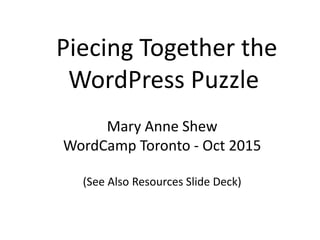
Piecing Together the WordPress Puzzle
- 1. Piecing Together the WordPress Puzzle Mary Anne Shew WordCamp Toronto - Oct 2015 (See Also Resources Slide Deck)
- 2. Who am I? Consultant: Websites, business, productivity. Passionate about learning, teaching, writing. And office supplies. Page 2
- 3. Agenda “I know what I want. How do I make it happen in WP environment?” Page 3
- 4. Agenda “I know what I want. How do I make it happen in WP environment?” Page 4 Hosting Decision A • How much you know • How much you are willing to learn • How much flexibility and control you want
- 5. Agenda “I know what I want. How do I make it happen in WP environment?” Page 5 Hosting Decision WP Options Key Plugins A B • Organize WP settings • Install key plugins (if allowed)
- 6. Agenda “I know what I want. How do I make it happen in WP environment?” Page 6 • More functions (if allowed) • Add pages, posts, media • Customize Hosting Decision WP Options Key Plugins More Plugins Add Content Customize A B C
- 7. Assumptions • You have set up and maintained a WP site. (Basic experience with WP Dashboard.) • You need a solid site. (Supports a small business or non-profit organization.) • You are thinking about moving to higher level of customization. (Move to “self-hosted.”) • You’d like to have an organized set of steps to follow. (Update it as you learn.) Page 7
- 8. Page 8 A. Choose Your WP Hosting Option Hosting Decision WP Options Key Plugins More Plugins Add Content Customize A B C • How much you know • How much you are willing to learn • How much flexibility and control you want
- 9. • Domain name – Use xyz12356.wordpress.com or yourname.com – Where domain is registered – How it gets connected to hosted site • Backups – Whether host backs up your WP site or only the entire site – Availability / access to host WP backups for restores • Tech support availability from hosting service Page 9 Hosting Service Drives Your Choices
- 10. • Email accounts – Use outside account, e.g., Gmail – Use your domain name; how many accounts you can have • Which WP themes you can use • Which WP plugins you can use (if any) • Who does WP core and security updates • Protection / recovery from malware and hackers Page 10 Hosting Service Drives Your Choices
- 11. 2 Types of WP Hosting: Features (Linux Operating System Only) 1. Managed WordPress Hosting Feature Summary Hosting service(*) that installs WordPress for you as part of the initial hosting setup process. (Access to Control Panel varies.) What this type of hosting does for you: 1. WP+MySQL database installed for you. 2. May have limited storage. 3. Limited customization, plugins. 4. No access to WP files or database. 5. WP core updates done by host. 6. May provide malware scans and fixes. Page 11 (*) Not to be confused with “managed hosting service” in which a customer leases an entire server not shared with anyone else.
- 12. 1. Managed WordPress Hosting Page 12 YOUR BROWSER THE INTERNET Managed WP Hosting Plans (1a) Wordpress.com (by Automattic.com) • FREE • “Premium,” “Business” paid plans (not covered today) (1b) Others • BlueHost.com: “Optimized Hosting for WP” • PlanetHoster.net: (no plan shown) • DreamHost.com: “DreamPress 2” • GoDaddy.com: “Basic” • SiteGround.com: (no plan shown) • Hostgator.com: “Blog”
- 13. YOUR BROWSER Step 1: Managed WordPress Hosting Page 13 Domain Name THE INTERNET Feature WP.com Free Others Domain name Default is “xyz123456.wordpress.com.” You choose prefix. Can pay to use custom domain (registered through them or preregistered elsewhere). Custom registered domain required. Can get at time of signup or use a preregistered domain name. Decide domain name. xyz123456.wordpress.com OR yourname.com
- 14. Domain Name Managed WP Hosting Service Your WP Dashboard WP installed as as part of their site setup process Page 14 <hosting.com> WP Login&PW YOUR BROWSER THE INTERNET xyz123456.wordpress.com OR yourname.com Step 2: Managed WordPress Hosting Host’s site setup process installs WP. Sends you an email with WP Dashboard login info. Email Accounts (?) Feature WP.com Free Others Automatic WP core updates Yes Yes Email accounts None Depends on host Default WP Theme
- 15. Theme (Free or Paid) Your WP Dashboard Page 15 Domain Name YOUR BROWSER THE INTERNET Step 3: Managed WordPress Hosting xyz123456.wordpress.com OR yourname.com Choose and install your theme (AS ALLOWED BY HOST). Email Accounts (?) <hosting.com> WP Login&PW Managed WP Hosting Service Feature WP.com Free Others Theme choices Limited to the 361 free and paid themes they offer Theme choice may depend on host Install different theme
- 16. Theme (Free or Paid) Your WP Dashboard Page 16 Domain Name Some Plugins THE INTERNET Step 4: Managed WordPress Hosting Choose and install plugins (AS ALLOWED BY HOST). Email Accounts (?) xyz123456.wordpress.com OR yourname.com <hosting.com> WP Login&PW YOUR BROWSER Managed WP Hosting Service Feature WP.com Free Others Plugins Includes popular plugin functionality; no installs allowed Depends on host; some plugins blacklisted; NO backup plugins Install plugin—maybe
- 17. Theme (Free or Paid) Your WP Dashboard Page 17 Domain Name Some Plugins THE INTERNET Step 5: Managed WordPress Hosting Understand your WP backup options (AS ALLOWED BY HOST). Email Accounts (?) xyz123456.wordpress.com OR yourname.com <hosting.com> WP Login&PW WP Import/ Export Host-Based WP Backup &Storage (?) YOUR BROWSER Managed WP Hosting Service Feature WP.com Free Others WP Backups Done by WP.com; frequency not publicized. Not available to restore your WP site. Daily backup by host; kept for 30 days. One- click restore available. WP Export / Import Function It’s what they recommend for backups by users. Available.
- 18. Theme (Free or Paid) Your WP Dashboard Page 18 Domain Name Some Plugins THE INTERNET Step 6: Managed WordPress Hosting Understand if malware scan/repair is available. Email Accounts (?) xyz123456.wordpress.com OR yourname.com <hosting.com> WP Login&PW WP Import/ Export Host-Based WP Backup &Storage (?) YOUR BROWSER Managed WP Hosting Service Feature WP.com Free Others Malware scan, fixes Done automatically. Depends on host. May be included or require a paid upgrade.
- 19. Theme (Free or Paid) Your WP Dashboard Page 19 Domain Name Some Plugins THE INTERNET Step 7: Managed WordPress Hosting Understand tech support provided by host. Email Accounts (?) xyz123456.wordpress.com OR yourname.com <hosting.com> WP Login&PW WP Import/ Export Host-Based WP Backup &Storage (?) YOUR BROWSER Managed WP Hosting Service Feature WP.com Free Others Tech support Free Version: Community forums only (according to their site) Look for 24/7 phone support
- 20. 2 Types of WP Hosting: Features (Linux Operating System Only) 1. Managed WordPress Hosting Feature Summary 2. Self-Hosted WP Feature Summary Hosting service that installs WordPress for you as part of the initial hosting setup process. (Access to Control Panel varies.) What this type of hosting does for you: 1. WP+MySQL database installed for you. 2. May have limited storage. 3. Limited customization, plugins. 4. No access to WP files or database. 5. All WP sw updates done by host. 6. May provide malware scans, fixes. The usual website hosting plans. Host gives you ability to install WordPress via the Control Panel’s “QuickInstall” feature. What this type of hosting does for you: 1. You install WP+MySQL database. 2. Unlimited storage (based on plan). 3. Unlimited customization, plugins, etc. 4. Full access to files and database. 5. You update WP core, themes, plugins. 6. Check with host for malware services. Page 20
- 21. Page 21 YOUR BROWSER THE INTERNET 2. Self-Hosted WP Self-Hosted WP Plans • BlueHost.com: “Starter” • PlanetHoster.net: “Hybrid Mono” • DreamHost.com: “Shared Hosting” • GoDaddy.com: “Economy” • SiteGround.com: “StartUp” • HostGator.com: “Hatchling”
- 22. Page 22 YOUR BROWSER Step 1: Self-Hosted WP Buy domain through host or domain registrar. Domain Name THE INTERNET Feature Hosting Service Domain name Custom registered domain required. Can get at time of hosting signup or use one you already have. If already registered elsewhere, it needs to be pointed to your hosting service. yourname.com
- 23. Domain Name Hosting Account Page 23 YOUR BROWSER THE INTERNET yourname.com Step 2: Self-Hosted WP Email Accounts hostingcp.com Control Panel Login&PW Manage email accounts here Site (not WP) Backup & Storage Host’s site setup process is complete. Sends you email with login info to Control Panel. (NOT WP ADMIN PANEL AT THIS STAGE). Feature Hosting Service Site backup Host runs weekly backups of entire site. You can request restores of ENTIRE site only. Email accounts Yes; they use your domain name. Set up accounts via Control Panel.
- 24. Page 24 Step 2: Self-Hosted WP: Sample Control Panel (aka cPanel) Manage domain email accounts Use “QuickInstall” to install WP on your site
- 25. Your WP Dashboard Page 25 yourdomain.com /wp-admin/ WP Login&PW YOUR BROWSER Install WordPress Step 3: Self-Hosted WP: “QuickInstall” WP Setup hostingcp.com Control Panel Login&PW WP Import/ Export Email Accounts Site (not WP) Backup & Storage Hosting Account Domain Name THE INTERNET Default WP Theme Feature Hosting Service WordPress software install “QuickInstall” installs WP environment, default theme, plugin(s); creates login for Dashboard; emails admin login info to you. WP Import/Export Available after you install WordPress software. Via Control Panel “QuickInstall” Default Plugins yourname.com
- 26. Your WP Dashboard Page 26 YOUR BROWSER You install desired theme and plugins. Step 4: Self-Hosted WP hostingcp.com Control Panel Login&PW WP Import/ Export Email Accounts Site (not WP) Backup & Storage Hosting Account Domain Name THE INTERNET Theme (Free or Paid) Plugins (Free or Paid) You choose yourdomain.com /wp-admin/ WP Login&PW Feature Hosting Service Theme, plugin choices Completely up to you. Automatic WP software updates Host doesn’t do this. See p. 28. yourname.com
- 27. Your WP Dashboard Page 27 YOUR BROWSER Establish backup function. Run it regularly. Step 5: Self-Hosted WP hostingcp.com Control Panel Login&PW WP Import/ Export Email Accounts Site (not WP) Backup & Storage Hosting Account Domain Name THE INTERNET Theme (Free or Paid) Plugins (Free or Paid) Dropbox (WP Bkps) yourdomain.com /wp-admin/ WP Login&PW Feature Hosting Service WP site backups (Not done by hosting service) You establish cloud storage account (e.g., Dropbox); install a backup plugin; configure settings; connect it to cloud storage. yourname.com
- 28. Page 28 Maintain WP environment. Step 6: Self-Hosted WP See Resources for charts that compare hosting features and plans. Feature Hosting Service WP software, theme, plugin updates You update via WP Dashboard, run backups, etc. Malware scan, fixes Depends on host. Might not be included or must pay for an upgrade to get this. Tech support Look for 24/7 phone support
- 29. B.Organize WordPress (WP v4.3) Page 29 Hosting Decision WP Options Key Plugins A B C • Organize WP settings • Install key plugins (if allowed) More Plugins Add Content Customize
- 30. Checklist to Set Dashboard Options • Checklists are powerful. – Save you time and effort. – Stay consistent. • Keep a notebook. – Write down what you did. – Write down what happened. – Write down how you got out of trouble . – Adjust your checklist. Page 30
- 31. Dashboard Checklist-Part 1 (*) If Host Allows / Within Storage Limits See Resources slides for detailed steps showing related Dashboard options. 1. Login to WP Dashboard; adjust to your preferences. 2. Update WP, theme(*) if newer release available. 3. Manage users; have as few admins as possible. 4. Set Settings menu items (General, Writing, etc.). 5. Install and configure backup plugin(*). 6. Run first manual backup(*). Page 31
- 32. C. Add Functions, Content Page 32 Hosting Decision WP Options Plugin Options More Plugins Create Content Customize A B C • More plugins (if allowed) • Add pages, posts, media • Customize
- 33. Dashboard Checklist-Part 2 (*) If Host Allows / Within Storage Limits See Resources slides for detailed steps showing related Dashboard options. 7. Install other key plugins such as Overwrite Uploads(*). 8. Run another manual backup(*). 9. Create a few page(s) and post(s). Upload images, PDFs, etc. to Media(*). Don’t upload videos. AND/OR 10. Import content if transferring from WordPress.com. Page 33
- 34. Dashboard Checklist-Part 2 (*) If Host Allows / Within Storage Limits See Resources slides for detailed steps showing Dashboard option. 11. Adjust styles; set up widgets; create menu(s). 12. Run another manual backup(*). Then run backups as needed. Set up automatic backups, if possible. Page 34
- 35. WP Site Customization Summary 1 WP Method Things That Can Be Customized Difficulty WordPress core files DON’T TOUCH! Instead, use Customizer, Custom CSS (if theme provides place to do that), or child theme. Just don’t—unless you created the theme. Admin area & default WP settings Enable/disable comments, number of posts to display, enabling/disabling site registration, change permalink structure. Easiest Install theme Hosting choice affects what themes and plugins you can install. Easy Configure theme options / widgets Colors, fonts, fonts/sizes, sidebar positioning, header images, background images, menus Easy to Advanced Put stuff into widgets Add search bar, category drop down, tag cloud, and much more. Many plugins use widget for placement, e.g., social media icons/links, event calendar. Medium / Advanced Install, configure plugins Driven by each plugin. Easy to Advanced Create child theme Change PHP files (e.g., 404.php); change CSS. Medium / Advanced Page 35
- 36. Page 36 WP Site Customization Summary 2 What this item controls Background, header, other images Page/ post text fonts, colors, sizes Page / post content, functionality Theme Defines default image sizes, locations Paragraph headers, text, post meta data, etc. (1) Layouts, edit box to insert text / image content Customizer (4) Specify images, size in various locations (image stored in Media) Paragraph headers, text, post meta data, etc. Text padding, spacing, boxing Widgets (5) Depends on widget, e.g., can use shortcode to display gallery. N/A (2) Header, sidebar, footer, grid text/ image content Plugins E.g., slider, gallery on home or other pages Possible? (3) E.g., forms, social media links At least five different places to put text/image content (Plus PHP files might control content too, like 404.php)
- 37. What We’ve Covered “I know what I want. How do I make it happen in WP environment?” Page 37 Hosting Decision More Plugins Add Content Customize WP Options Key Plugins • How much you know • How much you are willing to learn • How much flexibility and control you want • Organize WP settings • Install key plugins (if allowed) • More plugins (if allowed) • Add pages, posts, media • Customize A B C
- 38. Resources Slides Page 38 • Lots of info on WP.com vs WP.org • Hosting Feature/Plan Comparison Charts • Pictorial checklist showing Dashboard options • Recommended books: If going to self-hosting: The Tao of WordPress by Chris Coyier, Jeff Starr • Cautions about tracking content versions • Other Final Tips
- 39. Thanks for being here! Mary Anne Shew @shewtime mashew@BizVitality.com Page 39
- 40. Piecing Together the WordPress Puzzle Resource Slides
- 41. Resources Table of Contents 1. WordPress.com Versus WordPress.org 2. WordPress.com Managed WP Hosting 3. WordPress.org Software Info 4. WordPress Hosting Feature Comparison Charts 5. Dashboard Setup Checklists Page 41
- 42. Resources Table of Contents 6. Recommended Books 7. Site Version Control 8. Manage Your Work 9. Know Your Backup Options 10.Other Final Tips Page 42
- 43. Page 43 WordPress.com: Managed WP Hosting WordPress.org Is NOT a Hosting Service Focus on your content, and they handle the rest. WordPress software has to be installed on a paid hosting service. Free domain name included. Custom domain use is $13/year. Hosting, security, and backups are included with free version. Need a registered domain name. Need to find a host and perform backups and maintenance yourself. Choose from hundreds of themes (free and paid). Paid upgrade options provide more customization ability. AFTER WP INSTALLED ON YOUR HOSTING SERVICE: Install free or paid themes. Or build your own theme with HTML, PHP and CSS. Can connect site with Facebook, Twitter, Tumblr, and other social networks. AFTER WP INSTALLED ON YOUR HOSTING SERVICE: Can insert links to social media using widgets and/or plugins. Features like stats, comments, and polls are included. No plugin installs allowed. AFTER WP INSTALLED ON YOUR HOSTING SERVICE: Can install plugins to extend your site’s functionality. Support via WordPress.com: forums (free), email (paid), live chat (paid). Visit the WordPress.org support forums for assistance. Hosting support also available. You must register for an account and abide by their Terms of Service. No registration with WordPress.org is required. WordPress.comVersusWordPress.org
- 44. Page 44 To see this chart on WP.com: 1. Sign up for FREE WP.com account 2. Click “My Site” 3. Click on “Plan” 4. Click on “Compare Plans” underneath comparison chart WordPress.com: Managed WP Hosting
- 45. WordPress.com: Managed WP Hosting • Their current three plans (including Free): https://store.wordpress.com/plans/ • About WP.com Built-in Plugin Functionality: https://en.support.wordpress.com/plugins/ • About WP.com Export/Import Function (uploads/images not included). – What’s exported here varies from standard WordPress Export function: https://en.support.wordpress.com/export/ Page 45
- 46. • WP.com info by topic https://en.support.wordpress.com/category/appearance/ • WP.com contact info https://en.support.wordpress.com/contact/ • WP.com help options https://en.support.wordpress.com/help-support-options/ Page 46 WordPress.com: Managed WP Hosting
- 47. WordPress.org Software Info • WordPress.org Codex FAQs http://codex.wordpress.org/FAQ • “Top 100 WP Beginner FAQs” http://bit.ly/1FidzgO • “Top 10 FAQs About WordPress” http://bit.ly/1NaEKC3 • “Top 10 WordPress Mistakes to Avoid” http://bit.ly/1MVfQ9N Page 47
- 48. Types of WP Hosting: Features (Linux Operating System Only) 1. Managed WordPress Hosting Feature Summary 2. Self-Hosted WP Feature Summary Hosting service that installs WordPress for you as part of the initial hosting setup process. (Access to Control Panel varies.) What this type of hosting does for you: 1. WP+MySQL database installed for you. 2. May have limited storage. 3. Limited customization, plugins. 4. No access to WP files or database. 5. All WP core updates done by host. 6. May provide malware scans, fixes. The usual website hosting plans. Host gives you ability to install WordPress via the Control Panel’s “QuickInstall” feature. What this type of hosting does for you: 1. You install WP+MySQL database. 2. Unlimited storage (based on plan). 3. Unlimited customization, plugins, etc. 4. Full access to files and database. 5. You update WP core, themes, plugins. 6. Check with host for malware services. Page 48
- 49. Types of WP Hosting: Plans (Linux Operating System Only) 1. Managed WordPress Hosting Plans 2. Self-Hosted WP Plans Hosting service that installs WordPress for you as part of the initial hosting setup process. (Control Panel access varies.) The usual website hosting plans. Host gives you ability to install WordPress via the Control Panel’s “Quick Install” feature. (1a) Wordpress.com (by Automattic.com) a. FREE b. “Premium,” “Business” paid plans (not covered here) (Not applicable) (1b) Others • BlueHost.com: “Optimized Hosting for WP” • PlanetHoster.net: (no plan shown) • DreamHost.com: “DreamPress 2” • GoDaddy.com: “Basic” • SiteGround.com: (no plan shown) • Hostgator.com: “Blog” (2) Self-Hosted WP Plans • BlueHost.com: “Starter” • PlanetHoster.net: “Hybrid Mono” • DreamHost.com: “Shared Hosting” • GoDaddy.com: “Economy” • SiteGround.com: “StartUp” • HostGator.com: “Hatchling” Page 49
- 50. HOST-LEVEL SERVICES WORDPRESS OPERATIONS Type of Hosting Level of Hosting Expertise Required Tech Support Available Host Control Panel Access Email Acct(s) Included Host WP Malware Scan / Removal Host Runs WP Bkups Run Your Own WP Backups Access To WP Import / Export Choice of Themes Install Plugins 1a. FREE Managed WordPres s.com Very low WP.com comm- unity forums No No Yes / Yes Yes / No access No Yes Their pre- selected themes No 1b. Managed WP Hosting PAID Low to moder- ate Ideal: 24/7 phone support No / Maybe Maybe Paid Option Daily / Last 30 Days No Yes Free or paid ok; selectio n limited Some 2. Self- Hosted “Generic” PAID High Ideal: 24/7 phone support Yes Yes No or Is Paid Option No Yes Yes Free or paid ok Yes Hosting and WP Feature Summary (Linux-Based Hosting Only) Page 50
- 51. Page 51 WordPress Dashboard Setup Checklist WP info: Whatever you choose to see via Screen Options. 1 Adjust content of any screen via Screen Options in upper-right corner. The Dashboard menu will vary with type of hosting plan, WP version, theme, and plugins used. Using WP Theme “Twenty-Sixteen” WordPress Options Lists updates released for WP, themes, plugins (IF HOST ALLOWS THEM). One-Click Install could have used older WP versions of software or WP theme. If so, update them now. 2 Menu item is always shown, even if comments are turned off via WP or theme. Depending on theme you install, it may show up here in the Dashboard menu and provide additional customization options. Establish/manage user accounts, different privilege levels. NO “ADMIN” USER NAME! 3
- 52. Page 52 See above. The Dashboard menu will vary with type of hosting plan, WP version, theme, and plugins used. WordPress OptionsWordPress Dashboard Setup Checklist RECOMMENDED SETTINGS for Settings 1. General: Title, Tagline. These are what show at top of site if you have no header logo set. 2. Writing (Change default category to something better than “Uncategorized.”) a. Before creating posts, go to Posts>Categories and set at least one customized category name, e.g. “Blog.” (Don’t need to have posts to do this.) b. Then go to Settings>Writing and reset default category name to “Blog.” c. Then go back to Posts>Categories and delete “Uncategorized.” 3. Reading: a. Set Front page to “Your latest posts” or “Static page” as appropriate. b. Max number of blog posts to show. c. Syndication (e.g., RSS) settings. d. Turn on/off search engine visibility. (Not every SE pays attention to this.) 4. Discussion: Manage comments, pingbacks, trackbacks, comment moderation. 5. Media: a. Image sizes for Thumbnail, Medium, Large. (I leave at default.) b. UNCLICK “Organize my uploads into month- and year-based folders.” The default setting makes it difficult to replace a file with updated version. See “Suggested Key Plugin #2” step #8 (IF HOST ALLOWS IT). 6. Permalinks: Set to POST NAME. Creates user-readable file name from the post title. 4 4
- 53. Page 53 6 SUGGESTED KEY PLUGIN #1: “UpdraftPlus” Backup/Restore/Migrate-PD VERSION: Easy backup, restore, migrate; no FTP knowledge or use required. Install selected backup plugin (IF HOST ALLOWS IT). The Dashboard menu will vary with type of hosting plan, WP version, theme, and plugins used. Key Plugins (If Hosting Allows) Backup plugin may appear in Settings. Run 1st manual backup. (IF HOST ALLOWS IT) WordPress Dashboard Setup Checklist 5
- 54. Page 54 Backup plugin may appear in Settings. Run manual backups after PLUGIN updates and changes. (IF HOST ALLOWS IT.) The Dashboard menu will vary with type of hosting plan, WP version, theme, and plugins used. More Plugins Browse, choose, upload, install, activate additional plugins as needed. (IF HOST ALLOWS IT). 8 SUGGESTED KEY PLUGIN #2 (IF HOST ALLOWS IT): “Overwrite Uploads.” Otherwise, WP Media creates dupe file with adjusted file name if one of same name already in Library. WordPress Dashboard Setup Checklist 7
- 55. Page 55 Library of uploaded files: images, PDFs (IF HOST ALLOWS IT). NO VIDEOS. Create posts. Posts have “meta data”: author, dates, categories, tags, post calendar, etc. Create pages. Static web pages. 11 Posts > Categories: Are like chapters in a book Posts > Tags: Are like index entries in back of a book --------------------------------------------------------------------------------------------------------------------- The Dashboard menu will vary with type of hosting plan, WP version, theme, and plugins used. Create Content Customize (styles), Widgets (content/functions), Menus. Pages/posts have to be published to be able to add them to menus. 10 Backup plugin may appear in Settings. Run manual backups often (IF HOST ALLOWS IT). Keep log of what’s in each backup. 12 WordPress Dashboard Setup Checklist Import posts/comments; export specific content from this site. ELSE IGNORE IT. 9
- 56. More WordPress Checklists • Build Your Blog in 5 Steps: http://bit.ly/1PSMuWY • Build Your Website in 5 Steps: bit.ly/1i4m9Lc • 15 Steps-Checklist to Creating Perfect WP Web Site: bit.ly/1NimoiA • Improve security of WP site: bit.ly/1iiCKLf Page 56
- 57. All books below by Jeff Starr can be purchased as PDFs from https://wp-tao.com/store/ • The Tao of WordPress: Beginner’s guide • Digging Into WordPress: Intermediate’s guide • WordPress Themes In Depth: Build themes • .htaccess made easy: Complete guide to .htaccess Note: None of these provide logical path for adding content (text/images in various places) but are very organized about working with WP, themes, etc. Highly Recommended Books
- 58. Site Version Control In the olden days, a web developer had a current copy of the site (HTML, CSS, JS, images files, etc.) on her hard drive. • Everything was put together and tested on her hard drive first, a.k.a., “staged.” • She made copies of individual files as backup on hard drive before changing them. • When changes were verified on hard drive, then she uploaded (“published”) them to live site. Page 58
- 59. Site Version Control When using WP, you may have some site files on hard drive, e.g., images you uploaded to the Media Library. • The only place the full site exists is online with host. • After you “publish” content or make admin changes in WP, the content / change is immediately LIVE. – Currently no way within standard WP to see entire effect of changes before publishing other than “Preview” of post or page. • Where possible given your hosting choice, frequent backups/fast restores are your best defense. Page 59
- 60. Managing Your Work • Get to know in advance your options for recovering from mistakes. • Keep a notebook—electronic or paper. • Track what you do, especially if you are able to run your own backups. Page 60
- 61. Know Your Backup Options • There probably will come a time when it will be easier—or necessary—to start over completely. • If you use Managed WP hosting service: – Find out from hosting service what your options are if you want to clear out EVERYTHING and start over. • If you use Self-Hosted WP hosting service: – Find out how to have them completely reset the site or to redo the One-Click Install if you just want to reset WP. – For your WP setup: If you backed up often and kept track, you can restore an earlier version. Page 61
- 62. Other Final Tips • Make sure to know what to leave alone. – Do NOT use any of the Editors in Dashboard menu to touch CSS or PHP code. – If you do, you could break the site. – If you do, your changes will disappear when the next theme update overwrites them. • There are other ways to make CSS and PHP changes safely (depending on host). Page 62
- 63. Other Final Tips • Track all website services you use to build each site. – Accounts for domain registrar, hosting, purchased themes, WordPress.org (plugins), Dropbox, forms, Google Analytics/Search Console, etc. – URLs, logins, passwords. – Free, editable tracking document: http://bizvitality.com/toronto-wordcamp-2015/ Page 63
Notas del editor
- Newsletter: Sent via email in text or HTML format. What is the goal: Customer acquisition, retention, servicing? Customers broken up into groups for different content? Can be an effective way for people who like what you do to spread the word, “viral marketing.” Must be careful not to be labeled as a spammer. Don’t send from your own PC. Use online services such as www.ConstantContact.com www.Aweber.com Ads: A wide variety of ad types, locations, frequencies and price ranges is available. Make sure the site on which you are placing the ad not only gets visitors that fit your customer profile, but visitors who buy. Google Adwords: https://adwords.google.com/ Web ad banner information: http://en.wikipedia.org/wiki/Web_banner
- Newsletter: Sent via email in text or HTML format. What is the goal: Customer acquisition, retention, servicing? Customers broken up into groups for different content? Can be an effective way for people who like what you do to spread the word, “viral marketing.” Must be careful not to be labeled as a spammer. Don’t send from your own PC. Use online services such as www.ConstantContact.com www.Aweber.com Ads: A wide variety of ad types, locations, frequencies and price ranges is available. Make sure the site on which you are placing the ad not only gets visitors that fit your customer profile, but visitors who buy. Google Adwords: https://adwords.google.com/ Web ad banner information: http://en.wikipedia.org/wiki/Web_banner
- Newsletter: Sent via email in text or HTML format. What is the goal: Customer acquisition, retention, servicing? Customers broken up into groups for different content? Can be an effective way for people who like what you do to spread the word, “viral marketing.” Must be careful not to be labeled as a spammer. Don’t send from your own PC. Use online services such as www.ConstantContact.com www.Aweber.com Ads: A wide variety of ad types, locations, frequencies and price ranges is available. Make sure the site on which you are placing the ad not only gets visitors that fit your customer profile, but visitors who buy. Google Adwords: https://adwords.google.com/ Web ad banner information: http://en.wikipedia.org/wiki/Web_banner
- Newsletter: Sent via email in text or HTML format. What is the goal: Customer acquisition, retention, servicing? Customers broken up into groups for different content? Can be an effective way for people who like what you do to spread the word, “viral marketing.” Must be careful not to be labeled as a spammer. Don’t send from your own PC. Use online services such as www.ConstantContact.com www.Aweber.com Ads: A wide variety of ad types, locations, frequencies and price ranges is available. Make sure the site on which you are placing the ad not only gets visitors that fit your customer profile, but visitors who buy. Google Adwords: https://adwords.google.com/ Web ad banner information: http://en.wikipedia.org/wiki/Web_banner
- Newsletter: Sent via email in text or HTML format. What is the goal: Customer acquisition, retention, servicing? Customers broken up into groups for different content? Can be an effective way for people who like what you do to spread the word, “viral marketing.” Must be careful not to be labeled as a spammer. Don’t send from your own PC. Use online services such as www.ConstantContact.com www.Aweber.com Ads: A wide variety of ad types, locations, frequencies and price ranges is available. Make sure the site on which you are placing the ad not only gets visitors that fit your customer profile, but visitors who buy. Google Adwords: https://adwords.google.com/ Web ad banner information: http://en.wikipedia.org/wiki/Web_banner
- Newsletter: Sent via email in text or HTML format. What is the goal: Customer acquisition, retention, servicing? Customers broken up into groups for different content? Can be an effective way for people who like what you do to spread the word, “viral marketing.” Must be careful not to be labeled as a spammer. Don’t send from your own PC. Use online services such as www.ConstantContact.com www.Aweber.com Ads: A wide variety of ad types, locations, frequencies and price ranges is available. Make sure the site on which you are placing the ad not only gets visitors that fit your customer profile, but visitors who buy. Google Adwords: https://adwords.google.com/ Web ad banner information: http://en.wikipedia.org/wiki/Web_banner
- Newsletter: Sent via email in text or HTML format. What is the goal: Customer acquisition, retention, servicing? Customers broken up into groups for different content? Can be an effective way for people who like what you do to spread the word, “viral marketing.” Must be careful not to be labeled as a spammer. Don’t send from your own PC. Use online services such as www.ConstantContact.com www.Aweber.com Ads: A wide variety of ad types, locations, frequencies and price ranges is available. Make sure the site on which you are placing the ad not only gets visitors that fit your customer profile, but visitors who buy. Google Adwords: https://adwords.google.com/ Web ad banner information: http://en.wikipedia.org/wiki/Web_banner
- Newsletter: Sent via email in text or HTML format. What is the goal: Customer acquisition, retention, servicing? Customers broken up into groups for different content? Can be an effective way for people who like what you do to spread the word, “viral marketing.” Must be careful not to be labeled as a spammer. Don’t send from your own PC. Use online services such as www.ConstantContact.com www.Aweber.com Ads: A wide variety of ad types, locations, frequencies and price ranges is available. Make sure the site on which you are placing the ad not only gets visitors that fit your customer profile, but visitors who buy. Google Adwords: https://adwords.google.com/ Web ad banner information: http://en.wikipedia.org/wiki/Web_banner
- Newsletter: Sent via email in text or HTML format. What is the goal: Customer acquisition, retention, servicing? Customers broken up into groups for different content? Can be an effective way for people who like what you do to spread the word, “viral marketing.” Must be careful not to be labeled as a spammer. Don’t send from your own PC. Use online services such as www.ConstantContact.com www.Aweber.com Ads: A wide variety of ad types, locations, frequencies and price ranges is available. Make sure the site on which you are placing the ad not only gets visitors that fit your customer profile, but visitors who buy. Google Adwords: https://adwords.google.com/ Web ad banner information: http://en.wikipedia.org/wiki/Web_banner
- Newsletter: Sent via email in text or HTML format. What is the goal: Customer acquisition, retention, servicing? Customers broken up into groups for different content? Can be an effective way for people who like what you do to spread the word, “viral marketing.” Must be careful not to be labeled as a spammer. Don’t send from your own PC. Use online services such as www.ConstantContact.com www.Aweber.com Ads: A wide variety of ad types, locations, frequencies and price ranges is available. Make sure the site on which you are placing the ad not only gets visitors that fit your customer profile, but visitors who buy. Google Adwords: https://adwords.google.com/ Web ad banner information: http://en.wikipedia.org/wiki/Web_banner
- Newsletter: Sent via email in text or HTML format. What is the goal: Customer acquisition, retention, servicing? Customers broken up into groups for different content? Can be an effective way for people who like what you do to spread the word, “viral marketing.” Must be careful not to be labeled as a spammer. Don’t send from your own PC. Use online services such as www.ConstantContact.com www.Aweber.com Ads: A wide variety of ad types, locations, frequencies and price ranges is available. Make sure the site on which you are placing the ad not only gets visitors that fit your customer profile, but visitors who buy. Google Adwords: https://adwords.google.com/ Web ad banner information: http://en.wikipedia.org/wiki/Web_banner
- Newsletter: Sent via email in text or HTML format. What is the goal: Customer acquisition, retention, servicing? Customers broken up into groups for different content? Can be an effective way for people who like what you do to spread the word, “viral marketing.” Must be careful not to be labeled as a spammer. Don’t send from your own PC. Use online services such as www.ConstantContact.com www.Aweber.com Ads: A wide variety of ad types, locations, frequencies and price ranges is available. Make sure the site on which you are placing the ad not only gets visitors that fit your customer profile, but visitors who buy. Google Adwords: https://adwords.google.com/ Web ad banner information: http://en.wikipedia.org/wiki/Web_banner
- Newsletter: Sent via email in text or HTML format. What is the goal: Customer acquisition, retention, servicing? Customers broken up into groups for different content? Can be an effective way for people who like what you do to spread the word, “viral marketing.” Must be careful not to be labeled as a spammer. Don’t send from your own PC. Use online services such as www.ConstantContact.com www.Aweber.com Ads: A wide variety of ad types, locations, frequencies and price ranges is available. Make sure the site on which you are placing the ad not only gets visitors that fit your customer profile, but visitors who buy. Google Adwords: https://adwords.google.com/ Web ad banner information: http://en.wikipedia.org/wiki/Web_banner
- Newsletter: Sent via email in text or HTML format. What is the goal: Customer acquisition, retention, servicing? Customers broken up into groups for different content? Can be an effective way for people who like what you do to spread the word, “viral marketing.” Must be careful not to be labeled as a spammer. Don’t send from your own PC. Use online services such as www.ConstantContact.com www.Aweber.com Ads: A wide variety of ad types, locations, frequencies and price ranges is available. Make sure the site on which you are placing the ad not only gets visitors that fit your customer profile, but visitors who buy. Google Adwords: https://adwords.google.com/ Web ad banner information: http://en.wikipedia.org/wiki/Web_banner
- Newsletter: Sent via email in text or HTML format. What is the goal: Customer acquisition, retention, servicing? Customers broken up into groups for different content? Can be an effective way for people who like what you do to spread the word, “viral marketing.” Must be careful not to be labeled as a spammer. Don’t send from your own PC. Use online services such as www.ConstantContact.com www.Aweber.com Ads: A wide variety of ad types, locations, frequencies and price ranges is available. Make sure the site on which you are placing the ad not only gets visitors that fit your customer profile, but visitors who buy. Google Adwords: https://adwords.google.com/ Web ad banner information: http://en.wikipedia.org/wiki/Web_banner
- Newsletter: Sent via email in text or HTML format. What is the goal: Customer acquisition, retention, servicing? Customers broken up into groups for different content? Can be an effective way for people who like what you do to spread the word, “viral marketing.” Must be careful not to be labeled as a spammer. Don’t send from your own PC. Use online services such as www.ConstantContact.com www.Aweber.com Ads: A wide variety of ad types, locations, frequencies and price ranges is available. Make sure the site on which you are placing the ad not only gets visitors that fit your customer profile, but visitors who buy. Google Adwords: https://adwords.google.com/ Web ad banner information: http://en.wikipedia.org/wiki/Web_banner
- Newsletter: Sent via email in text or HTML format. What is the goal: Customer acquisition, retention, servicing? Customers broken up into groups for different content? Can be an effective way for people who like what you do to spread the word, “viral marketing.” Must be careful not to be labeled as a spammer. Don’t send from your own PC. Use online services such as www.ConstantContact.com www.Aweber.com Ads: A wide variety of ad types, locations, frequencies and price ranges is available. Make sure the site on which you are placing the ad not only gets visitors that fit your customer profile, but visitors who buy. Google Adwords: https://adwords.google.com/ Web ad banner information: http://en.wikipedia.org/wiki/Web_banner
- Newsletter: Sent via email in text or HTML format. What is the goal: Customer acquisition, retention, servicing? Customers broken up into groups for different content? Can be an effective way for people who like what you do to spread the word, “viral marketing.” Must be careful not to be labeled as a spammer. Don’t send from your own PC. Use online services such as www.ConstantContact.com www.Aweber.com Ads: A wide variety of ad types, locations, frequencies and price ranges is available. Make sure the site on which you are placing the ad not only gets visitors that fit your customer profile, but visitors who buy. Google Adwords: https://adwords.google.com/ Web ad banner information: http://en.wikipedia.org/wiki/Web_banner
- Newsletter: Sent via email in text or HTML format. What is the goal: Customer acquisition, retention, servicing? Customers broken up into groups for different content? Can be an effective way for people who like what you do to spread the word, “viral marketing.” Must be careful not to be labeled as a spammer. Don’t send from your own PC. Use online services such as www.ConstantContact.com www.Aweber.com Ads: A wide variety of ad types, locations, frequencies and price ranges is available. Make sure the site on which you are placing the ad not only gets visitors that fit your customer profile, but visitors who buy. Google Adwords: https://adwords.google.com/ Web ad banner information: http://en.wikipedia.org/wiki/Web_banner
- Newsletter: Sent via email in text or HTML format. What is the goal: Customer acquisition, retention, servicing? Customers broken up into groups for different content? Can be an effective way for people who like what you do to spread the word, “viral marketing.” Must be careful not to be labeled as a spammer. Don’t send from your own PC. Use online services such as www.ConstantContact.com www.Aweber.com Ads: A wide variety of ad types, locations, frequencies and price ranges is available. Make sure the site on which you are placing the ad not only gets visitors that fit your customer profile, but visitors who buy. Google Adwords: https://adwords.google.com/ Web ad banner information: http://en.wikipedia.org/wiki/Web_banner
- Newsletter: Sent via email in text or HTML format. What is the goal: Customer acquisition, retention, servicing? Customers broken up into groups for different content? Can be an effective way for people who like what you do to spread the word, “viral marketing.” Must be careful not to be labeled as a spammer. Don’t send from your own PC. Use online services such as www.ConstantContact.com www.Aweber.com Ads: A wide variety of ad types, locations, frequencies and price ranges is available. Make sure the site on which you are placing the ad not only gets visitors that fit your customer profile, but visitors who buy. Google Adwords: https://adwords.google.com/ Web ad banner information: http://en.wikipedia.org/wiki/Web_banner
