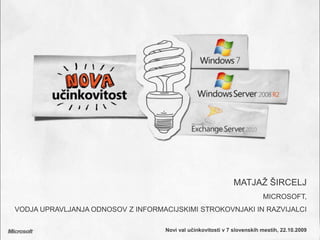
Novi val učinkovitosti - Windows 7
- 2. Moje odgovornosti pri Microsoftu Sodelovanje in komunikacija z IT strokovnjaki in razvijalci UG srečanja (SloDUG, SloWUG) Tehnični dogodki in seminarji MSDN / TechNet srečanje NT konferenca TechNet blog, MsBlogs MSDN & TechNet Newsletter Microsoftova tehnična skupnost MSTECH.si
- 3. O Windows 7 Razvoj, poslovni scenariji Ključne funkcije Tehnični pregled Windows 7 z demonstracijami Q & A
- 4. Kaj dela Windows 7 dobre? Osnova Taskbar Knjižnjice Multi Touch Ribbon Sensor and Location Grafika
- 9. Mala-srednja podjetja - Windows 7 Professional Deluje na način kot želi vsak posamezni Omogoča, da naredite več Zaščiti vaše poslovanje Zaščiti uporabnike in sistem Ščiti in varuje podatke Večja varnost na Internetu Najdi hitro kar potrebuješ Dela pametneje in bolj intuitivno Omogoča produktivnost kjerkoli Hitreje in bolj zaneslivo Deluje in podpira to kar imate Enostavno odpravljanje težav Enostavna povezava
- 10. Večja podjetja - Windows 7 Enterprise / Ultimate Izboljšave pri upravljanju PC-jev Izboljšati varnost in nadzor Omogočiti večjo produktivnost Na delovnem mestu Oddaljeni lokaciji Na poti Enostavni prehod Ohranjanje delujočih PCjev Virtualizacija Zaščita podatkov in Pcjev Temelji Windows Viste Enkripcija podatkov Zaklepanje aplikacij Varnost na Internetu Avtomatizacija Diagnostika Nameščanje Migracija Iskanje Mobilnost Brezžična omrežja Omrežja
- 12. Mediji / trg
- 13. Tehnični pregled Windows 7
- 14. Vsebina tehničnega pregleda Uporabniška izkušnja Upravljanje in prilagajanje oken Varnost sistema in podatkov Internet Explorer 8 Windows Live
- 15. Nova uporabniška izkušnja Minimalizem Novi „Taskbar“ Predogled Stanje prenosa (IE, WinExpl) Hidden icons Jump list (zadnje odprte zadeve v programu) Pin / unpin icons
- 16. Basic Windows 7 Light-up Taskbar and Jump Lists Libraries and Windows Explorer
- 17. Windows 7 Taskbar – Jump Lists Pinned category Destinations (“nouns”) Known categories Custom categories User Tasks Tasks (“verbs”) Taskbar Tasks
- 18. Windows 7 Taskbar Jump Lists Thumbnail Toolbars Custom Switchers Icons Overlay Icons Progress Bars
- 19. Windows 7 Taskbar – Icons Face of your program Large and small icons Only customer can pin Color hot-track Icon Overlay Surface important notifications Appears over your program’s icon Progress bar Surface important notifications Appears in your taskbar button
- 20. Windows 7 Taskbar – Jump Lists Mini Start Menu for your program Surface key destinations and tasks Customizable Accessible via right-click and via drag APIs use the name “Destination List”
- 21. Windows 7 "New" Explorer Powerful Instant Search Arrangement Views Federated Search Libraries Easy Previews Cleanernavigation Rich Metadata
- 22. Federated SearchConsistent experience across providers Document Repository Enterprise Data Store Enterprise Application
- 23. Upravljanje in prilagajanje Nameščanje, nadgradnje, migracije Nameščanje iz USB ključka Nameščanje iz ISO datoteke (burn & install) Action Center Nadzor sistema Opozorila na vzdrževanja Varnostni mehanizmi in akcije Windows XP mode Dual boot z VHD
- 24. Varnost sistema in podatkov BitLocker to Go Windows XP mode
- 25. Luš`ne zanimivosti Bing tema Windows tipka
- 28. Microsoft Security Essential – brezplačni antivirusni program!
- 31. Windows Live Vodilne storitve Bogate aplikacije, kot dodatek Windows Hotmail Home.live.com Groups Photos Calendar Sync SkyDrive Spaces Mail Fotogalerija Movie Maker Messenger Toolbar Family Safety Writer Povezano življenje Hiter in fleksibilen način komunikacije in izmenjave. Enostavno za povezavo in upravljanje vaše digitalne vsebine. Optimizirana izkušnja na računalniku, telefonu in spletu. 5
- 32. Windows Live Mail, Writer, Messenger, Movie Maker Live Mesh SkyDrive Office Web Apps
- 35. @ 90-dnevna preskusna različica Windows 7 Enterprise Slovenski TechNet blog http://blogs.technet.com/slitpro/ MSTECH.si
- 36. Microsoftova tehnična skupnost Dogodki Microsoftovi dogodki SloDUG in SloWUG, Kiberpipa CPLS tečaji Forumza IT strokovnjake in razvijalce (newsgroup) Videi(TechDays) Objavedokumentov in predstavitev Facebookskupina Microsoftovi tehnični strokovnjaki Blogagregat (Slovenski TechNet, MSblogs, blogi MVP)
- 38. Hvala! Matjaž Šircelj v-masir@microsoft.com Matjaz Sircelj @Facebook, @Twitter
- 39. © 2007 Microsoft Corporation. All rights reserved. Microsoft, Windows, Windows Vista and other product names are or may be registered trademarks and/or trademarks in the U.S. and/or other countries. The information herein is for informational purposes only and represents the current view of Microsoft Corporation as of the date of this presentation. Because Microsoft must respond to changing market conditions, it should not be interpreted to be a commitment on the part of Microsoft, and Microsoft cannot guarantee the accuracy of any information provided after the date of this presentation. MICROSOFT MAKES NO WARRANTIES, EXPRESS, IMPLIED OR STATUTORY, AS TO THE INFORMATION IN THIS PRESENTATION.
Notas del editor
- With Windows 7 we are taking a new approach to how we build and talk about future Windows products. So we wanted to explain some of our philosophy to you.Planning: In Windows 7 we are taking more time in the planning phases gathering customer requirements and looking at industry trends—and the end-to-end scenarios that we want to enable. Predictability: We are committed to providing more predictability for our customers and partners around the timing for the release. We’ve said we will release Windows 7 around 3 years after the general availability of Windows Vista—and we are still on track for that. Disclosure: Another way that we aim to increase predictability is by having a higher confidence bar before disclosing plans or product details—so customers and partners don’t expect capabilities that may not be in the final product. Now that we are early in the development phase we are ready to provide enterprise customers with some more information about Windows 7 for enterprises.Note this information is still very confidential and subject to NDA. Dates and capabilities are still subject to change
- [DEV, TDM][High level overview of enable more natural user interaction]New methods of desktop integration put application functionality right at the user’s fingertips, and Windows Explorer and Libraries provide easy access to high-value information. The Scenic Ribbon control and animation framework make it easier to build interactive and appealing user interfaces. New touch APIs enable natural interactions through multi-touch and finger-panning, and manipulation and inertia APIs enable impressive visual effects. Fosters natural user interaction Multi touch, ink and gesture support along with handwriting recognition allow you to create exciting new input capabilities.New taskbar, destinations and shell integration enhance discoverability and usabilityNew controls and APIs for the Ribbon allow easy additions for Ribbon-style controls, menus, and galleries to your application.An animation framework helps you enhance custom animations.
- [ DEV][Why - Windows 7 Taskbar details]Jump Lists are a new feature of the Windows 7 taskbar that accomplish just this. Think of this feature as a mini Start Menu for each program or an evolved version of the system menu. Jump Lists surface commonly used nouns (destinations) and verbs (tasks) of a program. There are several advantages this new approach provides. Do destinations apply to your program?Nouns: Items consumed/created by your programDynamic based upon individual user patternRecent or frequent or custom list?Do tasks apply to your program?Verbs: Program actionsTasks should not require your program to be runningTasks are static and apply to all usersTasks should globally apply to your program, not a specific window
- [TDM, DEV][What - Windows 7 Taskbar feature overview] Not all the features in the Windows 7 Taskbar are applicable to all applications. Each application needs to be evaluated on its own.
- [TDM, DEV] [Taskbar Icons – Details]ICONSAre you putting your best foot forward?Make sure your icon looks greatCheck different DPIsCheck different glass colors and disabled glassHow does Color Hot-track look?Determined by your icon’s dominant colorIcons OverlayDo you need to surface notifications?Does this help the user make a decision?Single icon at a time (LIFO)No animationsIdeally, application-specific Group vs. UngroupCan you retire your icon in the Notification Area?Progress barDoes your program require progress status?Does this help the user make a decision?Do you already surface a progress dialog?One detailed progress at a time[TDM, DEV]ICONSAre you putting your best foot forward?Make sure your icon looks greatCheck different DPIsCheck different glass colors and disabled glassHow does Color Hot-track look?Determined by your icon’s dominant colorIcons OverlayDo you need to surface notifications?Does this help the user make a decision?Single icon at a time (LIFO)No animationsIdeally, application-specific Group vs. UngroupCan you retire your icon in the Notification Area?
- [TDM, DEV][Windows 7 Taskbar Details – Important enough to not hide]Jump Lists are a new feature of the Windows 7 taskbar that accomplish just this. Think of this feature as a mini Start Menu for each program or an evolved version of the system menu. First, the you don’t need to even start the program to quickly launch a file or access a task. Second, destinations don’t take up valuable space on the taskbar; they are automatically organized by their respective program in a simple list. Should one have ten programs pinned or running on her taskbar, this means she could have quick access to over 150 destinations she uses all the time, without even the need to customize the UI! Since the Jump List shows lots of text for each of its items, gone are the days of having identical icons on your taskbar that are indistinguishable without a tooltip. Should you wish to keep a specific destination around, you can simply pin it to the list.
- [TDM, DEV][Why - Windows 7 explorer overview] - The new windows explorerOver 400M people use Windows Explorer to find and organize their digital content the explorer is more focused around storage..navigation only shows locations that you care about…its cleaner we’ve improved search relevance algorithms, added tools like search tips and one-click previews that make it easier to find that file…no matter where you put it we’ve made major investments in new powerful features…libraries and federated search…without making you learn a new UI. This is seamess.Cleaner – Navigation is intuitive and optimized around storage; less overall clutterEasier – Improved relevance, search tips and easy previews make searching and browsing easierSeamless – Libraries and federated search offer incredible power without learning a new UI we’ll get to this in more detail in the demos show the power and flexibility that we’ve added same familiar explorer rather than redesigning the whole explorer…we’ve focused on performance and the basics…it’s just better
- [TDM, DEV] federated search offers the same rich explorer experience for remote providers. In this case SharePoint consistent experience for different providers. 1) sharepoint, 2) a people data base and 3) a CRM application …search quotes.Possibilities are endless here. Lets take a look.
