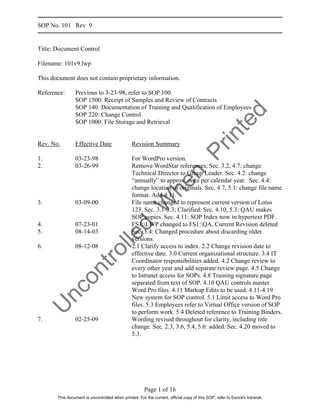
101v9 control of standard operating procedures and test methods
- 1. SOP No. 101 Rev 9 Title: Document Control Filename: 101v9.lwp This document does not contain proprietary information. Reference: Previous to 3-23-98, refer to SOP 100 SOP 1500: Receipt of Samples and Review of Contracts SOP 140: Documentation of Training and Qualification of Employees d SOP 220: Change Control te SOP 1000: File Storage and Retrieval in Rev. No. Effective Date Revision Summary Pr 1. 03-23-98 For WordPro version. 2. 03-26-99 Remove WordStar references, Sec. 3.2, 4.7: change Technical Director to Group Leader. Sec. 4.2: change n “annually” to approx. once per calendar year. Sec. 4.4: he change location of originals. Sec. 4.7, 5.1: change file name format. Add 4.11. W 3. 03-09-00 File name changed to represent current version of Lotus 123. Sec. 3.1-3.3; Clarified. Sec. 4.10, 5.3: QAU makes SOP copies. Sec. 4.11: SOP Index now in hypertext PDF. 4. 07-23-01 FS1:LWP changed to FS1:QA, Current Revision deleted d 5. 08-14-03 Sec. 5.4: Changed procedure about discarding older lle versions. 6. 08-12-08 2.1 Clarify access to index. 2.2 Change revision date to ro effective date. 3.0 Current organizational structure. 3.4 IT Coordinator responsibilities added. 4.2 Change review to t every other year and add separate review page. 4.5 Change on to Intranet access for SOPs. 4.8 Training signature page separated from text of SOP. 4.10 QAU controls master nc Word Pro files. 4.11 Markup Edits to be used. 4.11-4.19 New system for SOP control. 5.1 Limit access to Word Pro files. 5.3 Employees refer to Virtual Office version of SOP U to perform work. 5.4 Deleted reference to Training Binders. 7. 02-25-09 Wording revised throughout for clarity, including title change. Sec. 2.3, 3.6, 5.4, 5.6: added. Sec. 4.20 moved to 5.3. Page 1 of 16 This document is uncontrolled when printed. For the current, official copy of this SOP, refer to Exova's Intranet.
- 2. d te in Pr n he W d lle t ro on nc U This document is uncontrolled when printed. For the current, official copy of this SOP, refer to Exova's Intranet.
- 3. SOP No. 101 Rev 9 1.0 SCOPE AND APPLICATION 1.1 Document control is inherent to all aspects of the quality management system. This procedure is designed to satisfy expectations of our profession, including Good Laboratory Practices (EPA FIFRA - 40 CFR Part 160 and FDA - 21 CFR Part 58), FDA CGMP (21CFR Part 211 and 820), and ISO 17025 standards. Refer to the corporate Exova Quality Manual for control of corporate generated documents. There are three categories of documents included in the site Master Document List: d Internally generated documents, including Standard Operating Procedures (SOPs) for te test methods, quality management, and other procedures; the site Quality Manual and Safety Manual; and forms. in Externally generated documents, including client provided specifications and Pr methods, standard methods, consensus standards and guidances, and accreditation agency publications. Instrument manuals and workaids. n he 1.2 Essential, day-to-day operations of the laboratory and routine laboratory methods are described in an SOP. Since our business is to supply our clients with analytical chemistry W services, SOPs should cover elements required to supply consistently high quality services. This SOP provides an outline of essential elements and format of SOPs. The format may vary as needed, but the essential elements must be present. d 1.3 The system used to control employee access to current versions of documents is lle described. It is the responsibility of the employee to verify that the current version of a procedure is being used. ro 1.4 Verification that client provided methods and specifications are the current version is t included in review of contract activities described in SOP 1500. on 1.5 Currently, SOPs do not address marketing and financial functions of the business. nc U Page 3 of 16 This document is uncontrolled when printed. For the current, official copy of this SOP, refer to Exova's Intranet.
- 4. SOP No. 101 Rev 9 2.0 SUMMARY 2.1 An index with persons responsible for preparing and approving SOPs, together with the file names, version identification, and status of all controlled documents, is maintained as the Master Document List, in the form of an access controlled Lotus 123 spreadsheet named SOPINDX3.123. Only the members of the Quality Assurance Unit have access to revise this spreadsheet, but all employees have read-only access. 2.2 The essential elements and format of an SOP are outlined in this document. The face page(s) documents the title, effective date, revision history, and approval of the d document. Some SOPs refer to other procedures, published methods, or manuals, such as te the Quality Assurance Manual or Safety Manual. These will be listed in the “Reference” section of the cover sheet. in 2.3 SOPs and other controlled documents, other than printed instrument manuals (which are Pr located with each instrument), are accessed through the use of an Intranet system. Networked computers located throughout the laboratory provide password protected access to all employees. Standard methods, such as the USP and EP compendia and EPA methods may be accessed through the use of the Internet. n he 3.0 RESPONSIBLE PARTIES W 3.1 The HSEQ Officer is responsible for the overall document control process; quality management procedures and standards; regulatory standards and guidances; and accreditation agency documents. The QA Chemist(s) and QA Assistant or other d designees may assist the HSEQ Officer. This team is referred to as the Quality Assurance lle Unit (QAU). ro 3.2 The General Manager is responsible for all non-technical, administrative SOPs. t 3.3 The Technical Director is responsible for all technical SOPs, client specifications and on methods, and standard methods. The Technical Director will routinely delegate review of technical documents to the analytical department managers. nc 3.4 The IT/IS Coordinator is responsible for maintaining appropriate access levels to the computer files described below. U 3.5 Other employees may be assigned to prepare, revise, manage or approve documents by one of the individuals listed above. 3.6 When an SOP is revised, the department manager of the functional group that performed the original review, or their designee, will review and approve changes. Page 4 of 16 This document is uncontrolled when printed. For the current, official copy of this SOP, refer to Exova's Intranet.
- 5. SOP No. 101 Rev 9 3.7 The QAU is responsible for ensuring that appropriate review of the SOP has occurred and employee training, per SOP 140, is documented prior to final QA approval of the SOP. 3.8 Employees are responsible for verifying that a document is current prior to use by checking its status on the Master Document List. 4.0 PREPARING OR REVISING AN SOP d 4.1 An SOP should document a procedure to the extent that the operation could be te accomplished by someone with the necessary background with little or no supervision. in 4.2 Original, current, official hard copies of SOPs are to be kept in a locked file cabinet. Their corresponding WordPro computer files are kept in the directory F:QASOP, with Pr access limited to the QAU. Note that the word-processing files may not always contain all figures and appendices. 4.3 A PDF file is created for each SOP by scanning the approved hard copy which is then n uploaded to a secure server (“V drive”) for read-only access by all employees. he 4.4 Note the proprietary warning: many SOPs are considered company confidential and W proprietary material. Non-confidential or non-proprietary SOPs may be posted to an Exova Internet site for the convenience of our clients and their auditors. 4.5 Unless a document is specifically exempted from training, each SOP contains a training d documentation page. Employees responsible for conducting the operations documented lle in the SOP must sign this page after having read and understood the SOP, per SOP 140. This page is kept separate from the SOP and will not be paginated with the body of the ro SOP, although it will contain the SOP header text. t 4.6 Note that the WordPro file contains a footer so that the document is paginated with the on total number of pages. Appendices with figures, validations, and chromatograms may not be included in the total number of pages if they are not included in the computer file. nc However, scanning these appendices to an image file and importing them into the Word Pro file is preferred. U 4.7 Each SOP will be reviewed every other calendar year to make sure that it is up-to-date and reflects current practices. No less than one month prior to the review due date, the QAU will inform the responsible party that the SOP is due for review. 4.7.1 It is the responsibility of the reviewer to verify that the SOP is in compliance with current regulatory requirements and the current version of referenced standard methods, as appropriate. Page 5 of 16 This document is uncontrolled when printed. For the current, official copy of this SOP, refer to Exova's Intranet.
- 6. SOP No. 101 Rev 9 4.7.2 If there are no changes, the document is simply reviewed and signed on the SOP Review Log filed with the master hard copy of each SOP. This page is kept separate from the SOP and will not be paginated with the body of the SOP, although it will contain the SOP header text. 4.8 If a revision is deemed necessary, the assigned reviewer will request the current WordPro file from the QAU, which will be renamed in the format: XvYdraft.lwp (where X is the SOP number and Y is the next version number) . This file will be watermarked “Draft” and copied to a public folder by QA (e.g. R:Draft SOPs). d 4.8.1 The summary of revisions on the face page of the SOP should make it obvious to te the reader which sections were changed and how they were changed. Edits to the draft WordPro file should be clearly marked by using the Edit/ Markup Edits in command. A “redline” copy of the revision may also be filed with the master copy to aid in the identification of changes. Pr 4.8.2 A justification of the change will be included in the revision history, if an explanation is needed. n 4.8.3 For client-specific and validated methods, a change control is opened by the he appropriate department manager to capture required client notification activities. Refer to SOP 220. W 4.9 Revisions originate from overwrite protected, master file versions in F:QASOPsubdirectories containing the latest version of the SOP in WordPro format and accessible only by the QAU. d lle 100_gen 100 General 1_login 1000 Login and Admin ro 2_genlab 2000 General Laboratory 3_gc 3000 GC t 4_lc 4000 LC and IC on 5_gcms 5000 GCMS, LCMS, Elemental Analyzer 6_iruv 6000 IR and NMR nc 7_icpms 7000 ICPMS and ICPOES 8wetchem 8000 Wet Chemistry 9_MISC 9000 Miscellaneous U 4.10 Once the SOP has been revised to the satisfaction of the person revising the SOP and the appropriate department manager and/or Technical Director, notify the QAU that the version in the R:Draft SOPs folder is ready for printing and circulation for signatures and training. Page 6 of 16 This document is uncontrolled when printed. For the current, official copy of this SOP, refer to Exova's Intranet.
- 7. SOP No. 101 Rev 9 4.11 Before accepting all edits to create a hard copy for signatures, the QAU will remove the “Draft” watermark and, if deemed appropriate, print a color copy of the file with edits indicated (“redline version”), to circulate with the SOP during training and to file in the SOP master file. 4.12 The QAU will “accept all edits” in the WordPro file, proofread and review formatting, print the revised SOP, and circulate the SOP for signatures. If acceptable, the revised SOP will be signed first by the preparer and then submitted to the appropriate department manager or the Technical Director for technical review. The persons assigned for d review/preparation and technical review are identified in the SOPINDX3.123 file and on te the face page of the current version of the SOP. If the preparer is someone other than a department manager, the technical review of the SOP should be performed by the in department manager. Pr 4.13 During the review process, signatories may request further revisions, requiring that the previous steps (4.8-4.12) be repeated. Correction of minor typographical, rewording, or formatting errors may be performed by the QAU and does not require circulating the document again for signatures or training. n he 4.14 The department manager is responsible for ensuring that everyone who conducts the procedure is trained on any procedural changes and then reads and signs the SOP, after W the technical review section has been signed. Once the SOP is signed by the appropriate employees to document training, it is returned to the QAU. 4.15 When the signed version of the SOP is received, the QAU will update the Master d Document Index (SOPINDX3.123) and training records (TRAINING2012.123). After lle ensuring that all appropriate employees have read and signed the SOP, the QAU will sign the face page, stamp the SOP with an effective date, scan the signed SOP into a PDF file ro (stored in the protected directory F:QASOPSOPPDFApproved), file the original with the master set (along with the print-out of the redline version, if present), upload the PDF t copy of the SOP to the appropriate V drive folder, revise the file “sopindex.htm” with the on current revision number, and preserve the final electronic Word Pro version in the appropriate protected directory (per Sec. 4.9). Previous versions of electronic files will be nc archived in an appropriately identified folder. 4.15.1 Before loading the SOP into the V drive, the QAU will use Adobe Acrobat to add U the following footer to the PDF file: “This document is uncontrolled when printed. For the current, official copy of this SOP, refer to Exova’s Intranet.” 4.15.2 Before loading the SOP into the V drive, the QAU will use Adobe Acrobat to add the following watermark to the PDF file: “Uncontrolled When Printed”. This watermark is set to only appear on the document when it is printed. Page 7 of 16 This document is uncontrolled when printed. For the current, official copy of this SOP, refer to Exova's Intranet.
- 8. SOP No. 101 Rev 9 4.16 Once a month, the QAU will print the current SOPINDX3.123 and identify SOPs scheduled for routine review. This printed copy will be kept with the master set of SOP’s and the prior month’s SOPINDX3.123 copy will be discarded. 4.17 Hard copies of retired SOPs (no longer in routine use) and SOPs replaced with revised versions are stamped “Obsoleted” and kept on file. These files may be archived in the locked storage bunkers, a locked filing cabinet, or off-site (per SOP 1000), as space limitations require. d 5.0 STYLE GUIDE FOR PROCEDURES te 5.1 Margins/Headers/footers - Do not change the conditions. in 5.2 There is no space after an open parenthesis or before a closed parenthesis. Pr 5.3 Capitalize trade names (e.g. Teflon, Nalgene, NanoPure) 5.4 Tables - Tabs are for ease of viewing. Put them wherever it looks best. Paragraph n indentation should be performed by using the “ruler” feature of Word Pro (“Set View he Preferences” or “Show/Hide” under the ”View” menu). Using the Create Table function makes for better looking tables. W 5.5 Units - All the following call for a space after the number: 14 mL, 5 g, 23.2 kg. Use L for liter since “l” by itself can be mistaken for something else. Use the Greek letter µ (Alt-230), not a lower case u. Use the symbol ° (Alt-248), not a superscripted o or 0. d lle 5.6 Symbol short cuts: ro ° - hold down the <Alt> key and type the number 248 ± - hold down the <Alt> key and type the number 241 t µ - hold down the <Alt> key and type the number 230 on ² - hold down the <Alt> key and type the number 253 ½ - hold down the <Alt> key and type the number 171 nc ¼ - hold down the <Alt> key and type the number 172 For or , do not use underlines. Menu - Text - Insert Other - Symbol - Font Math B U 5.7 Upper case vs. lower case - All compounds, elements, solvents, etc. should be lower case. 5.8 Abbreviations - Use only if the full word has been used earlier and followed by the abbreviation in parentheses. 5.9 Reagents: define the appropriate grade required, including water. 6.0 INTERNAL DOCUMENT CONTROL Page 8 of 16 This document is uncontrolled when printed. For the current, official copy of this SOP, refer to Exova's Intranet.
- 9. SOP No. 101 Rev 9 6.1 To preserve the text content of SOPs from corruption, the master computer copy of the SOP will be kept in a protected subdirectory (F:QASOPsubdirectory) to which only the LAN supervisor and the QAU have access to files. SOP files contain the SOP number and the revision number as the file name. For example, “101v3.lwp” is the file for the third revision of this SOP. In this way, historical versions will be retained and will not be corrupted. 6.2 Once the updated version of the SOP has been prepared, reviewed and signed, at the time the original hard copy is being filed by the QAU, the current version of the WordPro will d be copied to the protected directory. This directory is protected by network passwords. te 6.3 Obsolete hard copies of SOPs will be stamped with a red stamp, “Obsolete” and in archived. Obsolete PDF files will be removed from the V drive to prevent access. Pr 6.4 Employees will refer to the on-line PDF version of an SOP located on the V drive to perform their work. 6.4.1 An additional link to these same PDF files is provided by the HTM file located at n F:QASOPSOPPDFsop.htm. Employees may create a shortcut to this HTM file he on their computer desktops. W 6.4.2 Printed copies of SOPs are considered uncontrolled. If an employee needs to print out an SOP for training purposes or to perform a detailed task at an instrument (for example), they may do so, but they must discard the printed copy immediately after it is used. d lle 6.5 Printed copies of an SOP, generated from the current PDF file or copied from the hard copy, may be distributed to auditors or clients upon request. If appropriate, they may be ro watermarked with the word “Copy” and a reference to their proprietary nature to indicate that they are an official, but uncontrolled, version of the SOP. SOPs of a proprietary t nature may only be released to clients with whom Exova has a written confidentiality on agreement and only with the permission of the General Manager or Technical Director. nc U Page 9 of 16 This document is uncontrolled when printed. For the current, official copy of this SOP, refer to Exova's Intranet.
- 10. SOP No. 101 Rev 9 7.0 EXTERNAL DOCUMENT CONTROL 7.1 The Master Document List (SOPINDEX3.123) located on the V drive contains a list of all controlled documents with the current revision identification. Employees must access this list to determine that the version of a document is current and authorized for use. This list will be reviewed by the QAU quarterly to verify its accuracy and updated whenever notification of changes is received. If a document is revised, the appropriate department manager will be notified and the need for training or other actions to address the change will be assessed per SOP 220. d te 7.2 Standard methods, such as the current USP and EP monographs and EPA methods, regulatory standards and guidances, and accreditation agency publications are accessed in from the website of the issuing body, except when unavailable in this format. Current passwords for subscription services are located in each department’s folder in the V Pr drive. Hard copies are also received of compendia and are located in the Client Services area. Previous versions may be retained and labeled, “For Reference Use Only” when a new version is received. When hard copies of controlled external documents are used, the location will be noted in the Master Document List. n he 7.3 Client provided test methods, specifications, and protocols for use with a single job only are scanned into the Job Tracking database by Client Services. The original will be filed W in the job envelope for reference. 7.4 Client provided test methods, specifications, and other documents which will be referred to for future work will be given to the QAU for scanning and loading into a protected d directory on the V drive. The Master Document List will be updated with the document lle and its revision identification. Prior to use, these documents must be verified as being current through comparison with revision referred to on the client’s Analytical Request ro Form or by contacting the client if this is not documented. t 7.5 Instrument manuals and manufacturer provided workaids are entered into the Master on Document List when the IQ/OQ for the instrument is approved. If electronic copies are available in PDF format, they are loaded into a directory on the V drive. Hard copies are nc kept with the instrument. U Page 10 of 16 This document is uncontrolled when printed. For the current, official copy of this SOP, refer to Exova's Intranet.
- 11. SOP No. 101 Rev 9 APPENDIX I d Below is an SOP template for technical SOPs te in Pr n he W d lle t ro on nc U Page 11 of 16 This document is uncontrolled when printed. For the current, official copy of this SOP, refer to Exova's Intranet.
- 12. SOP No. 101 Rev 9 Title: Filename: XXXXvY.lwp This document contains proprietary information. It is provided to Exova employees only. Do not share this information verbally or otherwise with anyone without the express written consent of the General Manager or Technical Director. d References: te in Rev. No. Effective Date Revision Summary Pr 1. MM-DD-YY Original version. 2. <summary of revisions> n he W d lle t ro on nc Prepared by Date Technical Review Date U _____________________________________________________________________________ QA Approval/Date: ______________________________________________ Page 12 of 16 This document is uncontrolled when printed. For the current, official copy of this SOP, refer to Exova's Intranet.
- 13. SOP No. 101 Rev 9 1.0 SCOPE AND APPLICATION 2.0 SUMMARY 2.1 text 3.0 INTERFERENCES d te 4.0 APPARATUS AND MATERIALS in 4.1 text Pr 5.0 REAGENTS n 5.1 text he W 6.0 SAMPLE HANDLING AND PRESERVATIONS 6.1 d lle 7.0 PROCEDURE ro 7.1 text t 7.1.1 text on 7.1.1.1 text nc 7.2 text U Page 13 of 16 This document is uncontrolled when printed. For the current, official copy of this SOP, refer to Exova's Intranet.
- 14. SOP No. 101 Rev 9 8.0 CALCULATIONS 8.1 9.0 QUALITY CONTROL 9.1 System suitability: d 9.2 A duplicate and spike, or a spike and spike duplicate, should be performed on one sample te in every twenty samples analyzed. The Relative Percent Difference (RPD) between the duplicates should be no greater than __________%. The Percent Recovery of the spiked in sample should be within the range of ___________%. RPD and Percent Recovery are calculated per the Quality Manual. Pr 10.0 DETECTION LIMIT n 11.0 SAFETY AND WASTE HANDLING he W APPENDIX I d lle Include example copies of chromatograms, data system parameters, validation studies, detection limit studies, raw data, and calculations. Chromatograms may be captured using the Alt-Print ro Screen command, pasted into a graphics program document, and saved as a Bitmap or JPG file. This file can be imported into the WordPro document using the “Import picture” File menu t option. on nc U Page 14 of 16 This document is uncontrolled when printed. For the current, official copy of this SOP, refer to Exova's Intranet.
- 15. SOP No. 101 Rev 9 The following people have read this SOP and are currently using these procedures in the laboratory: Signature Date d te in EXAMPLE SIGNATURE PAGE Pr DO NOT SIGN n he W d lle t ro on nc U Page 15 of 16 This document is uncontrolled when printed. For the current, official copy of this SOP, refer to Exova's Intranet.
- 16. SOP No. 101 Rev 9 SOP Review Log Reviewed by Date Approved by Date 1.____________________________________________________________________________ 2.____________________________________________________________________________ d 3.____________________________________________________________________________ te 4.____________________________________________________________________________ in 5.____________________________________________________________________________ Pr 6.____________________________________________________________________________ 7.____________________________________________________________________________ n he 8.____________________________________________________________________________ W 9.____________________________________________________________________________ 10.___________________________________________________________________________ d lle ro EXAMPLE REVIEW PAGE t on DO NOT SIGN nc U Page 16 of 16 This document is uncontrolled when printed. For the current, official copy of this SOP, refer to Exova's Intranet.