Theming Drupal Menus
•Descargar como PPTX, PDF•
5 recomendaciones•7,985 vistas
This presentation covers theming Drupal menus. It discusses setting up navigation menus in Drupal using the built-in menu system versus static menu files. It recommends Drupal modules like Nice Menus and DHTML Menu to enhance menu functionality. It also provides CSS tips for styling Drupal menus, including using Suckerfish CSS techniques for drop downs.
Denunciar
Compartir
Denunciar
Compartir
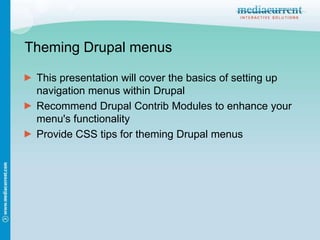
Recomendados
Recomendados
Más contenido relacionado
La actualidad más candente
La actualidad más candente (15)
Standing up for the content creators: Site building and theming for the admin...

Standing up for the content creators: Site building and theming for the admin...
Similar a Theming Drupal Menus
Similar a Theming Drupal Menus (20)
Vskills certified open source cms drupal professional sample material

Vskills certified open source cms drupal professional sample material
Drupal is from Mars, Wordpress is from Venus: Finding your library's CMS soul...

Drupal is from Mars, Wordpress is from Venus: Finding your library's CMS soul...
Más de Mediacurrent
Más de Mediacurrent (20)
Penn State News: Pivoting to Decoupled Drupal with Gatsby

Penn State News: Pivoting to Decoupled Drupal with Gatsby
Evolving How We Measure Digital Success in Higher Ed

Evolving How We Measure Digital Success in Higher Ed
Delivering Meaningful Digital Experiences in Higher Ed

Delivering Meaningful Digital Experiences in Higher Ed
Content Strategy: Building Connections with Your Audience

Content Strategy: Building Connections with Your Audience
A Better Way to Build and Manage Sites with Rain for Drupal 9

A Better Way to Build and Manage Sites with Rain for Drupal 9
Leveraging Design Systems to Streamline Web Projects

Leveraging Design Systems to Streamline Web Projects
Is my website accessible? Common mistakes (and how to fix them)

Is my website accessible? Common mistakes (and how to fix them)
Managing Images In Large Scale Drupal 8 & 9 Websites

Managing Images In Large Scale Drupal 8 & 9 Websites
MagMutual.com: On the JAMStack with Gatsby and Drupal 8

MagMutual.com: On the JAMStack with Gatsby and Drupal 8
Creating an Organizational Culture of Giving Back to Drupal

Creating an Organizational Culture of Giving Back to Drupal
Level Up Your Team: Front-End Development Best Practices

Level Up Your Team: Front-End Development Best Practices
How to Prove Marketing ROI: Overcoming Digital Marketing Challenges

How to Prove Marketing ROI: Overcoming Digital Marketing Challenges
Último
Último (20)
How Red Hat Uses FDO in Device Lifecycle _ Costin and Vitaliy at Red Hat.pdf

How Red Hat Uses FDO in Device Lifecycle _ Costin and Vitaliy at Red Hat.pdf
A Business-Centric Approach to Design System Strategy

A Business-Centric Approach to Design System Strategy
10 Differences between Sales Cloud and CPQ, Blanka Doktorová

10 Differences between Sales Cloud and CPQ, Blanka Doktorová
SOQL 201 for Admins & Developers: Slice & Dice Your Org’s Data With Aggregate...

SOQL 201 for Admins & Developers: Slice & Dice Your Org’s Data With Aggregate...
Future Visions: Predictions to Guide and Time Tech Innovation, Peter Udo Diehl

Future Visions: Predictions to Guide and Time Tech Innovation, Peter Udo Diehl
PLAI - Acceleration Program for Generative A.I. Startups

PLAI - Acceleration Program for Generative A.I. Startups
AI presentation and introduction - Retrieval Augmented Generation RAG 101

AI presentation and introduction - Retrieval Augmented Generation RAG 101
Where to Learn More About FDO _ Richard at FIDO Alliance.pdf

Where to Learn More About FDO _ Richard at FIDO Alliance.pdf
Custom Approval Process: A New Perspective, Pavel Hrbacek & Anindya Halder

Custom Approval Process: A New Perspective, Pavel Hrbacek & Anindya Halder
Intro in Product Management - Коротко про професію продакт менеджера

Intro in Product Management - Коротко про професію продакт менеджера
Choosing the Right FDO Deployment Model for Your Application _ Geoffrey at In...

Choosing the Right FDO Deployment Model for Your Application _ Geoffrey at In...
Powerful Start- the Key to Project Success, Barbara Laskowska

Powerful Start- the Key to Project Success, Barbara Laskowska
Extensible Python: Robustness through Addition - PyCon 2024

Extensible Python: Robustness through Addition - PyCon 2024
Salesforce Adoption – Metrics, Methods, and Motivation, Antone Kom

Salesforce Adoption – Metrics, Methods, and Motivation, Antone Kom
Theming Drupal Menus
- 1. ThemingDrupal menus This presentation will cover the basics of setting up navigation menus within Drupal Recommend DrupalContrib Modules to enhance your menu's functionality Provide CSS tips for themingDrupal menus
- 2. Introduction / Background Presenter Trent Wyman Occupation DrupalTheming Specialist, Drupal Developer DrupalExperience Began experimenting with Drupal in version 4.7. Employed full-time as a Drupal Developer & Theming Specialist since version 5. Company Mediacurrentwww.mediacurrent.com About Mediacurrent Web development firm located in Alpharetta, GA. focused solely on Drupal development and Drupalcustomization
- 3. Static Links v/s Drupal Menu Links Static Navigation Files (hard-coded menu links) sometimes written as HTML within a page file (pre Web 2.0) commonly used as include files to display globally or as needed (common method today) DrupalMenu Links Drupal'smenu system requires no direct coding or file management to add or edit navigation to your site Drupalmenus can be setup and managed without any knowledge of HTML, PHP, or other coding language
- 4. When to Use a Static Navigation File v/s When to Use Drupal's Menu System There is rarely a need to use static menu files in Drupal (due to its flexibility & ease-of-use) A static menu may be necessary when a site has graphic design requirements that are not possible using Drupalmenus
- 5. Examples when a static menu may be required The design uses non-websafefonts that have to be converted into images to use as buttons instead of standard text links Perhaps you need to granular theme your links and the default Drupal menu does not provide style classes specific enough to target individual links v/s others Applying custom background images and hover effects to menu items
- 6. Most often (if not always) you should create your site navigation using Drupal's menu system Easier to update and manage v/s static file Drupal’s menu output is Web Standards compliant Static menu files often contain validation errors that result from excessive editing from multiple programmers over a period of time Drupal menus are typically more accessible than static menus Links can be recognized and read by screen reader applications for those with visual disabilities Links are available via keyboard input and do not rely solely on mouse interaction. This makes navigation accessible to those with physical disabilities
- 7. Still feel limited to using a static menu file?There are alternatives to design limitations If the design does require non-websafe fonts, consider using the Dynamic Rendering module http://drupal.org/project/render If you need to granular theme your links and require unique style classes for all nested menu items, consider using a Drupalcontrib module to add more flexibility to your menus
- 8. The Drupal Menu System (out of the box) Primary Links Menu typically, primary links are used to refer to a site's main navigation menu that appears globally on a site Secondary Links Menu generally used to refer to sub-menu items belonging to a primary navigation (sub-section links belonging to a parent menu item) Drupal's Secondary Links Menu is separate from the Primary Links Menu (intended to be used as a lesser navigation) Navigation Menu Drupal’s administrative menu to navigate through administrative tasks (adding/editing content, configuring modules, etc.)
- 9. Drupal Menu System (out of the box)
- 10. Creating custom Drupal menus The easiest way to create a custom primary menu in Drupal is to add your own links into the existing Primary Links Menu To create a unique menu in Drupal you can click on the "Add Menu" tab located on the menu administration page www.yoursite.com/admin/build/menu/add
- 11. Creating custom Drupal menus
- 12. Drupal Menu Contrib Modules (to enhance your menu theming and functionality) Nice Menus http://drupal.org/project/nice_menus Enables drop-down/right/left expandable menus. Uses only CSS for most browsers, with minimal Javascript for IE6. Version 2 uses the SuperfishjQueryplugin for all browsers, with an option to disable JS, and falls back to CSS-only for browsers that can handle it.
- 13. Example of Nice Menus contrib module
- 14. Drupal Menu Contrib Modules (to enhance your menu theming and functionality) DHTML Menu http://drupal.org/project/dhtml_menu Uses JavaScript to reduce the number of page loads when using nested menus When using default Drupal menus, to see the sub-items in a menu, you need to click the link of this item and wait for a full page load. After enabling DHTML Menu, clicking a menu link once will expand it to reveal its sub-items without reloading the page. Double-click on the item will load the page normally. Also sets a cookie to store which menus are open and which are closed, so that the state of the menus remain consistent as you navigate around the site.
- 15. Example of DHTML Menu module
- 16. Drupal Menu Contrib Modules (to enhance your menu theming and functionality) JQuery Menu (http://drupal.org/project/jquerymenu) Jquerymenu uses simple, cross browser compatible jquery to make your multilevel menus collapsible and expandable. Unlike DHTML Menu (which requires you to click twice on a link to actually follow an expanded link) Jquery menu separates the link from the expanding mechanism (displays small plus symbol that you click instead to expand the menu).
- 17. Example of Jquery Menu module
- 18. Techniques for ThemingDrupal Menu Links Assigning Drupal Menus to a Page Region Using Drupal blocks to display your menu within a region Script to programmatically display menu within a page template (.tpl file) Basic CSS targeting to theme your menu links Suckerfish CSS http://www.alistapart.com/articles/dropdowns/
- 19. Assigning Drupal Menus to a Page Region
- 20. Script that programmatically displays the Primary Links menu
- 21. Basic CSS Targeting to theme menu links If using Drupal's default Primary Menu, you can use basic CSS to target your links for theming
- 22. Suckerfish CSS techniques Enhances menu theming Provides hover states (drop downs) to your menu to hide & show 2nd & 3rd level links Suckerfish CSS is cross-browser compatible Uses a lightweight JavaScript file to apply mouseover & mouseout events to links
- 23. Example of Suckerfish CSS applied to a static menu http://www.carlos.emory.edu
- 24. Example of Suckerfish CSS applied to a Drupal menu http://localracing.nascar.com
- 25. Questions?
