Access to Destiny
•
2 recomendaciones•827 vistas
Orientation to media center @ Hialeah Gardens High School.
Denunciar
Compartir
Denunciar
Compartir
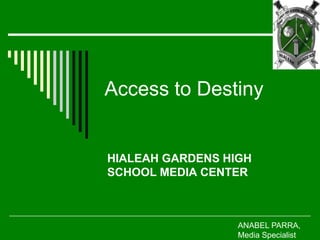
Recomendados
Recomendados
Más contenido relacionado
Similar a Access to Destiny
Similar a Access to Destiny (20)
Accessing Article Databases Through the Arizona State Library's Web Site. It'...

Accessing Article Databases Through the Arizona State Library's Web Site. It'...
Más de mediaminx
Más de mediaminx (16)
2011 haitian heritage month instructional resource packet

2011 haitian heritage month instructional resource packet
Black history online reference resources secondary

Black history online reference resources secondary
Último
https://app.box.com/s/71kthbth9ww0fyjrppmh1p2gasinqj5zĐỀ THAM KHẢO KÌ THI TUYỂN SINH VÀO LỚP 10 MÔN TIẾNG ANH FORM 50 CÂU TRẮC NGHI...

ĐỀ THAM KHẢO KÌ THI TUYỂN SINH VÀO LỚP 10 MÔN TIẾNG ANH FORM 50 CÂU TRẮC NGHI...Nguyen Thanh Tu Collection
This presentation was provided by William Mattingly of the Smithsonian Institution, during the seventh segment of the NISO training series "AI & Prompt Design." Session 7: Open Source Language Models, was held on May 16, 2024.Mattingly "AI and Prompt Design: LLMs with Text Classification and Open Source"

Mattingly "AI and Prompt Design: LLMs with Text Classification and Open Source"National Information Standards Organization (NISO)
Último (20)
Sternal Fractures & Dislocations - EMGuidewire Radiology Reading Room

Sternal Fractures & Dislocations - EMGuidewire Radiology Reading Room
The Liver & Gallbladder (Anatomy & Physiology).pptx

The Liver & Gallbladder (Anatomy & Physiology).pptx
ĐỀ THAM KHẢO KÌ THI TUYỂN SINH VÀO LỚP 10 MÔN TIẾNG ANH FORM 50 CÂU TRẮC NGHI...

ĐỀ THAM KHẢO KÌ THI TUYỂN SINH VÀO LỚP 10 MÔN TIẾNG ANH FORM 50 CÂU TRẮC NGHI...
How to Manage Closest Location in Odoo 17 Inventory

How to Manage Closest Location in Odoo 17 Inventory
Major project report on Tata Motors and its marketing strategies

Major project report on Tata Motors and its marketing strategies
MSc Ag Genetics & Plant Breeding: Insights from Previous Year JNKVV Entrance ...

MSc Ag Genetics & Plant Breeding: Insights from Previous Year JNKVV Entrance ...
Exploring Gemini AI and Integration with MuleSoft | MuleSoft Mysore Meetup #45

Exploring Gemini AI and Integration with MuleSoft | MuleSoft Mysore Meetup #45
Mattingly "AI and Prompt Design: LLMs with Text Classification and Open Source"

Mattingly "AI and Prompt Design: LLMs with Text Classification and Open Source"
Access to Destiny
- 1. Access to Destiny HIALEAH GARDENS HIGH SCHOOL MEDIA CENTER ANABEL PARRA, Media Specialist
- 2. What is Destiny Destiny is our online catalog. It allows you to see what our Media Center has available, what is checked out, and the return date. For movies, it allows you to see the running time as well as a summary of the movie, the rating, and other pertinent information related to that particular movie. You may view Destiny from anywhere you have Internet access: from your classroom, home, etc. This will enable you to gather your materials and prepare your lesson plans ahead of time.
- 3. Howto Access Destiny Log onto: http://destiny.dadeschools.net/ FindtheHighSchoolssection and clickonHialeah GardensHighSchool
- 4. How to Access Destiny On the Destiny site: Select “Log in” on the top right corner of your screen.
- 5. How to Access Destiny Log in to Destiny using your p-sync login information (the same way you log in to your dadeschools e-mail. Logging in will allow you access to special features such as viewing your account and creating and saving into a bookbag.
- 6. To View Your Account To view your account, click on the “My Info” tab.
- 7. To View Your Account This tab will allow you to view your account.
- 8. Accessing the Catalog Clickonthesecondtab, “Catalog”.
- 9. Searching for materials Type your search term and click on the icon for “keyword”, “title”,”author” or “subject”.
- 10. Searching for materials To look for movies, click on the “Power” tab
- 11. Searchingfor videos In the first box, type in “video”. In the box below that, type your search term/title.
- 12. Searching for videos Select the title you are looking for and click on “Details”
- 13. Searching for videos Read the summary, call number, and additional information regarding this title.
- 14. Searching for videos To see the running time, scroll down to the “Publication Info” section.
- 15. Creating a list of titles for your future reference. I recommend you create a list of videos you use every year so you may keep that list in your files for future reference.
- 16. Resource List (Bookbag) Click on “Resource Lists” on the left side. Then, click on “Add List” on the right side of the screen
- 17. Creating a Resource List Type in a title for your list. Click “Save”
- 18. Adding titles to your Resource List Make sure your selected list is displayed on the top right.
- 19. Viewing your Resource List Click on “Add to this list” on the right of the title you wish to include in this list.
- 20. Viewing your Resource List Go back to your Resource List and print it out. You may bring it to the Media Center – like a grocery list. You may also file it for next year.
- 23. Creating a Bibliography fromResource List OR…After you sort, select “Create bibliography” at bottom of list and name your Bibliography.