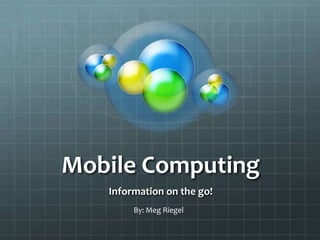
Artist l1mobilecomputing
- 1. Mobile Computing Information on the go! By: Meg Riegel
- 2. So many mobiles… Mobile device, mobile computing, mobile hardware, mobile software, mobile communication, mobile app, mobile network, mobile internet… How do we make sense of all these words?? Let’s start with one MobileComputing
- 3. Mobile Computing A type of Human Computer Interaction (HCI) “Taking a computer and all necessary files and software out into the field.” (Wiki) The idea is that we can have all the power of a computer into a device that is easier to transport and take “on the go”
- 4. 3 Main Categories of Mobile Computing 1. Mobile Hardware Devices, pieces, accessories 2. Mobile Software Apps, bundles, coding 3. Mobile Communication Cellular networks and services
- 5. 1. Mobile Hardware Includes (but not limited to): PDA’s Palm Pilot, other versions by Palm, first in 1984
- 6. Mobile Hardware (cont) Smartphone A “miniature computer” that can also place and receive phone calls iPhone, Android, Blackberry, Windows Mobile, etc First smartphone by IBM in 1992 called “Simon” (http://cellphones.about.com/od/coveringthebasics/ qt/cellphonesvssmartphones.htm)
- 7. Simon? The first Smartphone created by IBM in 1992 Yours for • Simon had features such as touchscreen, email, and PDA , only $899 which was extremely advanced for its time (at the
- 8. Mobile Hardware (cont) Tablet computer A larger version of a Smartphone Moveable, more flexible use compared to a computer (no mouse, keyboards, etc) iPad, Blackberry Playbook, Kindle, HP, Samsung, Acer, and many more have their versions of the tablet
- 9. Mobile Hardware (cont) Ultra mobile PC A class of laptops launched by Microsoft and Intel in 2006 A mixture between Smartphone & tablet Sometimes include keyboards and webcams
- 10. Mobile Hardware (cont) Wearable computer Aka “Body borne computers” Constantly in contact with the user, no on/off switch Interacts with the human body Common example is a running watch They are UP AND COMING!!!!!
- 11. NY Times cited: “Wearable devices, or ‘wearables’ for short, have enormous potential for uses in health and fitness, navigation, social networking, commerce, and media,” (Bilton 2012)
- 12. This is our future?!
- 13. Evolution of Mobile Hardware Getting smaller Cheaper- cost production has greatly decreased Faster- increased battery life, longer talk & standby Lighter- they weigh less More efficient, more capabilities & features
- 15. How does a Smartphone work? Inside the phone is a speaker, microphone, keyboard, display screen, and a very powerful circuit board They all act together to make the phone work Signals are passed back and forth from the device to the nearest base station (tower) Communicate via radio waves…but this is subject to change!
- 16. A look inside A cell phone is much like an onion, it has many layers that sit atop each other, helping to carry out tasks on the phone
- 17. Circuit Board •Phones are generally powered by battery. •Electric signals are transmitted through wires and boards to create a transmission cascade within the phone, which is then displayed on the screen
- 18. 2. Mobile Software Operating Systems (Mobile OS) Much like the operating systems for computers PalmOs, Nokia Mameo, Android from Google, iOS, web OS, Bada OS from Samsung, Blackberry OS from RIM, Windows for Mobile devices from Microsoft Combines features such as touchscreen, wireless network, Blutooth, GPS, camera, voice recognition, etc
- 19. Mobile Software (cont) Apps Are a software application designed to run on a mobile device Apps are BUNDLES Originally, designed for general productivity Info retrieval, email, calendar, contacts Easy access to large amounts of info More recently , designed for entertainment Games, banking, GPS services, purchases
- 20. Mobile Software (cont) Apps (cont) Application Distribution- apps come a variety of platforms such as “app store” and “app world” Some apps are pre-loaded on the device and “locked” Others are bought or downloaded for free
- 21. How apps work? Apps are bundles of code that work much like programs on a computer They must be downloaded, installed, and opened to operated A lot of hard work and code goes into the making of an app!
- 22. Apps that are really useful
- 23. Apps for fun
- 24. 3. Mobile Communication The idea that our mobile devices can act as communication devices Works by sending & receiving radio waves through a chip built into the device SIM Card- microchip “Subscriber Identity Model” that stores information Slowly moving away from these
- 25. Mobile Communication (cont) Phone Calls- much like radio waves, two or more people communicate on a “channel” SMS & MMS Messaging Short message service (a text), multimedia messaging service (picture/video message) Internet access Ability to connect to WiFi, 3G, 4G, LTE networks Short-range wireless sharing (Blutooth, Infared)
- 26. Benefits of Mobile Devices Information on the go, at our fingertips Generally user-friendly Lower cost compared to PCs Less energy to run Connects people across the world Entertainment Safety- they can carry medical emergency information Can help with special accessibility needs Voiceover, speech recognition
- 27. Major benefit Mobile devices in the workplace Can connect workers & help them to communicate Can be used as reference or tools to collect info Mobile devices in the health field as hospitals begin to go paperless Reference guide for physicians and nurses Ultrasound mobile attachment
- 28. How mobile devices can ease everyday tasks Monopoly “snapped” edition played with the iPad iPhone credit card slider WiFi Body scale that sends info to your mobile device
- 29. More cool gadgets A chip on your pet’s collar to track where they are at all times iBaby Mobile Baby Monitor
- 30. Disadvantages Produces “non-thinkers”, reduces our creativity and ability to think on our own Harder to protect intellectual property Less privacy- your information is being tracked every second
- 31. Disadvantages (cont) Negative health affects Links to cancer? Exposure to radio waves They can be distracting Texting and driving Older generation might have a hard time using
- 32. Summary Mobile computing can be performed on multiple types of devices These devices are much more portable and thus increase our capacity to find information However, our dependence on them is becoming apparent and they can sometimes be distracting Mobile devices are moving towards more “wearable” devices in the future
