Movie Maker Quick-Tips
•Descargar como PPT, PDF•
1 recomendación•294 vistas
This document provides quick tips for using Windows Movie Maker to create movies. It outlines the basic steps: 1) open Movie Maker, 2) import video clips by holding shift to select multiple clips, 3) drag clips to the storyboard, 4) add transitions by dragging to boxes between clips, 5) save the project and 6) save the finished movie file in the My Videos folder for playback. The tips guide the user through the essential Movie Maker functions to assemble and save a simple movie project.
Denunciar
Compartir
Denunciar
Compartir
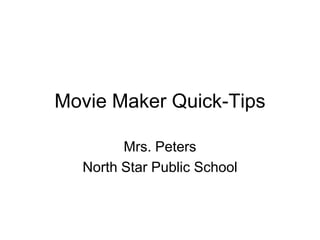
Recomendados
Más contenido relacionado
Destacado
Destacado (20)
Peering et points d’échanges, rôles clés de l’internet

Peering et points d’échanges, rôles clés de l’internet
Stratégie des services opérés autours des réseaux privés MPLS

Stratégie des services opérés autours des réseaux privés MPLS
Similar a Movie Maker Quick-Tips
Similar a Movie Maker Quick-Tips (20)
Video Creation 101: Creating Amateur Video Content on a Budget

Video Creation 101: Creating Amateur Video Content on a Budget
Último
Último (20)
Kisan Call Centre - To harness potential of ICT in Agriculture by answer farm...

Kisan Call Centre - To harness potential of ICT in Agriculture by answer farm...
Separation of Lanthanides/ Lanthanides and Actinides

Separation of Lanthanides/ Lanthanides and Actinides
Industrial Policy - 1948, 1956, 1973, 1977, 1980, 1991

Industrial Policy - 1948, 1956, 1973, 1977, 1980, 1991
Hybridoma Technology ( Production , Purification , and Application ) 

Hybridoma Technology ( Production , Purification , and Application )
Science 7 - LAND and SEA BREEZE and its Characteristics

Science 7 - LAND and SEA BREEZE and its Characteristics
Movie Maker Quick-Tips
- 1. Movie Maker Quick-Tips Mrs. Peters North Star Public School
- 2. 1. Open Windows Movie Maker 2. Import video clips by File > Import into Collections 3) Find folder with video clips 4) Hold down “Shift” while clicking to import more than one video clip at a time. 5) Drag clips to “ Storyboard”.
- 3. Save Your Project 6. File > Save Project •Save project (this is the MOVIE MAKER PROJECT and not the finished movie): •Save in the same folder with your video clips (folder is located in “My Videos” on the hard drive of your computer.
- 5. Play – Stop – Back - Frame by Frame – Forward Split Video Clip
- 6. 7) Add Transitions (must be in Storyboard view ) Drag to the little boxes
- 7. SAVE YOUR MOVIE! 8. File > Save Movie File 9. Location: My computer
- 8. 10. Choose a file name: 11. Save in: My Videos
- 9. 12. Movie Setting: Best quality for playback on my computer (recommended) 13. Movie will be saved:
- 10. 14. Check: Play movie when I click Finish. 15. Click Finish and your movie will play!
