Microsoft Word Seminar Part 3
•Descargar como PPT, PDF•
0 recomendaciones•546 vistas
Denunciar
Compartir
Denunciar
Compartir
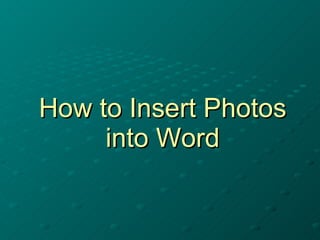
Recomendados
Recomendados
Más contenido relacionado
La actualidad más candente
La actualidad más candente (20)
Human Resources KPI Dashboard Showing Employment Status Turnover Rate

Human Resources KPI Dashboard Showing Employment Status Turnover Rate
Health And Safety KPI Dashboard Showing Length Of Stay And Treatment Costs

Health And Safety KPI Dashboard Showing Length Of Stay And Treatment Costs
Business KPI Dashboard Showing Lead To Opportunity Ratio

Business KPI Dashboard Showing Lead To Opportunity Ratio
Risk Management KPI Dashboard Showing Risk Heat Map And Control Rate By Period

Risk Management KPI Dashboard Showing Risk Heat Map And Control Rate By Period
Data Visualization For Website Visits Using Creative Pie Chart

Data Visualization For Website Visits Using Creative Pie Chart
Financial Performance KPI Dashboard Showing Gross Profit Margin Sales Growth ...

Financial Performance KPI Dashboard Showing Gross Profit Margin Sales Growth ...
Project Dashboard With KPI Status Risks Project Area Issues

Project Dashboard With KPI Status Risks Project Area Issues
Social Media KPI Dashboard Showing Conversions By Social Network And Metrics

Social Media KPI Dashboard Showing Conversions By Social Network And Metrics
Project Status Kpi Dashboard Showing Delivery Roadmap And Resource Allocation

Project Status Kpi Dashboard Showing Delivery Roadmap And Resource Allocation
Procurement Purchase Orders And Cost Reduction Dashboard

Procurement Purchase Orders And Cost Reduction Dashboard
Similar a Microsoft Word Seminar Part 3
Similar a Microsoft Word Seminar Part 3 (20)
Cdocumentsandsettingscdixionmydocumentsseminarsppppublisherseminar 1005131557...

Cdocumentsandsettingscdixionmydocumentsseminarsppppublisherseminar 1005131557...
TUTorial By chad neuman in InDesign,Tutorial AT Vishal Dawdy .docx

TUTorial By chad neuman in InDesign,Tutorial AT Vishal Dawdy .docx
Más de Meridian Career Institute
Más de Meridian Career Institute (14)
Microsoft Word Seminar Part 3
- 1. How to Insert Photos into Word
- 2. Click on “Insert,” then Picture,” then “From File.”
- 3. The “My Pictures” folder automatically opens. Select the photo you want in your document.
- 4. After selecting a photo, click “Insert.”
- 5. The photo is in the document.
- 6. Again, it will be impossible to move the clip art until it is formatted.
- 7. Right click on the photo.
- 9. Select “Layout”, “Square,” and “Center.” Click “OK.”
- 10. Now the clip art can be moved to any location on the document.
- 11. For example, over here…
- 12. or over here.
- 13. Changing the Page Orientation
- 14. Click on “File,” then click “Page Setup.”
- 15. Under Orientation click “Landscape.”
- 16. Portrait Landscape Remember, “Portrait” orientation is tall, and “Landscape” orientation is wide.
- 17. Click on “Print Preview” before printing.
- 18. Use the “drop-down” menu to increase or decrease the size of the “Print Preview.”
- 19. This “Print Preview” has been increased to 75%.
- 21. Click on Table
- 22. Click on “Insert,” then click “Table.”
- 23. Under “Table size,” use the drop-down menu to select the number of columns you need. Under rows, select the number of rows you need.
- 24. This table has 8 columns and 25 rows. Columns Rows
- 26. Highlight the columns and select “center” alignment.
- 28. Highlight the headings and click “Bold.”
- 30. Click “File” then “Page Setup.”
- 31. Change the Orientation to “Landscape”
- 33. 1. Put the cursor on the left edge of the table and hold down the left mouse button. 2. A dotted line should appear. Drag the left edge of the table further to the left.
- 35. 1. Put the cursor on the right edge of the table and hold down the left mouse button. 2. A dotted line should appear. Drag the right edge of the table further to the right.
- 37. Move the right edge of the table closer to the edge of the page.
- 39. Highlight the column “Occupation” and drag the left side of it over to the right.
- 40. Highlight “Year graduated” and move the left edge over to the right.
- 41. Change the “zoom” to 101% to view the entire page at once.
- 42. Highlight the headings and click “Italics.”
- 44. Click the font drop-down menu. Change the font to Arial.
- 45. Click the font size drop-down menu. Change the font size to 14.
- 48. To number a list, highlight the items, then click on “Numbering.”
- 50. Let’s create a bulleted list.
- 51. Highlight the list and click on “Bullets.”
- 54. Click “Insert,” then click on “Page Numbers.”
- 55. Click “Show number on first page,” if applicable.
- 56. Change the alignment to “Center.”
- 57. The page number is at the bottom of the page, in the center.
- 58. Adding headers
- 59. Click on “View,” then “Header and Footer.”
- 60. For APA Style, change the margin to 1 inch on the top, bottom, and sides.
- 61. Click “File,” then “Page Setup.”
- 62. Change each setting to 1 inch.
- 64. The header will appear on every page of the document.
- 65. If you need additional help with Word, please see your Librarian.
