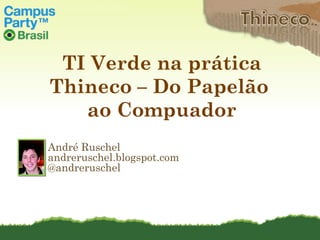
Ti verde e thineco
- 1. André Ruschel andreruschel.blogspot.com @andreruschel TI Verde na prática Thineco – Do Papelão ao Compuador
- 3. TI VERDE- Onde começamos?
- 4. Comparação de gastos entre ativos de TI Desktop computer CPU 100 watts LCD monitor (15–17 inches) 50–80 watts Laser printer 100 watts Inkjet printer 12 watts Multifunction printer/copier 15 watts Laptop 22 watts Wireless router 6 watts Computer speakers 7 watts USB hub 3 watts
- 5. Quanto mais velho, mais consome!
- 6. O que mais consome energia é Processador Fonte: Power Budget Tool - INTEL
- 7. Cloud Computing..a hora é agora! Paga o que consome: Energia Elétrica Telefonia Água
- 8. Algumas ações: 1 monitor 15” LCD Widescreen – 60hz 1440x900 (brilho 90% - contraste 90%) = 18W (brilho 75% - contraste 90%) = 16W Screen-Saver c/ animação = 18W (Gerenciamento de energia – Turn-off display = 0,9W (Intervenção manual – Turn-off display = 0W
- 12. Algumas ações: Microsoft Hohm www.microsoft-hohm.com
- 13. Soluções e Empresas http://dell.triaddigital.com/greenstore/ http://www.dell.com/earth
- 14. Joulemeter
- 18. www.dell.com/earth Green IT com Bamboo www.asus.com
- 19. Descarte: Para onde vai?
- 20. O Thineco Do papelão ao gabinete
- 21. O que já temos em papelão?
- 22. Dificuldades Material Fixação do hardware Aquecimento Durabilidade Fabricação do Thineco
- 23. O Processo
- 25. Configuração do Hardware Processador ATOM Placa mãe INTEL mini-ITX 2 GB de memória RAM DDR2 Placa de rede e vídeo onboard DC Integrado
- 27. Thineco sem HD dando boot PXE no Windows Server 2008 R2 DEMO
- 28. Dúvidas
- 29. André Ruschel andreruschel.blogspot.com @andreruschel TI Verde na prática Thineco – Do Papelão ao Compuador
Notas del editor
- 02/10/11 16:05 © 2005 Microsoft Corporation. All rights reserved. This presentation is for informational purposes only. Microsoft makes no warranties, express or implied, in this summary.
- 02/10/11 16:05 © 2005 Microsoft Corporation. All rights reserved. This presentation is for informational purposes only. Microsoft makes no warranties, express or implied, in this summary.
- 02/10/11 16:05 © 2005 Microsoft Corporation. All rights reserved. This presentation is for informational purposes only. Microsoft makes no warranties, express or implied, in this summary.
- 02/10/11 16:05 © 2005 Microsoft Corporation. All rights reserved. This presentation is for informational purposes only. Microsoft makes no warranties, express or implied, in this summary.
- 02/10/11 16:05 © 2005 Microsoft Corporation. All rights reserved. This presentation is for informational purposes only. Microsoft makes no warranties, express or implied, in this summary.
- 02/10/11 16:05 © 2005 Microsoft Corporation. All rights reserved. This presentation is for informational purposes only. Microsoft makes no warranties, express or implied, in this summary.
- 02/10/11 16:05 © 2005 Microsoft Corporation. All rights reserved. This presentation is for informational purposes only. Microsoft makes no warranties, express or implied, in this summary.
- 02/10/11 16:05 © 2005 Microsoft Corporation. All rights reserved. This presentation is for informational purposes only. Microsoft makes no warranties, express or implied, in this summary.
- 02/10/11 16:05 © 2005 Microsoft Corporation. All rights reserved. This presentation is for informational purposes only. Microsoft makes no warranties, express or implied, in this summary.
- 02/10/11 16:05 © 2005 Microsoft Corporation. All rights reserved. This presentation is for informational purposes only. Microsoft makes no warranties, express or implied, in this summary.
- 02/10/11 16:05 © 2005 Microsoft Corporation. All rights reserved. This presentation is for informational purposes only. Microsoft makes no warranties, express or implied, in this summary.
- 02/10/11 16:05 © 2005 Microsoft Corporation. All rights reserved. This presentation is for informational purposes only. Microsoft makes no warranties, express or implied, in this summary.
- 02/10/11 16:05 © 2005 Microsoft Corporation. All rights reserved. This presentation is for informational purposes only. Microsoft makes no warranties, express or implied, in this summary.
- 02/10/11 16:05 © 2005 Microsoft Corporation. All rights reserved. This presentation is for informational purposes only. Microsoft makes no warranties, express or implied, in this summary.
- 02/10/11 16:05 © 2005 Microsoft Corporation. All rights reserved. This presentation is for informational purposes only. Microsoft makes no warranties, express or implied, in this summary.
- 02/10/11 16:05 © 2005 Microsoft Corporation. All rights reserved. This presentation is for informational purposes only. Microsoft makes no warranties, express or implied, in this summary.
- 02/10/11 16:05 © 2005 Microsoft Corporation. All rights reserved. This presentation is for informational purposes only. Microsoft makes no warranties, express or implied, in this summary. Delete this instructional text box before publishing this presentation. Replace all text between marks (<>) as instructed then delete marks. The content for this slide comes from the Business Benefits or Metrics section (sometimes combined) of the case study. Important Note : The metrics and benefits should be fully explained here in the notes section to give the relevant context, such as over what period of time, or the cost per transaction used to derive a “cost savings to MS” figure as a business benefit.
- 02/10/11 16:05 © 2005 Microsoft Corporation. All rights reserved. This presentation is for informational purposes only. Microsoft makes no warranties, express or implied, in this summary. Delete this instructional text box before publishing this presentation. Replace all text between marks (<>) as instructed then delete marks. The content for this slide comes from the Business Benefits or Metrics section (sometimes combined) of the case study. Important Note : The metrics and benefits should be fully explained here in the notes section to give the relevant context, such as over what period of time, or the cost per transaction used to derive a “cost savings to MS” figure as a business benefit.