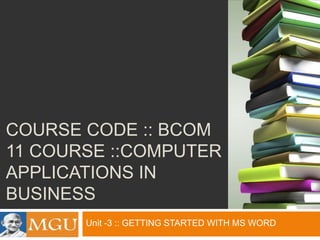
Unit 03
- 1. COURSE CODE :: BCOM 11 COURSE ::COMPUTER APPLICATIONS IN BUSINESS Unit -3 :: GETTING STARTED WITH MS WORD
- 2. INTRODUCTION In today’s technology-driven world, activities such as creating and managing documents have become an integral part of every organization. These documents serve as a resource of information, which, in turn, helps in business activities, such as information analysis, knowledge sharing, decision making, and planning. Managing and maintaining the information, data, and records manually on paper files can be a cumbersome job. Instead, a word processor can be used to cater to these needs. A word processor is a software application or program that allows you to create, edit, and save documents electronically. Microsoft Word (MS Word) is a word processor developed by Microsoft. A word processor is a computer application that helps in creating a document, such as a memo or a letter, in an effective and efficient manner.
- 3. OBJECTIVES Explore the history of Microsoft Word Start and quit Word 2010 Explore the interface features of Word 2010 Create, open, and save documents in Word 2010
- 4. NEW FEATURES OF MS WORD Screenshot: Provides the facility to capture a picture of any document or screen and use it in the document. Artistic Effects: Refer to special types of effects that can be applied to the images inserted in a document. Enhanced Themes: Provide consistent style and look and feel to the entire document; thereby helping the users to change the fonts and colors coherently in the document. Customized Quick Access Toolbar: Shows all the commonly used options available while creating a document in MS Word 2010. Background Removal: Refers to an important feature of MS Word 2010 that helps in removing the background of a picture in a document. Paste preview: Helps to preview the result of pasting the content in a Word document. Enhanced WordArt: Provides improved WordArt with great color combinations to create stylized text, which cannot be created using normal formatting. Advance search and Navigation pane: Provides the improved search facility, which helps in finding information in the document very easily and swiftly. Improved Ribbon: Provides an easier and faster access to all the commands available in MS Word 2010.
- 5. Exploring the MS Word 2010 User Interface The component of MS Word 2010 user interface are as follows: Quick Access Toolbar Contextual Tab Ribbon Command Sets Minimize Button Dialog Box Launcher Maximize Button Key Tips Close Button Enhanced Screen Tips Command Tabs Mini Toolbar Live Preview Zoom Controls
- 6. RIBBON The Ribbon appears just below the Title bar in the MS Word 2010 window. It displays commands, features, and tools available in MS Word 2010. The commands are logically grouped under different tabs on the Ribbon. Let’s learn about each tab available on the Ribbon: Insert Tab Insert Tab References Tab Mailings Tab Review Tab Home Tab View Tab In MS Word 2010, customization of ribbon is possible, which says that you can add or remove the elements, such as tab, command, or group, on the Ribbon according to your requirements. In customizing the Ribbon, you can hide or display the tabs on the Ribbon, add predefined group on the Ribbon, create your own group on the Ribbon, display or hide the built-in tabs, create your own tab, and rename the tabs on the Ribbon.
- 7. CREATING A NEW DOCUMENT Every document in MS Word 2010 is based on a template. A template is the basic model that provides the basic structure to create a document easily and quickly. Templates offer sets of different predefined visual elements that you can later customize according to your requirements. MS Word 2010 provides a wide range of templates with various layouts, fonts, styles, and colors. In MS Word 2010, you can create documents by using a blank template, installed template, or an online available template.
- 8. SAVING AND CLOSING A DOCUMENT Saving the document as frequently as possible is required to prevent any data loss due to any unexpected events. An MS Word 2010 document is saved as a file with the .docx extension. This extension indicates that the file is based on the new eXtensible Markup Language (XML) format. After you have finished working with the MS Word 2010 document, you can close the document. You can close a document by clicking the close button at the top right corner of the document window.
- 9. SUMMARY MS Word 2010 also provides several additional and improved features, such as Screenshot, Artistic Effects, Background Removal, paste preview, improved WordArt, and improved Search and Navigation pane. Command tabs or tabs in MS Word 2010 are logical collections of commands, which are used to perform some actions, such as inserting pictures and changing the font face and font size. In MS Word 2010, the Ribbon encapsulates most of the commands, features, and tools available in MS Word 2010. The commands are grouped under different tabs on the Ribbon. In MS Word 2010, you can create documents by using a blank template, installed template, or an online available template. After you have created a new document, it is advisable that you immediately save it. You need to save the document as frequently as possible to prevent any data loss due to any unexpected events, such as a power cut or system failure. © Dreamtech Press
