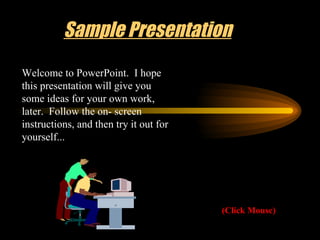
Powerpoint Sample
- 1. Sample Presentation (Click Mouse) Welcome to PowerPoint. I hope this presentation will give you some ideas for your own work, later. Follow the on- screen instructions, and then try it out for yourself...
- 2. Sample Presentation WordArt Pictures: And Clip Art. There are different ways you can illustrate your work. This makes the slide more interesting. . . Here are some examples: (Click Mouse)
- 3. Sample Presentation (Click Mouse) If you choose a background like the one I am using (called fireball.pot, if anyone’s interested), it is worth noting that the background will appear on ALL the slides . Text can also be made more eye- catching by using a background on the text-box, like this: Backgrounds are not a must, but can be used to make the presentation more entertaining if there is mostly only text.
- 4. Sample Presentation (Click Mouse) So, how is it done? Text can be formatted in PowerPoint in the same way that it is formatted in Word. A small wand appears. Hold down the left mouse button to draw out a box. Don’t worry about the size, shape or position... These can be sorted out later. When the mouse button is released, a box will appear, with a flashing place indicator inside it. Type in the required text. First, to display text, you have to put in a text box. To do this, click on ‘Insert’, on the menu bar, and then on ‘Text Box’.
- 5. Sample Presentation (Click Mouse) When the text has been written and formatted, the text box can be positioned by clicking with the left mouse button, and moving the mouse until a four-way arrow appears. Now, just hold down the left mouse button, to move the box. To give the text box a background like this, click on the box, and white squares should appear on the corners of the box. Right click the mouse, and click on ‘Format Text Box’. Find the ‘Fill’ section. The default colour setting is ‘No Fill’. Click on the down arrow, and then on ‘Fill Effects’. Play around with the colour and design combinations until you find the desired effect, and click on OK.
- 6. Sample Presentation (Click Mouse) You can add pictures to your presentations using a similar method. To add a picture to your slide, simply click on the ‘Insert’ heading on the menu bar. Look down the menu to where it says ‘Picture’, and click on it. A new, smaller, menu appears. This is where you can choose what type of picture you want... For instance, you can obtain a picture from a scanner, import a table from Word, use Clipart, Word Art, or use a picture from the computer’s library.
- 8. Sample Presentation N. M. A. These are only some of the features available on PowerPoint; there are many more effects you can use to spice up your work... I hope this presentation has been of some use to you... I threw it together pretty quickly, so I haven’t really shown PowerPoint to it’s full potential. Have a go yourself, and don’t forget, if you get stuck, just ask your Peer Tutors...