FIWARE Lab
•
0 recomendaciones•1,905 vistas
PResentation on the FIWARE cloud environment FIWARE LAB
Denunciar
Compartir
Denunciar
Compartir
Descargar para leer sin conexión
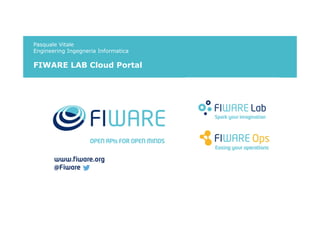
Recomendados
Recomendados
Slide was presented at Dr. Dobb's Conference in Bangalore.
Talks about Openstack Introduction in general
Projects under Openstack.
Contributing to Openstack.
This was presented jointly by CB Ananth and Rahul at Dr. Dobb's Conference Bangalore on 12th Apr 2014. Openstack - An introduction/Installation - Presented at Dr Dobb's conference...

Openstack - An introduction/Installation - Presented at Dr Dobb's conference...Rahul Krishna Upadhyaya
Más contenido relacionado
La actualidad más candente
Slide was presented at Dr. Dobb's Conference in Bangalore.
Talks about Openstack Introduction in general
Projects under Openstack.
Contributing to Openstack.
This was presented jointly by CB Ananth and Rahul at Dr. Dobb's Conference Bangalore on 12th Apr 2014. Openstack - An introduction/Installation - Presented at Dr Dobb's conference...

Openstack - An introduction/Installation - Presented at Dr Dobb's conference...Rahul Krishna Upadhyaya
La actualidad más candente (20)
Characterizing and Contrasting Kuhn-tey-ner Awr-kuh-streyt-ors

Characterizing and Contrasting Kuhn-tey-ner Awr-kuh-streyt-ors
Introduction to OpenStack Architecture (Grizzly Edition)

Introduction to OpenStack Architecture (Grizzly Edition)
Openstack - An introduction/Installation - Presented at Dr Dobb's conference...

Openstack - An introduction/Installation - Presented at Dr Dobb's conference...
OpenStack Identity - Keystone (liberty) by Lorenzo Carnevale and Silvio Tavilla

OpenStack Identity - Keystone (liberty) by Lorenzo Carnevale and Silvio Tavilla
Similar a FIWARE Lab
Similar a FIWARE Lab (20)
Setting up your virtual infrastructure using FIWARE Lab Cloud

Setting up your virtual infrastructure using FIWARE Lab Cloud
(ARC401) Cloud First: New Architecture for New Infrastructure

(ARC401) Cloud First: New Architecture for New Infrastructure
Setting up your virtual infrastructure using fi lab cloud webminar

Setting up your virtual infrastructure using fi lab cloud webminar
SQL KONFERENZ 2020 Azure Key Vault, Azure Dev Ops and Azure Data Factory how...

SQL KONFERENZ 2020 Azure Key Vault, Azure Dev Ops and Azure Data Factory how...
Integrating Jira Software Cloud With the AWS Code Suite

Integrating Jira Software Cloud With the AWS Code Suite
V mware v realize orchestrator 6.0 knowledge transfer kit

V mware v realize orchestrator 6.0 knowledge transfer kit
V mware v realize orchestrator 6.0 knowledge transfer kit

V mware v realize orchestrator 6.0 knowledge transfer kit
Your Second multi-tier Serverless Architecture on AWS

Your Second multi-tier Serverless Architecture on AWS
Releasing Software Quickly and Reliably With AWS CodePipeline by Mark Mansour...

Releasing Software Quickly and Reliably With AWS CodePipeline by Mark Mansour...
Masterless Puppet Using AWS S3 Buckets and IAM Roles

Masterless Puppet Using AWS S3 Buckets and IAM Roles
TechnoramaNL Azure Key Vault, Azure Dev Ops and Azure Data Factor

TechnoramaNL Azure Key Vault, Azure Dev Ops and Azure Data Factor
Último
Looking to embark on a digital project in New York City? Choosing the ideal Laravel development partner is pivotal. Begin by defining your project requirements clearly. Assess potential partners' experience, expertise, and technical proficiency, checking portfolios and client testimonials. Effective communication and collaboration are paramount, so evaluate partners' communication styles and project management approaches. Consider long-term scalability and support options, and discuss pricing and contracts transparently. Lastly, trust your instincts when selecting a partner aligned with your vision and values.How to Choose the Right Laravel Development Partner in New York City_compress...

How to Choose the Right Laravel Development Partner in New York City_compress...software pro Development
Último (20)
W01_panagenda_Navigating-the-Future-with-The-Hitchhikers-Guide-to-Notes-and-D...

W01_panagenda_Navigating-the-Future-with-The-Hitchhikers-Guide-to-Notes-and-D...
The Ultimate Test Automation Guide_ Best Practices and Tips.pdf

The Ultimate Test Automation Guide_ Best Practices and Tips.pdf
Tech Tuesday-Harness the Power of Effective Resource Planning with OnePlan’s ...

Tech Tuesday-Harness the Power of Effective Resource Planning with OnePlan’s ...
+971565801893>>SAFE AND ORIGINAL ABORTION PILLS FOR SALE IN DUBAI AND ABUDHAB...

+971565801893>>SAFE AND ORIGINAL ABORTION PILLS FOR SALE IN DUBAI AND ABUDHAB...
How to Choose the Right Laravel Development Partner in New York City_compress...

How to Choose the Right Laravel Development Partner in New York City_compress...
A Secure and Reliable Document Management System is Essential.docx

A Secure and Reliable Document Management System is Essential.docx
Unveiling the Tech Salsa of LAMs with Janus in Real-Time Applications

Unveiling the Tech Salsa of LAMs with Janus in Real-Time Applications
Azure_Native_Qumulo_High_Performance_Compute_Benchmarks.pdf

Azure_Native_Qumulo_High_Performance_Compute_Benchmarks.pdf
How To Troubleshoot Collaboration Apps for the Modern Connected Worker

How To Troubleshoot Collaboration Apps for the Modern Connected Worker
Introducing Microsoft’s new Enterprise Work Management (EWM) Solution

Introducing Microsoft’s new Enterprise Work Management (EWM) Solution
Optimizing AI for immediate response in Smart CCTV

Optimizing AI for immediate response in Smart CCTV
AI Mastery 201: Elevating Your Workflow with Advanced LLM Techniques

AI Mastery 201: Elevating Your Workflow with Advanced LLM Techniques
call girls in Vaishali (Ghaziabad) 🔝 >༒8448380779 🔝 genuine Escort Service 🔝✔️✔️

call girls in Vaishali (Ghaziabad) 🔝 >༒8448380779 🔝 genuine Escort Service 🔝✔️✔️
introduction-to-automotive Andoid os-csimmonds-ndctechtown-2021.pdf

introduction-to-automotive Andoid os-csimmonds-ndctechtown-2021.pdf
Diamond Application Development Crafting Solutions with Precision

Diamond Application Development Crafting Solutions with Precision
call girls in Vaishali (Ghaziabad) 🔝 >༒8448380779 🔝 genuine Escort Service 🔝✔️✔️

call girls in Vaishali (Ghaziabad) 🔝 >༒8448380779 🔝 genuine Escort Service 🔝✔️✔️
FIWARE Lab
- 1. Pasquale Vitale Engineering Ingegneria Informatica FIWARE LAB Cloud Portal
- 2. Summary FIWARE LAB Cloud Hosting Deploying your first VM Deploying components for your application Object Storage API Reference Information
- 3. OpenStack: The Open Source Cloud Operating System OpenStack is open source software to build private and public clouds FIWARE LAB Cloud Portal is IaaS based on OpenStack Provision and manage large networks of virtual machines Object storage and Block storage for use with servers and applicationsPluggable, scalable, API-driven system for managing networks and IP addresses Cloud Portal
- 4. FIWARE LAB Cloud Hosting Steps: Create your account in lab.fi-ware.org Enter in the Cloud Portal Create your keypair (private key) Deploy your instance Add a public IP Open ports to the VM
- 5. FIWARE LAB Cloud Hosting Create your account in lab.fi-ware.org If you forgot it, request the new password Enter your email and password to access to the FIWARE LAB Redirect to account.lab.fi-ware.org/users/sign_in If you do not have an account, sign up
- 6. FIWARE LAB Cloud Hosting Enter in the Cloud Portal COMPUTE STORAGE BLUEPRINT
- 7. FIWARE LAB Cloud Hosting Create your keypair
- 8. FIWARE LAB Cloud Hosting Compute section Compute menu Images Instances Security Flavors Snapshots
- 9. FIWARE LAB Cloud Hosting Compute section Images Choose your VM you want to launch •baseimages, •fiware:apps, •fiware:data, •fiware:i2nd, •fiware:iot, •fiware:security, •fiware:userinterface, •fiware:utils
- 10. FIWARE LAB Cloud Hosting Compute section detail
- 11. FIWARE LAB Cloud Hosting Compute section Wizard - step 1 of 4 Details Instance Name Flavor (tiny, small, medium, etc…) Instance Count
- 12. FIWARE LAB Cloud Hosting Compute section Wizard - step 2 of 4 Access & Security Keypair Security Groups
- 13. FIWARE LAB Cloud Hosting Compute section Wizard - step 3 of 4 Post Creation Customization Script
- 14. FIWARE LAB Cloud Hosting Compute section Wizard - step 4 of 4 Summary Instance Name Keypair Security Group
- 15. FIWARE LAB Cloud Hosting Compute section Instances
- 16. FIWARE LAB Cloud Hosting Compute section Flavors
- 17. FIWARE LAB Cloud Hosting Compute section Security Security Floating IPs Security Groups Keypairs
- 18. FIWARE LAB Cloud Hosting Compute section Security Security Floating IPs Allocate Floating IPs Actions Associate IP Disassociate Floating IP Release Floating IPs
- 19. FIWARE LAB Cloud Hosting Compute section Security Security Floating IPs Allocate Floating IPs Actions Associate IP Disassociate Floating IP Release Floating IPs
- 20. FIWARE LAB Cloud Hosting Compute section Security Security Security Groups Create Security Group Actions Edit Rule Delete Rule
- 21. FIWARE LAB Cloud Hosting Compute section Security Security Security Groups Create Security Group Actions Edit Rule Delete Rule -1 is to allow ping 22 is to allow ssh 443 is to allow https 80 is to allow http allow only IP
- 22. FIWARE LAB Cloud Hosting Compute section Security Security Keypairs Create Keypair Import Keypair Actions Delete Keypairs
- 23. FIWARE LAB Cloud Hosting Compute section Security Security Keypairs Create Keypair Import Keypair Actions Delete Keypairs
- 24. FIWARE LAB Cloud Hosting Compute section Snapshots Snapshots Instance Snapshots Volume Snapshots
- 25. FIWARE LAB Cloud Hosting Compute section Snapshots Snapshots Instance Snapshots Actions Launch Instance Edit Image Delete Snapshots
- 26. FIWARE LAB Cloud Hosting Compute section Snapshots Snapshots Volume Snapshots Actions Delete Snapshots
- 27. FIWARE LAB Cloud Hosting Blueprint section Blueprint Instances Blueprint Templates
- 28. FIWARE LAB Cloud Hosting Blueprint section Blueprint Instances Go in the catalog
- 29. FIWARE LAB Cloud Hosting Blueprint section Blueprint Templates Blueprint Templates Open Catalog Create New Template Actions Launch Template Clone Template Delete Template
- 30. FIWARE LAB Cloud Hosting Blueprint section Open Catalog Blueprint Templates Catalog Close catalog Actions Clone Template
- 31. FIWARE LAB Cloud Hosting Blueprint section Create New Template Blueprint Template Create New Template
- 32. FIWARE LAB Cloud Hosting Blueprint section Blueprint Templates Click on template to start the wizard to add tiers in your CloudPortalTemplate
- 33. FIWARE LAB Cloud Hosting Blueprint section Blueprint Templates Blueprint Templates Create Tier Wizard step 1 of 2
- 34. FIWARE LAB Cloud Hosting Blueprint section Blueprint Templates Blueprint Templates Create Tier Wizard step 2 of 2 Software added to tier
- 35. FIWARE LAB Cloud Hosting Blueprint section Blueprint Templates CloudPortalTemplate detail Edit and delete tiers
- 36. FIWARE LAB Cloud Hosting Blueprint section Blueprint Templates There are 2 tiers for CloudPortalTemplate
- 37. FIWARE LAB Cloud Hosting Blueprint section Blueprint Templates Launch the CloudPortalTemplate to start the wizard
- 38. FIWARE LAB Cloud Hosting Blueprint section Blueprint Templates Blueprint Templates Launch Blueprint Template
- 39. FIWARE LAB Cloud Hosting Blueprint section Blueprint Instances
- 40. FIWARE LAB Cloud Hosting Storage section Volumes Containers
- 41. FIWARE LAB Cloud Hosting Storage section Volumes Volumes are persistent storage for the VM
- 42. FIWARE LAB Cloud Hosting Storage section Create Volume Create Volume
- 43. FIWARE LAB Cloud Hosting Storage section Volume attached
- 44. FIWARE LAB Cloud Hosting Storage section Containers Containers are object storage (like folders)
- 45. FIWARE LAB Cloud Hosting Storage section Create Container Create Container
- 46. FIWARE LAB Cloud Hosting Storage section Create Container Upload Objects
- 47. FIWARE LAB Cloud Hosting Storage section Container Download Object
- 48. FIWARE LAB Cloud Hosting Storage section Container Copy Object
- 49. FIWARE LAB Cloud Hosting Storage section Object Storage API Authentication to get initial token username='email@company.com' password='mypassword' curl -d '{"auth": {"passwordCredentials": {"username":"'$username'", "password":"'$password'"}}}' -H ‘content-type: aplication/json' http://cloud.lab.fi-ware.org:4730/v2.0/tokens -vvv Use initial token to get tenant curl -H 'x-auth-token: '$token http://cloud.lab.fi-ware.org:4730/v2.0/tenants Authenticate tenant to get token for Object Storage curl -d '{"auth": {"passwordCredentials": {"username":"'$username'", "password":"'$password'"}, "tenantId":"'$tenantId'"}}' -H ‘content-type: aplication/json' http://cloud.lab.fi-ware.org:4730/v2.0/tokens Object Storage URL http://$node_cdmi:8080/cdmi/$auth/container/ http://forge.fi-ware.org/plugins/mediawiki/wiki/fiware/index.php/Object_Storage_-_User_and_Programmers_Guide
- 50. FIWARE LAB Cloud Hosting Storage section Example container REST call: GET X-Auth-Token application/cdmi-object X-CDMI-Specification-Version List of objects within the container
- 51. Connection to VM (1) Example via SSH with keypair.pem file ssh -i keypair.pem root@130.206.127.157
- 52. Connection to VM (2) Example via Putty Convert keypair to PPK
- 53. Connection to VM (3) Example via FileZilla Set keypair
- 54. Information If you have any question or problem contact to fiware-lab-help@lists.fi-ware.org You can see webinars, courses, videos in the FIWARE Academy http://edu.fi-ware.org You can use stackoverflow to ask question using the fiware and/or filab tags.
- 55. Thanks!Thanks!
