Creating online questionnaires with Google Drive for quality feedback
•
20 recomendaciones•31,530 vistas
Denunciar
Compartir
Denunciar
Compartir
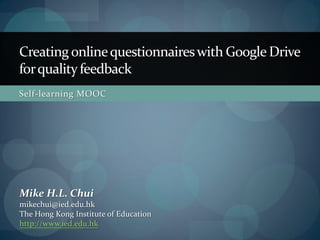
Recomendados
Recomendados
Más contenido relacionado
La actualidad más candente
La actualidad más candente (20)
Nike: Strategic Analysis, Synthesis & Recommendations 

Nike: Strategic Analysis, Synthesis & Recommendations
chocolate industry in India with special reference to cadbury

chocolate industry in India with special reference to cadbury
Ford Fiesta Movement - UF Marketing Management Case

Ford Fiesta Movement - UF Marketing Management Case
Destacado
Bengkel knowledge sharing perisian P&P dan Penyelidikan di Kolej Universiti Islam Antarabangsa Selangor (KUIS)Bengkel knowledge sharing perisian P&P dan Penyelidikan di KUIS

Bengkel knowledge sharing perisian P&P dan Penyelidikan di KUISInternational Islamic University College Selangor (KUIS)
Destacado (20)
Questionnaire for the survey of electronics market(for school/college projects)

Questionnaire for the survey of electronics market(for school/college projects)
Bengkel knowledge sharing perisian P&P dan Penyelidikan di KUIS

Bengkel knowledge sharing perisian P&P dan Penyelidikan di KUIS
Panduan Membina Borang Menggunakan Google Form dalam Google Drives

Panduan Membina Borang Menggunakan Google Form dalam Google Drives
Step By Step To Create A Form Based On Google Docs

Step By Step To Create A Form Based On Google Docs
Questionnaire on the use of technology in the classroom

Questionnaire on the use of technology in the classroom
Google Tips and Tricks - "I didn't know I could do that in Google!"

Google Tips and Tricks - "I didn't know I could do that in Google!"
Similar a Creating online questionnaires with Google Drive for quality feedback
Similar a Creating online questionnaires with Google Drive for quality feedback (20)
Google drive and enquiries by Tracey Totty, Middlesborough College

Google drive and enquiries by Tracey Totty, Middlesborough College
Carma internet research module getting started with question pro

Carma internet research module getting started with question pro
20 Microsoft 365 Productivity Tips - Minnesota SharePoint User Group

20 Microsoft 365 Productivity Tips - Minnesota SharePoint User Group
20 Microsoft 365 Productivity Tips - Minnesota M365 User Group - 2021/06/14

20 Microsoft 365 Productivity Tips - Minnesota M365 User Group - 2021/06/14
Más de The EduHK
Más de The EduHK (13)
Creating MOOC materials with learning assessment by screencasting

Creating MOOC materials with learning assessment by screencasting
Using Edmodo for developing teachers' computer literacy [with some Chinese co...

Using Edmodo for developing teachers' computer literacy [with some Chinese co...
Building and developing digital portfolio with Mahara

Building and developing digital portfolio with Mahara
iPad and Early Childhood Education: Resources Searching and its Applications

iPad and Early Childhood Education: Resources Searching and its Applications
Free Apple app for reading, speaking and listening

Free Apple app for reading, speaking and listening
Hosting a dynamic blog - a paradigm shift of collaborative knowledge construc...

Hosting a dynamic blog - a paradigm shift of collaborative knowledge construc...
Educational blogfolio - exploring student teacher's concepts and competency o...

Educational blogfolio - exploring student teacher's concepts and competency o...
Último
https://app.box.com/s/x7vf0j7xaxl2hlczxm3ny497y4yto33i80 ĐỀ THI THỬ TUYỂN SINH TIẾNG ANH VÀO 10 SỞ GD – ĐT THÀNH PHỐ HỒ CHÍ MINH NĂ...

80 ĐỀ THI THỬ TUYỂN SINH TIẾNG ANH VÀO 10 SỞ GD – ĐT THÀNH PHỐ HỒ CHÍ MINH NĂ...Nguyen Thanh Tu Collection
Último (20)
ICT Role in 21st Century Education & its Challenges.pptx

ICT Role in 21st Century Education & its Challenges.pptx
ICT role in 21st century education and it's challenges.

ICT role in 21st century education and it's challenges.
Fostering Friendships - Enhancing Social Bonds in the Classroom

Fostering Friendships - Enhancing Social Bonds in the Classroom
Interdisciplinary_Insights_Data_Collection_Methods.pptx

Interdisciplinary_Insights_Data_Collection_Methods.pptx
Beyond_Borders_Understanding_Anime_and_Manga_Fandom_A_Comprehensive_Audience_...

Beyond_Borders_Understanding_Anime_and_Manga_Fandom_A_Comprehensive_Audience_...
General Principles of Intellectual Property: Concepts of Intellectual Proper...

General Principles of Intellectual Property: Concepts of Intellectual Proper...
Salient Features of India constitution especially power and functions

Salient Features of India constitution especially power and functions
80 ĐỀ THI THỬ TUYỂN SINH TIẾNG ANH VÀO 10 SỞ GD – ĐT THÀNH PHỐ HỒ CHÍ MINH NĂ...

80 ĐỀ THI THỬ TUYỂN SINH TIẾNG ANH VÀO 10 SỞ GD – ĐT THÀNH PHỐ HỒ CHÍ MINH NĂ...
Food safety_Challenges food safety laboratories_.pdf

Food safety_Challenges food safety laboratories_.pdf
Python Notes for mca i year students osmania university.docx

Python Notes for mca i year students osmania university.docx
Creating online questionnaires with Google Drive for quality feedback
- 1. Creating online questionnaires with Google Docs for quality feedback e-Learning Workshops Mike Chui mikechui@ied.edu.hk Centre for Learning, Teaching and Technology (LTTC) http://www.lttc.ied.edu.hk
- 2. Today’s Agenda What is Google Docs? Benefits on education? Design a questionnaire (hands-on) Present real-time data (hands-on) How to share editor duty Q & A + Survey
- 3. What is Google Docs? A free, Web-based word processor, spreadsheet, presentation, form, and data storage service offered by Google. URL http://docs.google.com System Requirements: Internet browser (Firefox/ I.E./ Flock/ Chrome) MUST have a Gmail account
- 4. Benefits on education Free Web-based Collaboration - documents can be shared, opened, and edited by multiple users at the same time Save to the Google servers - up to 1GB since January 13, 2010 Save to the user's computer in a variety of formats (ODF, HTML, PDF, RTF, Text, Word)
- 5. Hands-on materials Content of sample questionnaire (questions.txt) Google Docs Internet shortcut (googledocs.url)
- 6. Google Docs - Question Types Text Paragraph text Multiple choice Checkboxes Choose from a list Scale Grid (A group of similar questions in a new, compact grid format, see the diagram)
- 7. Sample questionnaire in action http://spreadsheets.google.com/viewform?formkey =dHhHcHhTbHZSU1VFU0xBN0RFQVZPcWc6MA
- 8. Considering the question type
- 9. Considering the question type (con’t)
- 10. Considering the question type (con’t)
- 11. Designing a questionnaire Go to http://docs.google.com Sign in with your Gmail ID
- 12. Designing a questionnaire (con’t) Click on Create new > Form
- 13. Adding Title and Objectives Open questions.txt Copy some texts for the title and objectives of your questionnaire
- 14. Question One Select proper question type, enter the following information, click on Done button to save the form
- 15. Basic operations of questions
- 16. Question Two Click on Add item button; select Checkboxes Enter the following information (for the first four options)
- 17. Question Two (con’t) For the “other” option, click on the add “Other” link Click on Done button to save the form
- 18. Question Three Click on Add item button; select Scale Enter the following information, click on Done button to save the question
- 19. Question Four Click on Add item button; select Grid Enter the following information, click on Done button to save the question
- 21. Question Five Click on Add item button; select Checkboxes Enter the following information, click on Done button to save the question
- 22. Question Six Click on Add item button; select Multiple choice Enter the following information, click on Done button to save the question
- 23. Question Seven Click on Add item button; select Paragraph text Enter the following information, click on Done button to save the question
- 24. Adding Section Header Click on Add item button; select Section header Enter the following information, click on Done button to save the header
- 25. Questions for personal contact Click on Add item button; select Text to add the following questions Enter the following information, click on Done button to save the question
- 26. Questions for personal contact (con’t)
- 27. Questions for personal contact (con’t) Click on Add item button; select Checkboxes to add the last question Enter the following information, click on Done button to save the question
- 28. Adding thank you texts Click on More actions > Edit confirmation Enter the following information, click on Save button to finish
- 29. Invitation for responses Click on Email this form button, enter the email address of your respondents
- 30. Reviewing responses Click on See responses > Summary or Click on Form > Show summary of responses
- 31. More to do Change theme Edit the questions after signing in (Form > Edit form) Rearrange question sequence Share the editor duty with your neighbours
- 32. Sharing editor duty Click on See responses > Summary to see all responses Click on the See complete responses link
- 33. Sharing editor duty (con’t) Double-click any cell to amend responses To invite other people as a co-editor, click on Share > Invite people Enter email address in the Invite field, click on Send button to finish
- 34. References http://www.pcworld.com/article/168309/microsoft_office_vsgoogle_do cs_a_web_apps_showdown.html http://en.wikipedia.org/wiki/Google_Docs http://googledocs.blogspot.com/2009/09/new-features-in-forms.html http://docs.google.com/support/bin/answer.py?hl=en&answer=141062
