Denunciar
Compartir
Descargar para leer sin conexión
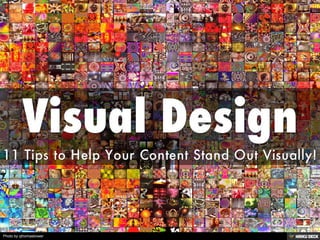
Recomendados
Recomendados
Más contenido relacionado
Similar a Visual Design
Similar a Visual Design (20)
25 things to make and do in adobe photoshop elements 4(1)

25 things to make and do in adobe photoshop elements 4(1)
My Media Product Evaluation - Questions 1, 3, 6 and 7

My Media Product Evaluation - Questions 1, 3, 6 and 7
Visual Design
- 1. Visual Design 11 Tips to Help Your Content Stand Out Visually!
- 2. TIP #1 Keep it simple!
- 3. TIP #2 Create your own visual content guidelines: 2 matching fonts, 2 matching colors, background and layout.
- 4. TIP #3: Use a color theme (maximum of 2 colors). Consult tools like Adobe Color or colourlovers.com.
- 5. TIP #4: Use Images without copyright! Consider: picjumbo.com, unsplash.com or New Old Stock: nos.twnsnd.co.
- 6. TIP #5 Apply contrast for readability: for example black on white or white on blue.
- 7. TIP #6: Add a drop shadow to your text to make it stand out on the background Image.
- 8. TIP #7: Create a collage with a tool like PicMonkey.
- 9. TIP #8: Give your text enough breathing room! Apply a pixel buffer on all sides of your Image.
- 10. TIP #9: Apply a special effect to your Photos with a Photo Editor like BeFunky: befunky.com.
- 11. TIP #10: Respect the Rule of Thirds: divide your Image into 9 rectangles and place your text in the 4 rectangles on the top right side of your Image!
- 12. TIP #11: Respect the Image dimensions for all major social media platforms: use Canva to check the latest dimensions!
- 13. Thank you for your attention! Felix Relationship Marketing
