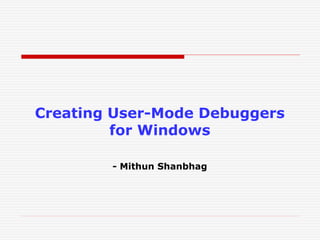
Creating user-mode debuggers for Windows
- 1. Creating User-Mode Debuggers for Windows - Mithun Shanbhag
- 2. Debugger Engine OS Support API UI Interaction Module Symbol Engine Breakpoints + Single Stepping Module Call Stack Viewer Memory Display PE DISASSEMBLER XDBG – Debugger Prototype
- 3. XDBG – Debugger Prototype CONTENTS OS Support APIs PE - Disassembler Symbol Handler P-T-M Enumerator Debug Events Breakpoints Virtual Address Space Viewer Memory Dumper Call Stack Viewer Single Stepping Mode Architecture Analyzer Processor Features Cache Configurations Hyperthreading Support Kernel Mode Device Driver
- 4. Dbghelp.dll [Windows NT 4.0 onwards] Provides a set of routines to help you deal with the .pdb files and retrieve necessary symbol information. Also provides API to help you automatically retrieve symbol information using symbol stores / servers. Has an API which allows access Source servers. This enables a client to retrieve the exact version of the source files that were used to build the application. Using dbghelp.dll, an application can also write a mini-dump file to debug crashes at a later time. Imagehlp.dll [Windows 95 onwards] Provides API access to portable executable (PE) image files (.exe, .dll, .ocx etc). Functions are broadly categorized as – Image Access Functions - Read the PE/COFF file information Image Modification Functions - Bind Image, Change load address of dll etc Image Integrity Functions - Add certificate to an executable image. OS Support APIs
- 5. Psapi.dll [Windows NT 4.0 onwards] Allows you to retrieve list of running processes and their loaded modules. Also useful for querying a process’s memory usage info, working set size etc. Tlhelp32.h + kernel32.dll [Windows 95 onwards] Allows you to take a “snapshot” of the system and then retrieve list of running threads, processes and loaded modules. Also facilitates heap-walking. Debug Interface Access SDK The new COM based DIA SDK provides programmatic access to the .pdb symbol files. The DIA SDK was made available to shield a debugger writer from constant revisions of the .pdb format. OS Support APIs
- 6. XDBG – Debugger Prototype CONTENTS OS Support APIs PE - Disassembler Symbol Handler P-T-M Enumerator Debug Events Breakpoints Virtual Address Space Viewer Memory Dumper Call Stack Viewer Single Stepping Mode Architecture Analyzer Processor Features Cache Configurations Hyperthreading Support Kernel Mode Device Driver
- 7. PE - DISASSEMBLER Overview of the PE file format – PE file format is derived from the earlier COFF (common object file format) described in VMS/VAX architectures. A “Portable Executable” File Format supported on all CPUs on which Windows OS runs. File Extensions include .exe, .dll, .cpl, .ocx New PE32+ format is described for IA64 architecture. Windows CE uses the PE format with support for new processors. .NET binaries are also in the PE format.
- 8. PE - DISASSEMBLER [Picture taken from Matt Pietrek’s article, msdnmag - FEB 2002 Image Module
- 9. PE - DISASSEMBLER Overview of the PE file format – Mapping of the PE file is consistent on disk and in memory. Offsets of some sections may differ on disk and in memory. Some parts of a PE file may be read but not mapped in memory. (e.g. relocation section) Some parts of a PE file may not be mapped in at all (e.g. debug section) All #defines, definitions and enumerations are in the WINNT.H file.
- 10. PE - DISASSEMBLER PE file contents - DOS Header PE File Header PE Optional Header PE Section Headers PE Sections Code Sections (.code) Data Sections (.rdata, .idata, .pdata) Text Section (.text) Resource Section (.rsrc) Relocation Section (.reloc) API Import and Export tables Custom Sections #pragma data_seg (“CUSTOM_SECTION”) DataDirectory (Array of 16 Structures)
- 11. PE - DISASSEMBLER DOS Header Contents – A 2-byte magic field, set to 0x5A4D (ascii ‘Z’, ’M’ ). A linker created stub which prints out the message “This program cannot be run in DOS mode” when the image is run in MS-DOS. At offset 0x3C, the stub has the file offset to the PE signature. The above mentioned 4-byte PE signature “PE00”.
- 12. PE - DISASSEMBLER PE (File) Header – Offset Size Field 0x0 2 bytes Machine 0x2 2 bytes NumberOfSections 0x4 4 bytes TimeDateStamp 0x8 4 bytes PointerToSymbolTable 0xC 4 bytes NumberOfSymbols 0x10 2 bytes SizeOfOptionalHeader 0x12 2 bytes Characteristics May have multiple characteristics [Screenshot from the XDBG prototype]
- 13. PE - DISASSEMBLER PE Supported CPU Architectures – Always look in WINNT.H first ! Commonly Supported architectures – (look at Offset 0x0) Value CPU Type 0x184 Alpha AXP processor 0x1C0 ARM Processor 0x284 Alpha AXP processor (64 Bit) 0x14C Intel i386 compatible (32 bit) 0x200 Intel IA64 processor 0x268 Motorola 68000 series 0x366 MIPS processor 0x466 MIPS processor with FPU Value CPU Type 0x1F0 PowerPC (Little Endian Format) 0x162 MIPS processor (Little Endian) 0x166 MIPS processor (Little Endian) 0x168 MIPS processor (Little Endian) 0x1A2 Hitachi SH3 processor 0x1A6 Hitachi SH4 processor 0x0 Unknown Architecture
- 14. PE - DISASSEMBLER The PE Optional Header – Loader reads the PE Optional Header. Size of the PE Optional Header is not fixed. At present, we are ignoring the PE32+ format. Offset Size Header Part 0 28 bytes Standard Fields 0x1C 68 bytes Windows Specific Fields 0x60 Variable Data Directories
- 15. [Screenshot from the XDBG prototype]
- 16. PE - DISASSEMBLER Section Headers – Each row of the Section Table, in effect, is a section header. This table immediately follows the optional header. Hence the PE File Header does not contain a direct pointer to the section table. Offset Size Header Part 0x1C 4 bytes PointerToLineNumbers 0x20 2 bytes NumberOfRelocations 0x22 2 bytes NumberOfLineNumbers 0x24 4 bytes Characteristics Offset Size Header Part 0 8 bytes Name 0x8 4 bytes VirtualSize 0xC 4 bytes VirtualAddress 0x10 4 bytes SizeOfRawData 0x14 4 bytes PointerToRawData 0x18 4 bytes PointerToRelocations
- 17. [Screenshot from the XDBG prototype]
- 18. PE - DISASSEMBLER Exports Section – The Export Directory Table (described in WINNT.H by the structure IMAGE_EXPORT_DIRECTORY) is used to resolve references to the functions exported within from the image. Offset Size Field 0 4 bytes Export Flags 0x4 4 bytes Time/Date Stamp 0x8 2 bytes Major Version 0xA 2 bytes Minor Version 0xC 4 bytes Name RVA 0x10 4 bytes Ordinal Base Offset Size Field 0x14 4 bytes Address Table Entries 0x18 4 bytes Number of Name Pointers 0x1C 4 bytes Export Address Table RVA 0x20 4 bytes Export Name Pointer RVA 0x24 4 bytes Export Ordinal Table RVA
- 19. PE - DISASSEMBLER Exports Section – On the next slide we will “try to” see all the functions exported by kernel32.dll Export Ordinal Table * We are ignoring Export Forwarding for now. [Picture taken from Matt Pietrek’s article, msdnmag - FEB 2002
- 20. * Can’t get all exports in one screen Shot ! [Screenshot from the XDBG prototype]
- 21. PE - DISASSEMBLER Imports Section – There is One Import Directory Table (described in WINNT.H by IMAGE_IMPORT_DESCRIPTOR) for each imported binary module (DLL). The Import Directory Table consists of an array of Import Directory Entries, one entry for each DLL the image references. Offset Size Field 0x0 4 bytes Import Lookup Table (RVA) 0x4 4 bytes Time-Date Stamp 0x8 4 bytes Forwarder Chain 0xC 4 bytes Imported DLL Name (RVA) 0x10 4 bytes Import Address Table (RVA)
- 22. PE - DISASSEMBLER Imports Section - Import Address Table [Picture taken from Matt Pietrek’s article, msdnmag - FEB 2002
- 23. XDBG – Debugger Prototype CONTENTS PE - Disassembler Symbol Handler P-T-M Enumerator Debug Events Breakpoints Virtual Address Space Viewer Memory Dumper Call Stack Viewer Single Stepping Mode Architecture Analyzer Processor Features Cache Configurations Hyperthreading Support Kernel Mode Device Driver
- 24. SYMBOL HANDLER SYMBOL HANDLER - For creating a source-level debugger, the most important module is the Symbol Handler. For the time being, we will be working with the .PDB (program database) symbol files only. .PDB files are convenient as the debug information is stored separately from the binaries. Microsoft provides DBGHELP.DLL library to aid symbol handling.
- 25. SYMBOL HANDLER SYMBOL FILES - Debuggers can determine if debug symbols are stored outside the binary (E.g. in separate .pdb files) by searching for the IMAGE_FILE_DEBUG_STRIPPED characteristic. Windows OS also distributes debug symbols for several system dlls. However the line, variable, source info are stripped from those OS symbols. They provide only public symbols and FPO data for call stack viewing.
- 26. [Screenshot from the XDBG prototype] Source Files with which the binary links Binary’s Symbol Table loaded
- 27. [Screenshot from the XDBG prototype] Displaying all available symbols
- 28. XDBG – Debugger Prototype CONTENTS PE - Disassembler Symbol Handler P-T-M Enumerator Debug Events Breakpoints Virtual Address Space Viewer Memory Dumper Call Stack Viewer Single Stepping Mode Architecture Analyzer Processor Features Cache Configurations Hyperthreading Support Kernel Mode Device Driver
- 29. P-T-M Enumerator P-T-M Enumeration – A debugger must be able to enumerate processes and threads (and the modules loaded in their address spaces) are currently running on the system. If sufficient privileges available, the debugger can attach to processes and start debugging them. In that case, debug symbols will almost always be unavailable….but that is for later
- 30. [Screenshot from the XDBG prototype]
- 31. XDBG – Debugger Prototype CONTENTS PE - Disassembler Symbol Handler P-T-M Enumerator Debug Events Breakpoints Virtual Address Space Viewer Memory Dumper Call Stack Viewer Single Stepping Mode Architecture Analyzer Processor Features Cache Configurations Hyperthreading Support Kernel Mode Device Driver
- 32. Responsibilities of a Debugger Engine - Attaching to an existing process. Alternatively starting a process under debugger. Waiting on OS notifications inside a “debug loop” – Process creation / destruction Thread creation / destruction Module Load / Unload Exceptions generated inside debuggee. Responding to User Commands – Interacting with Symbol handler and Breakpoint/Watchpoint modules to set breakpoints or to single-step. Showing Call Stacks, Memory Dumps, loaded module list etc. Detaching from debuggee Terminating debugger / debuggee Suspending, Resuming threads. DEBUG EVENTS
- 33. DEBUG EVENTS PROCESS DEBUGGING – Instead of attaching to an active process, the debugger can open a process for debugging from a binary execution image. The CreateProcess() function enables a debugger to start this process and debug it. fdwCreate -> DEBUG_PROCESS : debugger debugs the new process and all of the process's descendants. DEBUG_ONLY_THIS_PROCESS : debugger debugs the new process but not its descendants.
- 34. DEBUG EVENTS DEBUG EVENTS - Debugger can monitor the Debug Events generated by the Debuggee. The following events can be monitored – Process Creation (or Attachment) Events. Thread Creation Events. Generated Exceptions Thread Exit Events Process Exit Events DLL Load Events DLL Unload Events Debugger Communication Events
- 35. DEBUG EVENTS DEBUG EVENTS – CREATE_PROCESS_DEBUG_EVENT Generated whenever the debugger begins debugging an already active process. Also generated whenever a new process is created in a process being debugged. The system generates this debugging event before the process begins to execute in user mode and before the system generates any other debugging events for the new process.
- 36. DEBUG EVENTS DEBUG EVENTS – CREATE_THREAD_DEBUG_EVENT Generated whenever the debugger begins debugging an already active process. Also Generated whenever a new thread is created in a process being debugged or This debugging event is generated before the new thread begins to execute in user mode.
- 37. DEBUG EVENTS DEBUG EVENTS – EXIT_PROCESS_DEBUG_EVENT Generated whenever the last thread in a process being debugged exits. This debugging event occurs immediately after the system unloads the process's DLLs and updates the process's exit code. The debugger deallocates any internal structures associated with the process on receipt of this debugging event.
- 38. DEBUG EVENTS DEBUG EVENTS – EXIT_THREAD_DEBUG_EVENT Generated whenever a thread that is part of a process being debugged exits. The system generates this debugging event immediately after it updates the thread's exit code. The debugger deallocates any internal structures associated with the process on receipt of this debugging event. This debugging event does not occur if the exiting thread is the last thread of a process.
- 39. DEBUG EVENTS DEBUG EVENTS – LOAD_DLL_DEBUG_EVENT Generated whenever a process being debugged loads a DLL by calling LoadLibrary() function. This debugging event occurs when the system loader resolves links to a DLL (loaded inside the debuggee’s address space.) If the DLL's reference count falls to 0, the DLL is unloaded. The next time the DLL is loaded, this event will be generated again.
- 40. DEBUG EVENTS DEBUG EVENTS – UNLOAD_DLL_DEBUG_EVENT Generated whenever a process being debugged unloads a DLL by calling FreeLibrary() function. This debugging event only occurs the last time a DLL is unloaded from a process's address space (that is, when the DLL's usage count is zero). Typically, a debugger unloads a symbol table associated with the DLL on receipt of this debugging event. When a process exits, the system automatically unloads the process's DLLs, but does not generate an UNLOAD_DLL_DEBUG_EVENT debugging event.
- 41. DEBUG EVENTS DEBUG EVENTS – OUTPUT_DEBUG_STRING_EVENT Generated when a process being debugged uses the OutputDebugString() function. The OutputDebugString() function sends a string to the debugger for display This method is used by the debuggee to communicate with the debugger.
- 42. DEBUG EVENTS DEBUG EVENTS – EXCEPTION_DEBUG_EVENT Generated whenever an exception occurs in the process being debugged. Possible exceptions include – attempting to access inaccessible memory executing breakpoint instructions attempting to divide by zero other exception noted in Structured Exception Handling.
- 43. [Screenshot from the XDBG prototype] Debuggee (Process being debugged) Debugger (Monitors Debug Events in Debug Loop)
- 44. XDBG – Debugger Prototype CONTENTS PE - Disassembler Symbol Handler P-T-M Enumerator Debug Events Breakpoints Virtual Address Space Viewer Memory Dumper Call Stack Viewer Single Stepping Mode Architecture Analyzer Processor Features Cache Configurations Hyperthreading Support Kernel Mode Device Driver
- 46. BREAKPOINTS Breakpoints 0x12 0xA2 0xF2 0xCC 0x1F 0x33 0xD4 IP 0xB3 0x12 0xA2 0xF2 0xB3 0x1F 0x33 0xD4 IP 0x12 0xA2 0xF2 0xB3 0x1F 0x33 0xD4 IP Single-Step exception Generated. Caught by debugger. Debuggee suspended At this point CPU sets TRAP flag. 0x12 0xA2 0xF2 0xB3 0xCC 0x33 0xD4 0x1F IP At this point CPU resets TRAP flag.
- 47. BREAKPOINTS HARDWARE BREAKPOINTS – On IA-32 Processors, Hardware Debugging Support is enabled through - Debug Registers DR0 – DR7 Support Hardware Breakpoints Model Specific Registers (MSRs) Monitors & Records the following – Branches Taken Occurred Interrupts Occurred Exceptions
- 48. BREAKPOINTS HARDWARE BREAKPOINTS – 1 to 4 Hardware Breakpoints can be set. For each Breakpoint the following info can be specified and detected – 32 Bit Linear Address of the Breakpoint Length (size) of the Breakpoint Location Breakpoint Trigger Condition Is the Breakpoint enabled ?
- 49. BREAKPOINTS DR0 – DR5 Registers - DR0 – DR3 hold the 32 Bit Linear Addresses of the breakpoints. DR4 – DR5 are reserved registers * Breakpoint comparisons are made before the physical address translation occurs * Reserved when DE flag in CR4 set, else aliased to DR6, DR7
- 50. BREAKPOINTS DRO – DR5 Registers - 31 0 RESERVED 31 0 BREAKPOINT 0 - 32 Bit LINEAR ADDRESS 31 0 BREAKPOINT 1 - 32 Bit LINEAR ADDRESS 31 0 BREAKPOINT 2 - 32 Bit LINEAR ADDRESS 31 0 BREAKPOINT 3- 32 Bit LINEAR ADDRESS 31 0 RESERVED DR0 DR1 DR4 DR3 DR2 DR5
- 51. BREAKPOINTS DR6 Register - DR6 is a Debug Status Register, reporting the conditions under which the hardware breakpoint was triggered. DR6 Fields are - Fields Meaning Description B0 – B3 Breakpoint Condition Detected Debug Exception was generated because the associated breakpoint condition was met. BD Debug Register Access Detected Next Instruction will access one of the Debug Registers DR0 – DR7. BS Single Step Flag Debug Exception was generated by Single-Stepping Execution Mode. BT Task Switch Flag Debug Exception resulted from a Task Switch where the Trap Flag in the TSS of target task was set. DR6 fields must be cleared by the Debugger, before returning to the interrupted task.
- 52. BREAKPOINTS DR6 Register – 31 16 15 14 13 12 11 10 9 8 7 6 5 4 3 2 1 0 Reserved (Set to 1) B T B S B D 0 1 1 1 1 1 1 1 1 B 3 B 2 B 1 B 0 D R 6 Reserved Fields Breakpoint Condition Detected Flags Debug Register Access Detected Flag Task Switch Flag Single Step Flag
- 53. BREAKPOINTS DR7 Register - The DR7 Register is the Debug Control Register. It Enables/Disables breakpoints and Sets breakpoint conditions. DR7 Fields are – Fields Meaning Description L0 – L3 Local Breakpoint Enable Enables the trigger condition for associated Hardware Breakpoint for current task G0 – G3 Global Breakpoint Enable Enables the trigger condition for associated Hardware Breakpoint for all tasks GD General Detect Enable Causes Debug Exception to be generated prior to any MOV instruction that access a Debug Register (DR0 – DR7) Continued on next slide….
- 54. BREAKPOINTS DR7 Register - DR7 Fields are (Continued from Previous Slide) – Fields Meaning Description LE Local Exact Breakpoint Enable Processor can detect exact instruction that caused the Local Breakpoint Condition to trigger. GE Global Exact Breakpoint Enable Processor can detect exact instruction that caused the Global Breakpoint Condition to trigger. R/W0 – R/W3 Read/Write Breakpoint Condition Specifies the data read, data write, instruction execution, instruction fetch conditions on which to trigger. LEN0 – LEN3 Breakpoint Location Size Specifies length of the memory location at the address specified in corresponding address registers (DR0–DR3)
- 55. BREAKPOINTS DR7 Register - 31 30 29 28 27 26 25 24 23 22 21 20 19 18 17 16 15 14 13 12 11 10 9 8 7 6 5 4 3 2 1 0 LEN 3 R/W 3 LEN 2 R/W 2 LEN 1 R/W 1 LEN 0 R/W 0 0 0 G D 0 0 1 G E L E G 3 L 3 G 2 L 2 G 1 L 1 G 0 L 0 D R 7 Local Breakpoint Enable Global Breakpoint Enable Read/Write Breakpoint Condition Breakpoint Location Size Reserved Fields General Detect Enable Global Exact Breakpoint Enable Local Exact Breakpoint Enable
- 56. Triggering Hardware Breakpoint This is what happens when Breakpoint Exceptions are unhandled [Screenshot from the XDBG prototype]
- 57. [Screenshot from the XDBG prototype] Triggering Hardware Breakpoint Inside Debuggee Detected by Debugger
- 58. XDBG – Debugger Prototype CONTENTS PE - Disassembler Symbol Handler P-T-M Enumerator Debug Events Breakpoints Virtual Address Space Viewer Memory Dumper Call Stack Viewer Single Stepping Mode Architecture Analyzer Processor Features Cache Configurations Hyperthreading Support Kernel Mode Device Driver
- 59. VIRTUAL ADDRESS SPACE VIEWER Address Spaces for 32 bit processes Total 4 GB Virtual Address Space 0x00000000 to 0xFFFFFFFF Only lower 2 GB available to a process 0x00000000 to 0x7FFFFFFF Upper 2 GB reserved by Windows 0x80000000 to 0xFFFFFFFF 65,536 bytes Guard Region
- 60. State of an address [FREE] – This is the initial State of an address. An address in FREE state can be RESERVED for future use COMMITTED to memory Any attempt to access an address in FREE state results in an “Access Violation Exception” VIRTUAL ADDRESS SPACE VIEWER
- 61. State of an address [RESERVED] – Reserves a FREE address range until needed, protecting them from other allocation requests. Reserving is mainly done to prevent the Windows Loader from loading a DLLs or resources into the specified addresses. Any attempt to access an address in FREE state results in an “Access Violation Exception”. VIRTUAL ADDRESS SPACE VIEWER
- 62. State of an address [RESERVED] – Reserving does not mean that these addresses are mapped to physical memory. No pages of physical memory are committed in this process. Reserving a range of addresses is no guarantee that at a later time there will be physical memory available to commit to those addresses. Reserving only makes an entry into the process's virtual address descriptor (VAD) tree. At present I have not idea how windows implements this ! VIRTUAL ADDRESS SPACE VIEWER
- 63. State of an address [COMMITTED] – To use any address, it must be in a COMMITTED state, i.e. it must be mapped to physical memory. For Committing Memory, Minimum Size -> 1 Page Size (4 KB ?) Maximum Size -> Biggest contiguous range available Committed memory can have, Page Read Only Access Page Read Write Access Page No Access VIRTUAL ADDRESS SPACE VIEWER
- 64. VIRTUAL ADDRESS SPACE VIEWER Protection for Committed addresses- Read Write Execute Read-on-write Copy-on-write PAGE_EXECUTE - - Y - - PAGE_EXECUTE_READ Y - Y - - PAGE_EXECUTE_READWRITE Y Y Y - - PAGE_EXECUTE_WRITECOPY - - Y Y Y PAGE_READONLY Y - - - - PAGE_NOACCESS - - - - - PAGE_READWRITE Y Y - - - PAGE_WRITECOPY - - - - Y
- 65. VIRTUAL ADDRESS SPACE VIEWER Paging Mechanism 0 (PDE) : (PDE) :(PDE) :(PDE) 1023 0(PTE) :(PTE) :(PTE) :(PTE) 1023(PTE) 0(PTE) :(PTE) :(PTE) :(PTE) 1023(PTE) 4096 KB 4096 KB 4096 KB 4096 KB 0 1023 0 0 1023 1023 Page Directory Page Table Page Table Page Frame Page Frame Page Frame Page Frame 4 KB 4 MB 4 GB
- 66. VIRTUAL ADDRESS SPACE VIEWER Translation of Virtual Addresses - Let us do an example address 0x186F103A. In Binary 00011000 01101111 00010000 00111010 We need to split the address as follows – So we get - 00011000 01101111 00010000 00111010 All 10-bit offsets to be padded with lower order zeros – 0001 1000 0100 1011 1100 0100 0000 0011 1010 31 22 21 12 11 0 10 bit offset 10 bit offset 12 bit offset Padded with zeros
- 67. VIRTUAL ADDRESS SPACE VIEWER Paging Example 0 (PDE) : (PDE) :(PDE) :(PDE) 1023 0(PTE) :(PTE) :(PTE) :(PTE) 1023(PTE) 4096 KB Page Directory Page Table Page Frame 0001 1000 0100 Offset into Page Directory Location of Page Table 1011 1100 0100 Offset into Page Table Location of Page Frame Offset of referred byte in frame 0000 0011 1010 Physical address not available to user !Virtual address available to user !
- 68. [Screenshot from the XDBG prototype]
- 69. XDBG – Debugger Prototype CONTENTS PE - Disassembler Symbol Handler P-T-M Enumerator Debug Events Breakpoints Virtual Address Space Viewer Memory Dumper Call Stack Viewer Single Stepping Mode Architecture Analyzer Processor Features Cache Configurations Hyperthreading Support Kernel Mode Device Driver
- 70. MEMORY DUMPER Hex Dump of Memory locations – A Memory location can be read only if a virtual address in mapped to that physical location (i.e. COMMITTED). Also it must have a READ protection enabled (either PAGE_READWRITE, PAGE_EXECUTE_READWRITE, PAGE_EXECUTE_READ, PAGE_READONLY). Else an access violation exception will be generated !
- 71. [Screenshot from the XDBG prototype]
- 72. XDBG – Debugger Prototype CONTENTS PE - Disassembler Symbol Handler P-T-M Enumerator Debug Events Breakpoints Virtual Address Space Viewer Memory Dumper Call Stack Viewer Single Stepping Mode Architecture Analyzer Processor Features Cache Configurations Hyperthreading Support Kernel Mode Device Driver
- 73. CALL STACK VIEWER Function Call Mechanism – Consider the caller code ….. . . . Callee ( a, b, c, &d ) ; // calls the callee . . Consider the callee code …… void callee ( int i, double d, char c, int * pi ) { // local variables int x ; Char y ; }
- 74. CALL STACK VIEWER Function Call Mechanism – Control is with the caller. ESPa (4 bytes) b (8 bytes) c (1 byte) &d (4 bytes)ESP Initially Arguments pushed on stack Return Address on stack ESPEIP (ret addr) a (4 bytes) b (8 bytes) c (1 byte) &d (4 bytes)
- 75. CALL STACK VIEWER Function Call Mechanism – Control goes to callee. (the prolog begins) Base (Frame) pointer goes on stack EBP saved EIP (ret addr) a (4 bytes) b (8 bytes) c (1 byte) &d (4 bytes) ESP EBP saved EIP (ret addr) a (4 bytes) b (8 bytes) c (1 byte) &d (4 bytes) ESP ESP copied into EBP EBP Y (1 byte) X (4 bytes) EBP saved EIP (ret addr) a (4 bytes) b (8 bytes) c (1 byte) &d (4 bytes) ESP EBP Locals on stack PUSH EBP MOV EBP, ESP SUB ESP, 0x5
- 76. CALL STACK VIEWER Function Call Mechanism – Control still with callee. (the epilog begins) EBP saved EIP (ret addr) a (4 bytes) b (8 bytes) c (1 byte) &d (4 bytes) ESPEBP ESP decremented. ESPEIP (ret addr) a (4 bytes) b (8 bytes) c (1 byte) &d (4 bytes) EBP restored by popping stack MOV ESP, EBP POP EBP
- 77. CALL STACK VIEWER Function Call Mechanism – Control returns to caller. ESPa (4 bytes) b (8 bytes) c (1 byte) &d (4 bytes) EIP used to return, now popped ESP Done !
- 78. CALL STACK VIEWER Calling Conventions - Calling Convention Argument Passing Stack Maintenance Name Decoration Notes __cdecl Right to left Caller removes arguments from Stack Yes Default for C/C++ Functions __stdcall Right to left Callee removes arguments from stack yes Used by almost all Win32 API functions. COM methods also use this. __fastcall First two DWORD params in ECX and EDX registers. Rest in right to left Callee removes arguments from Stack yes Applies only to Intel CPUs. this Right to left. The this parameter is passed in ECX register Caller removes arguments from Stack none default for C++ class methods. naked Right to left Caller removes arguments from Stack none custom prolog and epilog
- 79. CALL STACK VIEWER Frame Pointer Omission – Methods to walk the stack Manually, using the call mechanism just described Using Debug Symbols (.pdb files) Why the latter is preferred ? Compiler optimizations can force frequently accessed variables onto registers instead of the stack. In some cases, the compiler might not generate the stack frame at all. Compiler generates FPO data during such optimizations Lookup WINNT.H for FPO structures.
- 81. XDBG – Debugger Prototype CONTENTS PE - Disassembler Symbol Handler P-T-M Enumerator Debug Events Breakpoints Virtual Address Space Viewer Memory Dumper Call Stack Viewer Single Stepping Mode Architecture Analyzer Processor Features Cache Configurations Hyperthreading Support Kernel Mode Device Driver
- 82. SINGLE STEPPING MODE Single Stepping Mode - In this mode it becomes possible to implement the following functionalities – Step Into, Step Over, Step Out All of the above mentioned functionality work on one-shot software breakpoints. Single Stepping at source level requires a complete implementation of the symbol Engine. Also for single stepping at assembly level, requires a complete implementation of the PE disassembler to retrieve instruction lengths. Consequently, I have decided to implement this module only in the end.
- 83. XDBG – Debugger Prototype CONTENTS PE - Disassembler Symbol Handler P-T-M Enumerator Debug Events Breakpoints Virtual Address Space Viewer Memory Dumper Call Stack Viewer Single Stepping Mode Architecture Analyzer Processor Features Cache Configurations Hyperthreading Support Kernel Mode Device Driver
- 84. IA-32 PROCESSOR FEATURES Intel CPU Identification - Originally, Intel published small code snippets that could detect architectural implementation. Later, with the advent of the i386 processor, Intel implemented “processor signature” identification that upon reset provided the following processor family, Model encoding, stepping numbers. With the Pentium Family onwards the CPUID instruction provides not only the “processor signature”, but also provides information on processor supported features.
- 85. IA-32 PROCESSOR FEATURES Processor Signature – 32 bit signature with 6 fields. Execute CPUID (opcodes 0x0F, 0xA2) with EAX = 0x1, The Processor Signature is returned in EDX 31 28 27 20 19 16 15 14 13 12 11 8 7 4 3 0 Reserved Extended Family Extended Model Reserved Type Encoding Family Code Model Encoding Stepping ID EAX Value Description 0x00 Original OEM Processor 0x01 Overdrive Processor 0x10 Dual Processor 0x11 Reserved Model of Processor within Processor Family Processor Family Revision Number of Processor Model
- 86. IA-32 PROCESSOR FEATURES Brand ID – Is an extension to the processor signature. Only supported P3 family upwards (check Intel Manual). Execute CPUID with EAX = 0x1, the Brand Id is returned in EBX[7:0] Brand String – 96 bit ASCII String indicating ID + Max Operating Freq. Only supported P4 family upwards (check Intel Manual). EAX Description 0x80000002 EAX, EBX, ECX, EDX – Brand String Start 0x80000003 EAX, EBX, ECX, EDX – Brand String Continued 0x80000004 EAX, EBX, ECX, EDX – Brand String Continued CPUID with
- 87. IA-32 PROCESSOR FEATURES [Screenshot from the XDBG prototype] Processor signature Brand ID and Brand String
- 88. IA-32 PROCESSOR FEATURES Feature Flags + Extended Feature Flags – Complete list of processor supported features. Execute CPUID with EAX = 0x1, the Feature Flags are dumped into EDX, ECX registers. If corresponding bit is set, feature is available. Similarly, executing CPUID with EAX = 0x80000001, the Extended Feature Flags are placed in EDX. Some of the feature flags of interest are – Bits Flag Name EDX[1] Virtual Mode Extension EDX[2] Debugging Extension EDX[5] Model Specific Registers EDX[9] On-Chip APIC Support EDX[21] Debug Store Bits Flag Name EDX[28] Hyperthreading Support ECX[3] MONITOR / MWAIT ECX[4] CPL Qualified Debug Store ECX[10] (L1 cache mode) Context Id EDX[29] Intel EMT-64 * Extended Feature Flag
- 89. [Screenshot from the XDBG prototype] Processor supported Features Feature Flags + Extended Feature Flags
- 90. IA-32 CACHE CONFIGURATION Cache & TLB Configuration – When CPUID executed with EAX = 0x2 ---> EAX, EBX, ECX, EDX loaded with 8-bit Cache, TLB descriptors. Descriptor Decode Values are available from Intel Manuals Lower 8 bits of the EAX register (AL) = Number of times CPUID has to be executed to obtain a complete image of the processor’s caching system. EAX[31] EBX[31] ECX[31] EDX[31] = = = = Validity of EAX[31:24], EAX[23:16], EAX[15:8], EAX[7:0] descriptors. Validity of EBX[31:24], EBX[23:16], EBX[15:8], EBX[7:0] descriptors. Validity of ECX[31:24], ECX[23:16], ECX[15:8], ECX[7:0] descriptors. Validity of EDX[31:24], EDX[23:16], EDX[15:8], EDX[7:0] descriptors. * Move sequentially from MSB to LSB for all descriptors
- 91. IA-32 CACHE CONFIGURATION TLB Buffers – Translation Lookaside Buffer is nothing but a cache buffer. Frequently accessed Virtual addresses and their associated page frames numbers are stored in the TLB. TLB flushes on context switches. Trace Caches – After instructions are retired from the execution pipeline, they are stored in a trace cache. If program counters access that instruction frequently, It is reloaded from the trace cache This action reduces the pre-fetch bandwidth.
- 92. [Screenshot from the XDBG prototype] Get configuration of – 1. L1 Data Cache 2. L1 Instruction Cache 3. L2 Unified Cache 4. L3 Unified Cache 5. Trace Cache 6. Data TLB 7. Instruction TLB 8. Prefetch Buffer
- 93. HYPERTHREADING SUPPORT We have currently defined four status flags for Hyperthreading support – Hyper Threading NOT SUPPORTED EDX[28] i.e. hyperthreading bit is disabled. Host processor does not have the facility to support hyperthreading. Hyper Threading NOT DETECTED If (process affinity mask != system affinity mask), then it means that some physical processors have been disabled. Hence hyperthreading cannot be detected. Hyper Threading DISABLED If (logical processor count = 1), then Hyperthreading disabled by system BIOS. Hyper Threading ENABLED Hyper Threading Supported and Enabled.
- 94. [Screenshot from the XDBG prototype] System & Process Affinity Hyperthreading disabled Only one physical processor On a Uniprocessor
- 95. [Screenshot from the XDBG prototype] System & Process Affinity Hyperthreading enabled two logical processors per physical processor core On Hyperthreaded processor
- 96. XDBG – Debugger Prototype CONTENTS PE - Disassembler Symbol Handler P-T-M Enumerator Debug Events Breakpoints Virtual Address Space Viewer Memory Dumper Call Stack Viewer Single Stepping Mode Architecture Analyzer Processor Features Cache Configurations Hyperthreading Support Kernel Mode Device Driver
- 97. KERNEL MODE DEVICE DRIVER Need For Kernel Model Device Driver - Among other things, XDBG’s Hardware Event Monitor Needs to read/write several IA-32 Model Specific Registers. Needs to set up a DS (Debug Store) Interrupt Service Routine for Precise Event Based Sampling (PEBS) of Hardware Events. All of these above-mentioned operations have to be performed in Kernel Mode.
- 98. KERNEL MODE DEVICE DRIVER Standard Driver Routines – XDBG’s Kernel mode Driver conforms to the WDM model. Hence it contains the following standard Driver routines to handle IO request packets (IRP) – Driver Entry Routine Add Device Routine Dispatch Routine Driver Unload Routine Initializes Driver Initializes Device Processes IO Request Packets Unloads Driver
- 99. KERNEL MODE DEVICE DRIVER IO Control Codes - We are using I/O control codes (IOCTLs) for communication between our user-mode debugger and the Kernel Mode Driver. We are defining our own IOCTLs for Reading & Writing MSRs The following shows the layout of an IOCTL - 31 30 29 28 27 26 25 24 23 22 21 20 19 18 17 16 15 14 13 12 11 10 9 8 7 6 5 4 3 2 1 0 C Device Type Req Acc C Function Code T T Transfer Type Function Code CustomCommon Device Type Required Access
- 100. KERNEL MODE DEVICE DRIVER IO Control Codes – From the IOCTL Layout – We use the system-supplied CTL_CODE macro (defined in wdm.h) to define new I/O control codes The DeviceIoControl() function sends the IO control code directly to the kernel mode driver. Device Type Identifies Device type. Values greater than 0x8000 can be used. Required Access Specifies the access rights required by IO Manager to create IRP. Function Code Identifies the function to be performed by the driver. Transfer Type Indicates how the system will handle data passed between user mode application and kernel mode device driver that handles the IRP
- 101. [Screenshot from the XDBG prototype] Reading Model Specific Registers
